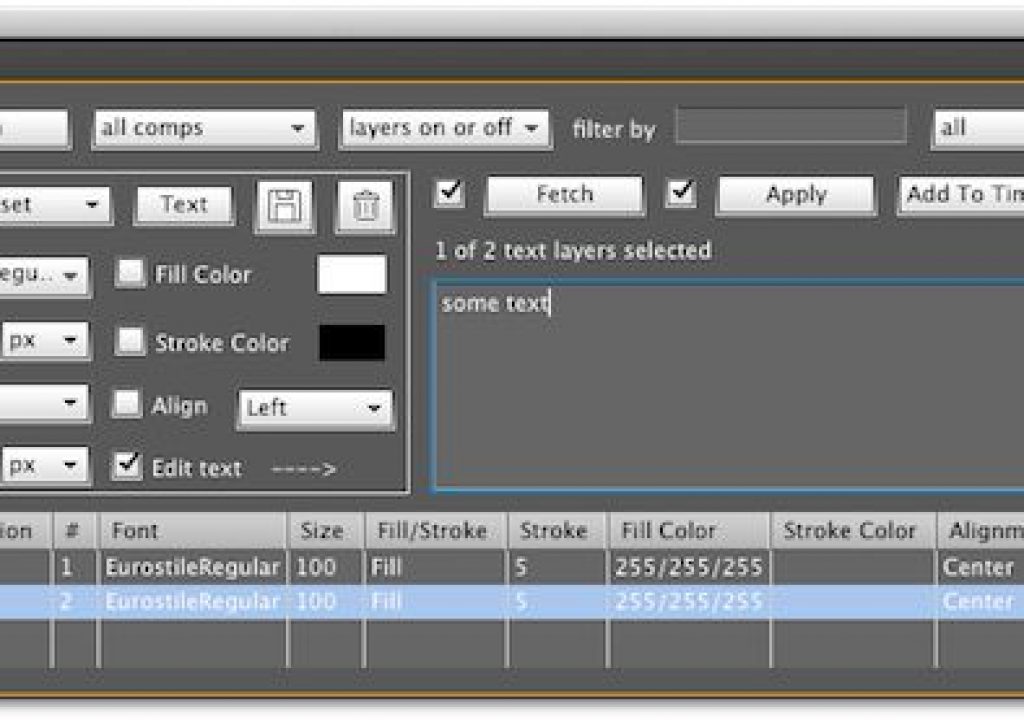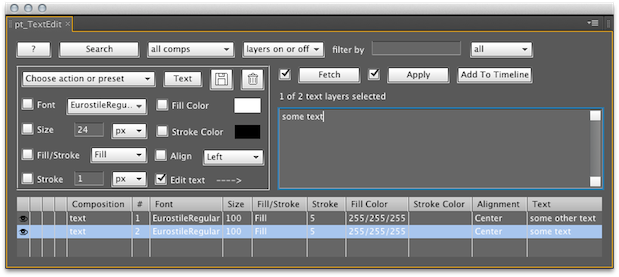
Motion graphics involves strange things sometimes, and in particular, text can animate here, there, anywhere, sometimes en masse. Not only is there no limit to the volume of text you might use in an After Effects animation, many designs are based around a kind of theme and repetition. There might be a single word or phrase that is animated a certain way, and then that animation changes slightly over time, and as it is repeated.
And when something fundamental like the phrasing, typeface, color or size changes, editing each instance can be a serious pain. Not only does this present a large volume of changes that demand that you attend to them one-by-one, but even selecting the text to replace what’s in the field can be challenging if, for example, it is arrayed and rotated in 3D space. That piece of text might not even be displayed except at a particular time.
pt TextEdit provides several features that you might expect to find in After Effects itself. It can search on a text string to locate all instances of a given word, phrase, or set of letters, limiting the search only to the current comp or any or all comps within a project. It can look for all text layers that use a particular font, for those pesky (and perennial) cases where the client hasn’t supplied the correct font.
Once you click on Search – and be sure to do this, instead of pressing return in the search field which just creates a line break – you are returned a list of each instance that matches, with a bunch of useful information. You can see how each one is aligned, which layers are turned on, what comp it’s in and how it reads, and things like size, fill and stroke color.
But there’s more than just searching here – you can use TextEdit to make global or local changes. You can of course replace text, or change the font, size, fill, stroke, and alignment, either one-by-one or by multi-selecting layers. You can even turn layers on or off according to particular characteristics.
Most artists familiar with how text operates even in other Adobe tools such as Photoshop and Illustrator find editing it in After Effects to be non-straightforward, and making a simple change to massive amounts of text can be tedious. And remember the rule – if it seems tedious and repetitive, there is probably a script for it. For text, this is often the solution.
pt TextEdit is the third of three components of the Search and Edit Bundle, which also includes two other scripts, EffectSearch and ExpressEdit, each of which has been covered in previous installments of this weekly feature.

Filmtools
Filmmakers go-to destination for pre-production, production & post production equipment!
Shop Now