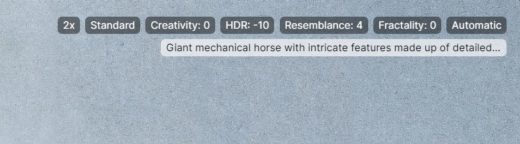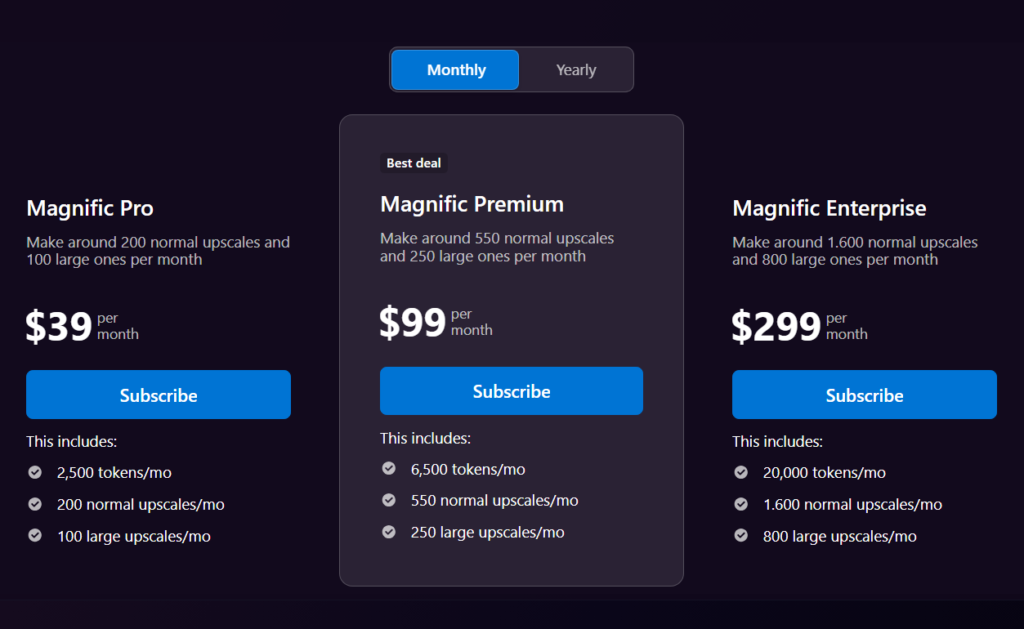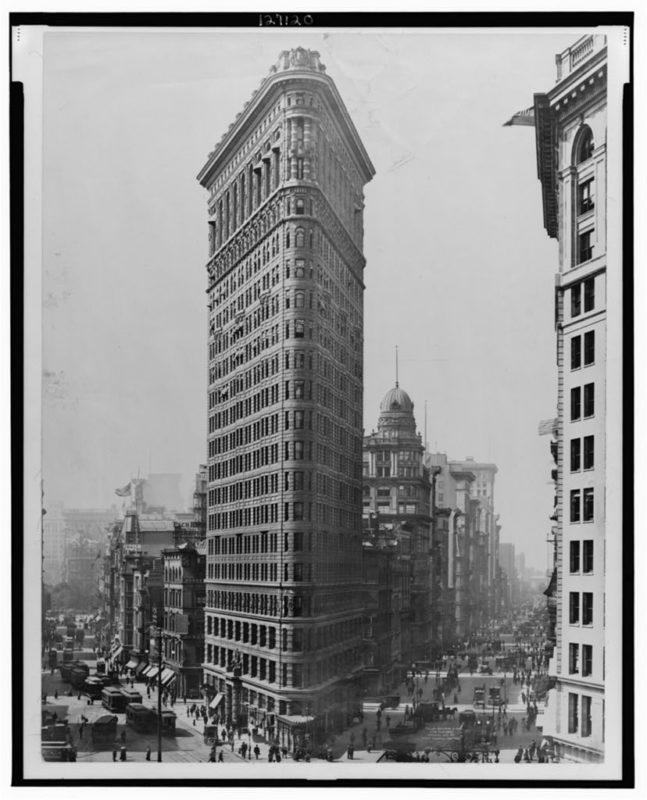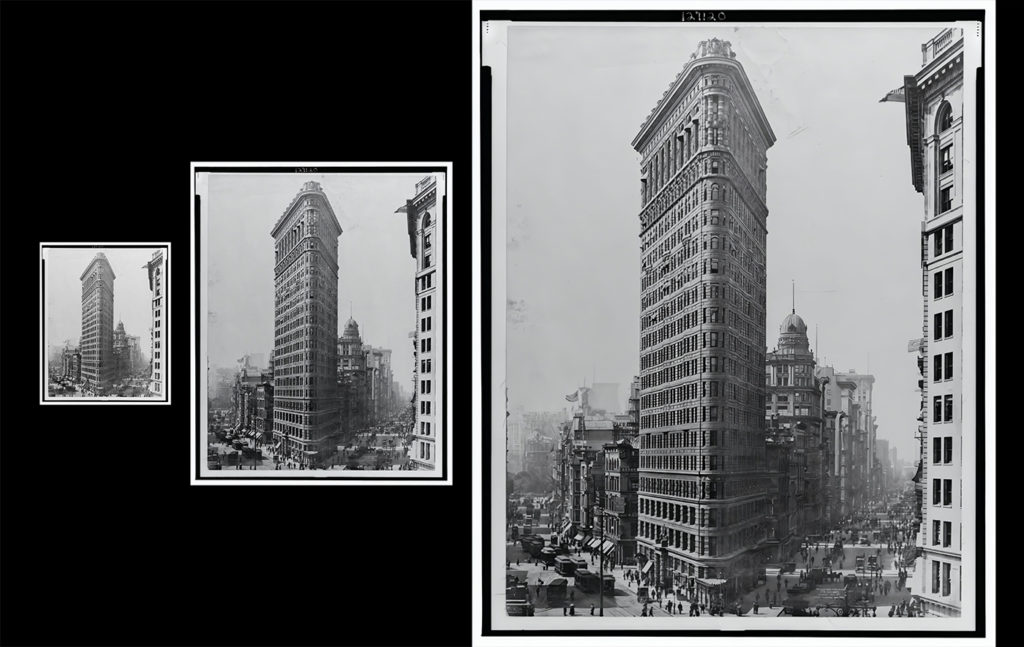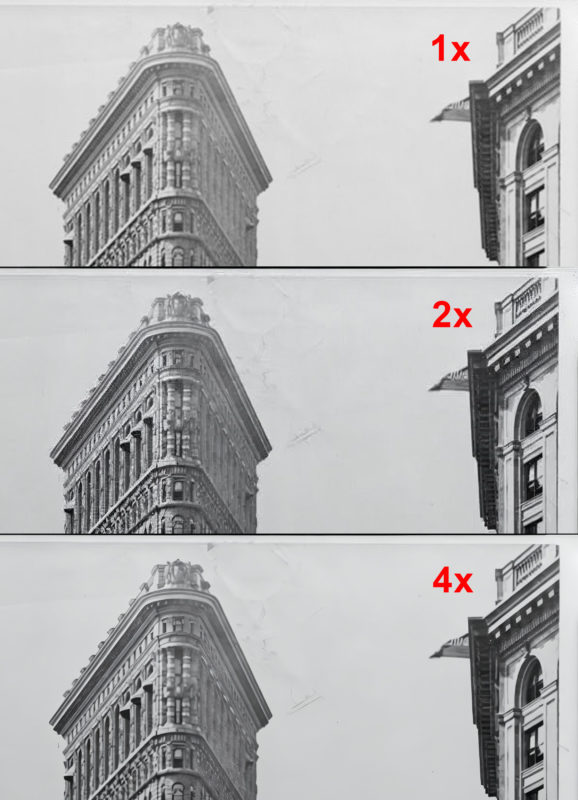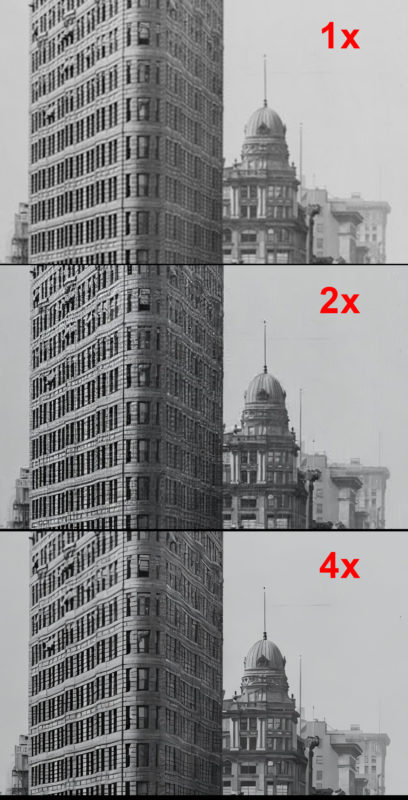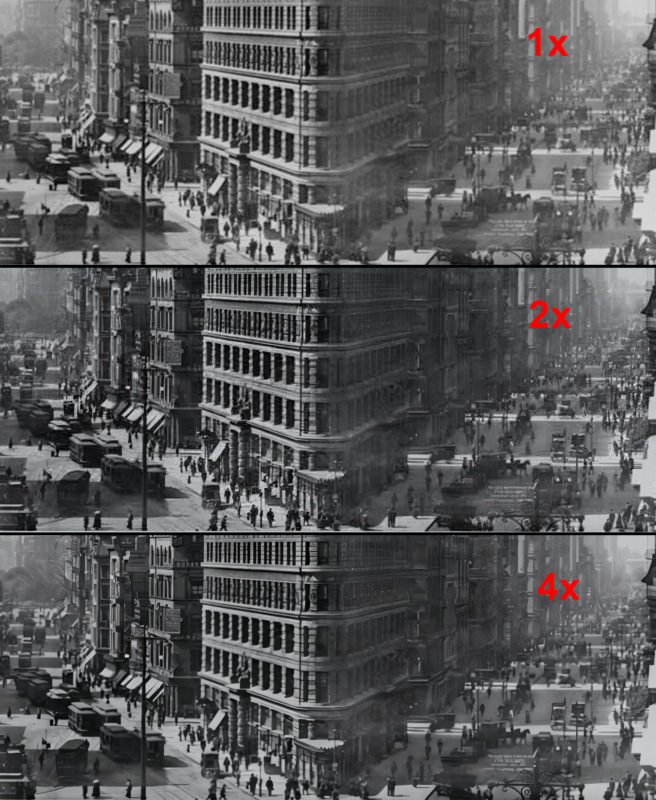While there are some amazing upscaling tools already on the market to clean up and restore blurry or low-res images, Magnific AI takes a different approach to Generative AI upscaling by allowing you to dive deep into an image and create amazing unseen details at high magnification. While using it simply to upscale a photograph for a tighter crop (which it does amazing well) you can also create a world of fantasy with a little imagination and manipulation in the editing.
Magnific AI
Rather than providing a simple up-res of your image and filling in details with AI, Magnific allows you to modify the results with more input with text-to-image results and controls to alter the results.
Once your upscaled images are generated, the settings are shown in the upper right so you can regenerate other images similarly or make adjustment to your image settings and re-render.
This is a demo video that Magnific.ai posted on their Instagram Account (captured and edited to remove commenters identities)
But all this “magic” comes at a cost – Magnific AI isn’t necessarily a budget upscaler. I’m currently just checking it out with the Magnific Pro monthly plan for a couple months to determine if it’s worth upgrading or save a few $$ by paying up front for an annual plan (you get two months free). I do think the Pro plan would be sufficient for more independent content creators and producers providing about 300 images a month, so it’s really reasonable if you put it to work.
Magnific AI Testing
Most of the tests and examples shared in the forums are of Generative AI or CGI images that get upscaled, but how well does it work on vintage photos?
I gave it a try with this old image found in the public domain of the Fuller Flatiron building in New York City from the early 1900s. It’s a really low-quality and fuzzy image that I though was up for the task.
I then upscaled it with minimal changes in “creativity” and resemblance up a couple of times to achieve 4x clarity. This is the scale of each upres compared to the original image above.
I’m sharing the following series of images to reveal the level of details generated by Magnific in each upres. Some sections of the image work obviously better than others.
As you can see, the noise is reduced in the 4x version but everything is flattened out drastically and making it appear more graphic than a photograph at scale. I would have to play with the slider settings more and possibly process different crops separate and composite back together.
I also might think that taking the more detailed images cropped out to say focus on a horse and wagon, you might be able to regenerate and stich them back together in Photoshop. Very time consuming but potentially doable.
Moving on to AI Generated images out of Midjourney v6, I tried a couple different examples to see what the results may be like.
In this first example, I generated an image with Midjourney v6 and then upscaled the details it to about 1600x through various crops and renders.
(click on image below to view full-res version)
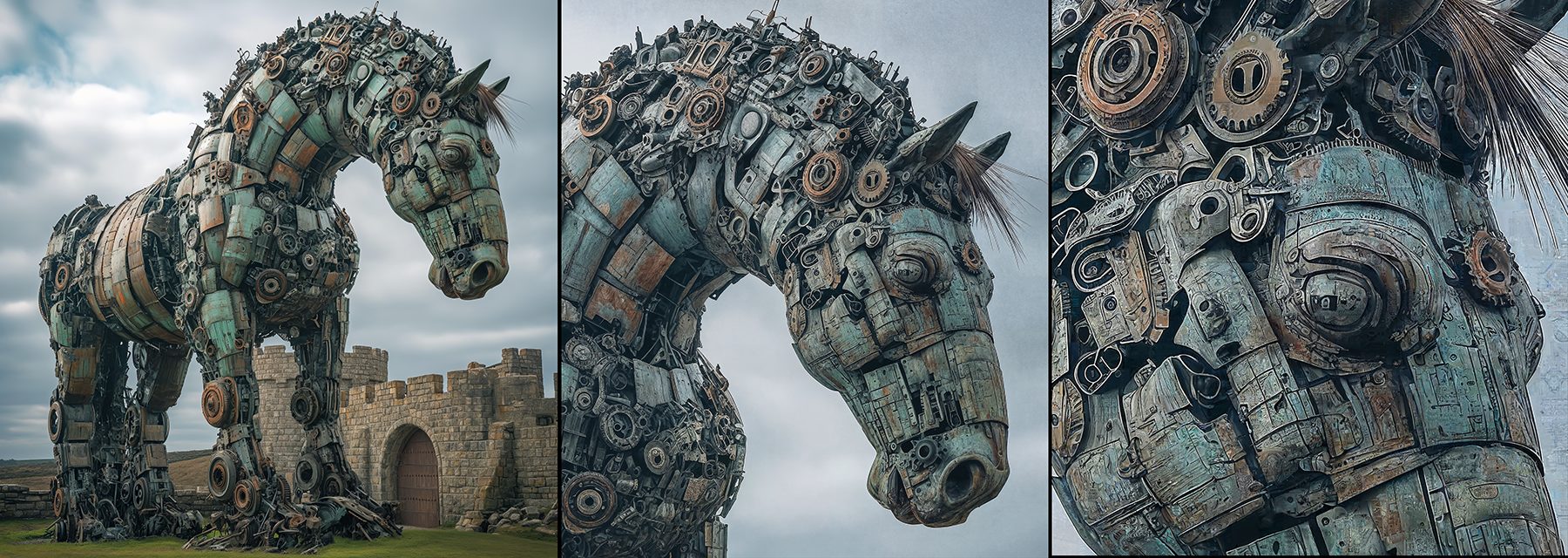
*Note that there are limitations to the rendered file size in Magnific AI so you need to crop and re-upload each instance into the area of detail you wish to zoom at these extreme magnifications. In these examples, I zooms into the eyes of my subjects.
Here’s a quick screen capture of the imaging process:
I created another image similarly, starting with a descriptive prompt in Midjourney v6 for my initial image, then I upscaled it to about 800x before adding yet another Midjourney v6 image into the reflection of the subject’s eye.
(click on image below to view full-res version)
Animating the Results
I imported all of my image renders into AfterEffects as layers and adjusted to generate a smooth magnification zoom into the eye details. Here’s the result:

Filmtools
Filmmakers go-to destination for pre-production, production & post production equipment!
Shop Now