
Markus Bledowski, co-founder of all media agency framefloor in Cologne, works on the broadcasts of some of the biggest sports events in the world. As an expert in film and TV production as well as motion design, with more than 20 years of experience in Adobe Creative Cloud, he’s often hired to provide creative and technical support for the live broadcast and the post-production of major international sporting events.
We wanted to know just how these jaw-dropping videos come together, so we sat down with Bledowski, to find out how he uses a workflow solution built by the Adobe Video ecosystem based on Adobe Premiere Pro and Adobe After Effects to create engaging sports content that’s watched by billions of people around the globe.
Markus recently was a guest on Adobe Live. Watch this video for an exclusive look at Markus’s workflow and to learn practical Premiere Pro tips and tricks that will help you take your editing skills and your fan engagement to the next level.
Michael: How did you begin your journey into the world of post-production?
When I was a kid, my father bought a camera, and I started filming events, concerts, travels, and everyday life. I found out that it’s possible to shorten the clips and put them in a different order. I was fascinated with being able to create a story and make it more intense or just tell it in an alternative way.
I was also able to add some graphics to the footage using my computer and a video mixer. Later, I joined a film club where we were showing art cinema movies. When I got the opportunity to study post-production, I applied for a course at the Academy of Media Arts in Cologne. There I was able to use bigger systems but also film on 16 & 35 mm film and edit on a classic film editing table, developing those celluloid films and progressing to tape-editing workflows.
After I got a scholarship, I started studying film media studies in Brisbane where the focus was more on design, animation, digital and interactive media, and it was then when I first used After Effects — what an amazing application, I thought, with endless possibilities.
Then, about 10 years ago, I gave a training presentation on Creative Cloud at moovIT. I was showing broadcast workflows using Premiere Pro, After Effects, Audition, SpeedGrade, and all kinds of other Creative Cloud applications. All the big players from the sports industry were in attendance and asked many questions about the use cases, available options, and possibilities using Creative Cloud in their day-to-day broadcast business.
Later they remembered my skills and hired me to support them with Adobe products. Now my scope of duties go beyond post-production and also include consulting, teaching, animation and editing commercials.

What Premiere Pro features specifically have you found useful that add value to your workflow?
The best part of Premiere Pro is the ability to adjust to all kinds of workflows — that’s just amazing.
Whenever I present Premiere Pro, it’s a huge pleasure to make everyone in the audience happy by giving them solutions. Whether it’s multicam editing, text-based editing, essential graphics, essential sound, and the seamless workflow involving other ecosystem applications like After Effects, Audition, Photoshop, and Illustrator: You just jump on one project, even if it’s with multiple users, and don’t have to think “how” but only “what” you want to create.
I remember events where we did speed editing live on stage to compare the performance, quality, results and the format support with other manufacturers. It was always great when customers could see their footage being edited in real-time, including visual effects and color correction, and quickly exported only using a laptop.
The best part of Premiere Pro is the ability to adjust to all kinds of workflows. You never have to think ‘how’ but ‘what’ you want to create. -Markus Bledowski, motion designer and co-founder of framefloor
How do you add live feeds from a major sports event to your video editing workflow?
I take advantage of various tools provided by partners that Adobe works with. EVS, for example, captures and ingests all the live records, and as they provide an integration with Premiere Pro, you get instant access to growing files. You can ingest multiple camera angles of an event at the click of a button, with EVS’ LiveCeption and MediaCeption solutions, and the recordings get directly written to the cloud.
This is done via LucidLink, and it means you don’t even have to download any video files or wait until the event is over. By using LucidLink with Premiere Pro, you can immediately start editing parts of a clip while it’s still being ingested into the system as a so-called growing file. It’s refreshing in the background in real-time, and if I want to I can switch from low-res to high-res versions of the footage. It’s really smooth, and you don’t have to have a powerful machine or much local storage either, as everything is stored in the LucidLink cloud. Most of the time I’m just working on a live production from a laptop anywhere in the world.
To manage my Premiere projects and collaborate with other editors remotely, I then use MoovIT’s project management solution HelmutFX, which is integrated into Premiere Pro, together with visualizing database HelmutCosmo. Wherever I am, I can log in and see my projects and who’s working on them. Cosmo has a web UI for exporting and uploading media directly into your Adobe project — even while other editors may still be actively working in it.
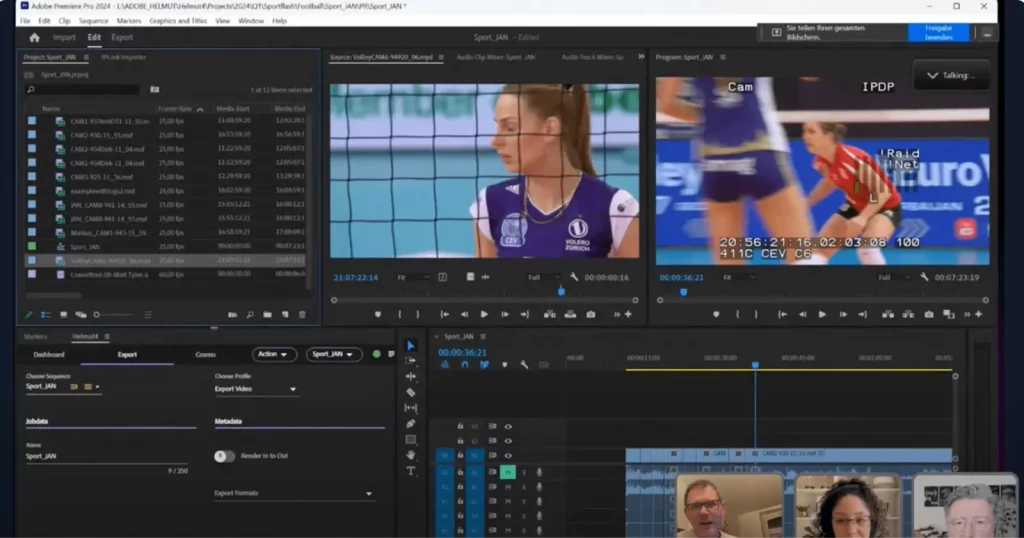
What are the key benefits of this workflow?
Everything needs to run smoothly on a big sports event, and the editors need access to all kinds of different footage like interviews, team arrivals, and training warmups. The video editing workflow that we use ensures the editors don’t have to think about the technology. They don’t have to think about how to get a specific clip. It’s already where they need it. They can either use the Import button in Premiere Pro or EVS’s seamlessly integrated IPLink or VIA Link importer panels for Premiere Pro.
This workflow enables anyone in the world to participate in editing a sports event wherever it’s happening. You don’t need to fly in lots of staff and bring everyone to the venue. All you need is a laptop and the login details for the project.
We might have editors in Switzerland and Germany, for example, but the event is taking place in England. So we just share the footage with them, and they can immediately start editing it — without any delay.
How do you then add motion graphics to the videos?
We often need to add some engaging graphics to the videos, and I usually create motion graphic templates in After Effects. I can import 3D objects and customize them, for example, to change the logo.
I then use Vulcano, a web interface for accessing the motion graphics templates and deploying them in Premiere Pro. It’s server-based and really fast — we can preview videos and they instantly update. It also allows automation by connecting to any metadata source.
What kind of storytelling techniques do you use to make the videos even more engaging?
We’re always looking for ways to tell a story and improve our workflow. Premiere Pro enables you to sort your footage into groups in one view where you can see everything. So, for example, you can create a new sequence and add little details like the sunset over the arena, fans arriving, or a team warmup.
To make a clip more interesting, we can then play with a few engaging effects, such as transitions, blurring, or the cinematic mode to change the depth of field. Personally, I like to experiment with movement. On its own the footage of some flags might not amount to much, but you can be creative with it to add some excitement to your edit. There’s always something in the footage, whether you realize it at first or not.
What do you enjoy most about working on the biggest sports events in the world?
It’s all about making the video editing workflow smoother, faster, and easier. In sports there’s a lot of pressure on the creative teams to produce content and to make it as engaging as possible. The tools included in Adobe Creative Cloud give us more options for our projects all the time, and I love that I can just rely on it when an event is starting. There’s always a new functionality that will support us.
As post-production support, we listen to the users and are in constant communication with them and with Adobe to make sure the features are aligned with their needs. It’s such a pleasure to be part of so many incredible teams around the world. It’s an amazing experience.
Learn more about Premiere Pro’s AI-powered video editing features and give them a try by updating Premiere Pro. And to enhance your workflow even further, explore the many extensions that are available as part of the Adobe video ecosystem, including the LucidLink integration with Premiere Pro and After Effects and the EVS workflow tools for Premiere Pro.

Filmtools
Filmmakers go-to destination for pre-production, production & post production equipment!
Shop Now












