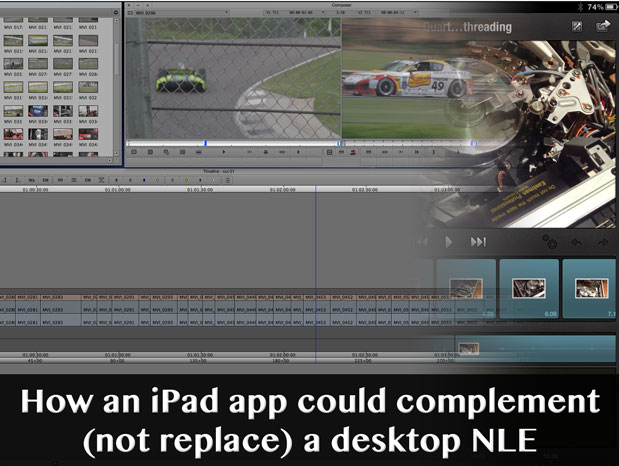
If you’ve been a user of the Avid Studio for iPad editing app then it’s worth noting that last week the new owners of the app, Corel, introduced the rebranded app as Pinnacle Studio 2.0. It’s a bit confusing as Avid sold the product (and a number of other assets) to Corel, Corel rebranded the iPad app to Pinnacle, there doesn’t seem to be a mention of it on Corel’s website, and while there is info on the Pinnacle site it still has an Avid banner at the top. Yes it’s confusing. Pinnacle Studio is free for now so go grab it if you have an iPad 2 or later. While it’s good to hear that Avid is recommitting itself to its professional users (hence selling consumer video products to Corel) I can’t help but lament the loss of the iPad app as there was some potential professional promise in that app that was never realized.
The Avid Studio iPad app was always a more consumer focused product with things like Facebook and YouTube integration as well as enough cheesy titles, transitions and “montages” to make any soccer mom happy. The iPad is more a ”consumer“ focused device but bubbling beneath the surface are a lot of ”professional” apps that can make the device really useful. I put those words in quotation marks as applying those terms to post-production often ignites heated debate. But they are totally appropriate when dreaming about how the Avid iPad app could have complemented Avid’s Media Composer (and Symphony as well).
One feature of Avid Studio for iPad that was often overlooked (and is still there in the Pinnacle version) is the ability to send an edit to the full version of Pinnacle Studio for PC.
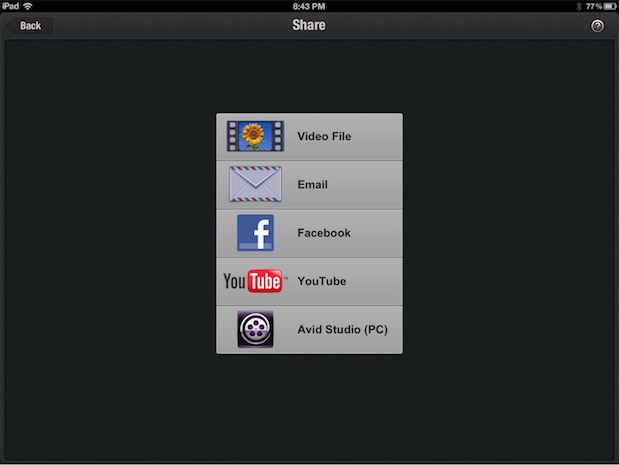
The original Share screen from the Avid Studio for iPad app.
I have no idea how well this process did or didn’t work (and I’ve never seen Pinnacle Studio in my life) but the thought of being able to move an edit from a nice iPad editing environment to full-blown desktop editing tool could have been an innovative advantage for Avid and for Media Composer.
Why in the world would you want to edit a “pro” job on an iPad
To makes this process work and to have the iPad be really useful as an editorial tool in a professional environment it’s important to think about not what could you edit on an iPad but what would you want to edit on an iPad. A tiny touch screen isn’t all that appealing a place to work for hours on end when you have a full-blown edit station near but the idea of sitting back on the couch to get some of the early cutting on a program done is one that really intrigues me.
I think an iPad NLE could supplement a pro NLE by being a place for basic cuts and dissolves roughs, stringing out a paper cut or putting together a radio edit. The app I would like to see wouldn’t be a place for doing effects work, extensive audio editing or multicam work. It would simply be a place for reviewing footage, making selects, marking up and commenting on clips and putting together a rough edit that could then be easily moved back to the desktop NLE for more extensive work and finishing.
What exactly does the type of cut look like that could easily be completed on an iPad NLE? Take a look at this image below that editor Dan Wolfmeyer posted to Twitter last week:
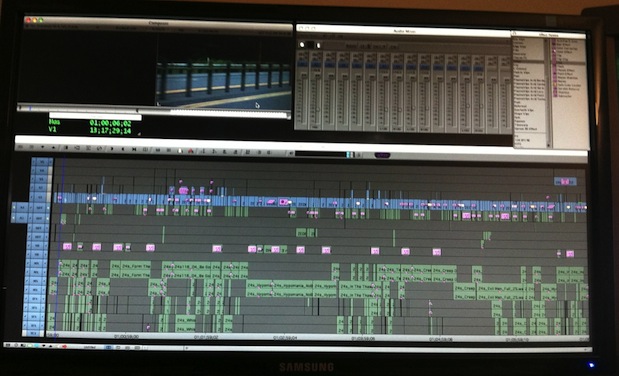
That’s a nice, organized timeline that you probably wouldn’t be able to do on an iPad
While Dan’s timeline above looks relatively simple at first glance it’s quite the complex edit. The video track looks simple because he was very clean and organized while building the edit, beginning the cut on Video Track 1 and only moving up to more video layers as need be, probably for things like titles and composites. He was also very organized with his audio tracks. Look closely and you can see a lot of purple in the timeline which indicates a lot of titles, effects and transitions (by the purple of their icons).
But take a look at how Dan’s cut began:
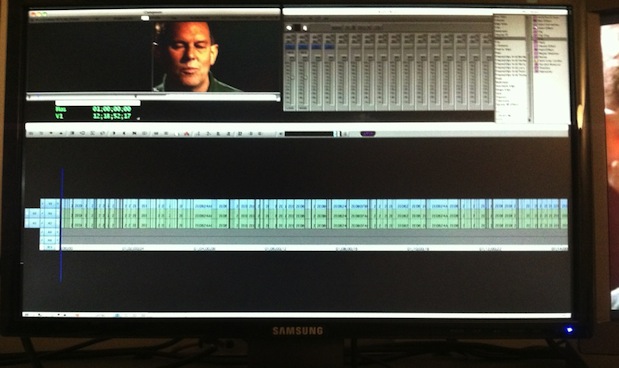
Dan’s first string out is very simple. The perfect thing to accomplish on an iPad.
The timeline above is a good example of a type of cut that is often the first thing an editor does on a job. Whether you call it a string out or radio edit or just simply a rough cut you often have to get the sound bites all strung together before moving into any real finessing of an edit.
This phase of the edit could have been built from a paper script with timecode notes (also known as a paper edit and something that is often quite a nice starting place) or the editor laying down the basic story of the piece. No matter how you get there that one video layer timeline full of a bunch of clips is where an edit must begin. I would love to sit back in a comfortable recliner and get to that point with a touchscreen device. But it would only be truly useful if it could then interface with a full blown desktop NLE.
But how in the world could we get that media into an iPad?
How could this work technically? While an iPad 3 can playback HD video with no trouble at all, and the new Pinnacle Studio for iPad can provide 1080p output, there would be absolutely no need to use 1080 (or even 720) resolution when working an offline edit on an iPad. A quarter screen, low bit-rate image would be more than enough to string out some sound bites or put together a paper edit.
If you look at the file size of a DNxHD 175 (that’s a full broadcast ready Avid video file) clip and compare that to the same much smaller quarter screen clip it would be easy to transcode a bin full of interviews into much smaller files in order to send them to an iPad.
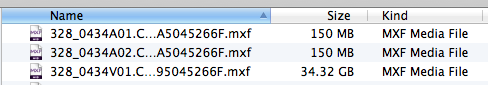
At 34GB this 26 minute DNxHD 175 1920×1080 23.98 interview file is large.
![]()
Compare the DNxHD clip to a much smaller H.264 transcode of the same file.
Media Composer has long had a Send To option for sending edits to a lot of different workflows. Imagine adding a Send To iPad… to the Send To menu that could automate the process of transcoding a bin full of media and send those clips along to some method of getting them to the iPad and loaded into the editing app.
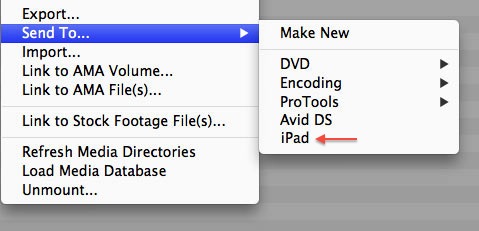
While it’s not there currently, a Send to iPad option would be an innovative feature for the NLE.
Getting the media from a Media Composer install to an iPad might be one of the more time consuming parts of the process but it could be done. That method would most likely include the usual File Sharing interface of the iTunes app tab for transferring app files.
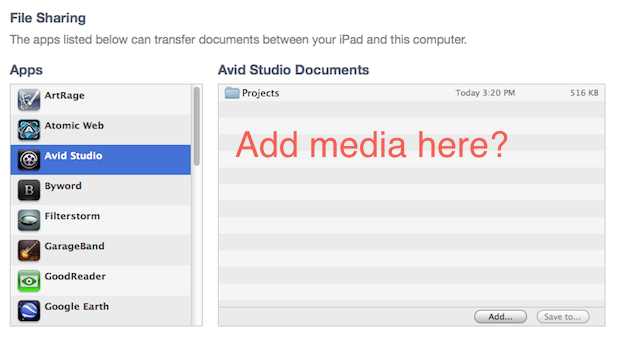
I cringe when I use iTunes these days but if that was the only way to get an edit to iPad then so be it.
iTunes iOS device syncing (and iTunes in general) seems to be one of the more frustrating things you do on a Mac these days so an alternative method like Wifi transfer or Dropbox or box.com syncing could be an alternative as well.
Doing the cut on the iPad
Once the low-rez, offline media was on the iPad I think the editing experience could be quite nice. The Pinnacle Studio for iPad is already a rather decent editing experience. There’s a “bin” for all the media and a viewer that does dual duty as both a Source/Record Viewer/Canvas window. And the timeline scrolls along smoothly for editing.
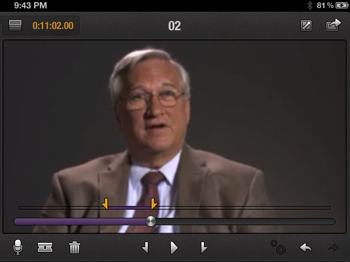
Playback controls and IN and OUT points are about all you need in a Viewer window to put together a rough cut. Insert and overwrite happens via dragging with a finger.
The timeline in the Avid/Pinnacle app even has multiple audio tracks so an iPad edit could conceivably even see the editor auditioning music tracks as well if there were audio clips in the Send to iPad bin.

Multiple audio tracks means you could even begin to do split edits right on the iPad to finesse the cut a bit.
To make an iPad video editor the most useful for an offline edit tool you really wouldn’t need more than a media bin, a big “source” monitor to watch clips and mark IN and OUT points, and a timeline to string them together. The small iPad form factor is probably the only platform where an NLE doesn’t need a two-window editing interface so the overall design of the Pinnacle Studio for iPad would work well.
The big additions that such a tool would need is a timecode viewing window as well as some pop-up keypad to enter specific timecode values. The latter would be a necessity when putting together a paper edit.
Getting back to Avid
So what would happen in this theoretical iPad NLE when you’re done with the rough cut and you need to move back to your desktop Media Composer for the real deal? An AAF export that could be emailed (or transferred wirelessly) right from the app would be it.
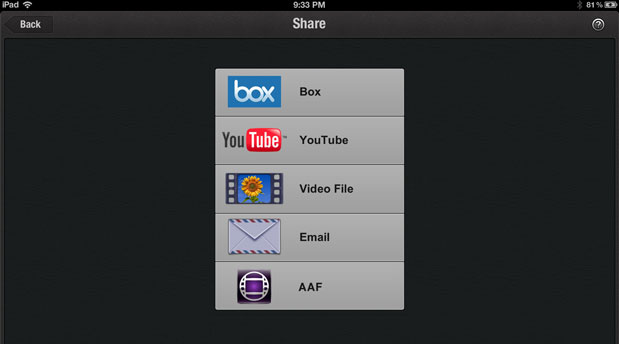
Maybe it doesn’t have to be an AAF but that’s what Avid works well with, otherwise some type of list to relink back to the original media on the desktop.
Provided you’re using Media Composer MXF media it should be an easy import back into Media Composer without any relinking required since the process of creating the iPad media shouldn’t place the new clips into the desktop Media Composer as you wouldn’t have any use for it there.
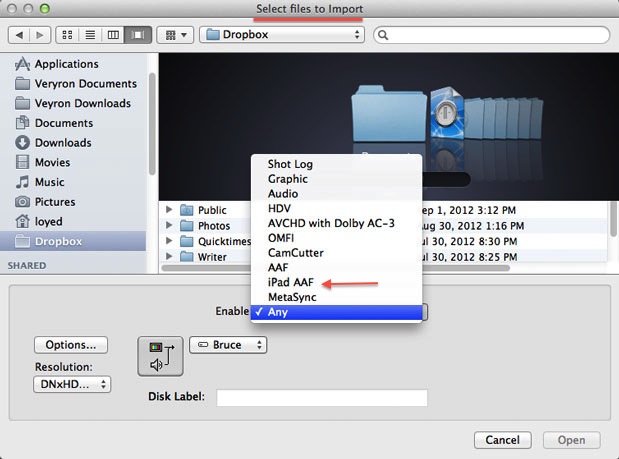
Import some list from the iPad or just drag it directly into a bin. It could be a very easy process provided timecode, file names and clip IDs could be worked out between the desktop and the iPad. But that’s what software engineers are for.
If you were using AMA linked media it might require some relinking to once the iPad AAF was imported but maybe the process could be restricted to MXF media. Or maybe this new workflow could come with an updated AMA architecture that would make it easier and more reliable to work with AMA media overall. While I have no idea how timecode might work from Media Composer to such an app and back there’s got to be some way to make it work, even if it is just frame counting.
Sadly all this probably won’t ever be possible in Media Composer since Avid sold their iPad editing app to Corel! Unless they might be working on one that’s dedicated to just supporting Media Composer.
This really doesn’t have to be an Avid Media Composer app
I’ve outlined how this iPad-based offline editing tool could interact with Avid Media Composer since the idea came out of the original Avid Studio for iPad. But there’s no reason that any other NLE manufacturer couldn’t make something similar. The most likely candidate would be Apple since they already have iMovie for iPad and Final Cut Pro X. There are many that think FCPX was designed more for a touch interface and that it’s a natural progression to see FCPX move to the iPad. That would be cool but my bet would be Apple wouldn’t see the value of editing on the iPad as an OFFLINE solution and would instead try to make some type of FCPX on iPad as a full workflow NLE. Maybe that would be possible but the iPad will never replace the desktop for editing and post-production. There’s just too much intricate work an editor has to do when cutting a full program so the desktop still has the leg up in both speed, storage and screen real estate. Especially screen real estate.
The most likely candidate to produce such an iPad app would be Adobe. They’ve been implementing a very aggressive upgrade strategy lately with Premiere Pro and their Creative Cloud subscription option seems like a natural place to deploy an iPad app that’s meant to support and complement a larger desktop application. Come to think of it they could do a lot with the iPad to support their many desktop applications. We’ve already seen an idea for a Lightroom companion app so the idea is out there. Adobe if you’re listening I use Premiere Pro CS6 quite a lot these days so if you go to work on this Premiere Pro companion app give me a shout as I’ve got a lot of ideas for it.

Filmtools
Filmmakers go-to destination for pre-production, production & post production equipment!
Shop Now













