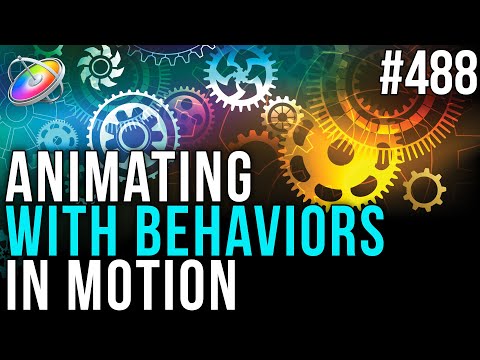This week on MacBreak Studio, I demonstrate the power and flexibility of Motion’s behaviors for creating animations without a single keyframe.
The task at hand is to animate a dart being tossed into a dartboard. To set things up, I first add a gradient background to set off our assets, then rotate the dartboard on its y-axis and add a customized extrude filter to create a faux-3D effect. To animate the dart, I start with the Motion Path behavior, which animates a layer or group along a variety of different path types that can be modified by adding points and adjusting bezier handles. The speed of the animation along the path can also be modified from the default constant to ease on either or both ends, accelerate or decelerate, to behavior “naturally” (slowing down in curves) or you can set the motion to “custom” and use keyframes if you like.
From there I use the Snap Alignment to Motion behavior to force the dart to align itself to the motion path, making a few adjustments to have it point in the correct direction. Then comes the key part: using the Overshoot parameter behavior to make the dart “wiggle” when it hits the dartboard. Parameter behaviors in Motion can be applied to any animatable parameter and are surprisingly useful and varied. With Overshoot, it takes a few tweaks to its own parameter to get the right look, but it’s easy to do, even while the animation is playing back in real time.
A quick mask to make the dart look like it’s embedded in the dartboard and we have a convincing animation that is easy to duplicate and adjust to add more darts flying into the dartboard. Check it all out above, and if you want to learn more about how to use behaviors for animating in Motion, we have a brand new tutorial that is on sale at a steeply discounted price that will make you a Motion behavior expert in no time.