
Patrick has just released his newest color correction Home Study Course, “Remastering 'Mother Died', featuring DaVinci Resolve and RED. It's step-by-step, shot-by-shot color correction instruction, led by a professional colorist. You start by learning DaVinci Resolve 9 or 10, then proceed to develop motor skills with productive practice and finish by uploading your project files to get personal video feedback.
We caught up with Patrick to talk about some of the things people don’t realize about color correction, how he’s able to answer the essential question that all colorists will inevitably ask and what people are going to be able to get out of his newest Home Study Course.
What's the biggest misunderstanding people have about color correction?
The biggest misunderstanding is that you have to have some sort of special skill to be good at color correction. People think you need special magical eyes. And there’s nothing further from the truth.
In my experience, color correction is a few very short, very simple rules. These rules are just difficult to execute. Once you know what the rules are you can become really competent at it. To get to the highest echelon of the business it helps to be able to see things a little different than other people. And that’s as true for color correction as it is for everything.
Whether you want to add it as a skill set or become a full time colorist, really what you have to do is learn how to bypass your brain, because we don’t see the way we think we do. As a result, if you rely too much on your eyes you’ll never become good at it, especially in the beginning.
The first couple years you really need to learn how to use other parts of the tool set in order to verify what we think we’re seeing. Our brains aren’t wired to show us the pure retinal data coming from our eyeballs. The brain reinterprets data and relies on our history and our life experience to show us what it thinks it’s seeing.
It’s a completely understandable thing. I do a presentation on this, and one of the stories I tell is about a kid who is taking a train for the first time and every time he sees something he lights up and shouts out that he’s seeing a “cow” or a “tree” or a “car”, because these are all completely new and exciting experiences to him. Of course, there comes a time when your brain has to make assumptions about what it’s seeing because you can’t live your life seeing everything for the first time. So your brain trains itself to get general outlines and makes assumptions based on what you’ve seen and learned over your lifetime.
Being successful at color correction is about overcoming this training of your brain, and this makes people think color correction is harder than it is. Once you learn to bypass your brain it gets a lot easier.
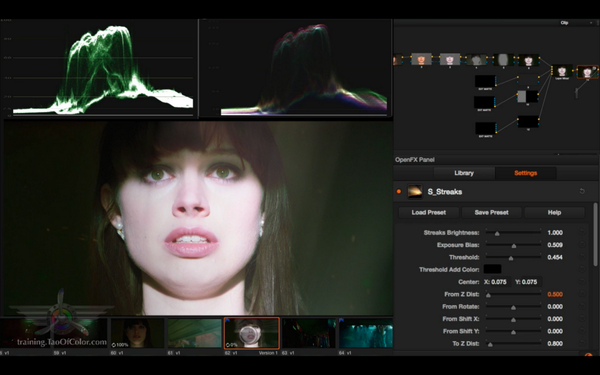
What’s the one film in recent history that even casual film goers comment upon its color grading choices? Transformers. Especially the first film in that franchise. When my wife, who rarely comments on color, watched the first Transformers her reaction was “what did they do to this film?” That first Transformers movie? Everyone sees the Grade. Why? In my opinion the blacks in that film often get tinted, giving it an unnatural feel which brings the rest of its aggressive look to the front of your brain. In the later movies they locked down that look and eliminated that mistake. To the layperson, in the later Transformer films the look is not nearly as obvious – in spite of people being so attuned to its look. So it’s possible even for the big Hollywood blockbusters to make some mistakes, especially when they’re going for such an extreme look with such a tight turnaround. If they don’t get it completely right, it’s just wrong.
In terms of how color correction can affect our final stories, whether it’s corporate stories or narratives or documentaries, everything begins and ends with the production value. In the end, we’re trying to take a project that was created for, say, $500,000 and make it look like they spent $1,000,000. Those numbers obviously change depending on the budget, but you can see the bottom line here. It’s about production value, and where that production value comes from is the audiences’ perception of the quality of the finished image. That production value comes from making the audience work less in the back of their heads in order to suspend their disbelief.
Clearly an audience knows a documentary that took four years to make was put together over a long period of time but the suspension of disbelief comes in because it looks like it was all shot in the 60 or 90 minutes that we're seeing on-screen. It looks like it’s all a visually coherent story, and that’s one of the goals of color correction. We don’t want to force the audience to have to match black levels. We don’t want to force them to constantly adjust and readjust their brains to match all of these different shots. The less work you have the audience doing in the back of their heads the higher the perceived production value. And then it’s that much easier for them to follow the story and get more engaged with what’s happening on-screen.
And the thing is, they usually have no idea when this is and isn’t happening. A classic example is in commercials you see on cable and network television. Say you’re on a network television station and you switch to a cable station. The difference in production value of the two types of commercials being produced is in your face and glaring. The average audience member has no idea why cable television commercials look so much worse, but the professional will be able to look at that cable commercial and comment about the black levels and what wasn’t color corrected, what shots aren’t matching, etc. The audience doesn’t know why, they just know they’re seeing something that looks infinitely worse.
Not skipping the color correction process is a simple and easy way to really bring up the production value of whatever you’re working on.
How have the technology and tools that are now readily available impacted color correction?
Basic color correction filters have been available since FCP 3, so even low budget productions have access to these tools. You don’t necessarily need a full-blown set of tools, so there’s no reason for people to avoid these things.
If I look at DaVinci Resolve or at Speed Grade, these apps are not much more than a bunch of individual filters that are organized and put together and made immediately accessible to you within a coherent interface. Any one of those tools generally can be found as a standalone filter in a NLE, so they bring a certain amount of speed and access to performing the skills.
Even if all you’re using is the non-linear editor, there really isn’t any excuse to not be delivering great looking images, or at least images that look the way you want them to look.
Color correction is a lot like editing. When I mentor young editors, and I’ve done so in the past because I come from an editing background, the first thing I tell them is to learn their keyboard shortcuts. Those keyboard shortcuts become an extension of your brain because you no longer have to think about reaching for a menu and pulling down the right tool and finding the right thing. Once you have the shortcuts down, your fingertips become an extension of your wants and desires, and there’s a certain amount of immediacy to that.
A challenge I’ve thrown out to the editors I mentor is around learning these things as fast as they can. If you reach for a tool three times within five minutes, you need to learn what that shortcut is. And you need to learn two or three of those everyday. Many of these editors come back to me and tell me their clients are all amazed at how fast they are, and it reflects on their proficiency and their professionalism.
It’s the same thing with color correction. We perform the same basic movements time and time again. The more you can turn those movements into muscle memory, the easier it is to show your clients that you’re a proficient professional, and that makes you different from your peers. Clients are going to see and notice things you’ve learned so well that they become second nature to you. When they want those additional skills guess who they want to hire and continue to work with?
When I went freelance after ten years as a staff editor, one of the immediate things I noticed was that in addition to my skill as an online editor I could market my ability to create good looking images as part of what a client got with me. So I could book another five days at the end of an editorial job by doing the color and finishing pass. That makes it easier on the client and is more work for me, so it’s a win-win.
What do you want people to know about your latest Home Study Course, “Remastering 'Mother Died', featuring DaVinci Resolve?
The Home Study Course has had a few different names the past few years. At various times in the past three years I’ve called it a Master Class, I’ve called it a Grade Along, but I’ve finally settled on Home Study Course because I think that reflects what it is. It’s not interface training. It’s not just color grading a project alone. It’s about the being able to sit down next to me during a color correction session, which is something folks have always asked about. As a small boutique agency, I simply don’t have the ability to physically bring people into a room with me the majority of the time.
People want to see how I work and know they’ll be able to pick things up just by seeing how I do what I do. It’s understandable, because that’s how I learned. I learned sitting next to a professional editor. They took years off of my mastery of editing because they were able to tell me what not to do. It’s not so much about “do this”, it’s more about “don’t do that, and here’s why”. I didn’t have to make the mistakes that they made and that accelerated my growth by years. That was the real value of that mentorship. The Home Study Course allows me to pass on this info in a similar way.
You can think of it in three parts, and the first part is about getting people up to speed on the interface, and recently I’ve been focusing on DaVinci Resolve. So I make sure you understand what you need to understand about DaVinci Resolve. For the second part we color correct an actual short film that has a ton of shots, so you can develop your muscle memory, you can practice shot matching, black balancing, telling a story, moving from the NLE to something like DaVinci Resolve…we cover all of it. And then the third part is about feedback, and this is what really makes it a home study and how it goes beyond the typical training videos.
With many of the training videos that are out there, you’re lucky if you can even communicate with the author. But with the Home Study Course, because we’re working on the same footage, the same software and the same direction, you can send me your project file and I’ll evaluate for you as if I were your Senior Colorist at a post-production facility. I’ll do what the Senior Colorist would do, which is drop in, take a look and give you detailed feedback. So you’ll get things from me that are like, “This is really working, I love that idea but you know what? The blacks aren’t matching here, you gotta watch your skin tones over there.” So it’s very specific.
As I mentioned, the biggest question people have is “am I doing this right?” Without someone looking over your shoulder you can think you’re doing something right, but you’re not really sure. Ultimately, the course is designed to answer that question for everyone.
Professionals are the number one target audience here. There are probably advanced home enthusiasts who might enjoy this but when I’m creating the course and talking though the lessons, I’m thinking about a person who is sitting next to me as I go through everything. And that person wants to add color correction as a sub-specialty, as a career goal or be competent in the language of it.
It’s really about wanting to understand the craft. How you integrate that understanding into your day-to-day workflow will vary. I’m not just looking at training colorists. I’m looking for people who take this seriously and want to spend upwards of 15-17 hours with me watching the videos and interacting with me in the pages of the lessons. I’m looking for people who are going to send me their project files and then take in what I send back to them.
Which aspect of the course do you think people will find the most informative/essential?
You should walk away from this with three things. Number one is that I’m teaching a repeatable workflow. I’m teaching an approach. I lay out what I do first, the reason I do it that way and then explain what I move onto afterwards. Over time, you may find that my workflow doesn’t quite work for you, but by that point you’ll understand why I’ve got this workflow and why I approach things the way I do so you’ll be able to modify it to your particular tastes. Understanding that approach is critical though.
The second thing that’s really valuable about the home study is that I’m giving you external direction. We are not just coming up with an idea of what we want this short film to look like. This is an actual job from an actual client. When I talk to the director I record the Skype call, and I share that Skype call. When I finish one part of the process and get email feedback from one of my clients I share those emails. I share my reactions to that feedback and how I’m going to modify my workflow going forward.
As a professional, we rarely get to do whatever the heck we want to do. We are always trying to satisfy someone else’s expectation. One of the things the Home Study Course does is that it sets up this expectation which you need to satisfy. Of course, you can go nuts and go in whatever direction because it’s yours to do with as you want, but if you want feedback from me you have to first do a pass where you’re trying to satisfy the client.
The third thing you’re going to get from this is honest feedback from me. You’d be amazed at how few people actually take me up on the feedback aspect of the Home Study Course so in this latest version I’ve really integrated it and made it an even bigger part of the process. My feedback is going to be positive while still pointing out where you need to improve or take another look. It’s not going to be judgmental. It’s going to be professional, and the same way I would if I were your Senior Colorist working at a post house.
It’s odd that more people aren’t taking you up around the feedback you offer with the Home Study Course. One would think that’s the most valuable part of the package.
It’s funny, because what I get all the time is people coming up to me and saying, “Hey, I just did this music video, tell me what you think.” And I could tell them about the issues I’m seeing with that music video, but it could be that they’re doing what their client wants. So I really don’t give out of the blue feedback like that because I can’t speak to the specifics of a project. For instance, my evaluation on the original Transformers film? For all I know, what I consider a problem with the film (the tinted blacks) may have been a precise note faithfully executed. In that case, as software engineers like to tell end users, “That's a feature, not a bug”.
To your comment, I think one reason people didn't want to submit their work for feedback was fear. But by setting the context of me being your Senior Colorist, now they know what to expect. And since launching Remastering Mother Died I've had more members submit their work for feedback in a few weeks than I did in all of last year. In my book, that's a huge win for everyone and lets me know my refinements to the process are working. I've helped reduce fear as a barrier and get people closer to the answer of 'am I doing this right?'
I tell them to focus on the essentials. What are the essentials? The first thing is your room setup. Easily the number one killer of confidence is an improperly setup room. You think you’ve got a great color correct going, you go out for lunch and come back and things look completely different and you can’t imagine what you were thinking. That’s a problem that stems from the room setup, where light sources aren’t controlled, and not taking care of the basics of how to properly setup your environment for critical contrasting color evaluation.
You also need to be able to control your blacks. I’ve found over the course of my career is that the key to becoming a skillful colorist and the key to develop a look of any kind no matter how subtle or extreme is to control those blacks. If you keep your blacks black, you are going to have a lot more success with having people buy what you’re selling. Because black is black. I call it the singularity effect, because a singularity is a black hole, and the definition of a black hole is something that light cannot escape from. It’s a natural phenomenon. Black is not a guess; it’s a force of nature. If you can’t get your blacks right you aren’t going to get your image right.
When do we look at an image and just think about how old it looks? We do that when something has faded, so the blacks have been lifted. That’s the definition of a faded photograph. It’s unnatural. So controlling your blacks is essential.
And the last essential thing is to not trust your eyes. This gets back to bypassing your brain. You’ve got to learn how to use scopes and how to use them as a colorist and then you have to rely on them. When you think you see something on your monitor and you look at your scopes and your scopes aren’t showing you what you see on your monitor, then you trust your scopes, not the monitor. In the beginning, if you’re struggling with color correction, learn how to rely on these objective tools that are available to all of us rather than your eyes. Because in color correction, seeing isn’t always believing.


