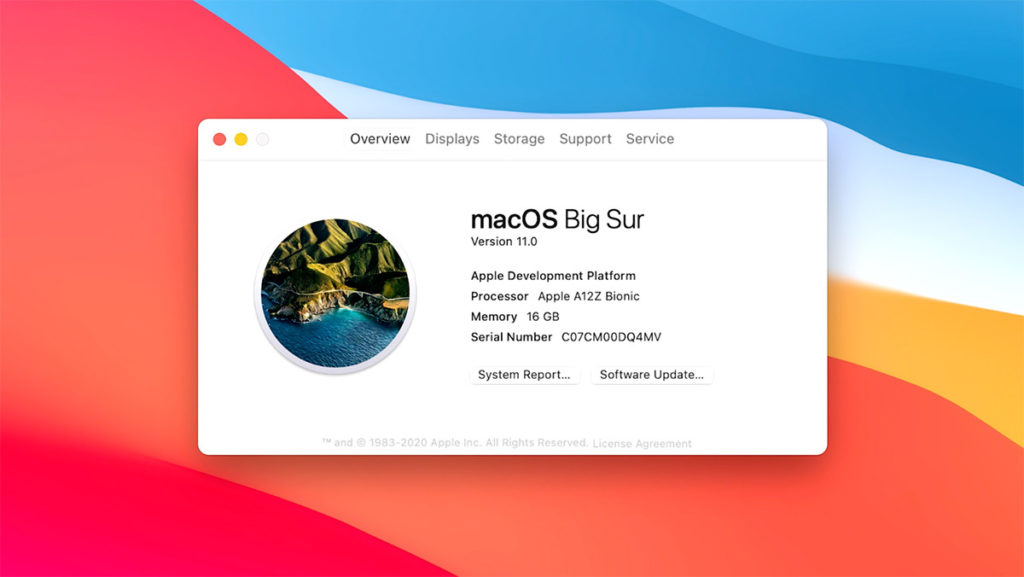Apple kicked off its annual Worldwide Developers Conference today as a virtual, rather than live event. Absent was the usual cheerleading and response of a live audience of developers. This was more than offset by a slick, pre-produced keynote presentation covering a multitude of coming software changes. As an aside, it’s a corporate video that’s well-worth watching if you happen to be in the business of producing that type of content. The WWDC keynote typically starts a series of days filled with sessions and presentations for developers and Apple engineers. Of course, this year, those will all be handled virtually rather than in-person.
Monster #WWDC20 keynote today. Biggest personal takeaways:
• AirPods Pro – spatial recognition.
• Pro Apps – #FCPX, #AppleMotion, #Compressor are here to stay.
• Virtualization – OK systems integrators, it’s here.And yeah, ARM. 😉
Enjoy the week!
— Isaac T. (@isaactdotco) June 22, 2020
WWDC is an Apple event designed for software developers who make up the larger Apple ecosystem. It is typically not the event where Apple presents new hardware products. Today’s focus was mainly on the changes to Apple’s various operating platforms, including iOS, iPadOS, WatchOS, Homekit, macOS, and more. Clearly, if you are deep into the Apple ecosystem, then the entire 108-minute presentation (https://www.apple.com/apple-events/june-2020/) is worth watching. But if you mainly care about Macs and the impact of changes affecting professional audio, video, and photography workflows, then skip forward to about an hour into the keynote. That’s where macOS and the future of the Mac platform is discussed.
Bye-bye Intel. The inevitable move to Apple’s own chips.
Before I talk about the elephant in the room (ARM), let me discuss the next version of macOS, dubbed Big Sur. As the screen shots and demos clearly show, this appears to complete the path for the “iOS-ification” of macOS. The design language of apps and icons of Big Sur clearly matches the mobile platforms. This includes control and notification centers that are quite similar in style and manipulation. Apple has revitalized the concept of widgets, which has been in macOS for many versions, but largely neglected for years. Widgets are small, lightweight apps and they’ve received new emphasis. Big Sur will also be able to run mobile apps, like games for the iPhone, on the Mac.
As everyone has been speculating for months, WWDC confirmed the transition on the Mac to Apple’s A-series ARM-based CPUs, dubbed Apple Silicon. We’ve seen their power on iPhones and iPads, but now Apple will run these on the Mac platform, as well. This has obviously been in secret development for some time and, in fact, macOS demos during the keynote were being presented on unspecified Macs that used ARM-based chips. The advantage this presents for Apple is that they can tightly control the development of both the processing hardware and the software to run on it. In addition, ARM chips feature better performance at a lower power consumption, which makes them desirable for laptops.
Here’s the new #fcpx, Apple Motion and Comressor icons compared to the old. pic.twitter.com/xtzfiaLUkp
— David Chapman (@DaveChap) June 22, 2020
macOS Big Sur will become the first OS to run on Apple Silicon and both Big Sur and the first Macs using Apple Silicon are expected to be ready by the end of this year. Today’s keynote leaves a lot of unanswered questions and the devil will be in the details. In general, this was presented as a similar transition to Apple’s shift from the PowerPC to Intel-based machines. Apple’s own applications, including Final Cut Pro X and Logic Pro X, will be native to Big Sur and Apple Silicon. Apple is working with companies like Microsoft and Adobe to make sure that they can smoothly transition Office and Creative Cloud applications. Developers will be able to use Universal 2 to recompile their Intel-based software to run as native Apple Silicon software. Big Sur will include Rosetta 2, which will allow you to install Intel-based apps and have the OS convert those for Apple Silicon.
More questions than answers?
This is where the questions come in. There was plenty of reference to GPU performance and Metal, but no references to AMD, Apple’s current Mac GPU vendor. Does this mean that Apple Silicon will also handle GPU functions, cutting out AMD along with Intel? Or can you still augment GPU processing with an AMD card? Up until now, macOS has included Boot Camp, which allows you to run a Mac as if it were a Windows machine. This didn’t come up on the keynote, but virtualization to run Linux was mentioned several times. So, is Boot Camp and the ability to run Windows gone?
If your focus is editing, then you’ll be happy to see that Final Cut Pro X was featured. Presumably this was a beta of the next release version. They demoed a vertical reframing feature akin to Auto Reframe in Adobe Premiere Pro. Like Adobe, it relies on machine learning, which in Apple’s case is the “neural engine.” Unlike Adobe’s versatile feature, only single clips were processed, so it’s unknown how advanced this feature actually is. As far as performance, three streams of 4K video were run, which isn’t all that powerful for a modern machine.
Should I buy a new Mac … or wait?
As with past Apple transitions, this will be a multi-year process (Apple says two). We have yet to see whether the first machines will be suitable for heavy professional use. I would image their two-year estimate is the time for the entire product line to be transitioned to Apple Silicon, which means there will still be new Intel Macs to come and support for Intel will continue for quite a few years. Remember how long PowerPCs and even Final Cut Pro 7 were supported. However, if you were ready to buy a Mac in the near future – but it’s not an urgent need – then it might be worth waiting until later in the year to see how the dust settles. My guess is that this will drive the price of Intel Macs down, meaning more will sell and Apple will need to make sure they are supported.
The huge unknown is how much of a fork in the road this will be in the near term. I presume Big Sur will install and operate on all newer Macs, but do developers actually have to create separate Intel or Apple Silicon installers, depending on your hardware? Will smaller, third-party developers (essential to professional FCPX workflows) be able to easily recompile their apps and plug-ins for Apple Silicon? And what about a company like Avid, which has been notoriously slow to respond to Apple’s transitions over the years?
Something tells me it will be a nightmare to make Avid Media Composer ARM-native. #wwdc
— Digital Rebellion (@digitalreb) June 22, 2020
Today WWDC leaves us with more questions than answers, but the next six months will present a clearer picture. 2020 has certainly been a year for the history books in so many ways!