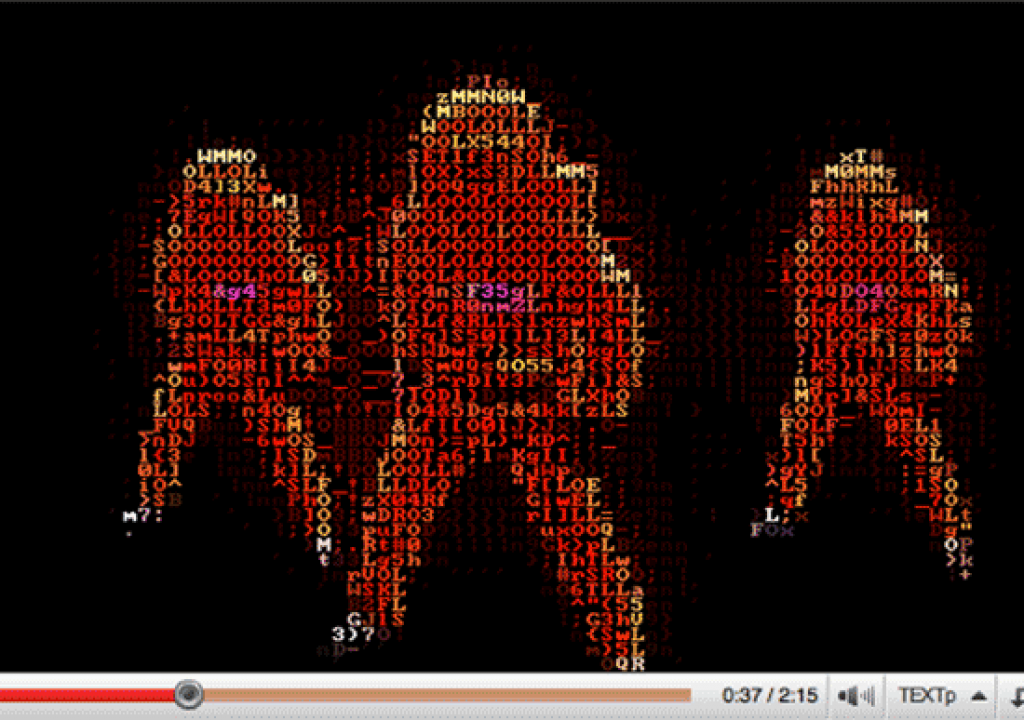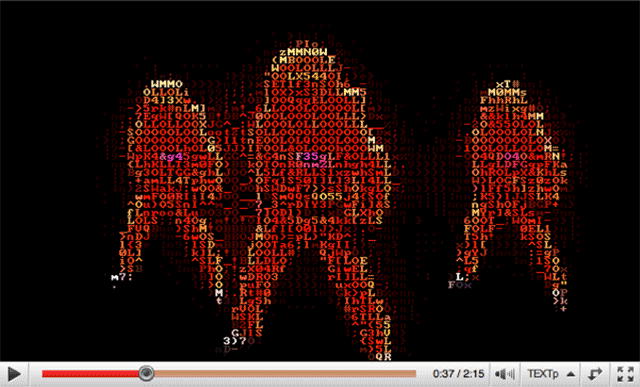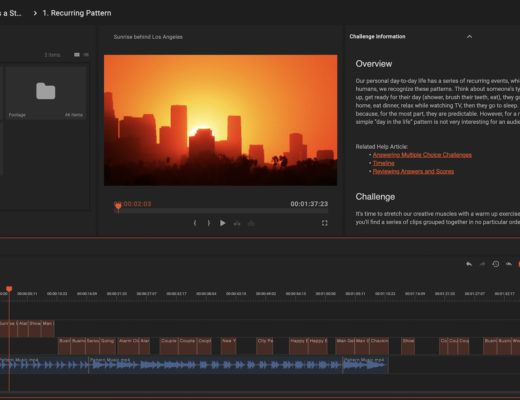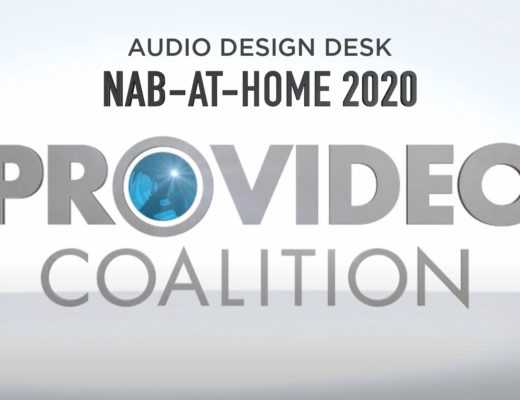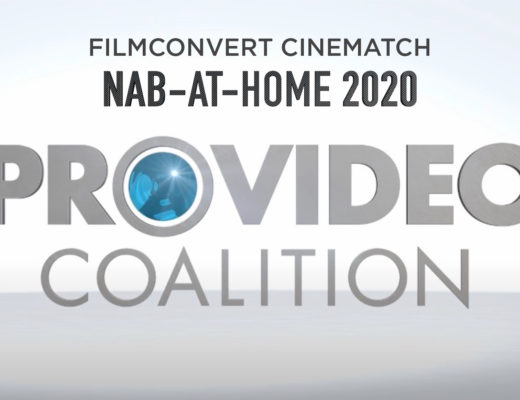◊ In 2011, TechCrunch noted that YouTube adapted their player with Adobe’s Pixel Bender to convert the videos into ASCII with a 3D effect; see Behind The Scenes Of YouTube’s ASCII Prank. The effect was available only on April Fool’s, and the only trace is YouTube’s post TEXTp saves YouTube bandwidth, money. In the same period, ASCIImeo, an ASCIIized version of Vimeo, was available but had disappeared by 2014.
At one point creating ACSII was a challenge, but now there are at least 2 scripts to help. L3tt3rM4pp3r, aka LetterMapper, from BGRA Entertainment, is an inexpensive textmode and ASCII art video mapping plug-in for After Effects from AEScripts.com.
There’s also ASCII Generator from Motion Boutique, with more then 200 presets, and now downloadable from Aescripts.com.
There are a number of other resources to view and create ACSII movies, including some other approaches for After Effects (not including particle effects):
- There are a variety of free utilites on ASCII art; see the Roy/SAC ASCII art blog for an academy, reviews and resources.
- You can watch movies in ASCII art with VLC Player (most versions; background, Mac-oriented and Windows-oriented). ASCII output is not included in recent builds for Mac.
- You can view then save a QuickTime movie in ASCII in the OS X Terminal. Get the binary “ASCII Movie Player” from Apple’s Developer Pages. After downloading, just make sure the file is either in a directory on your path, or run it from the download directory with a “./” in front, and type “ASCIIMoviePlayer movie_name.mov.” There’s additional detail at TUAW in Terminal Tip: ASCII-ify your Videos.
- There are websites that generate ASCII still art for you, and was was used in an older AE Tuts tutorial.
- There was an AE filter Prime (Mac-only) by Digital Trove.
- A script for the now defunct After Effects plug-in Useful Things, rd_Characterize from Jess Almosol wasn’t ported to expressions. It converted “the video frame into rows and columns of characters (based on a defined set of characters or the grayscale amount for a character region). If based on the grayscale amount, it’ll look like ASCII art, although not as precise if done by hand (but who wants to do that for video?!). The color of each character can be a solid or based on the color of the region. Use a bold, fixed-width (monospace) font for best results.”
- Another approach for AE is More fun with sampleImage(): Ascii animation in After Effects from Creative Workflow Hacks
- There’s a thread on Creative Cow with an expression by Dan Ebberts and comments and an After Effects project from others. Andy Foltz followed up with clean plain text of the expression.
- For more on sampleImage, see posts by Dan Ebberts, by Todd Kopriva, sampleImage() is fun and More fun with sampleImage(): Ascii animation in After Effects from Creative Workflow Hacks, and info in Creating Motion Graphics (4th edition, Bonus Chapter 35B, page 48 under Sampling Colors; in CMG 5, it’s in chapter 37B, page 49).
- Someday ASCII and other effects will be rendered on the user end. For example, “Seriously.js is a real-time, node-based video compositor for the web. Inspired by professional software such as After Effects and Nuke, Seriously.js renders high-quality video effects, but allows them to be dynamic and interactive.”
- In one cool demo by Matt Silverman in San Francisco, he showed how he combined halftoning and ASCII Art with panache, using the Mac OS Terminal tip above, a custom font, and Trapcode Particular.
- The “Matrix effect” can be somewhat similar. Some resources were collected for this effect in The Matrix effect in After Effects.
- Eran Stern had a slightly different take in Digits Man (text animation part 1, part 2) and Digits Man Revisited, which instead used Trapcode Form to create a point cloud (akin to the “House of Cards” video).

Filmtools
Filmmakers go-to destination for pre-production, production & post production equipment!
Shop Now