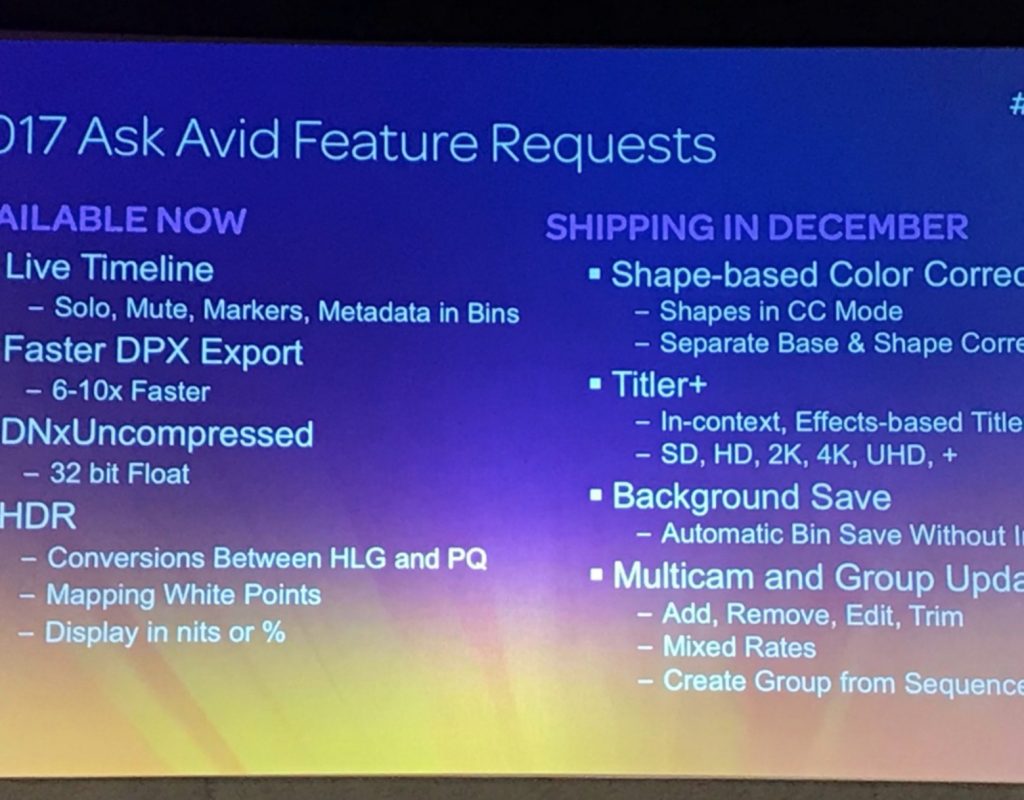It was just over a year ago that Avid Technology partnered with Keycode Media for the #AskAvid event where Media Composer users (and really anyone else curious about Avid and where Media Composer was headed) came together with Avid executives to talk the present and future of Media Composer. It was an informative but often contentious event as some old farts longtime Avid customers complained pressed the MC team on the future of their have to use favorite NLE.
It must not have been all bad for Avid as they came together to do it all again on Tuesday, November 6, 2018, again thanks to Keycode Media. Just like last year’s event old farts complained again, we can take a peek into the event via the wonderful world of social media. Just like last year’s event, the entire presentation is archived on Facebook so if you want to see it, go there. (Full disclaimer … I’m an old fart too and I would have been asking these same questions at both events!)
As a special treat, the editorial team of First Man was in attendance, including editor Tom Cross.
You only get cool stuff like what happened below when you’re in LA with feature film editing talent at your disposal as well as an open and available CEO.
I don’t even remember who Adobe’s CEO is but I doubt he’d show up at a Premiere focused event.
The big question editors have at any event like this is what’s next for Media Composer? They seem to like to show us slides. Avid has been increasingly open about the future development of Media Composer and this event was no different.
A lot of those upcoming features have already been announced. We saw some of them demoed at NAB 2018 but they have yet to ship. Other have started shipping piece by piece with the live timeline being one of the best and most needed modern features that Media Composer has been lacking.
But there is one in particular that I think is huge. Huge: Create Group from Sequence
The ability to take a sync map from a large multicamera shoot and “collapse” that down onto a multicam group without a lot of workarounds will be, IMHO, a revolutionary thing when it comes to large music productions and reality television. This will be an amazing time-saver for those productions that don’t have time-coded synced source cameras and have to go through the tedious process of syncing their camera angles by ear or by eye. When you get that done, and your sync map made, you just want to get that into a group clip as soon as possible for editing.
Currently, there are workarounds that involve using a service like the amazing Group It For Me or the insane but well established Super Grouper automation Multigrouping workflow that has long been a tenet of reality show editing.
Imagine being able to take that sync map above and in one action being able to collapse that into a multicam group (thanks to Will Blanks multi-grouping tutorial for that screenshot). No adding edits, no sub-clipping, no exporting of AAFs. Imagine how much time that could save.
I don’t know exactly how this create group from sequence feature will work when it comes along in Media Composer but in the video archive above they demo this at about 1 hour 42 minutes in. It looks like you will right+click on your sync map sequence (or day stack as he calls it in the video) and use a command to make that into a group clip. This feature that is coming along with the ability to change multicam groups once they have been created is going to rock the world of a lot of Media Composer productions if they can get their superiors to allow them to upgrade. The time (and therefore money) savings with this multicam update alone should be worth it.
Avid’s implementation of this feature doesn’t appear to be quite the same as Adobe Premiere Pro’s Nest > Enable Multicam feature but it looks like the same result. This feature alone is an amazing time-saver in Premiere and this feature alone is the reason I’ve twice suggested two different reality shows cut in Premiere. As of this writing, Adobe Premiere Pro is the only major NLE that offers this feature so it’s a big advantage that Adobe will be losing once Media Composer adds the ability to create a group from a sequence.
The above image is a rather simple music video sync map that you might build in any NLE when you’re syncing performance takes for a music video edit. This is an easy music video sync as all the takes are overlapping so you could use any number of methods to create your sync points: Markers, Mark INs or OUTs, even auxiliary timecode if this was done in Avid (or Final Cut Classic!). But nothing is as easy as selecting all the video layers, nesting them into one nested clip, right+clicking and choosing Enable Multicam.
But what if you have a much tricker multicam sync where you have multiple cameras running that have to start and stop therefore not overlapping for every clip? Something you might see on a reality show. Take a look at this Adobe Premiere Pro gif below.
This is how quick and easy it can be to create a multicam group from a sync map. Less than 10 seconds. I’m going on and on about this as it really is an amazing little feature. If I read this new Avid feature correctly it’ll be as easy as taking that sync map above and right+clicking the sequence in the bin and creating a group from a new menu command. You’ll be able to pull a sequence sub-clip and do this as well if you have a really long day stack that you want to subclip out into smaller, individual groups. A much needed feature that will be welcome.
As for some of the other stuff … we’ve got Twitter for that!
Thanks to all those who tweeted and posted from the #AskAvid – The Sequel event. The video archive is worth a look, especially the last third if you’re interested in the future of Media Composer as they demo a lot of the upcoming features (including time spent on the upcoming multicam enhancements which are supposed to be part of the “new years” release at the end of 2018). It’ll be kind of funny for Adobe Premiere Pro and Final Cut Pro X editors to hear someone cheering the Live Timeline but if you’ve never had that in your years of editing then this is a big deal.