Blackmagic just announced its upgraded ATEM Mini Pro audio/video mixer (switcher) with a palindromic price of US$595. It has some amazing new features which I’ll cover ahead. I’ll cover advanced settings via an editable XML file, and some of its parameters. I had several questions for Blackmagic after watching the presentation and reading the specs. I’ll share those questions and partial answers ahead.
Updates to existing ATEM Mini, relevant update to Pocket Cinema Cameras, new ATEM Mini Features
The corresponding free firmware update to certain Pocket Cinema Cameras reveal new features in both the original ATEM Mini (after a free firmware update) and the new US$595 ATEM Mini Pro (Amazon — B&H):
New features for Pocket Cinema Camera 6K and 4K:
- Camera control via HDMI connection
- Remote lens control
- On air red tally indication
- Preview green tally indication
- DaVinci Resolve primary color corrector
- Remote camera settings
- Remote timecode sync
- Remote record trigger for Blackmagic RAW
- Preview and tally indicator on LCD
- Various stability and improvements
The following features apply both to the original firmware-updated ATEM Mini and the new ATEM Mini Pro:
- Either ATEM Mini can now control firmware-upgraded Pocket Cinema Camera 6K and 4K models.
- Either ATEM Mini can now control the mentioned Pocket Cinema models lens, tally for on-air and tally for preview (when the ATEM Mini is in preview/program mode).
- Either ATEM Mini can put one of the mentioned Pocket Cinema models into record for ISO recording up to 4K or 6K in Blackmagic RAW, with synchronized timecode and live streaming at up to 1080p, for later re-edit in DaVinci Resolve.
Unique new features exclusive to the ATEM Mini Pro:
- Recording to an external USB drive, be it mechanical (spinning magnetic), SSD or flash.
- Multiview output via HDMI
- Buffer cache
- Inboard streaming encoder to alleviate the encoding function in your host computer (more ahead)
About standalone hardware encoders for live streaming
Since at least 2015 when I published Live streaming essentials from your multicam studio, I have covered the virtues of using an external streaming encoder, rather than having a computer do it. Blackmagic mentioned the benefit of fewer (or zero) dropped frames. I covered other benefits in that article, white papers and in my much more recent Review: Ecamm Live, a multicam mixer/switcher for macOS featuring NDI from NewTek.
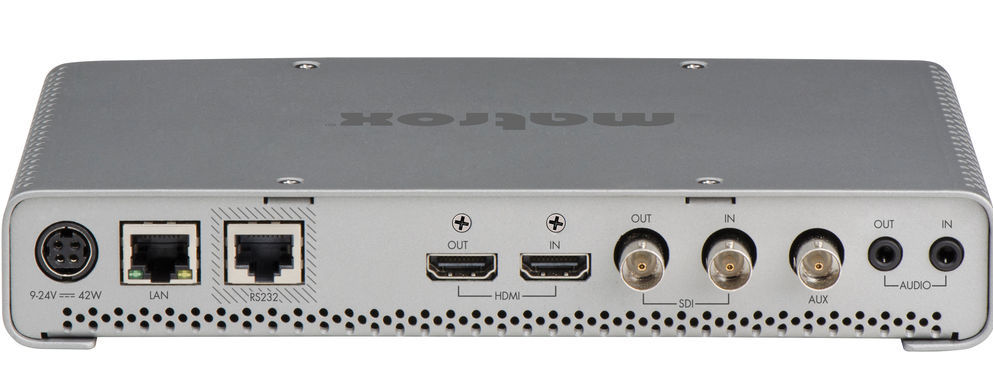
One of the external encoder models I covered is the Matrox Monarch HDX shown above (US$1295 Amazon — B&H). The Matrox Monarch HDX is capable of streaming 1080p at a maximum data rate of 20 Mb/s (megabits per second) with H.264. Of course, you can set it to be lower, depending upon your available upload speed from your ISP (Internet service provider) from wherever you are broadcasting. In fact (for example), YouTube Live only recommends 3000-6000 Kbps (which translates to 3-6 Mb per second) for lower framerate 1080p (i.e. the range between ≈23.976p and ≈29.97p) and 4500-9000 Kbps (4.5-9 Mb/s) for higher framerate 1080p (i.e. between 50p and ≈59.94p).
If I have the available bandwidth (for live broadcasting) or the necessary time (for uploading a pre-recorded video file to a server like YouTube or Vimeo), I always prefer to send the least compressed version possible, knowing that the platform will be re-encoding it. I want to minimize generation loss. That’s why when I upload a short video I just edited either to YouTube or Vimeo, I generally do it in the ProRes 422 códec, since that is much less compressed than any H.264 or H.265 file although it is much heavier.
The factory presets on the ATEM Mini Pro also max out at 9 Mb/s. This indeed matches what YouTube Live recommends. However, it is not yet clear what the maximum bitrate the hardware is capable of, since savvy users can create our own presets by editing the XML file provided by Blackmagic. I hope that it will allow much higher than 9 Mb/s and perhaps as high as 20 Mb/s as offered by the Matrox Monarch HDX covered above. I’ll cover more about the power of the XML file in the next section.
The power of the MXL file for the ATEM Mini Pro
As I began to cover in the prior section, Blackmagic has thankfully included the possibility for advanced users to edit a supplied XML file to create our own presets. The updated March 2020 manual says that this can be used to add other streaming services (not included in the factory presets) and to customize the streaming menu with low level settings.
I specifically asked Blackmagic whether two specific things are possible with the XML file:
- To set the maximum bitrate for 1080p to be much higher than 9 MB/s.
- To set the output framerate manually (details below).
The way the ATEM Mini (Pro) is designed to facilitate use for novice users by detecting the incoming framerate from the first camera source and set the output framerate to match. That is a great approach if that first camera source is an “outgoing” 1080p camera, which can actually output its set framerate natively over HDMI. Sadly (as I have covered in many prior articles), a very high number of 1080p cameras were designed with ultra-conservatism in mind, and they are “shy”, meaning that:
- Even though the camera is set to image and record internally at ≈29.97p, over HDMI they output either ≈29.97PsF (which appears to be ≈59.94i) or ≈59.94p (repeating each frame).
- Even though the camera is set to image and record internally at 25p, over HDMI they output either 25PsF (which appears to be 50i) or ≈50p (repeating each frame).
- Even though the camera is set to image and record internally at ≈23.976p, over HDMI they output either ≈59.94i or ≈59.94p.
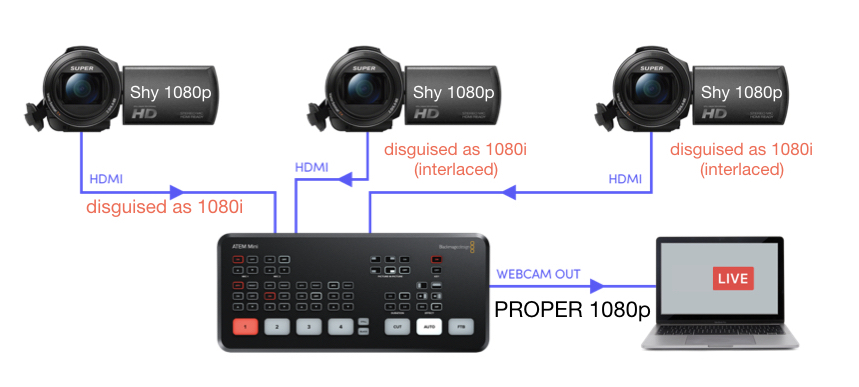
In addition to avoiding unnecessary and undesired de-interlacing (see my Blackmagic ATEM Mini video mixer with SHY 1080p cameras illustrated above), we also want to avoid streaming double the framerate due to a misunderstanding. The case of the duplicate frame situation (where 25p is doubled to 50p, and ≈29.97p is doubled to ≈59.94p), this is less complex to fix than the other two situations described: Just force the ATEM Mini Pro to be at the original desired framerate, so it will skip each extra frame.
Blackmagic responded that yes, we can set the output framerate in the XML file. Regarding editing the XML file, Blackmagic warns:
The XML file cannot be edited using native OS editors like Textedit, Notepad or Wordpad. You need to use an app that doesn’t put invisible characters in the file or some values will get corrupt.
You can use BBEdit.
It’s 2020: Where’s is the H.265?
TÉPPER: Although I have seen H.265 in some other Blackmagic products, I don’t see it for the ATEM Mini Pro. Could you please comment about why no inclusion of H.265 to stream from the ATEM Mini Pro to the CDN, knowing that the CDN is going to re-encode it anyway? Or will H.265 encoding be included via a firmware update in the future?
BLACKMAGIC: We built H.265 encoding for 4K/UHD, whereas H.264 is much more commonly used for HD and it’s more widely used in the majority of the streaming market. We don’t comment on future products or plans.
Combine ATEM Mini (Pro) with Ecamm Live

This is the topic of an upcoming article. Be sure to be on my mailing list… to be notified.
(Re-)Subscribe for upcoming articles, reviews, radio shows, books and seminars/webinars
Stand by for upcoming articles, reviews, books and courses. Sign up to my free mailing list by clicking here. If you previously subscribed to my bulletins and no longer receive them, you must re-subscribe due to new compliance to GDPR. Most of my current books are at books.AllanTepper.com, and my personal website is AllanTepper.com. Also visit radio.AllanTepper.com.
Si deseas suscribirte (o volver a suscribirte) a mi lista en castellano, visita aquí. Si prefieres, puedes suscribirte a ambas listas (castellano e inglés).
Suscribe to his BeyondPodcasting show at BeyondPodasting.com.
Subscribe to his To boldly split infinitives show at Toboldlysplitinfinitives.com.
Subscribe to his award-winning CapicúaFM show at CapicúaFM.com.
Save US$20 on Google Fi, my favorite mobile telephony and data service
One of my favorite service for broadcasting live via is Google Fi. Click here to save US$20 on Google Fi, which now works on iPhone and Android. With Google Fi (covered previously in several articles), there is no extra charge for data-only SIM cards on the same account, for up to 10 devices. You only pay for the total data, and data is free after 6 GB per month. So you could be using one Google FI SIM card on your primary phone, another in a tablet or secondary phone (or third, of fourth…).
FTC disclosure
No manufacturer is specifically paying Allan Tépper or TecnoTur LLC to write this article or the mentioned books. Some of the other manufacturers listed above have contracted Tépper and/or TecnoTur LLC to carry out consulting and/or translations/localizations/transcreations. Many of the manufacturers listed above have sent Allan Tépper review units. So far, none of the manufacturers listed above is/are sponsors of the TecnoTur , BeyondPodcasting CapicúaFM or TuRadioGlobal programs, although they are welcome to do so, and some are, may be (or may have been) sponsors of ProVideo Coalition magazine. Some links to third parties listed in this article and/or on this web page may indirectly benefit TecnoTur LLC via affiliate programs. Allan Tépper’s opinions are his own. Allan Tépper is not liable for misuse or misunderstanding of information he shares.
Copyright and use of this article
The articles contained in the TecnoTur channel in ProVideo Coalitionmagazine are copyright Allan Tépper/TecnoTur LLC, except where otherwise attributed. Unauthorized use is prohibited without prior approval, except for short quotes which link back to this page, which are encouraged!

Filmtools
Filmmakers go-to destination for pre-production, production & post production equipment!
Shop Now
















