No doubt, good sound is as important as good pictures. The problem? How can you record good sound on the Blackmagic Cinema Camera and Pocket Cinema Camera when the in-camera preamps are a little less than desired? I'll show how you can use your NLE's audio equalizer and on-camera accessories to help everything sound a little bit better.
Great sound can go a really long way. Think about it, we've all watched that student film, or buddy's indie, and we could look past the amateur story, the less-than-perfect acting, but the bad audio, made us all squirm. On the other hand, we can watch a film or video with sub-standard visuals but great audio and suddenly the whole piece comes alive.
THE PROBLEM
Not everyone can have an audio guy with them on a shoot. Often times we end up shooting on our own, gathering interviews, and monitoring multipe mics as the shoot spreads our focus across several different disciplines. In the end, we are left having to make something out of the difficult day. Audio is one of those things that can benefit from a little help in the edit. Think about it, once a cameraman learns to color correct, every frame of video becomes an opportunity for “sweetening.” Audio can benefit from a similar sweetening. When Avid, Adobe, and Final Cut all offer great tools for improving that sound we should take advantage.
A FIX WHILE SHOOTING
One of the ways to fix unpleasant audio preamps found in the Blackmagic Cinema Camera and Pocket Camera is to use one of JuicedLink's Preamps. No doubt, using one of these preamps will help you get better audio out of your blackmagic camera, as well as help you solve a number of other audio short comings found in these cameras. So, If you're looking for a solution like this, here is their link: http://www.juicedlink.com/ If you own a Cinema Camera or Pocket Camera, this is one of the smarter options out there. If you have the 4K Production Camera… the JuicedLink is not nessecarily needed. The preamps on the Production Camera have been greatly improved by Blackmagic, and I assume the URSA will likely have no issues with preamps at all too.


The JuicedLink Preamps are great when you want to get sound right in camera. I mean, why shoot bad audio when a little box can help, but what if you're like me and you don't want to spend money on a preamp box. Yes, for shooters… spending our cash on an audio accessory is one of the least fun purchases. Lenses, lights, hand-carved wood grip, are all more attractive purchases cameramen want to make. So what do you do? Rent. What happens when renting is not the option? Turn to your edit system… it won't top the JuicedLink, but it can come pretty darn close.
USING YOUR NLE
Every edit program has some sort of audio equalizer. My chosen system is Avid's Media Composer where I use Avid's RTAS 7 band equalizer to sweeten my audio as best as I can. Here's how I do it.
Small differences in audio can be difficult to hear if you don't have something by which to judge it. I like to keep a piece of audio that I consider ideal on my editor. It can be a corrected piece of audio, shot from a different camera, or recorded with a handheld audio recorder like a Zoom. Either way, you want to have something to judge the quality of your audio against. Then you listen and find the problem areas. I move those problem audio pieces onto separate tracks. In a simple edit sequence I will organize my audio like this: Announcer on Tracks 1 & 2. Interviews on Tracks 3 & 4 and 5 & 6. Natural Sound/Ambience 7 & 8. Then music on 9 & 10. When my audio mixing becomes more complex I move to 16 tracks of audio, but I try to place all the audio I want to correct on as few tracks as possible so I can correct just the audio that needs correcting. Think Tracks 3 & 4 and 5 & 6 as the tracks I will correct. This is the part I love, the way Avid's RTAS works is by equalizing the whole track in the sequence. By placing all the audio in need of correcting on the same tracks you make equalizing quick and easy.
EQUALIZE
Now it's time to equalize the Cinema Camera's audio in the tracks you have organized.
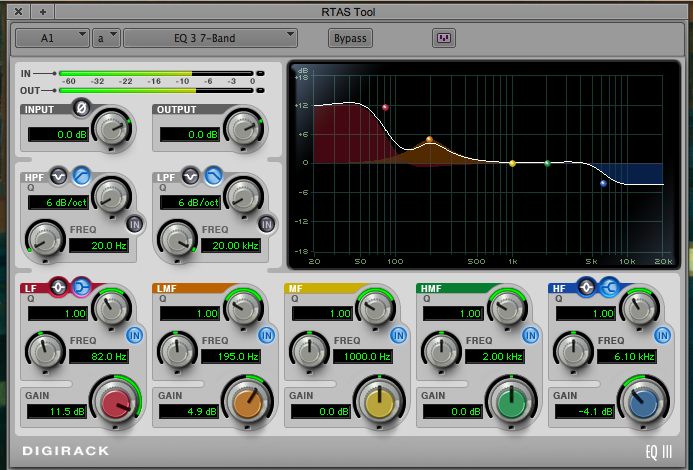
What you see above is the RTAS EQ 3 7-Band in Avid, and you can see the correction I have made. Adobe has a similar equalizer in its Creative Cloud and I'm sure Final Cut has an equalizer as well. Avid also has a less sophisticated equalizer, but the RTAS tool works best for me. Now, I'm sure there are much smarter audio people out there who can see this and understand exactly what is going on here. I, unfortnately, am not one of those guys. I go off what I hear. This might not be the best way, but it's my way. I have a great pair of head phones that I use to make these adjustments and I feel like I have a pretty good ear… at least I like to think so.
The Blackmagic Cinema Camera is going to give you audio that is a little flat, missing a bit on bass and lacking on the lower mid-tones. It doesn't sound bad, it just doesn't sound great either. How I sweeten my audio is by adjusting the problem ares, the low and mid-tones. Then I listen and adjust. I go back and continue to listen and adjust. I will push it too far, then bring it back, because I want to know where the audio will sound right. One thing I do to make it easier to hear the sound is I turn off the video tracks. Without any video playing on the viewer I am only left with what I am hearing. Then I can focus exclusively on the sound and the adjustments. Remember, I'm adjusting all the audio one track at a time so I'm not fully mixing audio like a profressional sound mixer. Instead, I am making gang adjustments to the entire track of audio so it will sound better and be done quickly.
It's all about the deadline. I shoot news promotions and I can be on a short deadline more times than not. I'll shoot for part of the day, come back to edit, color correct/grade, and sweeten my audio. The audio adjustments, for me, need to be done quickly. That is why I work this way. On edits where I have more time, then I will go and mix it all together so it sounds wonderful.
TREAT SOUND LIKE PICTURES
I want pretty pictures, and I want pretty sound too. With that in mind, I color correct/grade nearly every frame of video going through my edit machine and I also sweeten every piece of sound just like I sweeten every frame. There are many solutions for making the Cinema Camera sound better so take the time to find your way. What is written here is what I do and I'm usually working in a hurry. I'm sure there are better ways with better equipment. If you know about it, or have better tips, please share in the comments so other readers can learn from your experience.
LINKS

Filmtools
Filmmakers go-to destination for pre-production, production & post production equipment!
Shop Now













