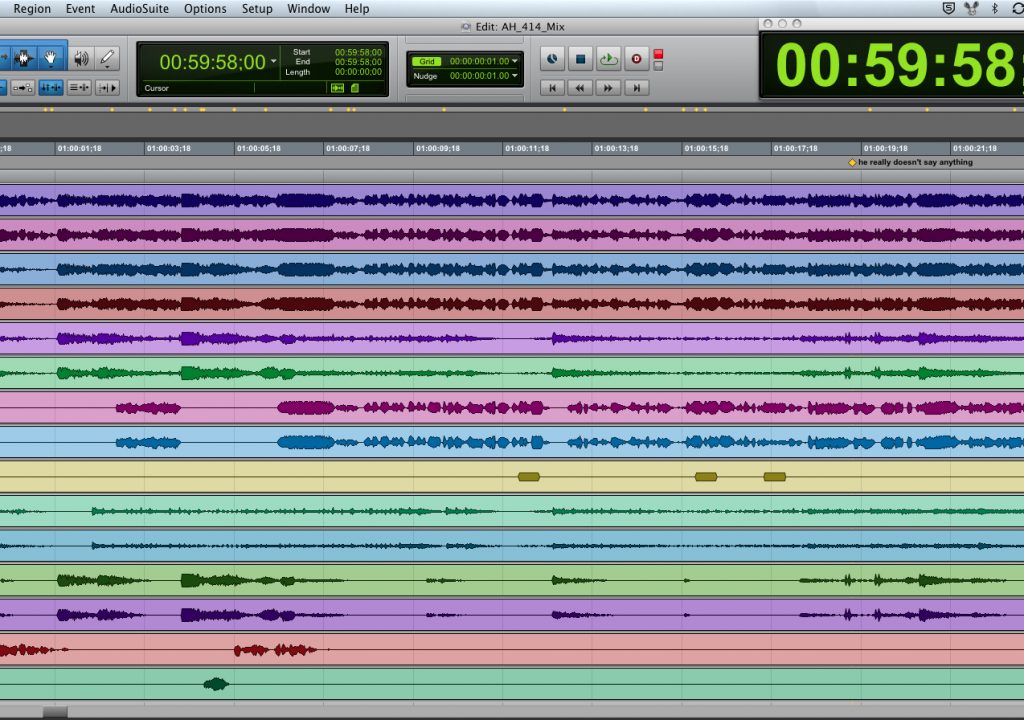Originally published October 07, 2013. It’s never to late to learn about good audio post-production.
I keep busy as a supervising sound editor and rerecording mixer doing, among other things, reality television programming. It is a fast paced process with rigorous requirements for audio deliverables. I deliver three or more episodes each week over the course of several different series for several different networks. Each has their own particular set of mix requirements, technical specifications, naming conventions and file formats. We’ll touch on a number of these things in this post.
The process begins with the production company’s delivery of the final locked movie file, typically a quicktime file with a timecode burned in. I will also receive an AAF or an OMF of the final audio that is frame accurate to the exported picture edit. I will immediately get the media off of the production companies drive and onto my own. Once we do that we are ready to start the sound editing.
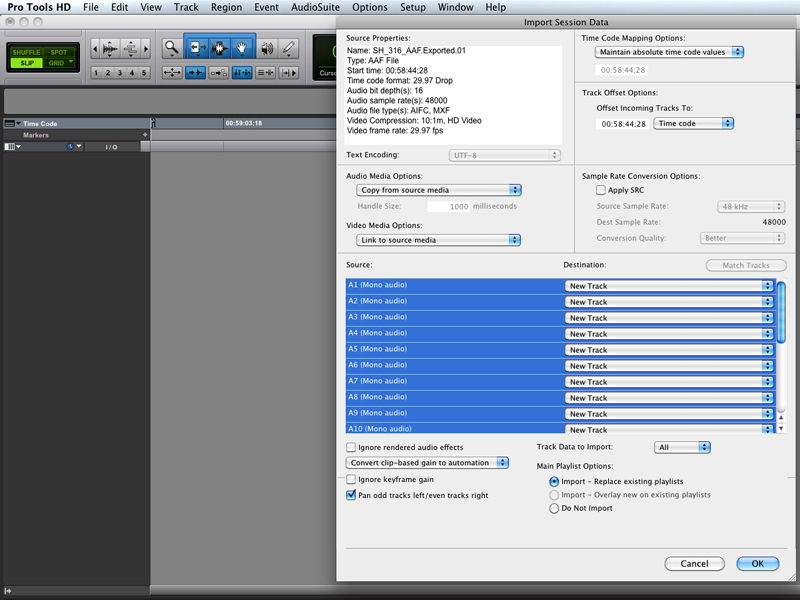
Avid Pro Tools is the main system that I use to edit and mix sound for TV and film. The first order of business is to open the AAF or OMF file with Pro Tools. A dialog box appears that contains important information about the incoming session. As you can see it offers the file type, the frame rate, the sample depth, session start time etc. Pro Tools also allows the ability to change things if I need to. I generally like to leave things exactly as they come.
Once the AAF is open in Pro Tools I can name this new session and also import the movie file. I like to also rip the audio from the movie file. I use this audio as my guide since it is the final audio that the network and producers listened to when approving this final lock of the edit. The AAF may also contain more media or stray bits of audio that were left in a timeline and not relevant to the final edit and mix. I use the guide to refer to when I have questions.

Here is how the editor’s final audio pass looks when I open the AAF. I can now move that media and begin the sound editing process. Pro Tools allows for the creation of template files. I create templates for each series that contain the various tracks, the plugins, the signal routing and the output tracks that are specific to that show’s deliverables.
Some networks require stereo splits, some require surround splits some require mono splits. There is no “one size fits all” when it comes to audio deliverables. When I start a new series I read through the lengthy delivery documents and look for all of the audio output requirements. From there I can then create a template in Pro Tools that will adhere to the final outputs needed for the show.
Depending on what the audio media is that I am cutting it will be placed on the appropriate tracks in my template. Dialog recordings will go to a dialog track, music will go on music tracks and sound effects will be cut to the effects tracks. Each of those tracks have been properly routed in the template to be sent to the correct final mix stem. So by putting dialog on a dialog track in the template the audio will be automatically routed to the dialog only output as well as the full mix output.
Audio deliverables fall typically within three distinct categories. Those categories are dialog, music and effects or the DME. The full mix, which is the mastered final mix that the viewer will hear, can be stereo, surround or mono. The final audio deliverables however will also require that full mix to be split into various elements. Those split tracks or stems fall within one or more of the music, dialog or effects categories. Typical splits might be – full mix, mix minus narration, music only, effects only, music and effects combined, dialog only and narration only. This allows the content producer a lot of flexibility later in time to rework the program with the final mastered audio.
Once the sound editor has cut the recordings onto the proper tracks in the Pro Tools template then the process of sound design begins. Each of those DME categories will require specific attention during this part of the process. There will be a good amount of clean up at this point as well. Fades will be added to each side of the recordings for smoothness, unnecessary recordings will be muted and hidden, pops, clicks, heavy breathing etc., will all be addressed during this editing.
The dialog recordings will require the most amount of work during the sound edit. Room tone and “fill” will be a key ingredient in the work here. As I state in my book, in fact I have a whole chapter devoted to it, room tone is not an optional element to capture on set “if you have time.” It is a requirement in all sound editing and hence a key aspect of the location recordings. It is the glue that ties all these various recordings into a seamless whole. Since one of the deliverables is a dialog only track. It must not have drop-outs and silence, all of those gaps need to be filled.
The sound effects for reality shows are a bit different than for features or other content. These episodes have already been pored over by producers and network brass. Many sound effects get locked to specific graphics or key moments, repeated in each episode. Every series that I do have sounds that are specific to it. I do a couple of auction shows that have particular lock cutting sounds and win or lose sounds. Certain picture wipes have particular whoosh sounds that are to be tied to them. Sound design in reality TV is more about sweetening things up with some ambiences like traffic or adding hard effects like door slams or car horns. We can’t take away from the reality of the situations!
The music beds too are slightly different for reality TV than for features or other types of content. The music is licensed specifically for the network by the production company. I can’t just add or remove music cues from a program without a producers directive. However there is still a lot of work to do on the music tracks. Many picture editors hide their music editing deficiencies with big boom sound effects or whooshes. Sort of a “listen over here, while I do this here” sleight of hand. Those tricks can work for the full mix delivery. We do not have that same luxury when delivering the audio stems. The music only stem must have proper fades and most importantly be edited properly to the beat. We must remove pops and clicks and EQ out annoying cymbals or hits that sound, in the context of the mix, to be digital anomalies.
When the edits are complete only then can we start the process of properly mixing the recordings to create the final full mix. If you read a prior post of mine on PVC you saw one of the new requirements for audio mixing for broadcast, a law passed by the US Congress, called the CALM Act. This Act of Congress requires specific metering of the mix as well as adhering to the loudness standards dictated by the act.
These particulars will be included in the delivery document, provided by the network, specific to the program and series. Not only will the loudness need to be metered and mixed to the CALM specifications but there will also be other advisories regarding the mix. Here’s a bit of copy from one such delivery doc –
“Audio Program Material shall be produced using industry standard and accepted norms for good practice and workmanship. The audio portion of master and source audio, as well as file-based deliverables, must contain minimal unintentional noise, static, dropouts, square-wave distortion, heavy dynamic compression, or perceivable brick wall limiting. This spec has been designed on the assumption that a program mix will be balanced in such a way that narrative, storytelling speech always takes precedence above music and sound effects.”
There are other technical specifications regarding the average level and the true peak levels of the mix. The various meters are easily available in my show template as I begin the mixing. Typically I will first mix the dialog as a separate element using a CALM Act compliant meter to make sure that the dialog mix is meeting the correct reading required. Once I’ve EQ’d, filled and blended the dialog tracks then I will mix the music bed under it and lastly I will mix in the sound effects.
I will alternate between various monitoring systems as I fine tune the mix to check the dialog and music balance. When the mix is to a point that I believe is ready for client approval, a post production producer as well as an executive producer of the program will join me for a review of the mix. Typically going one act at a time I will address their notes in this session. Once we’ve completed the show then I will be ready to create the final mastered outputs.
At this point the producers will leave and I will watch and listen to the show one more pass, make any final adjustments if needed and record the final mix stems into Pro Tools. Once the full mix is complete to my satisfaction I will create the audio deliverables specific to the program.
I will try to simultaneously create all of the stems in one pass. Some stems may need additonal changes to become whatever the particular deliverable is. For instance, some deliveries require a mix minus narration stem. I will make a copy of the final full mix, mute out the narrator’s tracks and then punch-in record over those sections that have narration. This will create the “mix minus narrator” stem.
Some networks require two versions of the dialog only stem if there is objectionable language. One version might have a beep or room tone in place of the foul language. Another version will be the dialog only stem but containing all of the foul language. I typically create the “censored dialog” stem as part of the overall pass of stems when I initially output. I will then mute the beep track, unmute all the foul language and then punch in each and every foul word into the “uncensored dialog” stem. That’s a fun session of foul language!
Once I have made each stem with all of its correct elements I will check them against the various meters one last time for complete compliance. Once complete I will add a pop at the start of each stem which is time code stamped at 00.59.58.00 or two seconds prior to one hour.
Some networks require an AAF of the final sound edit. Pro Tools will export the final edited session as an AAF. Then I will create one disk for each deliverable – one disk for the mastered audio stems and one disk for the exported AAF session. They will be labeled according to the network nomenclature and then delivered to the production company. There was a long time period when I would lay back the stems to the final master tape but that has changed a bit over the years. Things are finally moving into digital deliveries which leaves tapes out of the process completely and I may deliver stems on a disk or upload them to a server.
The timeframe for this process is typically one full day for the importing, sound editing and track layout and one full day for an unsupervised mix. Then I’ll have a half day for a client review, address notes and output. Some of the shows that I deliver air just a few days after the mix review. It is a highly focused process that repeats episode after episode.
There are lots of details that are missing from this overview, but this is the general process. I have millions of viewers each week listening to the shows that I mix. It’s great fun to watch the twitter hashtags as viewers respond to the various shows. Through Twitter I’ve found out that the UK is currently airing the series “Storage Hunters” that I mix in the US for truTV. They get to watch the uncensored mix. For that particular show I think they are getting the best version.