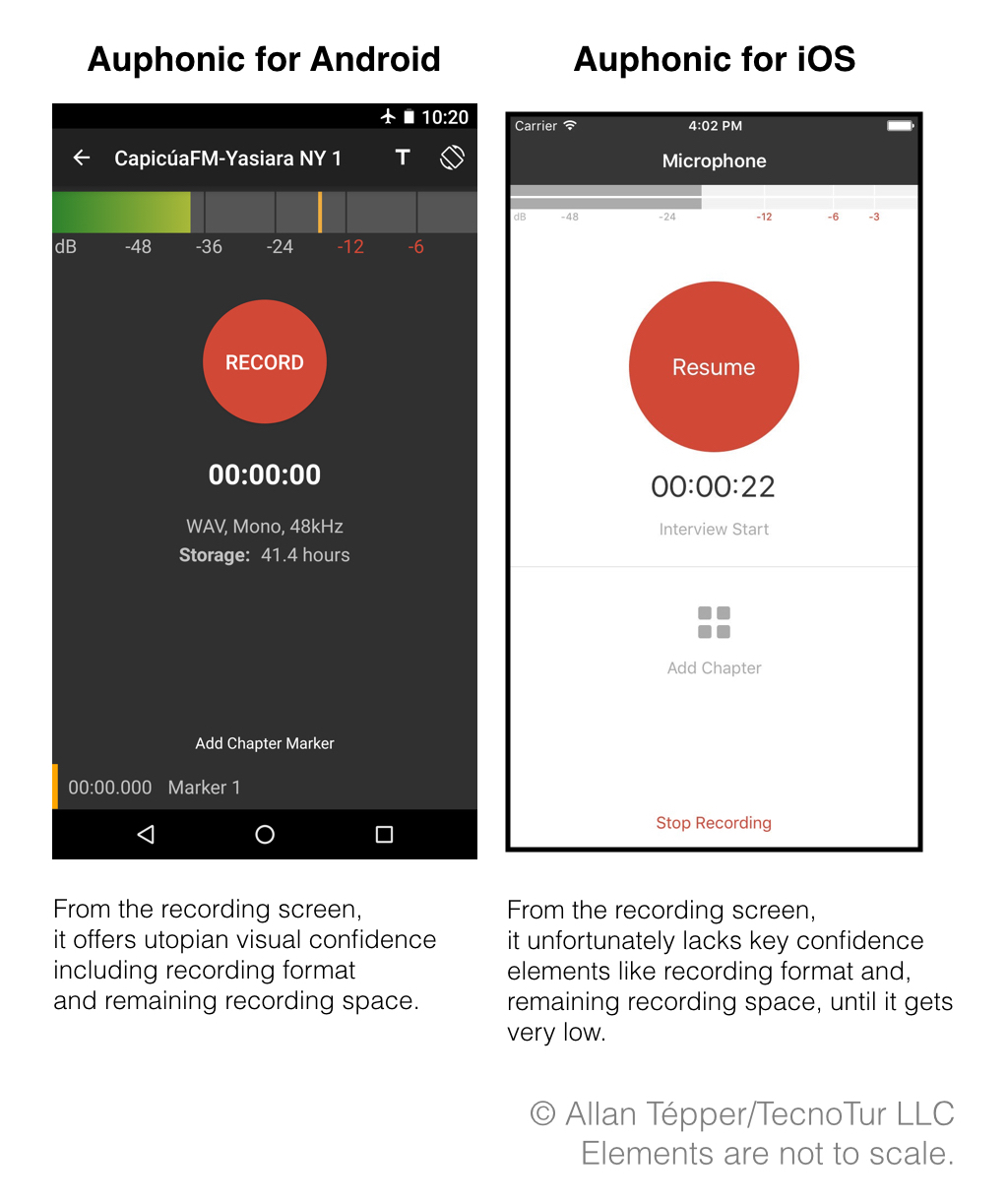
So far, I have reviewed at least two audio recording apps for iOS (RØDE Rec and ShurePlus MOTIV)… and USB Audio Recorder PRO for Android. All fortunately support digital mics, external A-to-D converters and 48 kHz recording. Now, the renowned Austrian audio processing company Auphonic has released free recording apps for Android and iOS, so I absolutely had to check them out and report results to you. The results are surprising and have conjured up strong mixed emotions.
Scope of this article
This article is only about the recording features of mobile apps. Although the Android version of Auphonic also supports editing, that’s beyond the scope of this particular article. So far, even though I do a lot of audio recording on my phone, I do almost all of my editing on my laptop computer.
Auphonic is much better known for its excellent online audio processing service, of which I am a fan and have gladly paid for its service, but that’s also outside the scope of this article.
What I absolutely love about Auphonic for Android
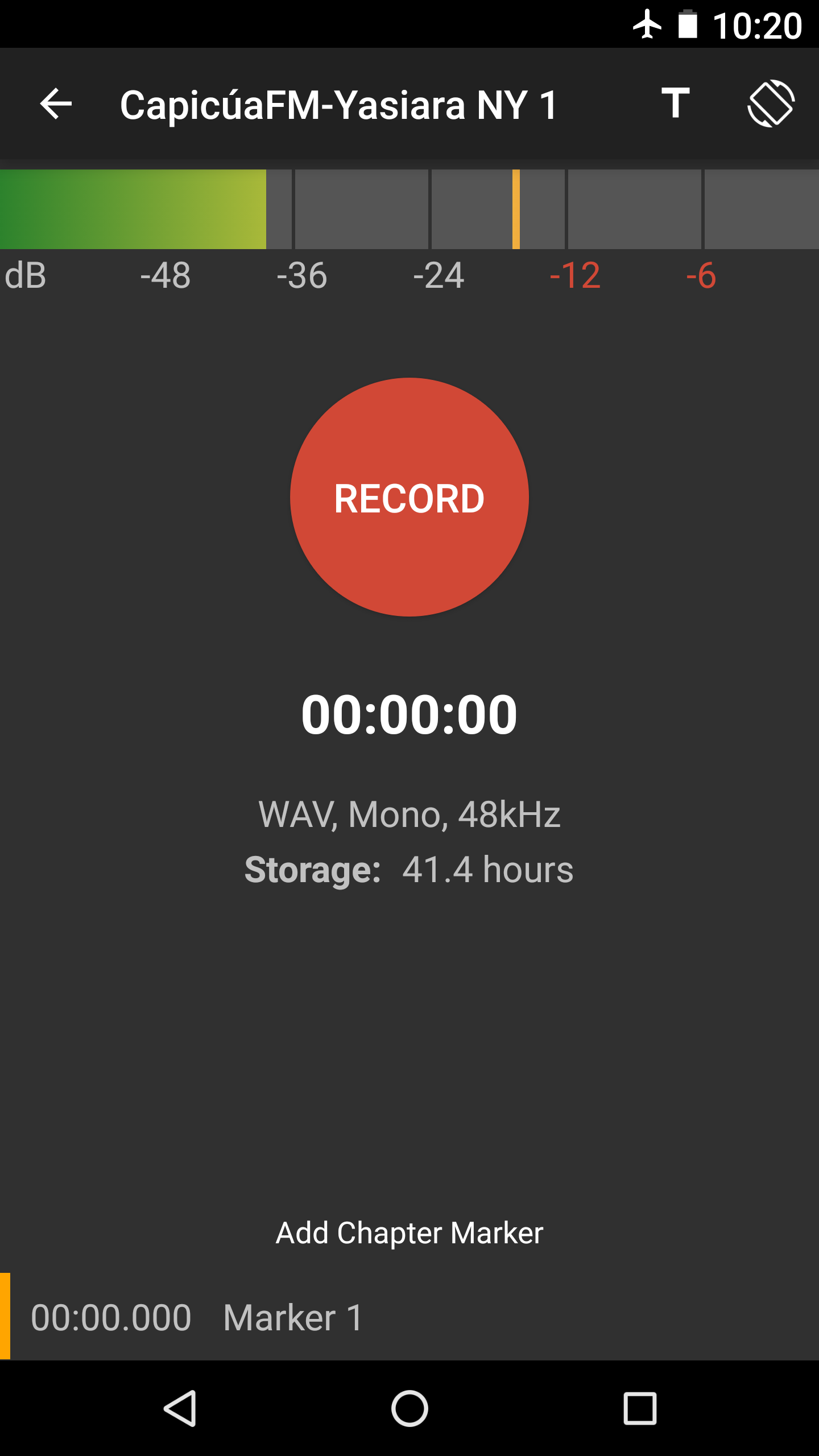
- Auphonic for Android can record 48 kHz.
- Unlike some other apps mentioned ahead in this article, Auphonic for Android can record uncompressed in mono, the ideal way to record with a mono digital microphone, even when it misrepresents itself to the system as “stereo”, as most digital mics I have tested do. (Some other apps force you to record “stereo” from these mono digital mics, which duplicates the required space. If you had 14 available hours at mono, you only have 7 in stereo. See my recent Advantages to recording mono, even for a stereo show for many more details.
- I can see the current recording format directly on the recording screen, i.e. WAV mono 48 kHz or WAV stereo 48 kHz. This is great for confidence!
- I can see how much space is left on my phone’s memory (in hours and minutes) directly from the record screen. This is also great for confidence!
- It remembers my settings between sessions, so I don’t have to set them again with each new one. This is a great stress reliever.
What I would like improved in Auphonic for Android
Due to current limitations in the current Android audio API from Google —and the lack of using a proprietary audio driver as USB Audio Recorder PRO (reviewed here), Auphonic for Android cannot currently interrogate a digital audio device for its available sampling frequencies and request one of the list.
This means that the impeccably clean audio recording you may have heard in the video in Branded windscreen vs mic flag: let’s compare (illustrated above) was sadly not native 48 kHz from the digital microphone’s A-to-D converter, but a wonderfully executed upsampling from 44.1 kHz. It is so well done, that if Auphonic hadn’t told me, I wouldn’t have known: I would have thought that it was native.
Also, the current version of Auphonic for Android does not offer 24-bit recordings (see my Understanding 24-bit vs 16-bit audio production & distribution to understand why it’s valuable to record 24-bit even when you don’t distribute 24-bit), although Auphonic says that 24-bit is on its roadmap to be added in an updated version of the app.
What does USB Audio Recorder PRO for Android have that makes it more advanced than Auphonic for Android
Thanks to its custom audio driver, USB Audio Recorder PRO can interrogate the digital audio device to find out what options are available in its A-to-D converter and select the desired frequency sampling natively. USB Audio Recorder PRO can also record 24-bit when available from the digital source.
What I would like improved in USB Audio Recorder PRO for Android
USB Audio Recorder PRO for Android should either remember settings from the prior session, and/or allow the user to define default settings, i.e. 48 kHz, 24-bit mono. Currently, I need to set those manually with each recording session, which is stressful and subject to human error.
Missing features in Auphonic for iOS
Compared with the recording functions in Auphonic for Android, the current version of Auphonic for iOS is missing several key features:
- The capability to record mono from a digital source that misrepresents itself as stereo to the system. This means that if you have 14 hours of space available for mono, you only have 7 hours available for the forced stereo recording. (This same limitation currently exists in ShurePlus MOTIV Mobile Recording app for iOS, reviewed here and here, when used with a mono digital mic not manufactured from Shure. On the other hand, this function is fortunately present in RØDE Rec for iOS, reviewed here.)
- The capability of interrogating and selecting the desired sampling rate from a digital audio device. (Currently, Auphonic for iOS can only record 48 kHz from the very few digital audio devices that can be set to 48 kHz via hardware.)
- The capability of displaying remaining space continuously from the recording screen. In my testing with Yasiara Ortiz Moggio’s iPhone, it did not display remaining space at all on the recording screen. After I inquired, Auphonic responded that the iOS version currently displays remaining space only after it gets low.
Conclusions for now
These audio recording apps for Android and iOS are a moving target.
For now, on Android we have to choose between the utopian user interface and visual confidence of Auphonic for Android, while (for now) sacrificing 24-bit and native 48 kHz from popular digital mics… or use USB Audio Recorder PRO with its priceless native 48 kHz capabilities and 24-bit recording & negotiation with the digital device, but tolerate the need to re-enter settings for each new recording session.
On iOS, until Auphonic adds 48 kHz, selectable mono from a fake stereo digital source and better visual confidence directly on the recording screen, I can’t recommend it. I’ll either update this article or publish a new one when that changes. For now, among the apps I have tested to date, none is perfect. The imperfect best iOS option seems to be a tossup between RØDE Rec (reviewed here) and ShurePlus MOTIV (reviewed here and here).
RØDE Rec fortunately allows native 48 kHz/24-bit, and also allows mono recording from a digital mic that misrepresents itself as stereo, even one not manufactured by RØDE. However, (at least on the iPhone 6s Plus) RØDE Rec does not currently show the current recording format directly on the recording screen, nor the remaining space. It’s necessary to leave momentarily to the Info screen to verify that. Also, apparently with the most recent update, although RØDE indeed improved stability, apparently they inadvertently killed the live audio monitoring option, which still works with ShurePlus MOTIV. Thanks for Memo Sauceda for helping me verify this on his iPhone 6s Plus.
On the other hand, ShurePlus MOTIV fortunately shows the current format directly on the recording screen (i.e. 48 kHz/24-bit mono) but does not show the remaining recording time, nor does it currently allow mono recordings from digital mono mics not manufactured by Shure that misrepresent themselves as “stereo”.
Without a doubt, Auphonic for Android has set the standard for user simplicity and visual confidence. All other recording apps for smartphones and tablets (including Auphonic for iOS) should use Auphonic for Android as the ideal user interface reference standard. Features like chapter marks are very nice, but less important than user confidence from the recording screen while doing an interview.
Stay tuned!
Upcoming articles, reviews, radio shows, books and seminars/webinars
Stand by for upcoming articles, reviews, and books. Sign up to my free mailing list by clicking here.
Si deseas suscribirte a mi lista en castellano, visita aquí. Si prefieres, puedes suscribirte a ambas listas (castellano e inglés).
Listen to his CapicúaFM show at CapicúaFM.com in iTunes or Stitcher.
FTC disclosure
No manufacturer is specifically paying Allan Tépper or TecnoTur LLC to write this article or the mentioned books. Some of the other manufacturers listed above have contracted Tépper and/or TecnoTur LLC to carry out consulting and/or translations/localizations/transcreations. Many of the manufacturers listed above have sent Allan Tépper review units. So far, none of the manufacturers listed above is/are sponsors of the TecnoTur programs, although they are welcome to do so, and some are, may be (or may have been) sponsors of ProVideo Coalition magazine. Some links to third parties listed in this article and/or on this web page may indirectly benefit TecnoTur LLC via affiliate programs.
Copyright and use of this article
The articles contained in the TecnoTur channel in ProVideo Coalition magazine are copyright Allan Tépper/TecnoTur LLC, except where otherwise attributed. Unauthorized use is prohibited without prior approval, except for short quotes which link back to this page, which are encouraged!

