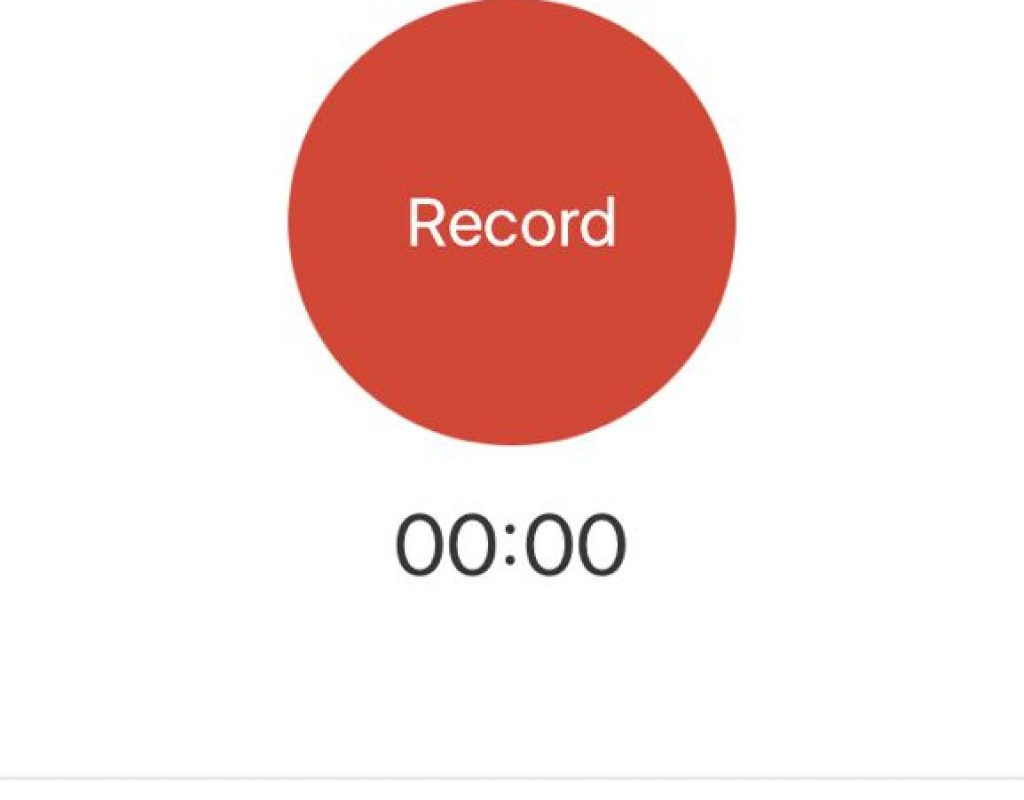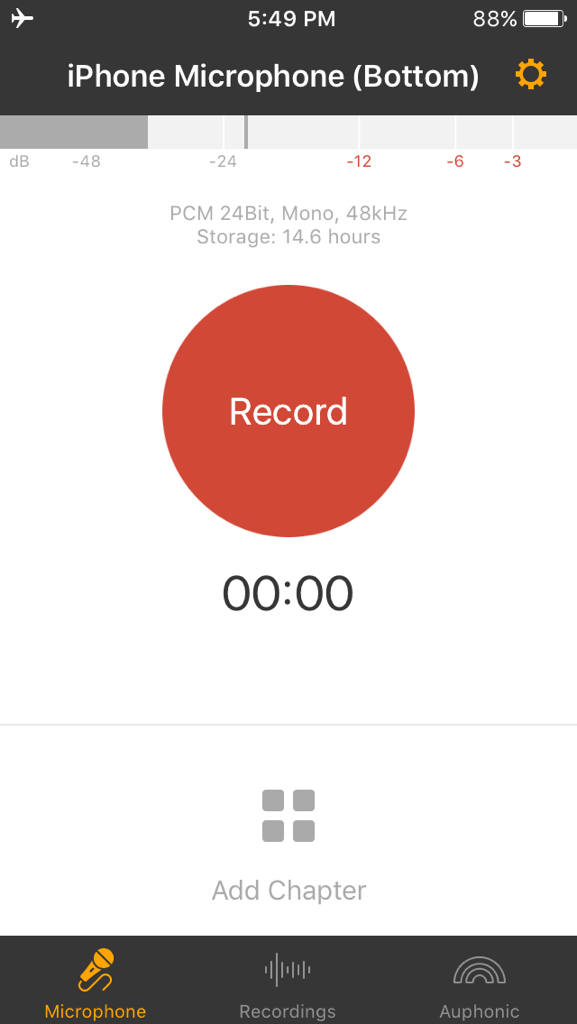
In July 2016, I wrote a detailed article, where I made a complete list of wonderful features of the Android version of Auphonic Recorder, the then many missing features in the iOS version, and the very few missing ones in the Android one. Now, version 1.2 for iOS has addressed all of the issues and has become even stronger than the Android version (except for editing). In fact, in some situations, Auphonic iOS Recorder 1.2 (which works with iPhone/iPad/iPod Touch) is now often better for the RØDE i-XLR device (which I recently reviewed) than the current native version of the RØDE Reporter app. Ahead I’ll cover all of the improvements, why the iOS version now beats the Android version, and when it even beats the RØDE Reporter app for the i-XLR device.
In this article
- Link to July 2016 article
- Missing features now added to Auphonic iOS Recorder 1.2
- How the iOS version now beats the Android version
- When Auphonic iOS Recorder 1.2 can often beat the RØDE Reporter app for i-XLR
Link to July 2016 article
Here is a link to my July 2016 comparative article Auphonic audio recording app for Android & iOS: strong mixed emotions.
Missing features now added to Auphonic iOS Recorder 1.2
Here are the missing features which have now appeared in the free Auphonic iOS Recorder 1.2:
- The option to record at 48 kHz (the absolute standard for audio for video as covered in past articles, including All audio production & distribution should go 48 kHz.
- The option to record at 24-bit resolution (see this article to understand the benefits of recording 24-bit even when you may not deliver in 24-bit)
- The capability of recording mono when desired, to save space and bandwidth, even if the final production will be stereo
- The stress-relieving recording display which now indicates the recording format, remaining space in time, sampling frequency (i.e. 48 kHz) and resolution (i.e. 24-bit)
- Live monitoring (for use when the connected hardware doesn’t offer it)
How the iOS version now beats the Android version
The iOS version of Auphonic Recorder is now not only capable of recording 48 kHz sampling frequency and 24-bit resolution, it also automatically negotiates that sampling frequency with the connected hardware (i.e. digital microphone or standalone A-to-D converter) whenever the hardware offers it, as some other iOS apps do. This means that the audio recording will be native, not a resampled version. This is something that is not currently available with Auphonic Recorder for Android, since Auphonic Recorder for Android is currently incapable of negotiating with hardware the way USB Audio Recorder PRO for Android can. Currently, Auphonic Recorder for Android can either record at the device’s native sampling frequency —which is fortunately 48 kHz with my Google Pixel XL (Amazon link)— or resample if desired. However, Auphonic Recorder for Android cannot currently record 24-bit the way USB Audio Recorder PRO for Android can, or the way Auphonic iOS Recorder can starting with version 1.2.
In addition, the iOS version now includes software live monitoring, not currently available in the Android version.
When Auphonic iOS Recorder 1.2 can often beat the RØDE Reporter app for i-XLR

In case you missed it, here is my full review on RØDE’s i-XLR (Amazon link — B&H link). There I applauded nearly everything about the corresponding RØDE Reporter app except the notable lack of 48 kHZ 24 bit (currently, the RØDE Reporter app only offers 24 bit at 96 kHz) and the notable lack of a mono option. Here are my numeric justifications of recording 48 kHz 24 bit mono as opposed to 96 kHz 24-bit with fake stereo or 48 kHz 16 with fake stereo for a 1-hour recording:
- 96 kHz/24-bit with fake stereo: 2073.6MB (2.0736 GB) (huge)
- 48 kHz/16-bit with fake stereo: 691.2 MB (Wasted space for fake stereo, without the benefit of 24-bit resolution or audio bracketing.)
Now, here are the numbers for one hour of uncompressed WAVE recording, if RØDE accepts our request (or now, if we use Auphonic iOS Recorder 1.2 instead of the RØDE Reporter app):
- 48 kHz/24-bit mono: 518.4 MB (All of the benefits of quality, headroom; the efficiency of a mono recording, with none of the compromises.)
(Number crunching thanks to ColinCrawley.com’s calculator.)
Of course, if you use Auphonic iOS Recorder 1.2 with i-XLR, you will be missing the hardware tally light and hardware Record/Pause button, which currently work exclusively with the RØDE Reporter app. So for now, it’s a tradeoff.
Conclusions and one more suggestion for Auphonic iOS Recorder
For all of the reasons mentioned above, Auphonic iOS Recorder 1.2 has become my recommended app for iOS when you need to record either mono or stereo at 48 kHz/24-bit for later editing elsewhere, be it audio-only or audio with video. On the iOS platform, at this point, I would only consider using another audio app if I needed to record multitrack beyond two channels, i.e. more than stereo. The only other two features I would like to see added would be:
- Two channel polyphonic (two separate files), for when recording an interview with two mono microphones connected to an interface. This would eliminate a step later, especially when uploading files to take advantage of Auphonic’s wonderful multitrack service with crossgating, to eliminate undesired crosstalk. As is, the “stereo” file would need to be separated into separate mono files using a different app before uploading.
- Translate/localize the strings of Auphonic iOS Recorder 1.2’s interface to Castilian, the most widely used Spanish language, but certainly not the only one.
Upcoming articles, reviews, radio shows, books and seminars/webinars
Stand by for upcoming articles, reviews, and books. Sign up to my free mailing list by clicking here. Most of my current books are at books.AllanTepper.com, and my personal website is AllanTepper.com.
Si deseas suscribirte a mi lista en castellano, visita aquí. Si prefieres, puedes suscribirte a ambas listas (castellano e inglés).
Listen to his CapicúaFM show at CapicúaFM.com in iTunes or Stitcher.
FTC disclosure
No manufacturer is specifically paying Allan Tépper or TecnoTur LLC to write this article or the mentioned books. Some of the other manufacturers listed above have contracted Tépper and/or TecnoTur LLC to carry out consulting and/or translations/localizations/transcreations. Many of the manufacturers listed above have sent Allan Tépper review units. So far, none of the manufacturers listed above is/are sponsors of the TecnoTur programs, although they are welcome to do so, and some are, may be (or may have been) sponsors of ProVideo Coalition magazine. Some links to third parties listed in this article and/or on this web page may indirectly benefit TecnoTur LLC via affiliate programs. Allan Tépper’s opinions are his own.
Copyright and use of this article
The articles contained in the TecnoTur channel in ProVideo Coalition magazine are copyright Allan Tépper/TecnoTur LLC, except where otherwise attributed. Unauthorized use is prohibited without prior approval, except for short quotes which link back to this page, which are encouraged!

Filmtools
Filmmakers go-to destination for pre-production, production & post production equipment!
Shop Now