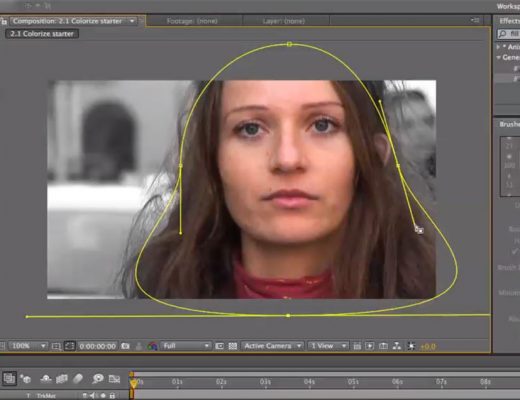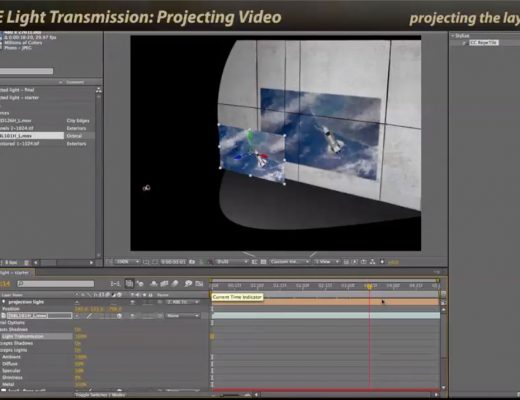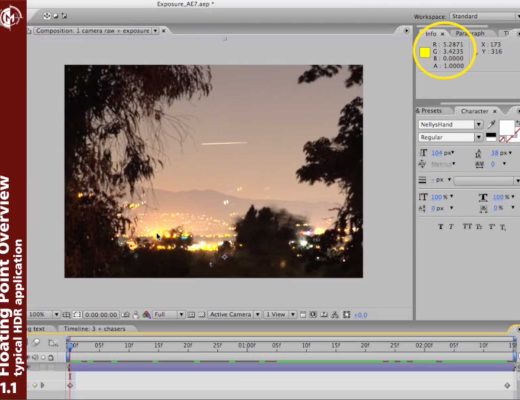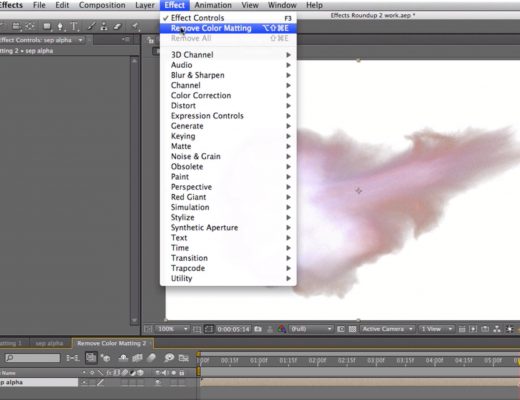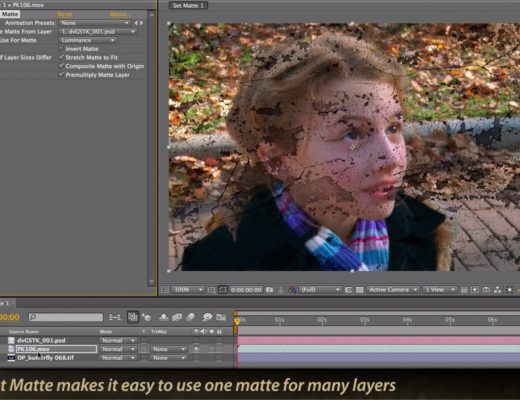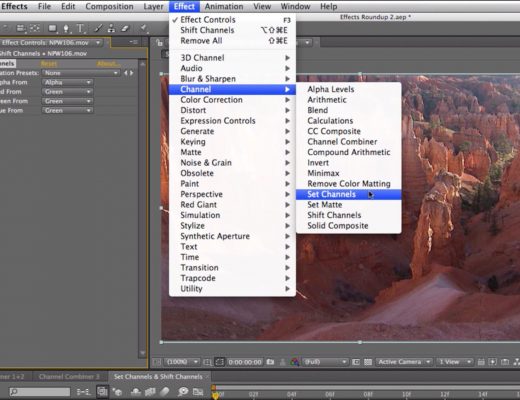Post Production
After Effects Classic Course: Cartoon Effect, Bilateral Blur, and Turbulent Noise
A major part of After Effects has always been its effects plug-ins. It used to be common for new...
Post Production
After Effects Classic Course: Wiggle Transform for Shape Layers
For the next few months, we’re going to be working our way through various “new features” courses we created...
Post Production
After Effects Classic Course: Extended Vignette Techniques (part 3)
A potential problem with creating a vignette to focus the viewer’s attention on an area of the frame: What...
Post Production
After Effects Classic Course: Extended Vignette Techniques (part 2)
A couple of weeks ago, we started talking about creating vignettes to subtly focus the viewer’s attention where you...
Post Production
After Effects Classic Course: Extended Vignette Techniques (part 1)
In both video editing and motion graphics, the goal is to focus the viewer’s attention in a certain place...
Post Production
After Effects Classic Course: Light Transmission
3D Lighting is probably one of the more underused creative tools in Adobe After Effects. It’s not just for...
Post Production
After Effects Classic Course: Hot Looks from Floating Point
We’ve finished with posting movies on individual After Effects plug-ins from our Insight Into Effects course, and are turning...
Post Production
After Effects Classic Course: Remove Color Matting
One of the tell-tale signs of a good composite versus a bad composite is the quality of the edges...
Post Production
After Effects Classic Course: Set Matte versus Track Matte
One of the most useful compositing features in After Effects is the ability to use the properties of one...
Post Production
After Effects Classic Course: Set Channels & Shift Channels
Earlier this year, we talked about the Photoshop skill known as “ChOps” – Channel Operations, where you manipulate individual...