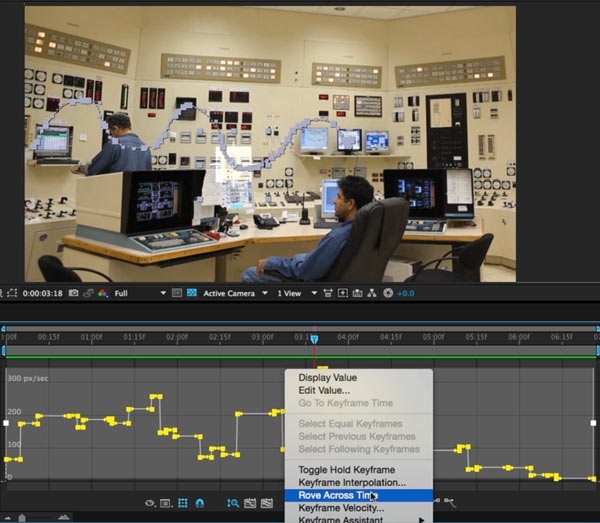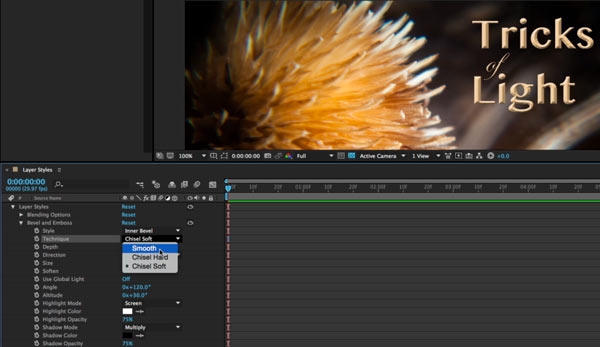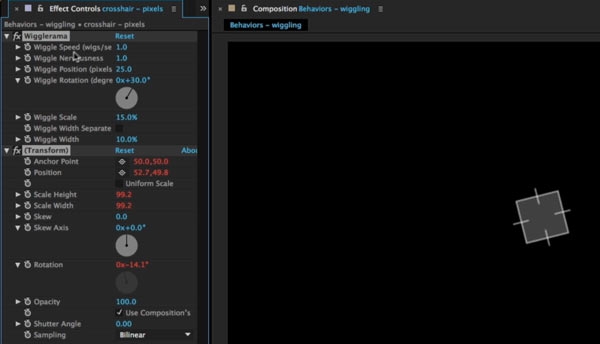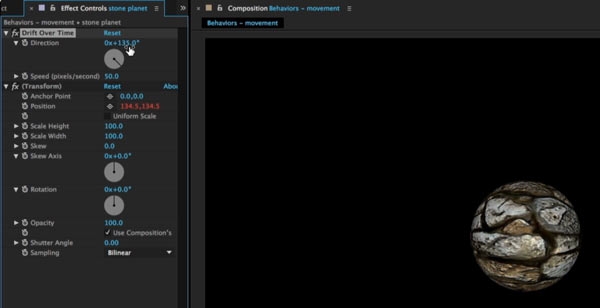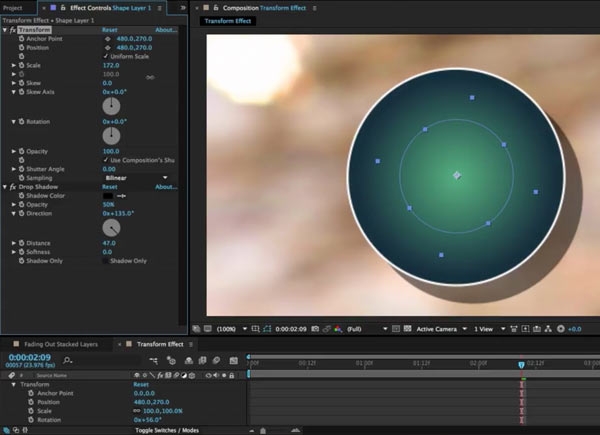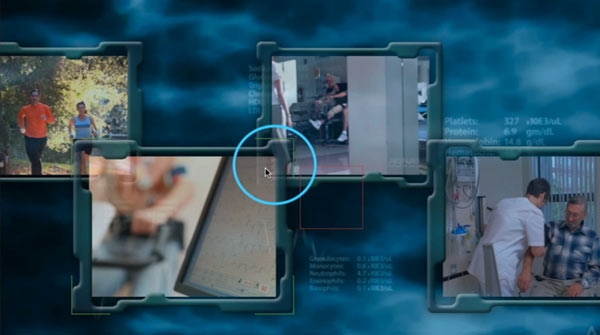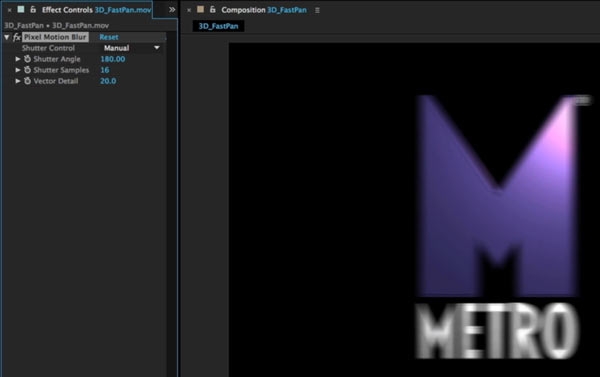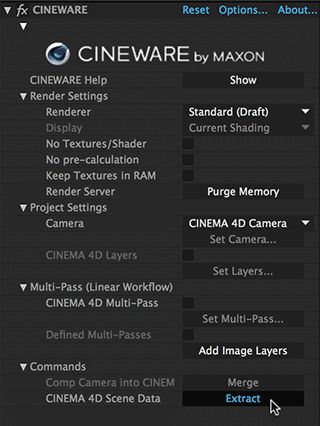Post Production
After Effects Hidden Gems Weekly: Roving Keyframes
Normally, a Position keyframe in After Effects defines a time, and the position value at that time. This can...
Post Production
After Effects Hidden Gems Weekly: Layer Styles
We use drop shadows all the time in motion graphic design, along with the occasional bevel or glow. The...
Post Production
After Effects Hidden Gems Weekly: Wiggle Behaviors
One of the secrets to creating eye-catching motion graphics is to make sure everything keeps moving, instead of settling...
Post Production
After Effects Hidden Gems Weekly: Automatic Fades
As we’ve said many times, After Effects is not an NLE – but often, it’s easier to keep everything...
Post Production
After Effects Hidden Gems Weekly: Basic Behaviors
When Apple first released Motion, it introduced a new animation paradigm: instead of having to keyframe the start and...
Post Production
After Effects Hidden Gems Weekly: the Transform effect
One of the secrets to truly learning After Effects is understanding its internal render order (sometimes called the “order...
Post Production
After Effects Hidden Gems Weekly: Fading Multiple Layers
The strength of After Effects is its ability to composite together a stack of layers to create a compelling...
Post Production
After Effects Hidden Gems Weekly: Pixel Motion Blur
When you shoot a fast-moving object with a longer shutter time (half of the frame’s duration is the typical...
Post Production
Motion Tracking, After Effects, and CINEMA 4D Lite
After Effects features a 3D Camera Tracker that examines already-shot footage and attempts to reverse-engineer where the camera was...
Post Production
After Effects Hidden Gems Weekly: Mixing Audio
After Effects offers two ways to adjust the volume of an audio layer: the Levels parameter in the Timeline,...