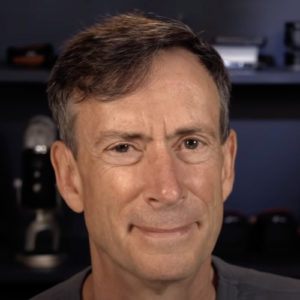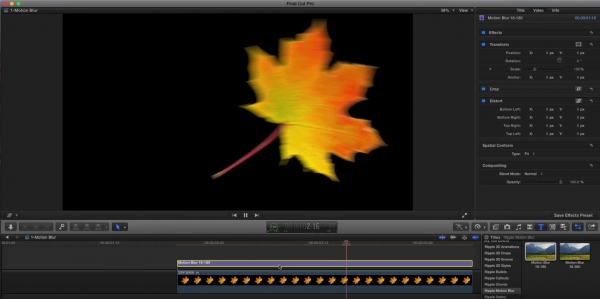Post Production
One step LUTs in Final Cut Pro X
This week on MacBreak Studio, Steve Martin from Ripple Training shows us how to apply LUTs to footage in Final...
Uncategorised
Light Types in Motion
This week on MacBreak Studio, I give Steve Martin from Ripple Training a little tour of the different light...
Post Production
Creating screen replacement effects in Final Cut Pro X
This week on MacBreak Studio, I show Steve Martin from Ripple Training how you can use the Distort tool...
Post Production
Easy Split-Screens in Final Cut Pro X
This week on MacBreak Studio, I show Steve Martin from Ripple Training some options for reframing video clips in...
Post Production
Animating with transitions in Final Cut Pro X
This week on MacBreak Studio, I show Steve Martin from Ripple Training how you can create animations in Final...
Post Production
Final Cut Pro X: slipping audio without detaching it
This week on MacBreak Studio, Steve Martin from Ripple Training shows us a great tip for slipping the audio...
Post Production
4K, HD, & Ken Burns in Final Cut Pro X
This week on MacBreak Studio, I show Steve Martin from Ripple Training how you can create camera zooms and...
Post Production
Audio Hold Frames in Final Cut Pro X
This week on MacBreak Studio, Steve Martin from Ripple Training shows us how to create audio “hold frames” to...
Post Production
Motion blur in Final Cut Pro X – via Motion
This week on MacBreak Studio, I show Steve Martin from Ripple Training how you can create realistic motion blur...
Post Production
Creating Compound Clip Handles in Final Cut Pro X
This week on MacBreak Studio, I show Steve Martin from Ripple Training a different and perhaps better way to...