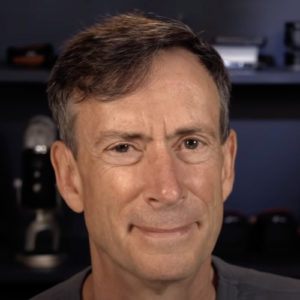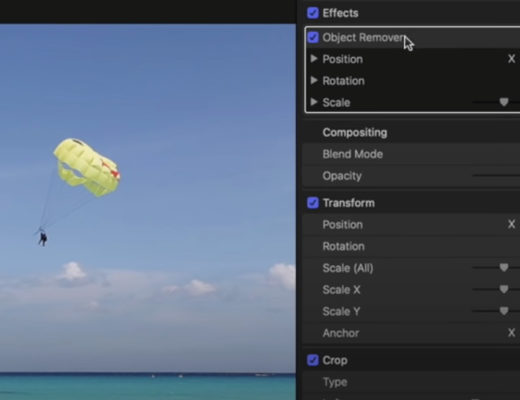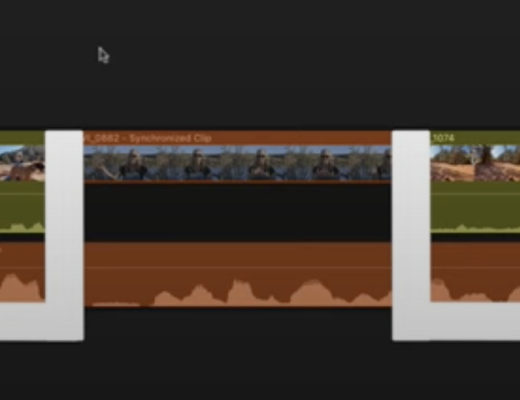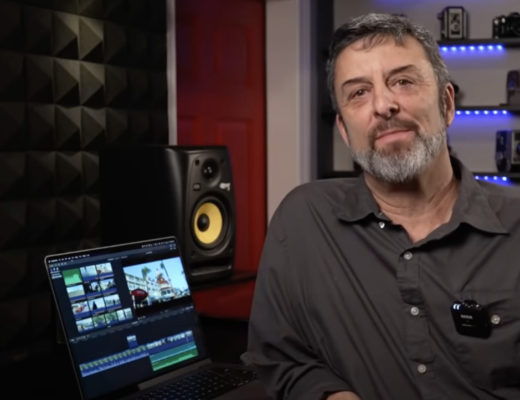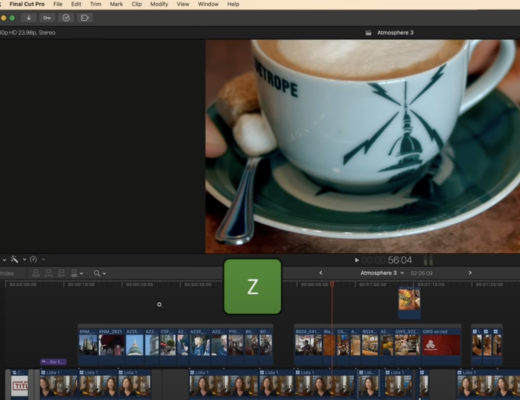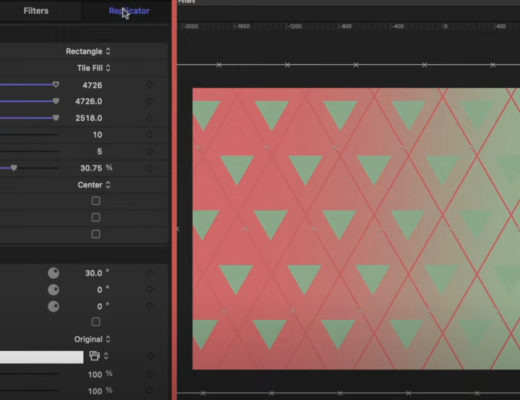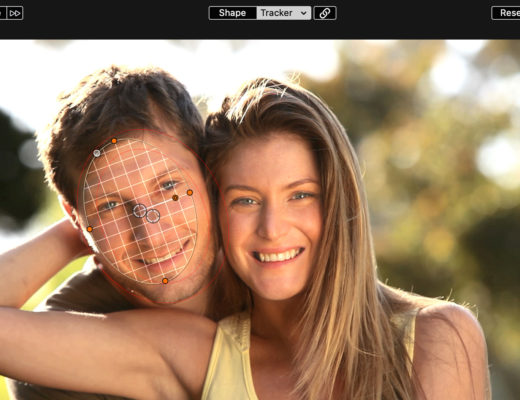Post Production
Next Level Ken Burns Effects in Final Cut Pro
Today’s video solves two shortcomings when it comes to creating pans and zooms on stills and video clips in...
Post Production
The Magic of Motion
Recently Iain Anderson posted a great article about Motion being every editor’s secret weapon. I agree whole-heartedly. If you...
Post Production
Better Dialogue Edits with L & J Cuts in Final Cut Pro
This week on MacBreak Studio, Steve shows us how to use L & J cuts to tighten up and...
Post Production
Learn Final Cut Pro in Under 60 Minutes
Our regular MacBreak Studio episodes are 5 to 10 minute tips, usually focused on post-production, and often covering Final...
Post Production
Faster Editing in Final Cut Pro with “Press & Hold”
Experienced editors know the value of minimizing clicking and keystrokes: they can edit faster and focus more on crafting...
Post Production
Creating a Background in Motion
Last month I taught several sessions at the Final Cut Pro Global Summit. In between my sessions, I checked...
Post Production
Turning Science into Art
My friend Gary Yost is a filmmaker, photographer, software developer, and lover of the natural world with a very...
Post Production
Final Cut Pro 10.6 New Features
Full dot releases for both Final Cut Pro and Motion today with a few new and interesting features. First,...
Post Production
Matching Microphones in Final Cut Pro
When I shoot MacBreak Studio, I use two microphones: one for the on-camera portion, and one for the user...
Post Production
5 Things
5 Things Distractions, Lists, and Creativity I crashed my motorcycle on this day, August 10th, 21 years ago. It...