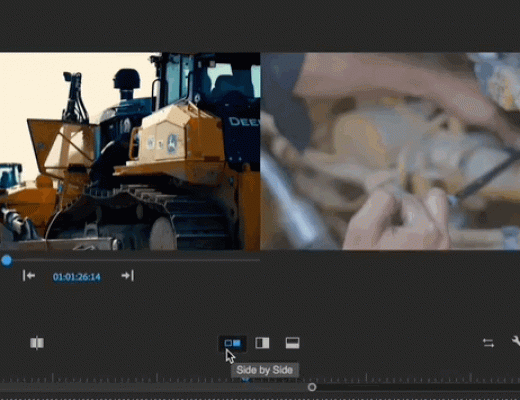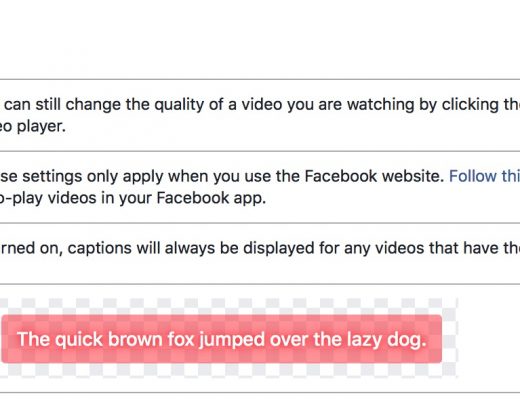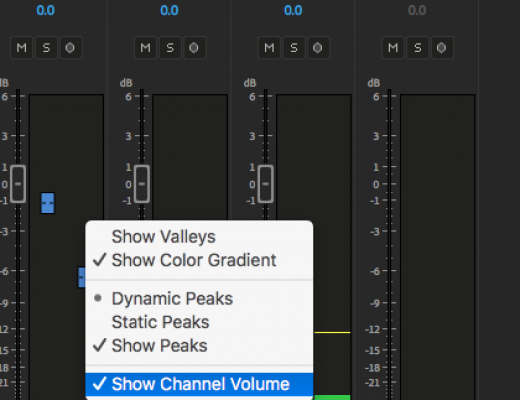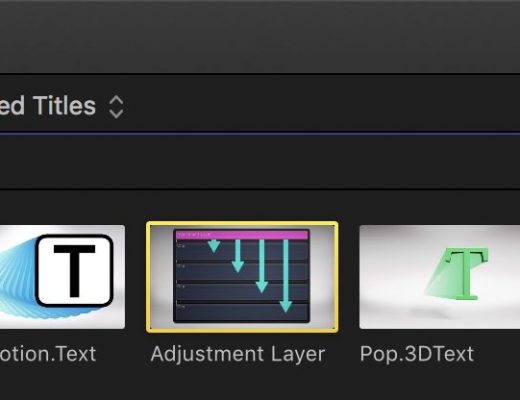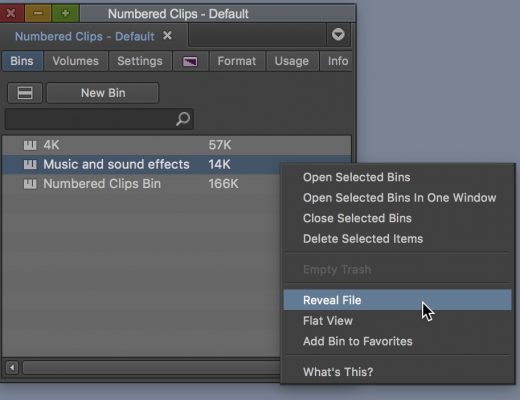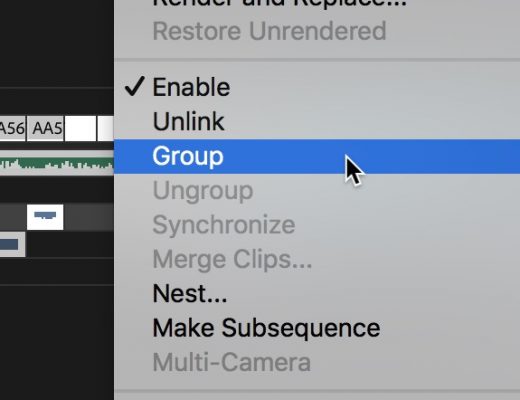Post Production
Adobe Premiere Pro 2018 NAB Update: Comparison View, Color Match and Timecode
Trade show time! You know what that means, it’s also time for another big update to the Adobe Creative...
Post Production
One more #28daysofQuickTips 2018 – Tips for creating captions for Facebook
There’s one more QuickTip for #28daysofQuickTips 2018 that I began but never finished. It’s finished now so here it is:...
Post Production
All the #28daysofQuickTips 2018 in one place
February was a busy month as the Editblog posted a QuickTip a day for the entire month. Some were Adobe...
Post Production
Day 28 #28daysofQuickTips 2018 – Show Channel Volume in the Adobe Premiere Pro Clip Mixer
Today’s QuickTip is one of those I can’t believe I’ve never discovered that QuickTips. Whenever I learn something from...
Post Production
Day 27 #28daysofQuickTips 2018 – Audition Adjustment Layers as Effect Collections in Final Cut Pro X
Years ago before the release of Final Cut Pro X but after the first announcement many editors, myself included, were...
Post Production
Day 26 #28daysofQuickTips 2018 – Round-tripping just a few shots from Resolve
I wanted to be sure and have at least a couple of DaVinci Resolve tips in this year’s #28daysofQuickTips. I...
Post Production
Day 25 #28daysofQuickTips 2018 – A Bunch of Colorist Tips
The best QuickTips are ones that you learn something from. One of my favorites is the #Colorist Tip hashtag...
Post Production
Day 24 #28daysofQuickTips 2018 – Reveal File in Avid Media Composer
Avid Media Composer has a coupe of places there right+clicking on a object will provide the option to Reveal...
Post Production
Day 23 #28daysofQuickTips 2018 – Drag in media for a quick import into your NLE
While all the three major NLEs have a tool made for importing media into a project both Final Cut Pro...
Post Production
Day 22 #28daysofQuickTips 2018 – Group and Ungroup in Adobe Premiere Pro
Day 22 is another reader QuickTip that comes to us all the way from Jamaica. Twain Richardson is an...