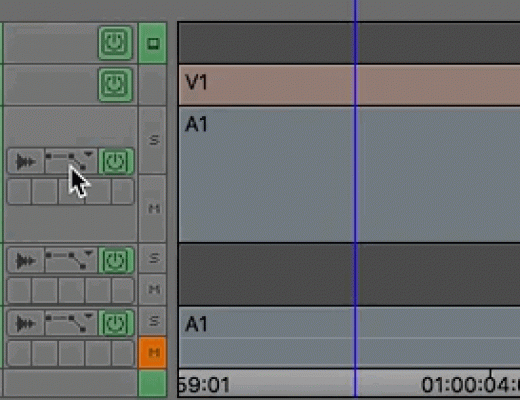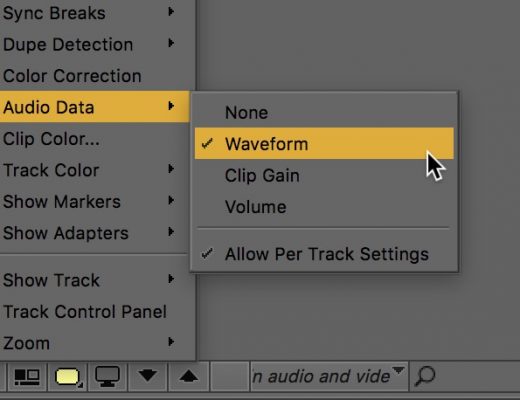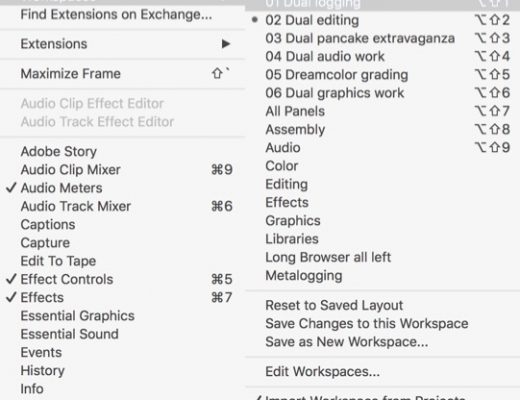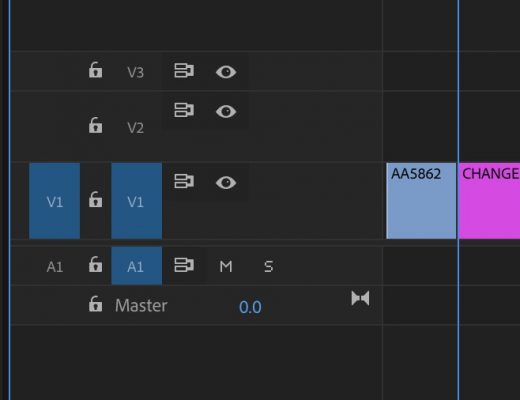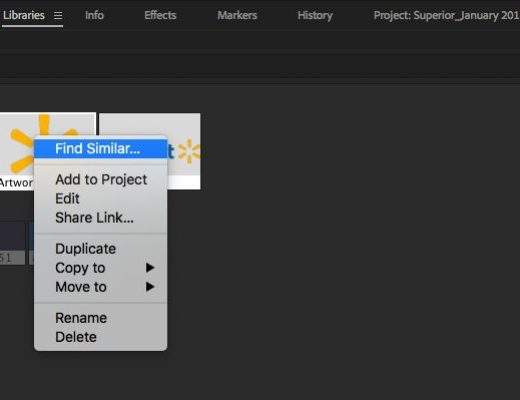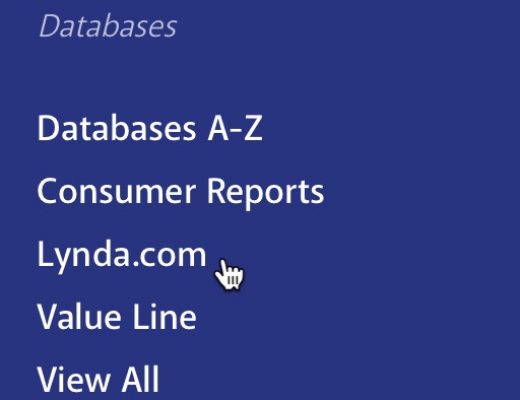Post Production
Day 21 #28daysofQuickTips 2018 – Use DaVinci Resolve free to test your XMLs and conforms
If you’re an editor who has to send out your projects to a colorist (besides being one of the...
Post Production
Day 20 #28daysofQuickTips 2018 – an extra 12db in the Avid Media Composer timeline
This is kind of two Avid Media Composer audio tips in one. When you raise the audio level on a...
Post Production
Day 19 #28daysofQuickTips 2018 – Map audio waveforms and keyframes in Avid Media Composer
A number of versions ago Avid added the very handy per track toggle option for audio waveforms where you...
Post Production
Day 18 #28daysofQuickTips 2018 – Free up some screen real estate in Adobe Premiere Pro
Adobe Premiere Pro has a lot of panels and windows that provides a lot of flexibility. With all of...
Post Production
Day 17 #28daysofQuickTips 2018 – See original clip names in Premiere Pro timeline
First off, this QuickTip mainly applies to those who use the Display the project item name and label color...
Post Production
Day 16 #28daysofQuickTips 2018 – 3 reader Adobe Premiere Pro QuickTips
Today we have three reader QuickTips for Adobe Premiere Pro that take us from the relatively new Library panel to...
Post Production
Day 15 #28daysofQuickTips 2018 – Reader Final Cut Pro X QuickTips
As you may have heard we are looking for reader QuickTips for this 2018 edition of #28daysofQuickTips including Final Cut...
Post Production
Day 14 #28daysofQuickTips 2018 – Pick Black and White Point in DaVinci Resolve
As an editor I don’t do a lot of extensive color grading in DaVinci Resolve but every now and...
Post Production
Day 13 #28daysofQuickTips 2018 – Reversing Sunset to make Sunrise
This is the first of our reader QuickTips which comes to us courtesy of Clark Morris, Senior Editor of...
Post Production
Day 12 #28daysofQuickTips 2018 – Your library might have access to Lynda.com
At some point last year I learned that my local library had access to Lynda.com. It wasn’t well publicized...