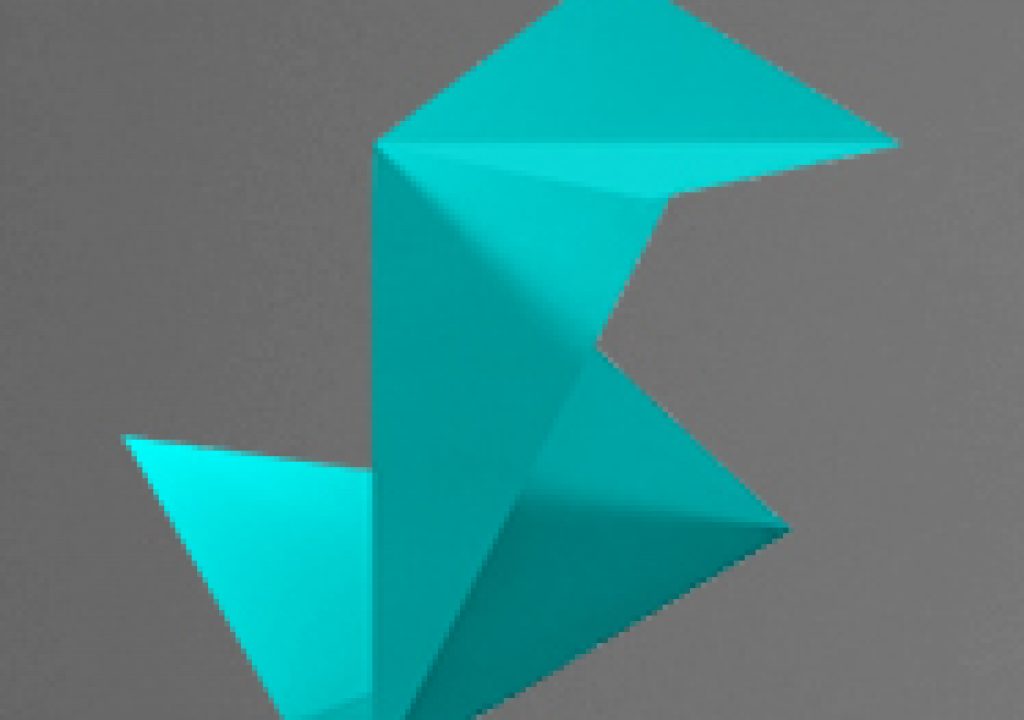In the past, the battle of the Non-Linear Editor’s pretty much comprised of three main apps. Final Cut Pro (7 or X), Premiere Pro (CS6 or CC) and Media Composer. With the move ahead to 2K and 4K post, FCPX and Premiere Pro have moved ahead slightly with 2K/4K finishing capabilities, but as we all know, there’s more to finishing than just editing. You still need color correction/grading, compositing, titling and effects. Now, I know that each application has built in and third party effects that you can use, but for right now, let’s look at each of them as stand-alones. No third-party plug-ins included.
With that being said, that pushes Premiere Pro even a bit further ahead with the ability to roundtrip to After Effects. FCPX is still an island, with no way to send sections of your timeline (yes, I know you can send single clips with a free app, but let’s be honest, that’s not the workflow we need) to Motion for graphics, etc, and Media Composer still focuses on what it does best. Editing. So, as a Media Composer editor, what do I do? Do I switch to FCPX or Premiere Pro? No. Editing is not the issue. I can cut lightning quick in Media Composer. My problem is the 2K/4K finishing (graphics/compositing, color grading, etc), which Media Composer lacks.
It’s an interesting time for us Media Composer editors. We’re stuck in a bit of a flux. Long gone are the days of 3D. That’s so 2012. Don’t get me wrong, it’s obviously still around, but I’m of the opinion that the shine has worn off. Now it’s all about the K’s. 2K and 4K to be precise. For Final Cut Pro X editors, this has been their way to attempt to “stick it” in the face of Media Composer editors. “Look, we can do 15 streams of 4K Multicam in Real Time on the new Mac Pro” (I’m exagerating, but you get the idea). With all the rage of 2K and 4K production, I haven’t seen one piece of 2K or 4K media come across my desk, and I work with the big Hollywood studios on a daily basis. So, should Media Composer editors suddenly jump ship for another NLE that can do “everything”? No, they shouldn’t. For my money, Media Composer is still THE best NLE out on the market today, and 2K and 4K finishing will come eventually, but what do we do until then? We also still have huge limitations when it comes to graphics work in Media Composer, and I need a solution now, not a year or two from now.
Most people are set on Davinci Resolve, and there are a ton of tutorials out there to showcase the workflow. Don’t get me wrong, I think Resolve is awesome, and has really come a long way, but the main issue I have with it, is that it’s still a color grading application that is adding more and more editing capabilities, but at the end of the day, what it still focuses on is just that. Color Grading. Is there an all in one editing and compositing application that editors can add to their workflow that will let them keep their NLE of choice (in my case Media Composer), but still give us the powerful compositing tools we need? Yes there is, and it’s called Autodesk Smoke.
Now, I was at NAB this year, and one thing that stood out to me was that every time I walked by the Autodesk booth, there was constantly at least 10 -15 people around the demo artist from the time the doors opened until they closed each day.

Smoke has been floating around in my peripheral vision for a few years now, but to be honest, I really never had a reason to look at it until today (well, let’s say the last six months). For those unfamiliar with Smoke’s heritage, I asked Marc Hamaker, Senior Product Marketing Manager at Autodesk to give me a brief history:
Smoke shares a common heritage with Autodesk's high-end visual effects tools such as Flame and Inferno, but whereas those products have always targeted visual effects, Smoke has always been a tool used by editors. It was introduced as an online editing software in the late 90's and offered as a turnkey, SGI-based “system”. At that time, Smoke was often used as a replacement for analog linear edit editing bays where its strength was a unique workflow that combined high-end effects with an uncompressed SD and HD non-linear timeline workflow. Smoke was likely to be found in post production houses as the the last stop for higher-budgeted video projects where online editors “finished” projects in uncompressed 4:4:4 RGB quality. In most cases projects finished in Smoke were conformed from an EDL generated by Media Composer or another NLE.
In 2013, Autodesk introduced a radically redesigned, Mac-based Smoke to address the needs of editors in professional video. For the first time, editors had an integrated editing and effects workflow that retained the powerful visual effects toolset that Smoke's reputation had been founded. For the first time, editors could use Smoke on a laptop, iMac or MacPro, taking advantage of its more streamlined and familiar NLE workflow. Today Smoke is used in many aspects of broadcast, corporate and commercial video workflows including editing and effects on projects that are either started and finished in Smoke or conformed from an XML or AAF and finished in Smoke. Smoke is also now priced well within the realm of everyday video professionals, offered as a monthly, quarterly and annual term-based software rental plan.
Now, that of course begs the question, why hadn’t I jumped in and started using it up until now? First and foremost, I have never had the need for any 2K or 4K finishing. This let’s me stick inside the four walls of my Media Composer application. Second, the last version of Smoke that I looked at was Uncompressed only. Didn’t have the throughput on my trusty iMac for this. Last, I felt that the editing interface really wasn’t developed enough to the point that I would be able to sit down and be editing as quickly as I was/am in Media Composer. Well, let me say that Autodesk has been taking huge strides to bring Smoke out from under the shadow of Flame, and have it be not only an assistant for it (Flame Assist version of Smoke), but a standalone finishing tool for FCPX, Media Compose and Premiere Pro CC editors, to a certain degree. I say “to a certain degree”, because as I said earlier, PPCC editors have After Effects and Speedgrade for compositing/finishing. But let’s get down to it. The purpose of this article is I want to give you five great reasons why you want to consider Autodesk Smoke for your finishing needs.
Finish in any format up to 8K UHDTV
You’re pretty much covered from DV all the way up to 8K UHDTV (7680×4320)
Smoke 2015 works the way you do
In the past I found the editing capabilities of Smoke a bit clunky in comparison to what I’m accustomed to work with, and for me, that was a huge deal breaker. Sitting down in front of Smoke 2015 for the first time, I could easily see many similarities between its timeline and Premiere Pro and Media Composer (not FCPX, as it’s a unique workflow onto itself), and most importantly, the editing was tight and it almost felt like I hadn’t left the comfort of Media Composer.
Simple EDL/AAF/XML Workflows
Right now, we’re talking about Smoke 2015 as a finishing tool, and let’s be honest. One question I probably see more than any other question out there when it comes to using a different application for finishing is how to get your timeline from your offline system to your online system (in this case, Smoke 2015). I have to say that so far, Smoke has handled any timeline I’ve thrown at it from Media Composer both AAF and EDL, yes EDL. Believe it or not, the process of sending a simple EDL from Media Composer to Smoke was so smooth I couldn’t believe it. All with simple re-links, and no hiccups along the way. If you’re coming from FCPX or Premiere Pro CC, don’t worry. Smoke has you covered with compete XML support for getting your timelines from your NLE to Smoke. No need for any third party apps like Automatic Duck (which is at end of life anyways). Export from one, import and link to your media in the other one, and you’re up in running in a matter of minutes.
Node-based compositing
After Effects is THE ultimate layer based compositing application. Nuke is a great example of a node-based compositor. Smoke 2015, on the other hand, gives you the option. Timeline FX lets you using common effects such as color correction and DVE effects to quickly manipulate you shots right on from your timeline.
Want more depth to your compositing? No problem, simply head into ConnectFX, and now you have access to the powerful node-based compositing that After Effects users have been screaming about for years.
3D, 3D, 3D and 3D
This one might seem like I’m pushing the stereoscopic 3D capabilities of Smoke 2015, and I am to a certain degree (Smoke 2015 supports extended video IO support for AJA Video Systems to offer dual stream stereoscopic output), but I’m not ONLY pushing that fact. Smoke also gives you some great 3D features for you to add to your editing toolbelt, such as an all new 3D tracker to let you reproduce original camera movement and realistically composite elements into your shots. You also have the ability to create true 3D extruded titles with bevels, textures, and per-character animation controls. Also, since Smoke is part of the Autodesk family, alongside other true 3D animation applications such as Maya, you have the ability to import (via the FBX asset exchange) true 3D geometry directly from Maya. Finally, much like After Effects (and 3D animation applications), Smoke breaks the Z barrier for your compositing by giving you a true 3D workspace, much like you’re accustomed to in AE.
Now, keep in mind, that I’ve only scratched the surface of Smoke 2015, and in upcoming articles and tutorials, we’re going to take a more in-depth look at Smoke, and why you should put it on your radar if you haven’t already. Speaking of tutorials, if you want to take a look at what Smoke has to offer right now, first, head over to I should http://www.autodesk.com/try-smoke and download the 30 day free trial, and then head over to http://area.autodesk.com/experience-smoke for some great free tutorials to get you up and running quickly. Autodesk has done this quite cleverly. First, they encourage you to download the Smoke Toolkit that contains everything you need to follow along.
Once you have downloaded it, you can now follow through tutorials in a logical order that will give you a great foundation to start creating your own Smoke projects in the shortest amount of time possible.
I was also very surprised to see just how many “Likes” the Autodesk Smoke Facebook page had (156,000+ at the time of me writing this article), and the amount of tutorials on here was staggering. Ken LaRue, the technical marketing manager for Smoke leads the charge on the tutorials you’ll find here. Wanna know what Smoke can do? Here’s where you’ll get a good idea!
Whether you’re a Premiere Pro Guy or Gal, an FCPX lover, or a die hard Media Composer editor, I think that Smoke 2015 has a lot to offer, especially for all my fellow MC editors out there looking to finish their 2K and 4K projects with a little more than just color grading! Get on over to the Autodesk website, and download the free demo (for Mac only. Sorry Windows users!). You won’t regret it!
Kevin P McAuliffe is a Senior Editor at Extreme Reach MIJO, in Toronto, Canada. You can send him an e-mail at kevinpmcauliffe@gmail.com or follow him on Twitter @kpmcauliffe.