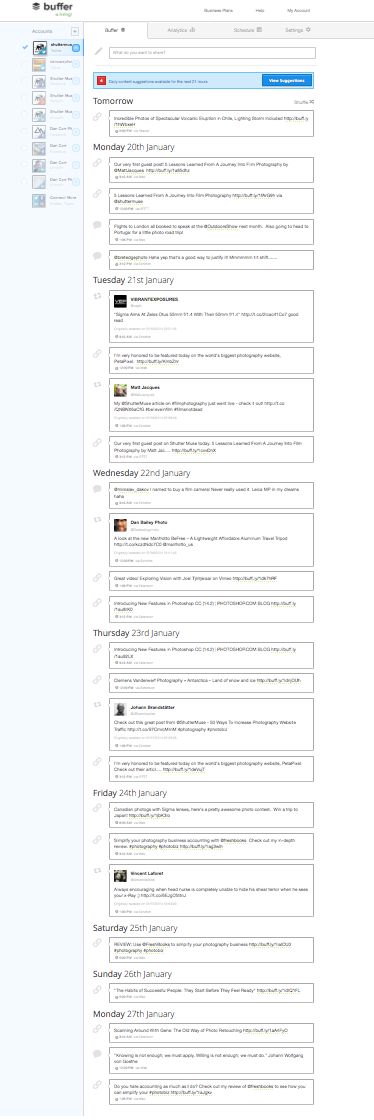In the first couple of posts in this series we took a look at some useful services to help creative professionals with accounting, and then we took an introductory look at using email marketing to promote your services. This month I want to show you guys some incredible services that can help you automate many of the smaller tasks in the day to day running of your business. My own recent estimates had these services automating roughly 30 tasks per day for my own businesses and that totals over 10,000 tasks per year. If each of those tasks had taken me one minute, I’m saving 18 working days per year by having this stuff automated. Not only that, but it’s actually giving me more time behind the camera and that’s where most of us create our value.
The best part about this stuff? Most of it is absolutely free!
Scheduled Social Content With Buffer
There’s a few services that are cornerstones of this strategy and the first one is a free service called Buffer. I’m sure most of you are using social networks in some way to share your work and connect with both potential clients, and other folks in the industry. Social networks have become busy places these days though and the majority of people you share your content with will never actually see it. In order to maximise the impact of the content you are sharing, you first of all need to share it at the times of the day that are likely to give you the best engagement for your group of followers.
Buffer is a service that allows you to do just that. You can queue up content in it and let it drip out to your networks at exactly the right time. If your latest video finishes uploading to Vimeo at midnight, there’s little point sending a tweet out about it then as you’ll drastically limit the potential social reach of that tweet. Using Buffer as our social content bucket, we can work on filling that bucket, while Buffer takes care of posting the content at the best time.
But when are the best times? Aha! There’s a tool for that as well.
Tweroid is a service that will analyze your twitter followers and let you know when they are most active. You then take those times and enter them into Buffer to let it know when you would like content to go out to people. You have total control of how many posting slots you set each day, what times they are or whether you want anything to go out at all on a specific day. For example, you might choose to skip Sundays entirely.
The first great time-saver is that you can sit down once or twice a week and throw a ton of interesting articles and content from other people into your Buffer feed. Personally I use an iPhone app called Reeder which lets me scan all my favorite blogs in a few minutes and then add 10 or 20 posts into my Buffer feed with just a few clicks. Easy to do over breakfast one morning and then you’ve got great content going out to your followers all week. But we’re just getting started……
IFTTT
Now that we have Buffer all set up to deliver our content for us, we want to start automating the addition of content into our Buffer feed. IFTTT (If This Then That) is free service that lets you connect many of your internet based services together. The graphic below shows you just a few of the things you can connect, but they add more almost every week so check their site as well for the latest list. The important thing is that you can connect it to Buffer and that means you can add things automatically into your Buffer feed. Remember that Vimeo video of yours that finished uploading at midnight? Well with IFTT, you can connect Vimeo to Buffer and have it Buffer an update when that video is online. Instead of sending out an automated tweet as soon as it’s online, an update is sent to your Buffer queue and posted at a much more reasonable hour of the day. The same goes for your blog posts or email newsletters as well. The possibilities are almost endless but the key thing is to make sure that you are always sending the automated content to Buffer instead of directly to a social network.
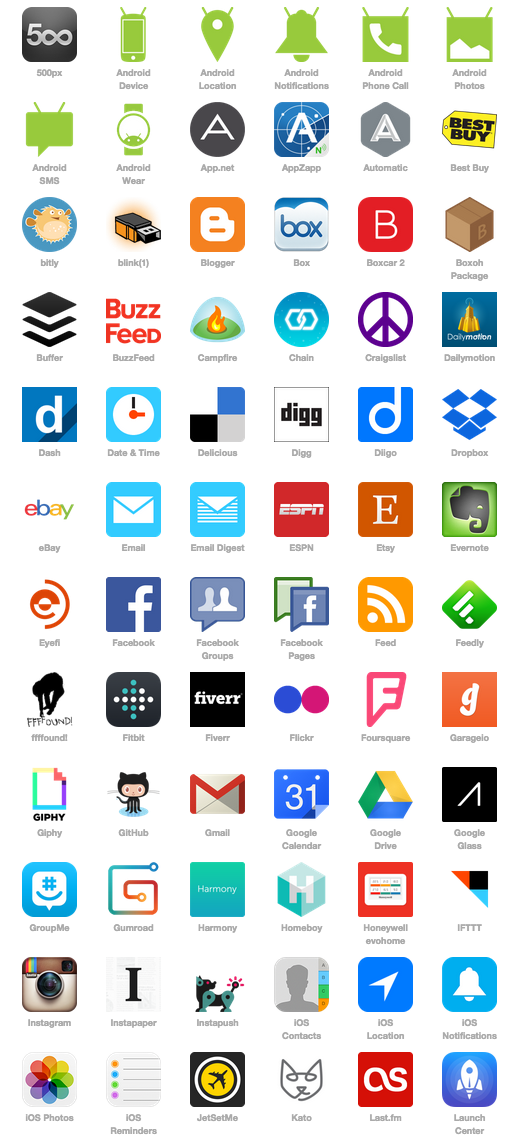
and many many more…….
Here’s a few examples of things you could automate with IFTTT
- Buffer a tweet about your latest Vimeo upload
- Buffer a tweet about the latest video you liked on Vimeo
- Buffer a link to your latest blog post
- Buffer a tweet of the latest photo you posted on Instagram
Of course these don’t all have to go to Twitter, you can also connect your Facebook, Google+ page or LinkedIn profile to Buffer as well.
A second great use of IFTTT is to send out repeated messages at specific points in the month or year. Again you’ll want to set it up so the post drops into your Buffer feed and not directly to the social network, but you can do things like tweet out a link to your newsletter signup page on the first of every month, or ask people to check out your latest reel. As long as you keep the repetitions far enough apart, you’re not going to get anyone that’s annoyed with you reposting content because the reality is that less than 10% of people on average see your content in the first place. If you tweet a link to your reel every month, many people will only see that tweet once or twice in the year anyway! I regularly use this method to ask my Twitter followers to find me on Facebook, and vice versa.
With these kind of automations set up you’ll be amazed at how much content you can start to push out without even realizing it. People often comment to me that I must spend so much time on social media, but the reality is I only spend a few minutes each week and I’m able to steadily grow my following across a large range of networks. Every time I write a blog post on my own blog, IFTTT and Buffer combine their forces to deliver that content at least 10 times in various places without me having to do a thing. In fact the very second I press the publish button on this post, the exact same thing will happen, triggered by the updated RSS feed here on PVC.
Zapier – Taking Things To Another Level
The simplest way to describe Zapier is IFTTT on steroids. Zapier is a true powerhouse of a service, yet it still has free options that can satisfy a lot of people’s needs. Much like IFTTT, Zapier allows you to connect two services together, but it gives you incredible powers as to how those connections occur. It also connects to many more services in total, and encompasses the full range of business and enterprise services, where IFTTT focuses more on consumer & social networks. Part of the power of Zapier comes from the ability to use IF – AND – OR clauses in your connections to drill down and make things even more specific. For example, I use Zapier to send me an email when someone with over 10,000 twitter followers stars following one of my businesses. I don’t need to hear about every new follower, but it’s well worth making a personal connection with someone that has that much influence. The list of amazing things I do with Zapier is far too long for this post, but here’s a few examples:
- Create an invoice in Quickbooks to match every incoming PayPal payment I receive
- Add a line to a Google spreadsheet for every PayPal transaction that occurs on my account
- Add new customers from FreshBooks to a segment of my email newsletter list
- Send an email to people that have left a donation via my blog
- Add a row to a Google spreadsheet every time a new post goes up on one of my websites. I then use this information (title and URL) to quickly refer to if I need a link to an old post at any time.
- Send a push notification to my phone if my website ever goes offline
A look at my Buffer account showing pre-loaded content for over a week’s worth of social sharing
Backup Automation
Backup routines are extremely important and if you can, it’s best to automate them otherwise sometime you will forget to do it. On my office desk I run a Drobo 5D as my main photo/video archive. I use a program called Carbon Copy Cloner to mirror the contents of that Drobo every night to a second Drobo 5D. This software is a bit different to the other things we’ve talked about so far as it’s a purchase of $65 instead of a SaaS (Software as a service) like all the other ones. It runs automatically on a schedule that I specify and it sends me an email to let me know it completed without any errors. The program also runs a second time later in the night to create a bootable duplicate of my computer’s internal hard drive. In the event of a drive failure I can instantly boot from that clone as if nothing ever happened. This is slightly different to running Time Machine, which I also use, because Time Machine can restore content, but you can’t boot directly from it. If you’re on a time crunch, it’s nice to have a fully bootable duplicate of your system ready to go. The software give you incredible control, but in a very user-friendly package. When it’s cloning my drives, it only clones new files so even with a 16TB Drobo the operation usually only takes a few minutes to copy over new files added that day. I love waking up in the morning to see the e-mail reports telling me everything is backed up once again.
My websites all run using WordPress and I use a service called VaultPress to back those sites up on a daily basis as well. VaultPress is designed by Automatic, the company that makes WordPress, to there’s no safer option in my opinion. It costs just $5 a month and creates a snapshot of my site very day. If you ever have a failure on your site, all you have to do is press the restore button and VaultPress will put your site back exactly as it was at the last backup. Since redundancy is always a good idea with backup plans, I also use another free WordPress backup plugin called BackWPup that creates a backup of my site every week and uploads it to my Google Drive folder as a failsafe.
Accounting Automation
This one really goes back to the first post I did in this series where I recommend that people check out FreshBooks as a way to tame the beast that is business accounting. Chasing late payments is a pain in the ass and nobody really likes to do it but sadly it’s a necessity on an almost monthly basis for freelance creative professionals. FreshBooks can take a lot of the pain out of it by automating late payment reminders and even adding late payment penalties to the invoice and re-sending it. You can specific the timings of the follow up emails and whether or not penalties are added automatically, or just threatened. You can also turn reminders off for certain clients if you’d prefer to handle some of them in person.
On top of invoice related automations, you can also connect all your bank accounts and credit cards to FreshBooks (or in fact most cloud accounting services) and have them pull in all of your expenses. FreshBooks sucks in all your expenses once a day and then you can assign taxation brackets to them to track spending in specific areas. It’ll learn things too, so once you’ve tagged an expense from one company once, it’ll no where to put it automatically next time. Major brands are already recognized though, so if you spend money in Staples, it’ll mark it as office supplies right away. As long as you get into the habit of only paying for business expenses with your card, you’ll have a complete list of all your expenses ready to go when it comes to tax time.
Content Resharing
This is something that’s beginning to become a hot topic amongst content marketers. As I mentioned before, social networks are busy places these days and it’s becoming more and more of a challenge to reach our followers with our content. Resharing older content is a great way to expand on the reach of your content because the chances are high that most of the people that see it a second time around are people that didn’t see it the first time. The “rules” of this little game vary from network to network though. It’s not a great idea to keep resharing content on Facebook over and over again right away because your Wall will look repetitive. On Twitter on the other hand, it’s generally accepted now that you should share important tweets at least twice if not three times in the same day at various intervals. Some people check Twitter in the morning, some at lunch and some in the evening. Few people scroll back that far in their feed though that they would ever see your multiple posts.
There are some great tools appearing for resharing content though and my favorite one is a simple WordPress plugin called Buffer My Posts. This plugin adds old posts from specific categories back into my Buffer feed at set intervals. I make it clear that this isn’t fresh content by prefacing the tweet with “REWIND:” and without an exception, I get more clicks back to my content this way as it’s usually falling on fresh eyes. Either people who weren’t followers the first time it was shared or people who are among the 90% of estimated followers that just simply missed the tweet the first time. It’s a set and forget plugin. I started it about a year ago and it’s been sharing 3 or 4 posts a week ever since that point. Since it drops right into my Buffer bucket, it always gets mixed in amongst all the other content that’s being shared and goes out at the right time to reach people.
Taking this one step further is a new service called Edgar. Edgar is still in beta right now, and will be a paid service so it’s perhaps most relevant to larger agencies. The premise behind the service is much the same though, repeat sharing of useful content. With Edgar you can set up folder of specific content and have them posted automatically across your networks. In one folder you might have a collection of your top 20 blog posts, where in another folder you might have 100 inspirational creativity quotations. You set the timings and Edgar does the rest, repeating and repurposing your content continuously until you add or change the content in each folder. I wouldn’t be surprised if some people find this a bit of a cheat, and I’m not saying you shouldn’t personally interact with people on social media at all, but why not automate the things that get the conversation started? Of course you need to be there to respond yourself, but I don’t see anything wrong with expanding your reach in the first place.
Email Outreach Automation
If you took my advice in the last post and signed up for a free MailChimp account then there’s a few more tricks we can set up. In fact you don’t specifically need MailChimp, though I think it’s the most intuitive mail service to work with. All email service providers have a way to set up automatic emails based on specific events. That event could be someone being added to your list, or it could be someone clicking a link in a previous email that you sent them. How is this useful to us as creative professionals? It’s really only limited by your creativity but this is how I use it. When I create a new client in FresBooks, Zapier adds that client to my mailing list in a group called “clients”. I then use the Automation section of MailChimp to set up a standing automation that e-mails people a couple of weeks after they have been added to that group on that list. The email starts by asking the client for feedback on the job that’s just been invoiced, and then goes on to offer them links to certain areas on my website where they can find out more information about the other services that I offer. A great way to use this would be to introduce clients to your VFX reel if you have just completed an editing job for them, or vice versa. Use it as an opportunity to show them the skills you have that they may not have known about. Using click tracking you’d be able to tell which clients did click through to watch your reel and then you can follow up with them directly.
Summing It Up
Most of the services I’ve discussed here are free, so much like last months email marketing article, there’s little excuse for not giving this a shot. I get a lot of satisfaction when people tell me they see my content all over the place and think I must spend a great deal of time on getting it there! Not only do I save time with these methods, but realistically I’m also accomplishing much more than I ever would if I was to actually do all of this stuff manually. At a guess I’d say I’m reaching at least 4 times the number of people I would do though social networks than if I was to sit and do all that stuff manually. Of course it’s not all social sharing automation either. The backup solutions are incredibly important to me and the accounting just lifts some of the weight from my shoulders because boy do I ever HATE doing accounting! The most important thing though is that it gets the camera back in my hand faster. That is why I’m in this business afterall.

Filmtools
Filmmakers go-to destination for pre-production, production & post production equipment!
Shop Now