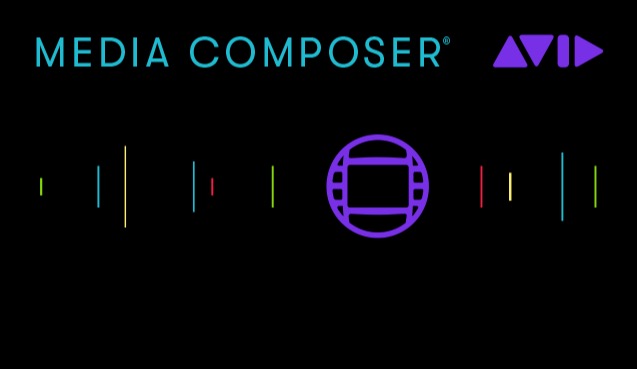I have to admit that Avid Media Composer hasn’t been front and center on my editing radar this year as I haven’t used it as much as I have in years past. But it has been great to see a steady stream of Media Composer updates as the year has progressed along. This update takes Media Composer to 2020.12 and it’s got a few nice features that will be welcome, including a new audio mixer, H.264 decode and export and updates to the ever-evolving (and always controversial) Titler+.
Here are the other bullet points right from the Avid Unwrapping Media Composer 2020.12 web post:
- Dock together tools in floating panels, giving you more freedom to configure and organize your windows and layout the way you want
- Drag and drop content from one bin into any other open bin in the sidebar
- Customize your interface further with new brightness sliders in bins, the ability to set your own viewer and Timeline background colors, and more*
- Export only newly referenced media files in an AAF sequence, eliminating media duplication*
- Export only newly referenced media files in an AAF sequence, eliminating media duplication*
- Get support for ACES CLF and CDL files, furthering compliancy with ACES specifications*
- Deliver content in different color spaces with the ability to select a custom color space when exporting a sequence to a MOV or MP4 format*
- Reveal and save a copy of your user profile to another location for backup or to bring to another system*
- Get support for Indonesian, Dutch, Tagalog, and Swedish languages in PhraseFind and ScriptSync*
- Transcode imported matte keys and classic titles to other resolutions, including cross-frame rate*
That little asterick means these features are supported in all versions of Media Composer except for Media Composer | First. I’m also going to swipe some little feature videos from one of Avid’s biggest supporters, Chris Bové, as he is always quick on the draw with the Avid updates.
How about snapping and sliding for floating windows? Yes please. And not there is an ability to dock lots of different tools together for a megatool! Oh and the Audio Tool can be dynamically resized.
There is new options for customzing the timeline background window.
The old Avid Title Tool went away when we went to 64 bit and the replacement Titler+ has been a work in progress. THis 2020.12 update continues to refine the Titler+ tool to make it … usable?
And one of the biggest things longtime Avid editors will notice is that new Audio Tool. The resizing is great but you can also map the Fast Hamburger menu to the keyboard.
I would have liked to have kicked the tires a bit but after updating my Media Composer install I was presented with the Avid Link train wreck when trying to license it.
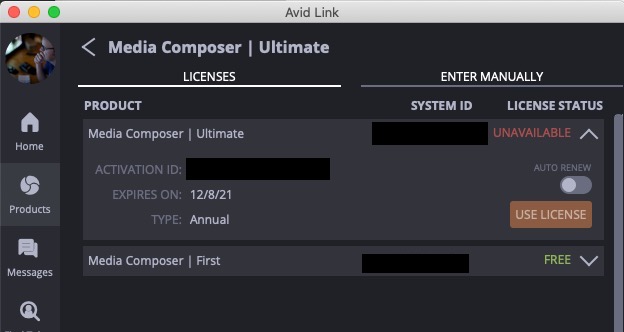
My, how they need to fix that thing. Oh well, this tweet always makes me smile so I’ll troubleshoot that licensing issue later.
Happy Holidays from the Media Composer team!
https://t.co/F6OI970GXd#happyholidays #videoediting #postproduction #mediacomposer #avid pic.twitter.com/BGSrWNi3hA
— Avid (@Avid) December 21, 2020

Filmtools
Filmmakers go-to destination for pre-production, production & post production equipment!
Shop Now