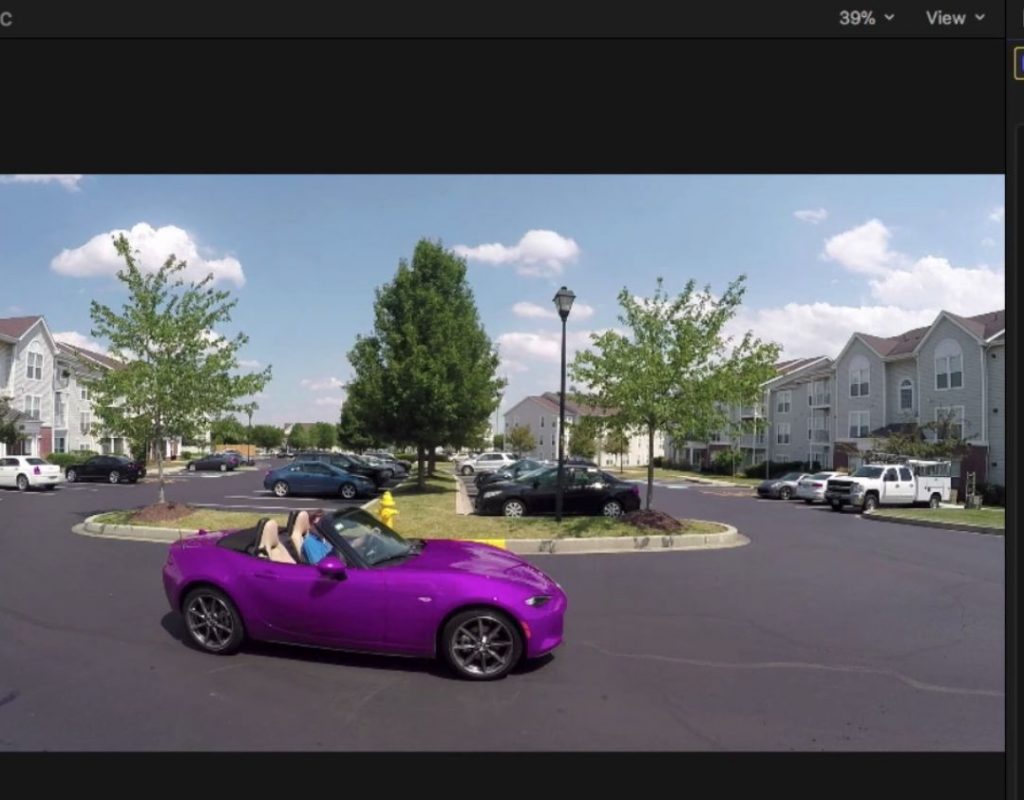https://www.youtube.com/watch?v=It5s_G2_0HQ&feature=push-u-sub&attr_tag=lhI78f5GRtk9pa1Q-6
This week on MacBreak Studio, I show Steve Martin from Ripple Training the differences between color sampling with color masks and hue curves in Final Cut Pro X.
The 10.4 update to Final Cut Pro added advanced grading tools including color wheels, color curves, and hue/saturation curves. With these new tools, it’s now possible to create (among other things) better selections for secondary color corrections.
So when should you use a color mask vs. sampling a hue? After all, the color mask is available for all correction types, gives you direct feedback in the Viewer you when make a selection, and the softness can be adjusted.
While it’s effective for certain shots at isolating a specific color for manipulating, it often selects too many similar colors that you don’t want included in the selection. I demonstrate this issue by first using it to select the greens on a pizza (greens on a pizza? you bet!). Since there are no other similar hues, it does a decent job. But in the second example of a red car, it has a very hard time selecting all of the car without including much of the surrounding background.
The hue sample in the hue/sat curves correction, however, does an excellent job of selecting the entire car and none of the background. Why does it work so much better?
To explain this, I turn to the color wheel where I apply both sampling types. When expanding the sampled pixel range, the color mask simply expands like a balloon, encompassing additional hues as it picks up expanded brightness and saturation values of the selected hue. The hue sampler, on the other hand, works more like a knife, selecting all the brightness and saturation values of a particular hue without expanding out into neighboring hues (which you can adjust in the hue curves).
Check it all out above. If you want to master the new color correction tools in Final Cut Pro 10.4, our brand new Advanced Color Correction tutorial is your ticket.