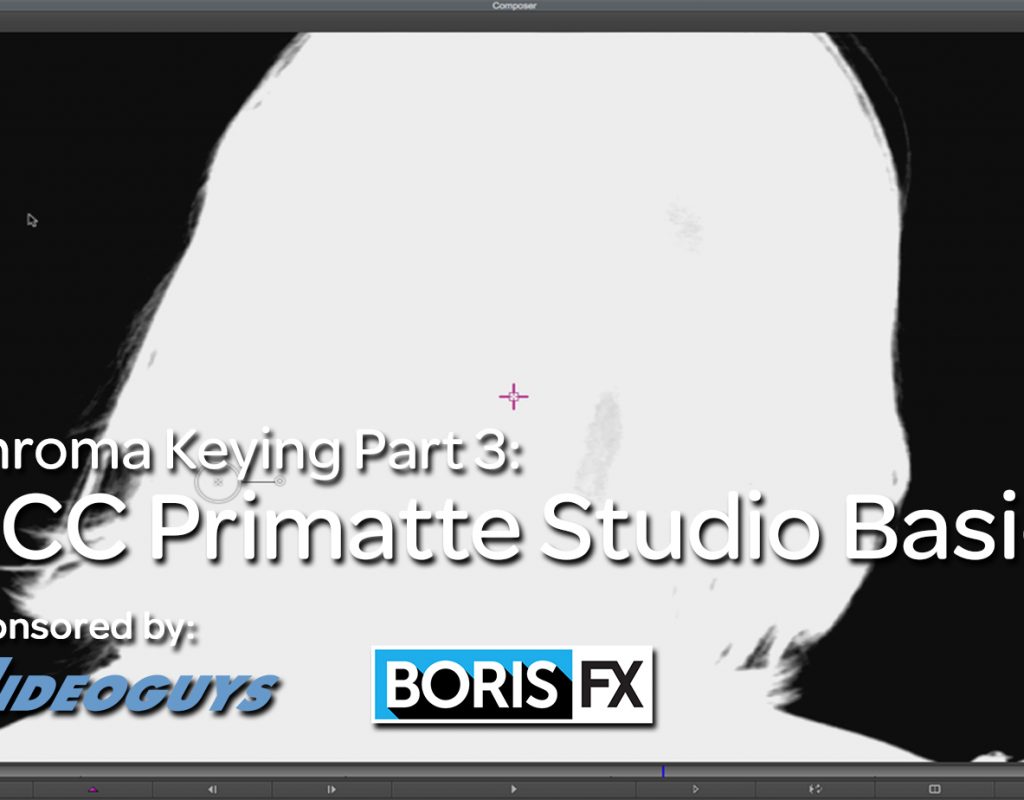In this lesson, Kevin P McAuliffe talks about taking your Chroma Keying workflows to the next level, by using Boris Continuum Complete’s Primatte Studio. New to version BCC 11, this essential tool will take your keying work to new levels, and prove that you don’t need to leave the comfort of your NLE, to create stunning Chroma Keys, with only a few clicks of the mouse.
Many editors are content using the built in tools in Media Composer to do their Chroma Keying. To be honest, if you were doing some basic keys, of some perfectly lit elements with no external forces working against you (similarly coloured clothes, sheer elements, Inside/Outside masks), I’d say “Yeah, you’re probably good to go!”. But, as we all know, Chroma Keying is one of the most difficult tasks that editors do on a daily basis, and for me, I’d rather use a third party tool to not only get my keying work done for me as quickly as possible, but also to give me the best key possible! Well, BCC’s Primatte Studio does just that! In this lesson, we’re going to cover the basics of Primatte Stuido, and work our way towards working with Mocha inside of the actual BCC Primatte Studio effect, and creating proper Inside/Outside mattes. Enjoy!
Channel: www.youtube.com/letseditMC_avid
Facebook: http://www.facebook.com/LetsEditwithMediaComposer
Twitter: @kpmcauliffe
e-mail: kevinpmcauliffe@gmail.com