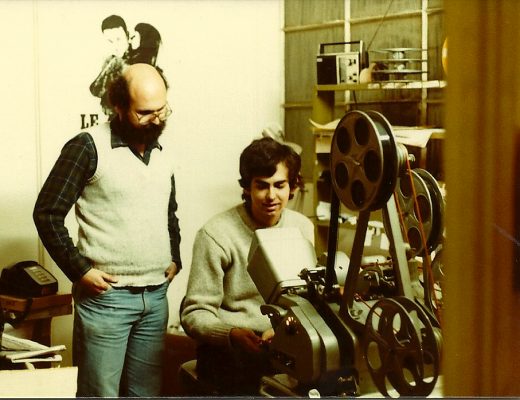I was happily surprised when BeachTek recently contacted me regarding their DXA-SLR PRO audio interface. Ahead you’ll see part 1 of my review, including design, a unique feature, specs, and preamp performance with a Canon 7D camera, thanks to Acquest Multimedia. Upcoming articles will cover its use with other types of cameras, including both the Blackmagic Pocket Cinema Camera and traditional video cameras.
In this article
- What’s a DXA-SLR PRO interface, and what is its purpose?
- CLARIFICATION: Why the these audio interfaces differ from others I have reviewed
- Key features/specs/details to look for in analog audio interfaces for cameras
- DXA-SLR PRO design, features, and specs
- Mounting of an audio interface onto a camera
- SIDEBAR: About audio limiters
- SIDEBAR: AUDIO BRACKETING: Alternative to limiters, but with its own limitation!
- Five audio/video tests
- Initial conclusions after watching/hearing these videos
- What we’ll cover in upcoming parts of this DXA-SLR PRO review
What’s a DXA-SLR PRO interface, and what is its purpose?
Unfortunately, most HDSLR/DSLM cameras lack balanced audio inputs and instead contain unbalanced audio inputs with very poor preamplifiers. (This is also the case with many consumer/prosumer cameras, and even Blackmagic’s Pocket Cinema Camera has a stereo unbalanced input, despite two consecutive mistakes in its press releases, which have incorrectly indicated that they are balanced. In fact, my recent article How to adjust audio levels with Blackmagic cameras is the reason BeachTek contacted me in the first place. Upcoming parts of this review will cover the use of the DXA-SLR PRO with other cameras too, including Blackmagic’s Pocket Cinema Camera and with at least one traditional video camera.) Some HDSLR/DSLM cameras also unfortunately lack a headphone output for monitoring, and some also force the use of a very low-quality AGC (automatic gain control), although some more recent HDSLR/DSLM cameras have been adding manual audio capability and the headphone output. Even though some of the HDSLR/DSLM camera manufacturers are acknowledging those two issues (manual audio and headphone outputs) in some models, to my knowledge they they have not addressed the lack of balanced audio inputs and poor preamps. That’s why there is still need for external interfaces with balanced audio inputs and good preamps to alleviate most of the pre-amplification load. BeachTek has been making balanced audio input interfaces for cameras since 1997, although their first devices were passive, without inboard preamps. Some of the today’s BeachTek interfaces are passive, while others are active, like the DXA-SLR PRO, which is the first model they sent me to review.
CLARIFICATION: Why these audio interfaces differ from others I have reviewed
Earlier this year, I reviewed Roland’s US$199 DUO-CAPTURE EX field audio interface/mixer for iPad, and in a related article I included audio/video tests done through it. Previously, I also covered the OCTA-CAPTURE and QUAD-CAPTURE, as well as SoundDevices’ USBPre2. Although all of these are also audio interfaces with preamps, all of these fit a completely different category since they have a built-in A>D (analog-to-digital) circuit, since they are made to feed a digital audio signal to a computer or tablet (even if the tablet is being used as a camera), completely bypassing the (often poor quality) preamp and A-to-D circuit of the computer or tablet. That is not the target for any of BeachTek’s current products, nor those of other manufacturers (i.e. Azden and JuicedLink) who manufacture audio interfaces targeted specifically for HDSLR/DSLMs, traditional video cameras, or Blackmagic cameras, since almost none of those cameras have any digital audio inputs. (One notable exception are Sony’s digital slot-in compatible camcorders, but those slots are made for use with Sony’s digital wireless receivers. I have never seen a third-party audio interface made for use with that slot.) In that special A>D interface category, soon I’ll be reviewing Avid’s Fast Track Duo and Tascam’s IUR2, which both connect digitally with computers or iOS devices (iPad, iPhone, iPod Touch).
The DXA-SLR PRO and other BeachTek’s interfaces (and many of their competitors’ models) are all designed to connect —and even mount to— HDSLR/DSLMs or other video cameras with analog audio inputs. To my knowledge, none of these units from the special A>D interface category mentioned above is designed to mount directly onto a camera, although many do offer line level analog output in addition to the digital output.
Key features/specs/details to look for in analog audio interfaces for cameras
When we pick among the many available analog audio interfaces for cameras, there are several key features, specs, and details that differentiate them. Those include :
- Number of microphone inputs (They can range from 1 to 4.)
- Headphone output (or not), which is important depending upon whether your camera already has such an output or not.
- Audio meters (or not), which is important depending upon whether or not your camera already has them or not.
- AGC defeat (or not) (You only need it if your camera does not offer manual level control.)
- Active (with internal preamps) or Passive (without preamps), depending upon whether your camera has a good built-in preamp, and whether you are going to use microphones with a very high output level (generally speaking, condenser microphones) or very low level output (generally speaking, dynamic microphones).
- With or without phantom power, depending upon whether your microphone requires power, and if so, whether it requires external power, accepts batteries, or gives you both options.
- Audio limiter (or not), much better than an AGC (automatic gain control) an audio limiter prevents distortion/clipping while avoiding the classic raising of the noise floor during quiet passages of a recording.
- Gain, What’s the maximum gain the preamp(s) can offer in dB (decibels) from the input to output. For dynamic mics, you generally need to have more gain available, since the output level is generally lower.
- S/N, signal-to-noise ratio or how clean is the processing.
Ideally, I’d love to be able to visit a manufacturer’s website and custom-build an analog interface, just as I do when I order a laptop: I choose the processor, amount of RAM, type and capacity of internal storage, keyboard distribution (Spanish ISO), and —when available— even the screen type (I prefer matte over glossy). In the case of the audio interface, I’d love to be able to visit the manufacturer’s website, click off how many mic inputs I want, how much maximum gain I need in the preamp, choose meters or no meters, headphone output or no headphone output, limiter or no limiter, AGC defeat or not, etc, and see the price change on the fly. Unfortunately there isn’t as much sales volume of audio interfaces as there are of laptops, and that’s probably why I haven’t seen such a high level of choice in audio interfaces for cameras. Some come close, but never offer every possible option.
DXA-SLR PRO design, features, and specs

The DXA-SLR PRO from BeachTek looks and feels like a refined professional product: solid and sturdy. Fortunately, the many switches are well labeled and unlikely to be moved accidentally. The DXA-SLR PRO has two transformer balanced XLR microphone inputs, a headphone jack (still required by the 7D, the camera supplied by Acquest Multimedia for the first round of tests, but not required by the Panasonic GH3) optional AGC defeat (which is fortunately no longer required with the 7D after an official firmware update from Canon), optional phantom power (not required with the dynamic mics we used in the first round of testing), and meters. It also has a limiter (an apparent exclusive feature with camera-mountable third-party interfaces as of publication time of this article). More about limiters ahead in this article.
In terms of DXA-SLR PRO’s maximum gain, Beachtek publishes a spec of 20 dB. I was quite anxious to see how it would perform with a dynamic microphone, especially having seen Rob Rozak’s video where he tested the DXA-SLR PRO with a dynamic Sennheiser e835 microphone (with which I have no experience) and compared it with his own JuicedLink interface. I really wanted to take the opportunity to test a few popular dynamic mics with which I have had much prior experience. I knew that “on paper”, the DXA-SLR PRO offered a published maximum gain of 20 dB, and (according to the website) the Riggy-Micro from JuicedLink offers a maximum gain of “approximately 30 dB”, but I wanted to make a real-world test with dynamic mics I knew, and fortunately Jorge González of Acquest Multimedia already owns a JuicedLink interface, so we would be able to test both one after the other, especially since I know that the DXA-SLR PRO offers an audio limiter which is currently not available with any products from JuicedLink.
On page 2 of this article
- Mounting of an audio interface onto a camera
- SIDEBAR: About audio limiters
- SIDEBAR: AUDIO BRACKETING: Alternative to limiters, but with its own limitation!
- Five audio/video tests
- How the recordings were made
- Initial conclusions after watching/hearing these videos
- What we’ll cover in upcoming parts of this DXA-SLR PRO review
Click here for page 2 of this article…
Mounting of an audio interface onto a camera
Both the JuicedLink (which belongs to Acquest Multimedia) and the DXA-SLR PRO (sent to me by BeachTek) can be mounted under or over a camera.

Jorge González of Acquest Multimedia with his JuicedLink audio interface mounted on his Canon 7D Camera

Jorge González as we test the BeachTek DXA-SLR PRO mounted on his Canon 7D Camera
In order to avoid disturbing Acquest Multimedia’s rig, we mounted both above the camera during our tests.
About audio limiters
Whenever we record audio, we are best served by doing so at the Goldilocks level: not too cold (under-modulated), not too hot (over-modulated), but just right. This was always the case, even when we recorded audio as an analog signal on audio tape. Ever since audio technology recording moved from analog to digital, proper audio levels are more critical than ever. Back in the analog age, the tendency was to over-modulate mildly to get better S/N (signal-to-noise), since inexpensive analog recording was so hissy, and the distortion associated with analog recording was mild compared with the hiss we'd get with under-modulating. In the digital world, we must be ultra conservative, because (a) clipping is fatal for the audio, and (b) there is much less hiss in the recording. Even so, since there may be hiss and noise introduced in other stages, we are best served not to under-modulate too much. That's why most operators try to record their peaks between -12 and -6 dB and then normalize later to a higher amount. Having and using audio limiter helps to have a higher average level without allowing unexpected peaks to cause fatal clipping.
AUDIO BRACKETING: Alternative to limiters, but with its own limitation!
With the lack of audio limiters on an interface or recorder, some have suggested an alternative called *audio bracketing*, where the same signal is recorded simultaneously on two different tracks of the same recorder: once at the desired level, and another at a lower level, to be used as a backup only if clipping occurs on the primary channel. The problem with audio bracketing is when you want to record two different microphones on independent tracks, in order to able to choose (or mix) from them during post-production. Since most low and mid level camcorders offer a maximum of two audio tracks (stereo used as dual mono, [as I described in this article), audio bracketing is unfortunately kryptonite for the technique of recording two different mics on separate tracks. I personally know many more video producers who prioritize two mics on independent tracks over audio bracketing, and that's why it's great to have the audio limiter feature available.
Audio/video test 1: Standard ElectroVoice RE50B mic connect directly to the Canon 7D with an XLR-to–3.5mm passive adapter: very hissy!
Very hissy, as expected, since the Canon 7D’s internal preamp is so noisy. This is the standard RE50B, not the special RE50N/D-B with neodymium element that my friend María has.
Audio/video test 2: ElectroVoice RE50B mic via JuicedLink DT454 to Canon 7D
Much cleaner than the direct connection, as expected. Like my comment on the previous video, this is the standard RE50B, not the special RE50N/D-B with neodymium element that my friend María has.
Audio/video test 3: ElectroVoice RE50B mic via BeachTek DXA-SLR PRO to Canon 7D
Similarly much cleaner than the direct connection, as expected. As indicated with the last two videos, this is the standard RE50B, not the special RE50N/D-B with neodymium element that my friend María has.
Audio/video test 4: Audio Tecnica hybrid AT2005USB mic via BeachTek DXA-SLR PRO to Canon 7D
The AT2005USB is my favorite dynamic hybrid cardioid microphone, and the inspiration of several of my articles and ebooks.
Audio/video test 5: Shure Beta 57 mic via BeachTek DXA-SLR Pro to Canon 7D
The Beta 57 is Jorge González’s favorite dynamic interview mic.
How these recordings were made
All microphones used in the test are dynamic, to make all preamps work harder. (Dynamic mics are also the most common used for handheld news interviews.) For the only recording made via Jorge González/Acquest Multimedia’s JuicedLink DT454, the Canon 7D input was set to absolute minimum input level with camera AGC off to make meters match.
With all of the recordings made with the BeachTek DXA-SLR PRO, the Canon 7D input was set between 25% and 30% gain to make the meters match. The BeachTek DXA-SLR PRO manual states to use 25% with Canon. However, after sending a 1 kHz tone through the system, we determined that best match was achieved (with the BeachTek DXA-SLR Pro and the Canon 7D) by setting the input level on the Canon 7D between 25% and 30%. In both cases, the level was set at 1:00 (clock nomenclature) on the input potentiometer of the channel used. In both cases, the unused channel was set to minimum level. That unused channel was removed in FCP X on a project set for 1080/29.97p/48 kHz. Fortunately, the 7D records 48 kHz audio directly, so no resampling was necessary when editing or encoding for the web. All clips were normalized by FCP X. No other audio processing (i.e. no noise reduction) was applied.
My initial conclusions after watching/hearing these videos
The internal audio preamp of the Canon 7D is absolutely atrocious on its own, and it lacks balanced inputs. That is not news to me or Jorge González of Acquest Multimedia, and that’s why Jorge was already using an external interface/preamp to improve the 7D’s audio quality. After hearing the normalized recordings, there is fortunately much less hiss and noise present with either of the external audio interfaces tested, and the cleanest recordings were the last two, which were done with the Audio Technica AT2005USB and the Shure Beta 57 microphones. However, even those —in my opinion— are not clean enough, and I attribute the lack of cleanliness to the extremely poor audio performance of the Canon 7D, not to any deficiency in the two tested audio interfaces, both of which did an extraordinary job to improve the Canon 7D’s native audio, although neither made it perfect. (Unlike the case of the iPad with external A>D as mentioned earlier in this article, there is no way to bypass the analog circuit completely in most cameras while still recording internally: it can only be optimized.) Although there is evidently a maximum gain difference between the two interfaces tested (which is why matching the meters for the DXA-SLR PRO with the camera required setting the 7D between 25% and 30% on the 7D’s own input level), both sounded roughly the same to me after normalization occurred. Noise reduction via software could certainly be used to improve the quality further, but I’d be happier with a cleaner original recording. As stated previously, for the purpose of this review, I have only applied normalization. Chris and Trish Meyer came to a similar conclusion regarding with their Canon 5D MKII, as they stated in their recent article: “We’re not pleased with its built-in audio (even when using a high quality mic and preamp).” Chris and Trish have chosen to go with dual-system audio (with a separate audio recorder), which involves much more work, but certainly solves the problem for them. Some readers may consider that the audio recording of cameras like the Canon 7D or 5D MKII (fed with an active external interface with preamp) is “good enough”, especially after noise reduction in software. For those who appreciate the idea of recording two mics on independent tracks, the limiter feature in the DXA-SLR PRO will likely win them over. In any case, our upcoming parts to this review will cover the DXA-SLR PRO with other cameras, as you’ll see ahead, and I am hopefull that their audio will be better than that of the 7D.
What we’ll cover in upcoming parts of this DXA-SLR PRO review
- DXA-SLR PRO with Blackmagic Pocket Cinema Camera
- DXA-SLR PRO with at least one traditional video camera
- DXA-SLR PRO with Panasonic Lumix GH3 (as long as I can get access to one)
Upcoming articles, reviews, and books
Stand by for upcoming articles, reviews, and books. Sign up to my free mailing list by clicking here.
Si deseas suscribirte a mi lista en castellano, visita aquí. Si prefieres, puedes suscribirte a ambas listas (castellano e inglés).
My latest book (paperback + ebook)
My most recent book is available in two languages, and in paperback as well as an ebook. The ebook format is Kindle, but even if you don’t have a Kindle device, you can read Kindle books on many other devices using a free Kindle app. That includes iPad, Android tablets, Mac computers, and Windows computers. Although generally speaking, Kindle books are readable on smartphones like Androids and iPhones, I don’t recommend it for this particular book since it contains both color photos and color comparison charts. The ebook is also DRM-free.
In English:
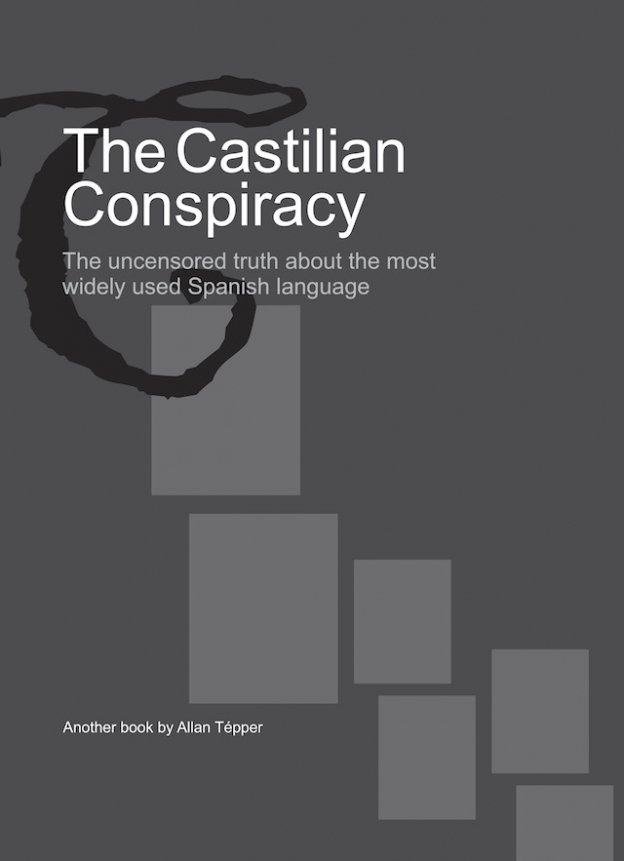
In English, it is currently available in the following Amazon stores, depending upon your region:
- Amazon.com, for the US and other countries in the Americas that don’t currently have their own Amazon store, or anywhere if you simply prefer it
- Amazon.br for Brazil
- Amazon.ca for Canada
- Amazon.de for Germany
- Amazon.es for Spain pero a lo mejor lo preferirás en castellano, a continuación)
- Amazon.fr for France
- Amazon.in for India
- Amazon.it for Italy
- Amazon.co.jp for Japan
- Amazon.com.mx for México
- Amazon.co.uk for the United Kingdom
Or in your favorite bookstore by requesting ISBN–10: 1456310232 or ISBN–13: 978–1456310233.
En castellano:
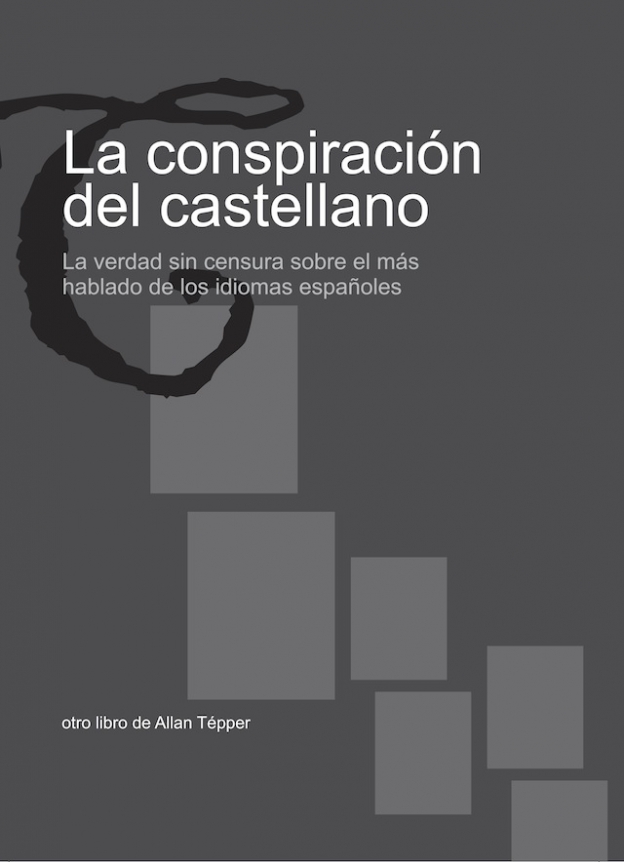
En castellano, está disponible actualmente en las siguientes tiendas Amazon, según tu región:
- Amazon.com para EE.UU. y todas las Américas donde no existe ninguna tienda particular… o en cualquier parte si simplemente lo prefieres
- Amazon.com.br para Brasil
- Amazon.co.jp para Japón
- Amazon.de para Alemania
- Amazon.es para España
- Amazon.fr (Francia)
- Amazon.in para India
- Amazon.it para Italia
- Amazon.com.mx para México
- Amazon.co.uk para el Reino Unido
o en tu librería preferida al solicitar el ISBN–10: 1492783390 ó el ISBN–13: 978–1492783398.
Allan Tépper’s other books, consulting, articles, seminars & audio programs
Contact Allan Tépper for consulting, or find a full listing of his books, articles and upcoming seminars and webinars at AllanTepper.com. Listen to his TecnoTur program, which is now available both in Castilian (aka “Spanish”) and in English, free of charge. Search for TecnoTur in iTunes or visit TecnoTur.us for more information.
FTC disclosure
No manufacturer is specifically paying Allan Tépper or TecnoTur LLC to write this article or the mentioned books. Some of the other manufacturers listed above have contracted Tépper and/or TecnoTur LLC to carry out consulting and/or translations/localizations/transcreations. Many of the manufacturers listed above have sent Allan Tépper review units. So far, none of the manufacturers listed above is/are sponsors of the TecnoTur programs, although they are welcome to do so, and some are, may be (or may have been) sponsors of ProVideo Coalition magazine. Some links to third parties listed in this article and/or on this web page may indirectly benefit TecnoTur LLC via affiliate programs.
Copyright and use of this article
The articles contained in the TecnoTur channel in ProVideo Coalition magazine are copyright Allan Tépper/TecnoTur LLC, except where otherwise attributed. Unauthorized use is prohibited without prior approval, except for short quotes which link back to this page, which are encouraged!

Filmtools
Filmmakers go-to destination for pre-production, production & post production equipment!
Shop Now