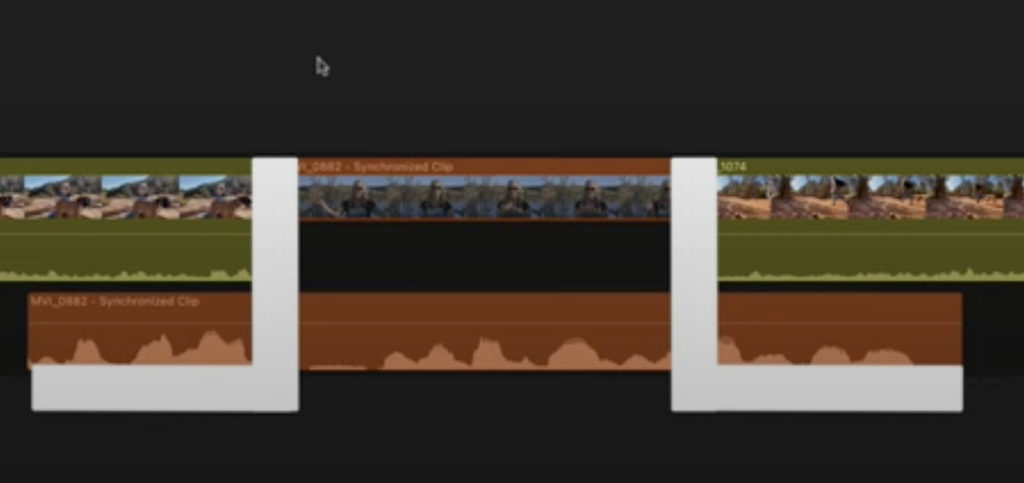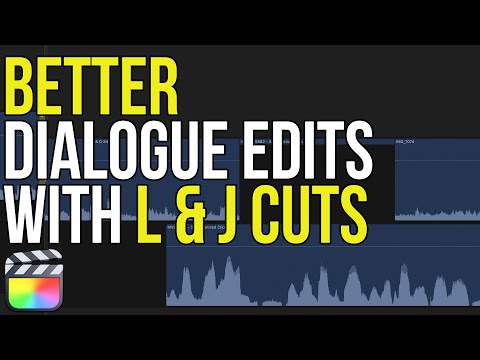This week on MacBreak Studio, Steve shows us how to use L & J cuts to tighten up and smooth out a dialogue scene in Final Cut Pro.
Although these types of split edits won’t be new to most of the audience for this publication, I still think it’s valuable to share here for a couple of reasons. First, you may not know how easy it is to create them in Final Cut Pro without any concerns for losing sync by simply expanding the audio, which allows you to then trim video and audio separately from each other. Plus, the keyboard shortcuts that Steve shares towards the end of the video to allow for dynamic trimming while looping playback is a great advanced tip.
But I think even more importantly, there are many, many new editors working with Final Cut Pro or other NLEs for the first time who come to the craft without any background or training. And while much about editing can be pretty intuitive, for many of these folks I think this kind of information will be invaluable for improving the quality of their storytelling efforts. Steve has explained not just the mechanics of this process but also clearly demonstrates the value of using split edits to make a piece so much tighter, smoother, easier to understand and more enjoyable to watch and listen to.
So see if you learn something new in the 3:44 it takes him to demonstrate the process – and I suspect you know a few folks you could share it with who are new to the craft and could benefit from the technique in their own work.
Editing is a craft that seems simple on the surface but takes time and experience to really master, regardless of the platform you use. I think the above video is a great example of how a new editor can begin to see how deep this process goes.