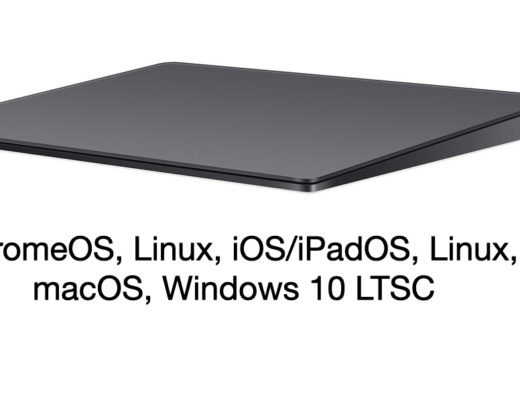If you’ve been editing for a while, Boris is a company that’s probably touched your working life. Through their acquisitions over the last several years, they now own a number of technologies, including mocha, widely used in tracking solutions like those from CoreMelt and motionVFX. They’ve also bought up Sapphire, widely used on Avid, and more recently, Digital Film Tools has joined the club and been rolled into the Continuum suite of effects.
As a vast suite of visual goodies, Boris Continuum has been around on the Mac for a while, and though it’s not been widely used in Final Cut Pro X in recent years, this new release is not the old Continuum that’s available on other NLEs. Instead, this version marks a fresh start with a whole new set of effects. The 2021.5 release for Final Cut Pro omits the legacy effects traditionally found in the Continuum package, so the current collection of effects is, more or less, only the newer effects added as part of the Cinematographer’s Toolkit, not the traditional mega-bundle. FCP add-ons have to use the latest FxPlug4 standard to work on the M1 at all, and the older effects simply haven’t been converted yet — though many of them will return in time.
For Final Cut Editors new to the product, that may not be too much of a problem. Even on Intel, many of those older effects weren’t really fast enough to work in real-time, and while that was acceptable long ago, FCP editors today are used to near-instant results. The good news is that these new effects are much faster, using the new FxPlug4 plug-in standard and making use of Metal to take best advantage of the latest Apple tech. Note that though Continuum 2021.5 does work well on M1 Macs, it’s not fully native yet.
Also on the plus side: it’s cheaper to buy a Continuum license for Final Cut Pro than it is for Premiere or another NLE. One benefit to a subscription is that a developer has a clear incentive to upgrade a product over time, and this is one collection which is certainly expected to grow quite a bit, with a larger update expected on a six-month cadence.
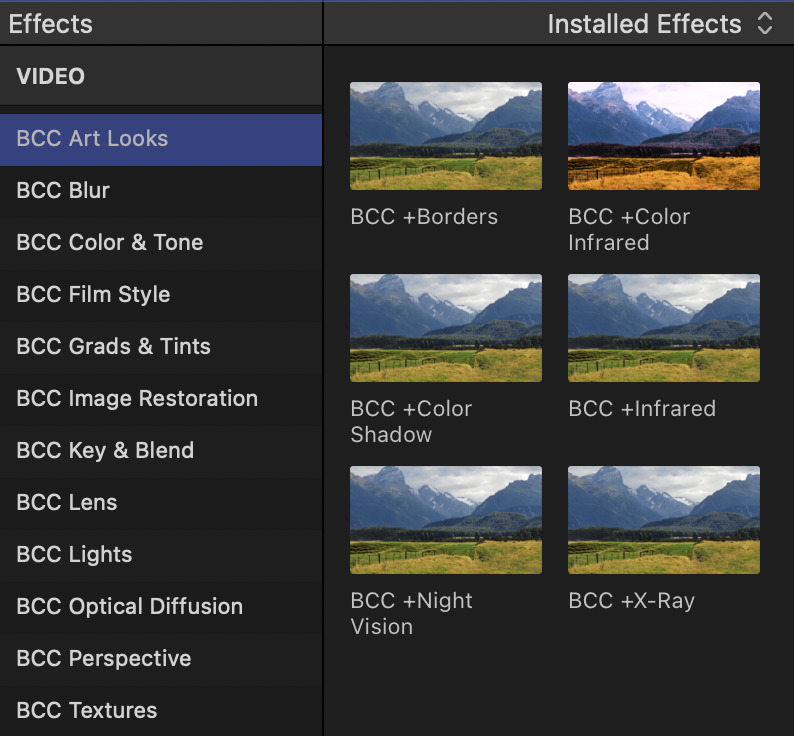
So what’s here? Right now, there are 90 effects across 12 categories, plus 29 titles. The titles cross a number of different styles but mostly focus on being simple and widely usable. While you won’t find the next kids show opening title here, you will find a variety of useful lower thirds, stencil effects to show video through the text and some opening central titles that would suit a short film. These titles have largely been made with Motion, and there’s nothing wrong with that, but if you’ve got a large collection of titles already, you’ll likely find the effects more compelling.
Each effect offers a set of controls that can be adjusted in the Inspector as you’d expect, but you’ll have a better time if you press the FX Editor button instead. This causes a helper app to launch, taking over the screen and (usually) offering an extensive set of presets and a description of an effects’ function. Together, these make it much easier to understand and then access what an effect can do. As well as a gallery of preset thumbnails on the left, there are controls at the top of the viewer to show a 2-up display for comparison, to show 100% scale to assess detail, and even the ability to store a snapshot of the current results, for comparison purposes.

Additional panes can be added for colour management (to assign a specific Log space and perform basic exposure and gamma changes) as well as a Histogram and a Parameters pane to adjust sliders directly, though effects that need additional controls will generally activate them. The BCC +Grade effect also enables a full set of Color Wheels, and while these are similar to FCP’s built-in options, it’s great to have the wheels accessible while adjusting other parameters too. But for many effects, the FX Editor remains optional. If you’d rather stay within the Inspector, you can use it to adjust most settings within most effects. Some effects (such as those that add gradients) also offer on-screen controls in the FCP viewer, and those controls are great for quick tweaks. For presets or extended controls, the independent FX Editor is a quicker and more powerful place to start.

Dipping into specifics
The Art Looks category lets you add a selection of custom borders, along with colour treatments like Infrared and Night Vision. The Film Style category takes these a little further with a wide selection of comprehensive effects. Looking in detail, the BCC +Looks effect includes presets to adjust not only colour, but blur, gradients, gels, processing and grain. For the film purist, Film Stocks offers a great many presets (and manual curves controls) to give great-looking results, and Cross Processing, Two Strip and Three Strip offer stronger options if you’re not afraid of a messed-up film look. For more noise, Film Grunge has some great-looking scratches and other ways to mess up your film.
Color & Tone has a more clinical approach, with a solid selection of exposure, contrast and balance adjustments. Some standouts include the previously mentioned Grade, with a wide selection of presets based on well-known movies. An intriguing option is Kelvin, allowing a white balance transform from one K value to another — something I’ve been looking for personally.
The Blur category has just one effect, BCC +Detail, which gives control over sharpening at a few different detail levels, but it’ll certainly be useful for anyone wanting more control over finishing.
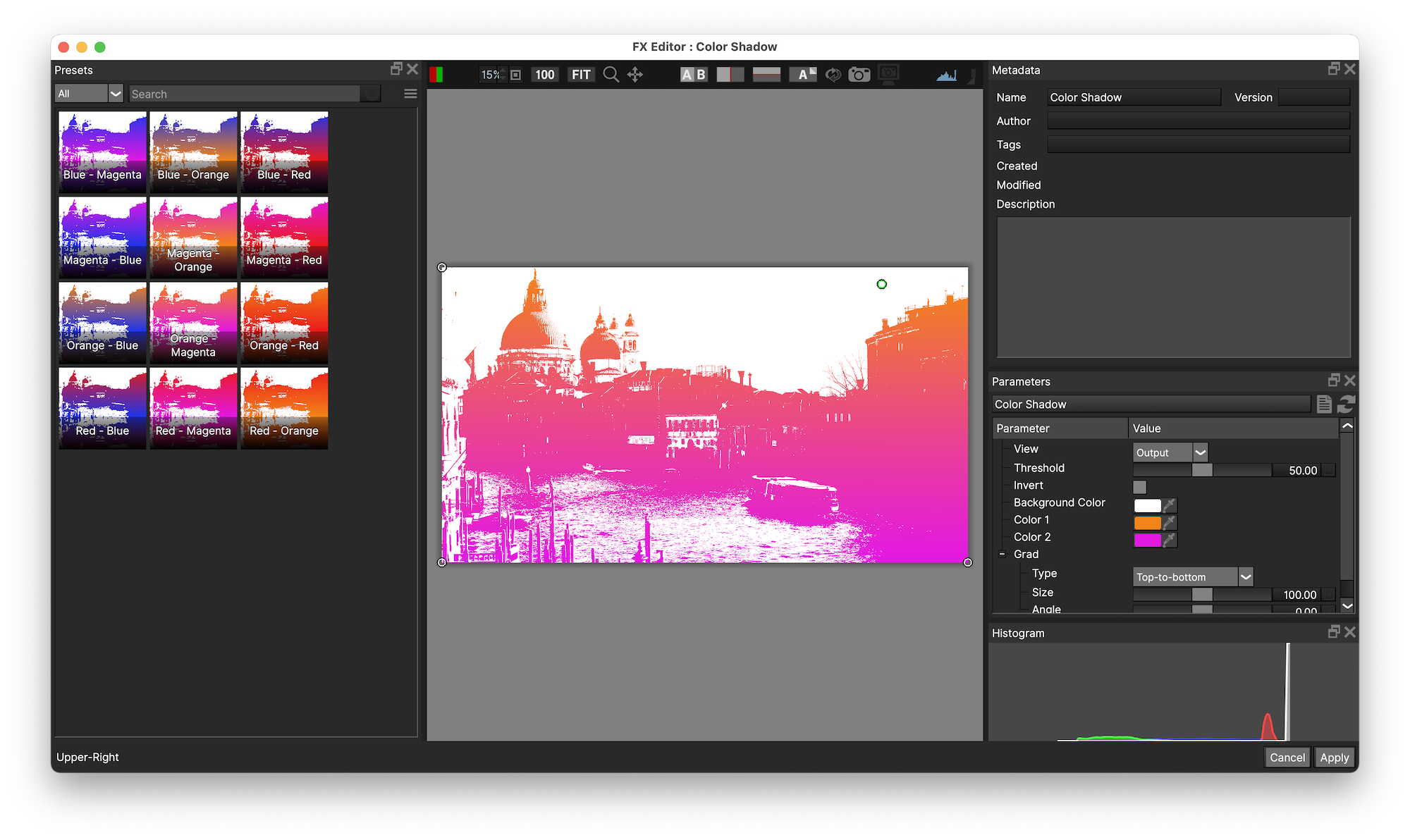
Grads & Tints are all effective ways to incorporate gradients, either as an emulation of traditional Kodak or Fuji gels and filters, or for an over-the-top treatment for social media.
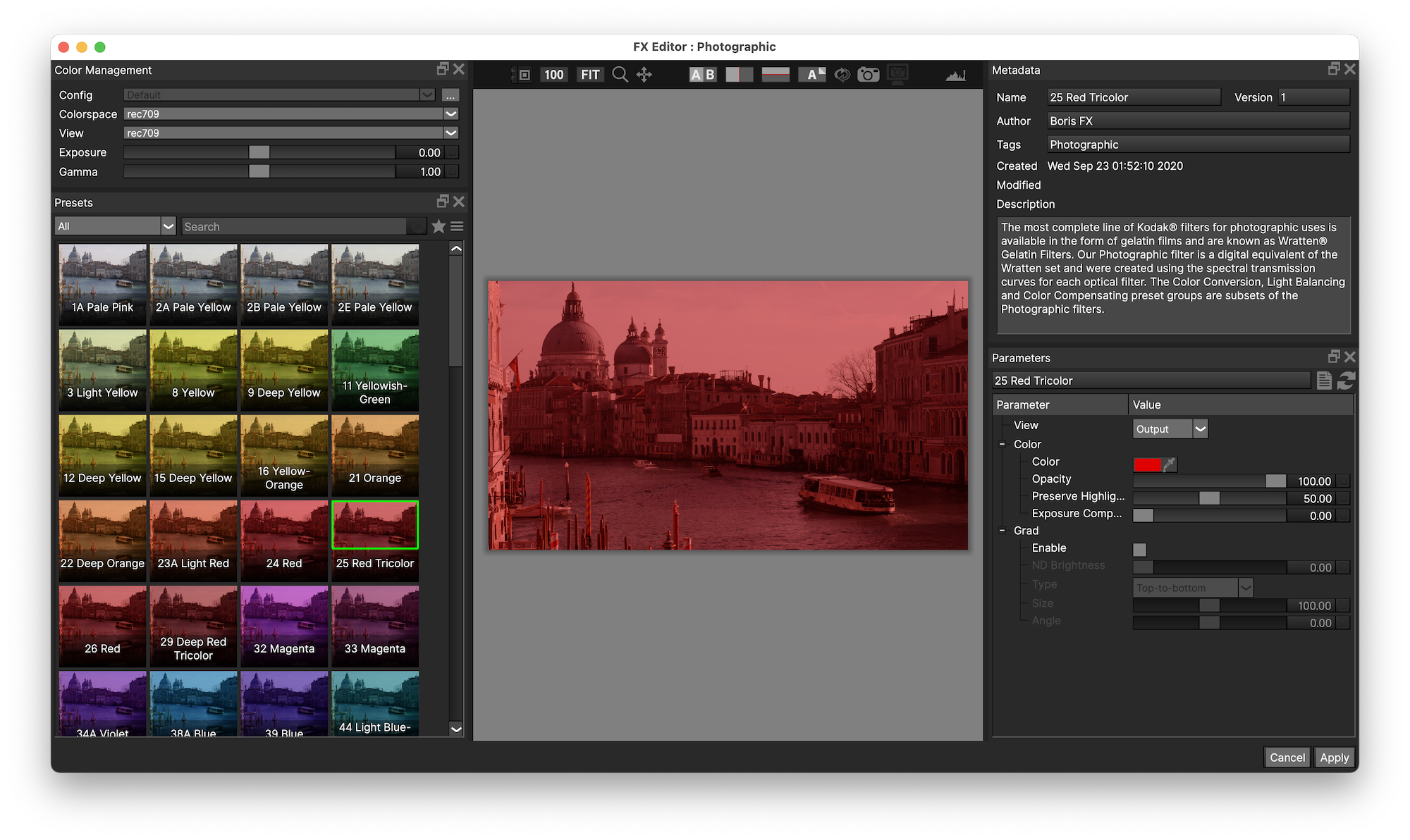
Key & Blend has some handy tools to help with compositing. BCC +Composite is an all-in-one comping tool, with shadows, transforms, color correction and edge treatments all built-in. Variations are present too, but the core keying effect is not. However, these are useful as an adjunct to a keyer, or as an extension of the built-in blend modes for layering multiple clips together. The Optical Dissolve would be more appropriate as a transition, though, and apparently, the next release will see more transitions included in the core pack.
Image Restoration has DeBand and DeBlock effects to reduce two kinds of image artifacts, but the star here is BCC +Beauty Studio, which brings a sophisticated set of skin smoothing controls. If your clients would prefer that you occasionally smooth out their wrinkles, this is a more advanced approach than a simple blur limited to a color mask.
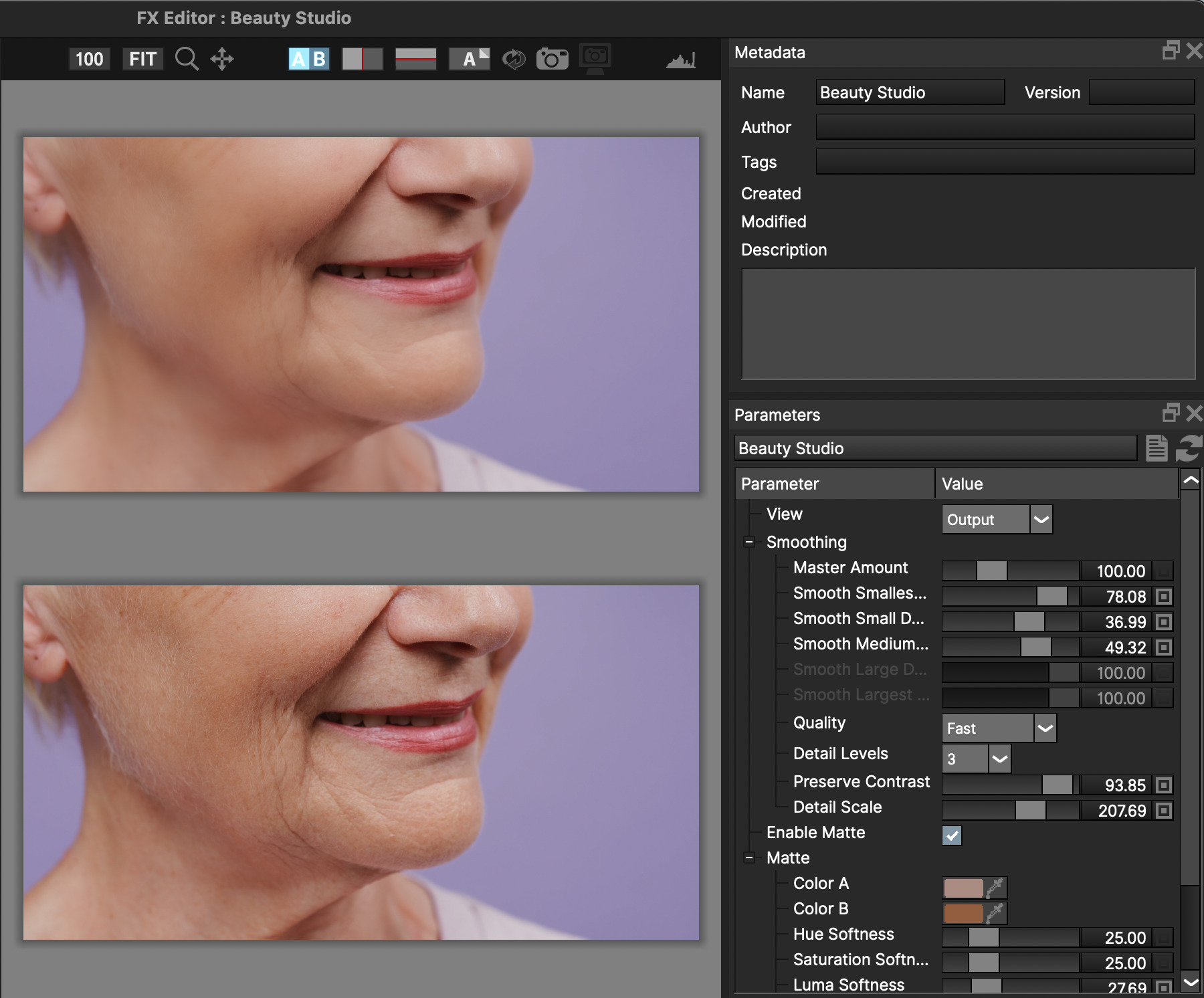
Lights include a number of useful effects. As well as a complex Lens Flare effect with tons of presets and multiple movable controls, there are Chroma Bands, Ice Halos, some great-looking Rays, Streaks and a variety of Glows. Eye Light, ReLight, Reflector and Ambient Light are good tools for filling in dark spots, but it’s the BCC +Light effect that hides the most power. The FX Editor allows you to add one of hundreds of gobos, light modifiers that simulate a shape or a light pattern projected on a wall, or anywhere else you like.
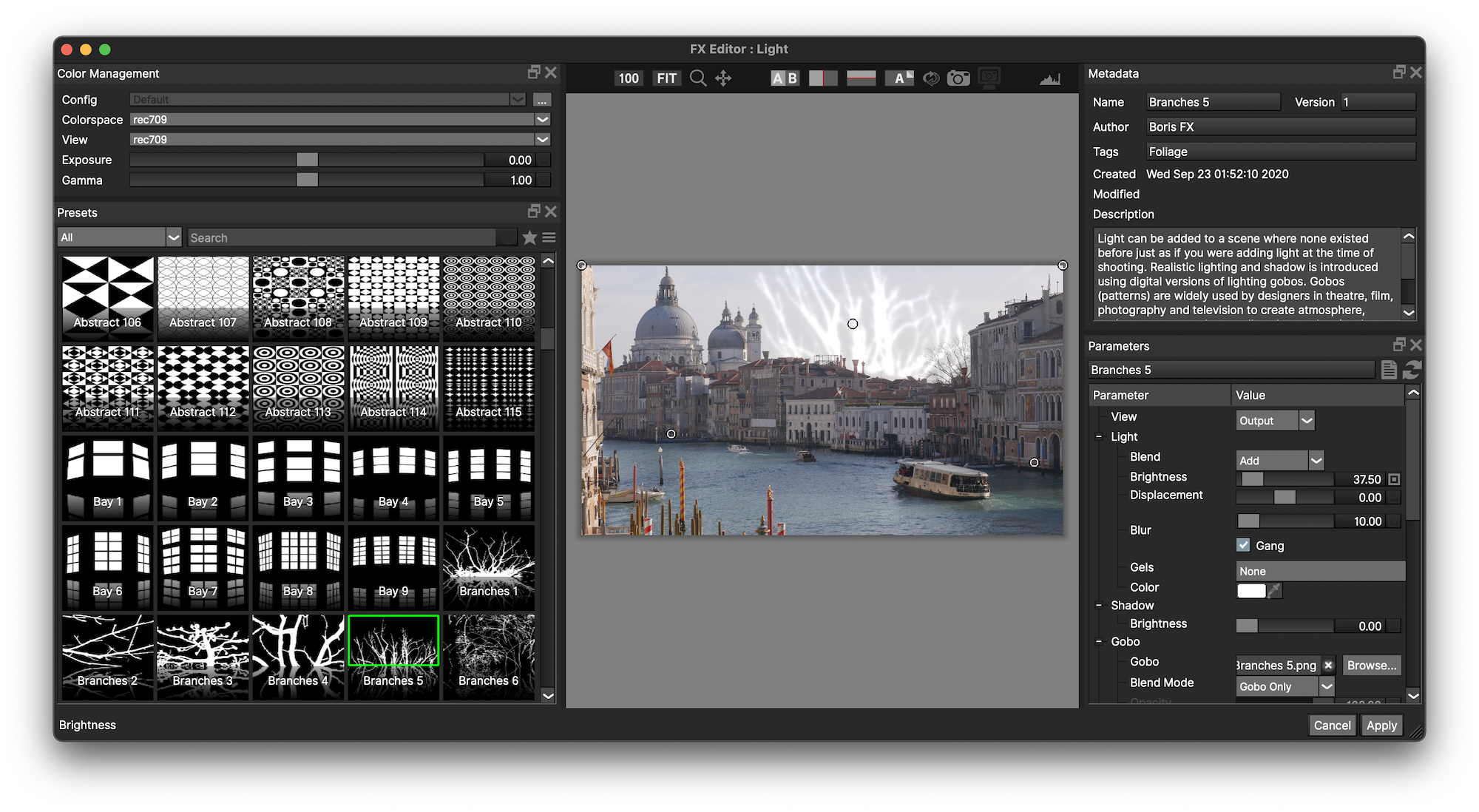
Optical Diffusion has a selection of camera distortions. Center Spot, Depth of Field, Split Field and Refocus engage selective blurs, and a collection of Silk, Fog, Mist and Net effects simulate traditional photographic modifiers.
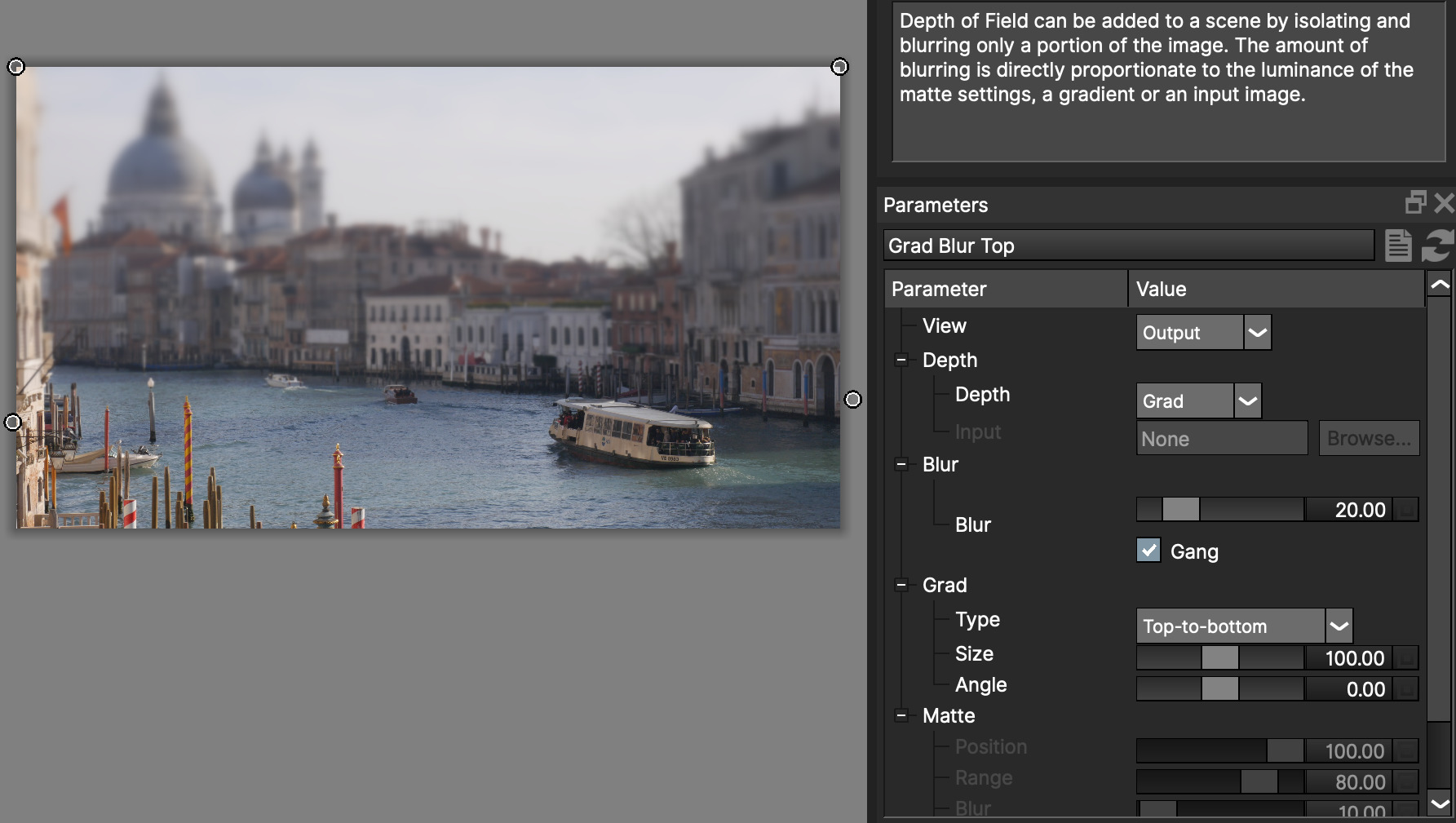
Closing things out, Perspective’s BCC +Transform gives an alternative to tweaking FCP’s Distort controls, and Textures lets you add all kinds of grains.
Concluding thoughts
Plug-in makers haven’t had the smoothest ride in the transition to Apple silicon, but it looks like we’re coming nearer to the end of the biggest transition to hit the Mac in a decade. New Pro Macs are expected before the end of the year, and several plug-in makers have recently released M1 upgrades too. If you’ve been holding off a new Mac purchase because of concerns about plug-ins, you may be able to jump in.
So should you jump on board with this new Continuum for FCP? If you need a high-quality film or lens simulation, lens flare, skin smoothing, or you need to add custom lighting effects, then yes. If you only need it for a single job, it’s not expensive at US$25/month, and if you need it for longer, it’s better valued at US$195/year, or outright (perpetual) at $US295. While I think the value proposition is likely to go way up when tracking is included (hopefully in the next release) and more of the old effects are converted, I think it’s worth a look now. Grab a free trial here.
Full disclosure: the author was compensated for his time evaluating and providing feedback on this plug-in pack, but this is still an honest opinion, and BorisFX did not approve this article before publication.

Filmtools
Filmmakers go-to destination for pre-production, production & post production equipment!
Shop Now