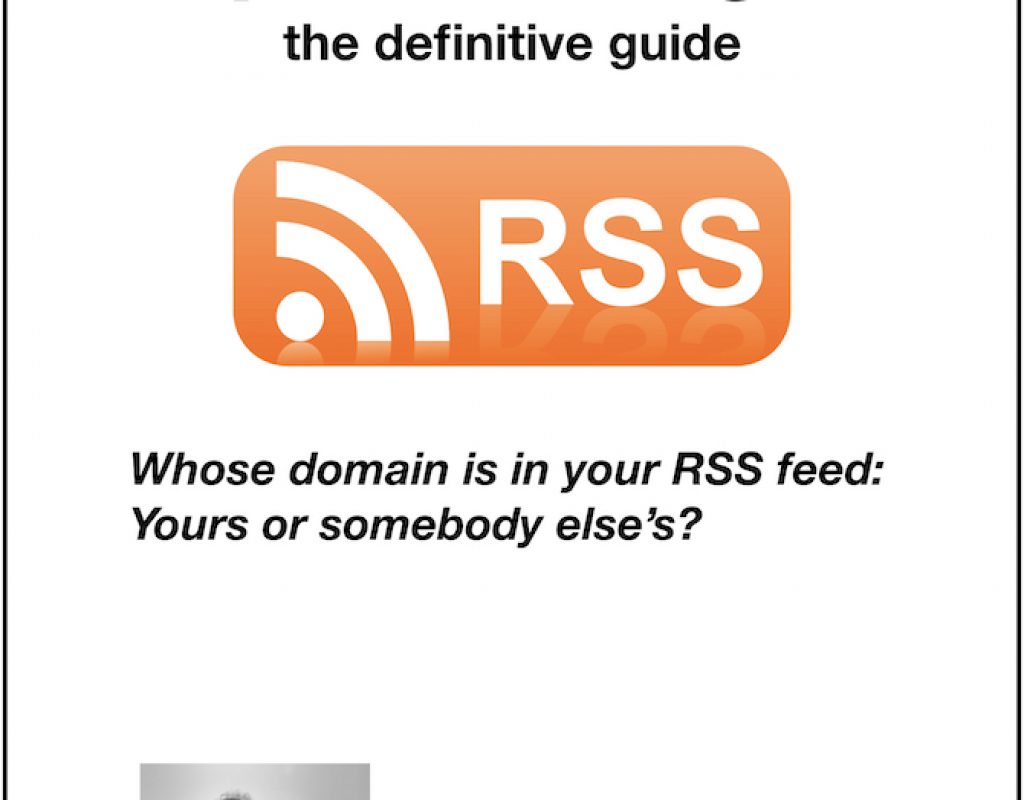Whose domain is in your RSS feed: yours or somebody else’s? Of course, for your own benefit it should only be your own. And the domain registrar should be completely independent from your hosting company or hosting companies. Otherwise, the conflict of interest that would arise upon any dispute or sudden expulsion would be like hiring your spouse —a lawyer— to represent you in your own divorce. The only way to be absolutely sure to retain existing podcast subscribers is to own your own domain and use it as the basis of your RSS feed. This ebook will explain why RSS is essential for syndication on platforms like Apple Podcasts, Google Podcasts, RadioPublic, TuneIn and more, and why it must be totally under your own control. This ebook will also compare 4 options where you can accomplish all of this on a single server, be it a “podcast host” or a standard website host, including the costs, primary advantages and disadvantages of each.
Here’s the table of contents:
- Introduction
- What’s an RSS, in general and in podcasting?
- Why Branded RSS?
- Why 301 redirect is not enough
- Two dedicated podcasts hosts that offer Branded RSS, and how they differ
- Hosting on a marketed podcast host versus a standard web server
- How to handle stats if not on a “podcast host”
- Squarespace self-hosted podcasting with a Branded RSS?
- Cost comparison when the same server host is used for everything
- The bottom line, depending upon your current situation
- Does your website comply with GDPR and DMCA?
- Acknowledgements
- Some other books by Allan Tépper
- Online radio shows by Allan Tépper
- About the author
- Brands and FTC disclosures
For more information about this new ebook, visit BrandedRSS.com.

Filmtools
Filmmakers go-to destination for pre-production, production & post production equipment!
Shop Now