
Choosing the right CPU for Premiere Pro is not an easy task and with modern GPUs DaVinci Resolve seems to be the herald of a new era. Here are some tips to build your 2019 DREAM MACHINE.
Building a new photo and video editing computer in 2019 offers new options that were not available when 2018 started. From Intel‘s recent 9th generation to Nvidia RTX graphics cards, there are new solutions, always to be compared with AMD’s CPU and GPU options, making the whole process of choosing your working computer a complex task.
With DaVinci Resolve behaving differently from Premiere Pro when it comes to the new generation of Nvidia RTX GPUs, and Premiere also behaving differently, in terms of CPU performance, from Photoshop or After Effects, any computer build has to be designed according to which apps it will run most of the time. That’s something that should be considered when choosing the components for your next build for video and photo editing.
A powerful computer will not make you a better filmmaker, but if you spend a lot of time editing your videos – and photos – having a computer than can handle the vast amount of information camera files hold these days is always a good idea. We have now even more choices than one year ago, the only problem is choosing the right equipment, without breaking the bank.
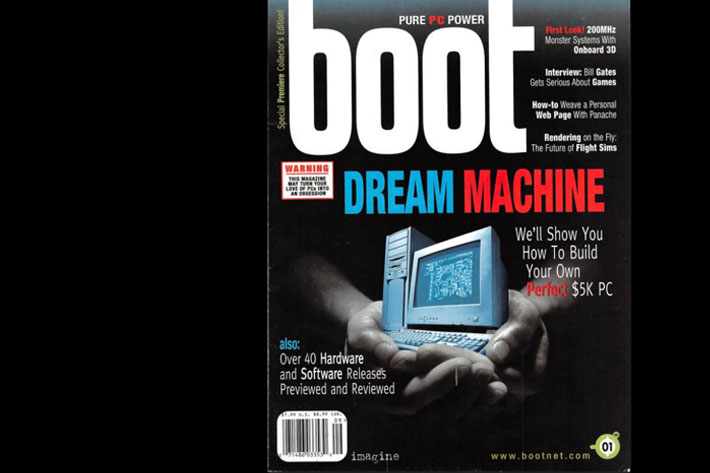
How to build the perfect $5K PC
Another problem in modern days is filtering through all the “religious” opinions you’ll get once you start looking for suggestions. It’s almost as if there is a war between AMD and Intel followers. The amount of “information” and “truths” on the web makes me wish, sometimes, we were back in the days when you would wait for the monthly edition of boot magazine to choose – if you were on Windows – the best parts to pick to build your next computer.
The magazine – named boot, that later became Maximum PC, and then closed – was, normally, a reliable source. Its first edition, from September/August 1996, had a suggestive cover: “DREAM MACHINE – We’ll show you how to build your own PERFECT $5K PC”. I mention the article because of nostalgia, but also because it points to something that continues to be true even today: you’ve to choose wisely, because not all that glitters is gold.
In fact, reading through the DREAM MACHINE article, one discovers that the choice, then, in terms of processor, was the 200MHz Intel Pentium. Not the 200MHz Pentium Pro, as some would expect, but the 200MHz P5, because with 16bit apps, which were the norm then, it was faster and cheaper. The Pro was reserved for 32bit apps (Windows NT then…), so no need to spend money on that.
Intel, Cyrix and AMD
Intel’s competition at the time was not AMD, but Cyrix. In fact, NextGen/AMD offer, according to the boot magazine article, had a pretty lame performance, running an enhanced set of 386 routines against the zippy Intel. The winner, though, was the Cyrix 166MHz 686, running both 16 and 32bit code, and able to outperform all but the zippiest Intel processors. Still, the DREAM MACHINE creators opted for the 200MHz Intel Pentium, also pointing to the new MMX based 233MHz Pentium that was about to reach the market, as an option.
The motherboard choice was the VIA with Apolo-VP chipset paired with 32MB DRAM memory and a 512K SRAM on the motherboard. In terms of connections, the motherboard should have, according to boot magazine, three ISA slots and at least 4 PCI, a Matrox Millenium PCI graphics card with 4MB WRAM, and, among other items, a Quantum 2.1GB Atlas hard drive. I publish here the complete listing from boot, and suggest readers to read the whole article, following the link. The whole magazine is a reading adventure, if you’re willing to spend some time “living” in the past.
DREAM MACHINES are cheaper now
Comparing the DREAM MACHINE price and specs from 23 years ago with the prices we pay today, everybody is now able to build a DREAM MACHINE for less money. I must admit I never built a DREAM MACHINE, but followed boot’s and, from 1998 Maximum PC’s, suggestions to build my own computers, as the magazine always had reviews, tests and reliable information. The Internet “killed” Maximum PC, and the magazine lost gradually importance until it vanished completely, unable to compete with the fast news cycle offered by the Internet.
Another element of this story also vanished, and it was the better of three: Cyrix. In fact, Cyrix processors were better than those from Intel or AMD, but the company vanished after a series of legal disputes with Intel and a competition which, according to some, created the market for budget CPUs. Now that I’ve given you a new subject of conversation with your friends, let’s look at solutions to build a computer for video and photo editing.
There is, online, reliable information for anyone building a computer, but it may not always be easy to find. Luckily, some of the people that made boot/Maximum PC, are still around, writing the right stuff online, and other writers follow the same goal.
Nvidia or Radeon?
Besides the almost religious war that seems to represent choosing between Intel and AMD ( as said, Cyrix vanished by the end of the 90s), you’ve also to decide which side of the barrier you are when it comes to graphic cards – Nvidia or Radeon (AMD) – and once you’ve left those questions behind, check how much you’ve left, in the bank, for the remaining components.
Depending on where you read, AMD or Intel will be better. While some tests point to AMD recent solutions being faster for video editing, other say that the pure power of Intel processors get the job done. As for graphics cards, the story is the same, rest assured. Nvidia introduced the new ray tracing 20 series, promising this world and the other, but AMD is preparing their own Radeon/Vega version. But if you tend to wait for the next big thing, then you’ll be faced with an ugly discovery: Nvidia will then suggest they have something new ready. And don’t forget Intel also seems to be interested in graphics cards…
What I am trying to say is that if you feel you need a new computer for video and photo editing, the time is now. Just pick the best parts you can afford, based both on your preferences and suggestions from websites/magazines you follow and whose information you believe, and go ahead. That’s what I did, and the information shared here is based on my experience defining what my next PC will be.
128GB of RAM… if you can afford it!
I am still picking the pieces I’ve chosen and I hope to have the whole machine built by the end of February. I believe sharing with you my options, the sources for some of the choices and the reasoning behind the whole build will represent, not a set in stone solution, but a good starting point for readers to create a list of the parts they need/want for their next editing computer.
When building a computer I always try to invest in parts that will last for a while, even if some components may have to be exchanged. But having a good motherboard – not the flashiest, but one that does the job and allows for future expansion -, and processor is key. In terms of memory, I always believe that more is better, and now that the some of the motherboards for the 9th generation of Intel CPUs can use up to 128GB of RAM (that’s 4 32GB DDR4 DIMMs) it is wise to buy memory thinking about that possibility. Up until now Intel’s mainstream platforms were limited to 64GB of RAM, and anyone wanting to use more memory had to go for the Xeon platform, but Intel is changing all that. AMD Ryzen Threadripper CPUs for example, can technically support up to 2TB of RAM… if the modules existed.
While 128GB may be too much – and too costly – for most people, and even 64GB may be excessive for a lot of users, 32GB is probably the minimum acceptable these days if you want the initial specs of the computer to keep unchanged for a while. You don’t need to pay for the fastest memory, as it will not offer performance that justifies the extra cost. Get more memory – with medium speed and good latency – instead of faster memory, and if you’re editing 4K video regularly, get 32GB or more.
Searching for the philosopher’s stone
For this new machine I am building I faced, again, the same problem: although I’ve built my own computers for decades now, I sometimes wish I could get one of the shelf that would fit my idea of a DREAM MACHINE and that fits my bank account. I usually don’t find the exact computer costing the exact amount I intend to spend, so I get back to building my own. In fact, once I start picking parts and placing them inside the case, I like the experience: it’s a bit like being an alchemist mixing ingredients to get the philosopher’s stone, that legendary alchemical substance capable of turning base metals such as mercury into gold or silver. The “stone” here being the computer that comes to life once everything is connected!
While last year, when I wrote Building a 4K video editing PC for 2018, based on information available from MSI, the suggestion was for machines running Intel CPUs, mostly the Intel X-Series, but also the 8th generation processors available, this year things have changed, and the 9th generation of Intel CPUs seems to be the right choice, money wise, for most users. This, if you’re on Intel’s side of the battleground, as AMD users will, obviously, read by a completely different guide.
An i7 9700K paired with a Nvidia 2070 GPU
Some of the suggestions present on the Building a 4K video editing PC for 2018 continue to be valid, so I urge readers to go through that article, but as I wrote above, things have changed a bit with the introduction of new CPU families from Intel and AMD, so it makes sense to do some reading before committing to a specific processor.
After doing my home work I decided I was going to buy a new Intel 9th generation processor, and chose the i7 9700K, which is to be paired with a Nvidia 2070 GPU I already have running on my actual machine. The new build is not exactly new, as I am moving my actual machine to a new motherboard – based on the chipset Z390 – with a 500GB SSD for OS and apps, and a mix of 1TB SSD and two 2TB HDDs. With 32GB of RAM, a motherboard that includes support for M.2 SSDs and all the other connections now available, I believe I will have a work computer, for both photography and video, that will last for quite some time.
Why choose Intel and not AMD? Well, because I am used to Intel, although I used AMD on a regular base years ago (remember the K6 and K7?), and still have one computer running AMD. Intel, though, has been my regular choice, and I see no reason to change. In fact, when you look at real world tests, you see that there is no “overall best processor”, but simply CPUs that compete with each other and are sometimes better at some tasks and less competitive at others.
Puget Systems benchmarkings
There are many reliable sources of information available online about the options the new generation of consumer CPUs introduce. Some may be nuanced by a touch of “religiousness”, but in the end conclusions will be similar. You just have to skip the usual “the absolute best CPU is XXX” and you’ll get the information you need to build your new computer. There will always be people that disagree with the options chosen by others, and that is true, also for the website I’ve used lately as a reference.
Puget Systems has one advantage over the regular benchmarking you find online: the company builds its own workstations for professional uses, and has to deal with eventual failures of the systems sold, so they have more than a momentary idea of how a system works, they have a complete notion of how it behaves in the long term. Furthermore, they compare different configurations in real world scenarios and the end result is convincing and credible, something I appreciate. Again, as I mentioned earlier, not everyone will agree with what they say or write, but I believe no one will be wrong following their suggestions, if not even acquiring their workstation solutions.
Intel vs AMD vs Mac
A recent round-up published by Puget Systems is a good starting point to look for information about building a new computer. The “Premiere Pro CC 2019 CPU Roundup: Intel vs AMD vs Mac” reflects one problem the company has: Premiere Pro is, according to Puget Systems, “one of the more difficult software packages to design a system for. Not only does the resolution and codec of the media you work with affect how much raw performance you need, it can also vary based the kind of effects you use, the number of video layers, etc. In addition, there is no single piece of hardware that is the most important. The CPU is the biggest single piece, but the choice of GPU, RAM, and storage are also critical to having a well-tailored and efficient video editing workstation.”
Puget Systems also notes that “in addition to being one of the more important choices, getting the right CPU is also one of the more complicated decisions”. Unlike applications like Photoshop and After Effects where there is a relatively clear “best” CPU, in Premiere Pro, writes Matt Bach, from Puget Systems, “there are reasons to use a wide range of processors depending on your budget and what you are doing.”
The round-up tests a wide range of processors from Intel and AMD, including the Intel 9th Gen, Intel X-series, AMD Ryzen 2nd Gen, and AMD Threadripper 2nd Gen CPU lines. Puget Systems also compares them to a current Mac Pro 12 Core and iMac Pro 14 Core for those who are curious about how much faster a PC workstation can be compared to a Mac. One important note: Puget Systems builds mostly machines using Intel processors, so please take that into account when visiting the website.
Budget solutions: i7 9700K and i9 9900K
The conclusions from the round-up are clear: “choosing the right CPU for Premiere Pro is a bit of a complicated topic and depends heavily on how much CPU power you both need and can afford.” Still, Puget Systems has some CPU recommendations, starting with the Intel Core i7 9700K 8 Core or AMD Ryzen 7 2700X 8 Core (~33% faster than the Mac Pro) if you want a CPU under $500. The Intel Core i9 9900K 8 Core, which is 14% faster than the CPU under $500, is the next suggestion, on the beyond $500 level, with the AMD Threadripper 2950X 16 Core (8% faster than ~$500 CPU) for those willing to spend around $900. If you want to spend more, pay a visit to the website and read the whole text, to find out how the Xeon processors from Intel fare, if you’re willing to spend up to $1700.
Up until recently Puget Systems used to recommend either Intel’s X-series or AMD’s Threadripper CPUs for a professional Premiere Pro workstation, but the introduction of the new i7 9700K and i9 9900K by Intel has changed the landscape, and the company says that “those on a bit more of a budget there is a chance that the i7 9700K and i9 9900K will be a great choice.” According to tests, the i9 9900K is excellent for its price as “not only is it about 21% faster than the i7 8700K, it should actually outperform even the more expensive Core i9 7900X.”
Nvidia RTX 2070 is a solid choice
The i7 9700K is my choice of CPU for my next build, so it’s good to read how it performs. It may not be the best for Premiere Pro, as Puget Systems says the AMD Ryzen 7 2700X is actually a better value at this price point, but on the other hand, the the i7 9700K is significantly faster than the 2700X in related applications like
That’s the reason why I picked a Nvidia RTX 2070, a new generation offering things like tensor cores and ray tracing that may or may never be used by editing apps in the future, but which also offer extra power and speed at a price point similar to the previous generation from Nvidia. The RTX 2070 is, according to Puget Systems, a very solid choice for Premiere Pro as it easily keeps up with the more expensive RTX 2080 and 2080 Ti models. It is true that it isn’t that much faster than the older GTX 1080 or GTX 1080 Ti, but in my case, coming from a GTX 1060 model, it is a logical step forward. Puget Systems says the Nvidia RTX 2070 is “likely going to be our most common recommendation.”
DaVinci Resolve loves Nvidia RTX GPUs
It should be noted that while Adobe applications don’t fully explore the new GPUs, if you use DaVinci Resolve, you’ll benefit from the new RTX series from Nvidia. According to Puget Systems testing, “compared to the previous generation GTX 1080 8GB, the new RTX 2070 8GB is on average about 20% faster although that increases to roughly 40% faster with more difficult levels of color grading. That makes the “RTX 2070 a terrific entry option for DaVinci Resolve, even ignoring the new Tensor and RT cores which may be utilized in the future.”
The company adds that “In many ways, DaVinci Resolve is the poster child for how video editing applications should leverage the power of the GPU. While other core components like the CPU are certainly important, if you want the best FPS possible while color grading, a significant portion of your workstation budget will likely be spent on either a single powerful GPU or multiple GPUs.”
NVMe SSDs are the way to go
Once you’ve the CPU, GPU and memory RAM defined, and a motherboard able to support all your needs, it is time to go pick the drives. SSD is the logical choice, although the recent price of NVMe SSDs makes them a viable and probably preferred choice for OS and apps. HDD are still, in terms of price, the best solution for those who need lots of space, but check the SSD options available, as prices are also coming down. It all depends on how much storage you need/want inside your computer case. Because with the type of connections now available, having external drives is also an option, even when speed of access is paramount.
If you’re building a whole new PC you’ll also need to consider a power supply, a cooler for the CPU, a case and the OS, but there is enough information available around for you to pick the best parts for the build you’ve designed. Here I wanted to share with PVC readers my key choices for my new photo and video editing PC – a Intel i7 9700K, a Nvidia RTX 2070 and 32GB DDR4 DIMMs – that will allow me to upgrade my actual machine to a DREAM MACHINE able to take me well beyond 2020. My notes and the suggestions from Puget Systems, whose website you should add to your browser’s Favorites, will help you design your own DREAM MACHINE, with solutions costing much less and more powerful than the one suggested in the very first edition of boot magazine.

