The Canon EOS R5 8K mirrorless camera is official. What is also official? Complaints of overheating. The R5 is an 8K RAW capable mirrorless camera without an internal fan like a Canon C500 Mark II or C300 Mark III, built around heat sync to dissipate heat away from the electronics. Overheating is going to be a fact of life. Does anyone remember the original RED and its overheating issues? Users often placed ice-packs around the camera to keep the RED fresh. Today, Canon offers information about why overheating is an issue and best practices to avoid it as much as possible. 
“The EOS R5, one of the latest additions to Canon’s full-frame mirrorless camera line, offers class-leading autofocus with high-resolution and high frame rate video recording options using the maximum width of the full-frame sensor at high bit rates. Inevitably, this combination of features has the potential to generate some significant heat, which will limit recording time.”
Canon has taken several steps to manage the potential for overheating, including:
- Magnesium alloy was used in the body to dissipate heat away from internal components
- An “overheat control” function to reduce heat generation when the camera is in standby
Why not build a fan into the Canon EOS R5? Canon offers up their reasoning. “Regarding the installation of a fan: The decision not to install a fan within the body was made to maintain the EOS R5’s compact size, lightweight construction, and weather resistance.” Compromise seems to have been to put all the R5’s features into a small package.
According to Canon, both the EOS R5 and EOS R6 display an estimate of the recordable time based on the current camera temperature and the set recording mode before recording starts.
Canon has published and included below the approximate recording, and estimated recovery times for 23°C / 73°F environments and ensures that the camera will warn users when it is getting too hot. Additionally, tips to reduce overheating as well as recovering time are listed below. 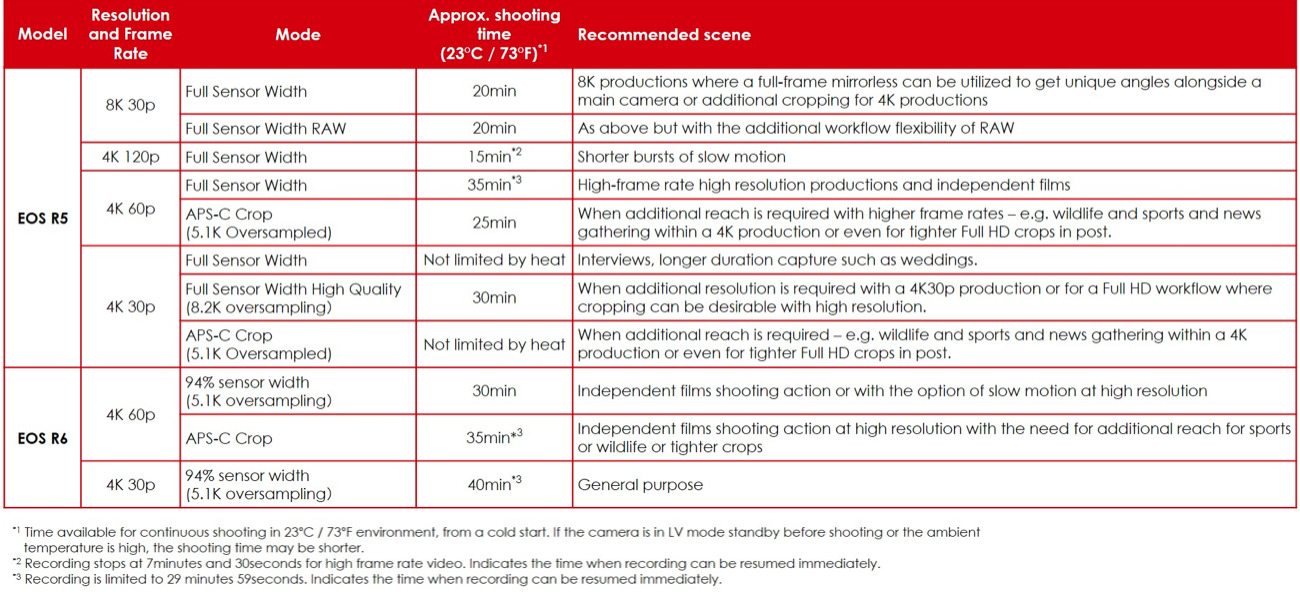
How can you reduce heat buildup in the EOS R5?
- Set Overheat Control function to “ON” (default). When the overheat control function is enabled, the movie size and frame rate are automatically changed while the camera is in standby mode to suppress the rise of the internal temperature
- Between recordings, it is recommended to turn off the camera
- Position the camera out of direct sunlight
- Use an external fan to dissipate heat
How long will it take for the camera to recover?
Estimated camera recovery times are indicated below. The time until full record time is available will vary with ambient temperature, continued camera operation, and the selected shooting resolution.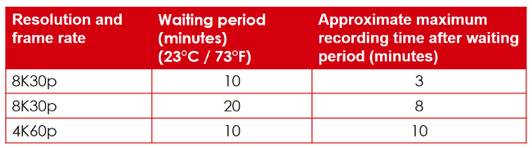
Canon R5 Specifications
- High Image Quality featuring a New 45 Megapixel Full-frame CMOS Sensor.
- DIGIC X Image Processor with an ISO range of 100-51200; Expandable to 102400*1.
- High-Speed Continuous Shooting of up to 12 fps with Mechanical Shutter and up to 20 fps Electronic (Silent) Shutter.
- Dual Pixel CMOS AF covering Approx. 100% Area with 1,053 AF Areas.
- Subject tracking of People and Animals*2 using Deep Learning Technology.
- 8K RAW, 4K up to 120fps, 10-bit 4:2:2 with Canon Log or HDR PQ, Internal Recording in all Formats, with Auto Focus.
- In-body Image Stabilizer can provide up to 8 Stops of Shake Correction*.
- Dual Card Slots for CFexpress** and UHS-II SD Memory Cards***.
- Built-in 0.5″ 5.76 Million Dots OLED EVF with 120 fps refresh rate^1, Vari-angle LCD Touchscreen. • 2.4/5Ghz Built-in Wi-Fi®^, Bluetooth^^ Technology.
- Enhanced Operating Controls.
- Optional Wireless File Transmitter and Battery Grip.
- Impressive Durability

Filmtools
Filmmakers go-to destination for pre-production, production & post production equipment!
Shop Now











