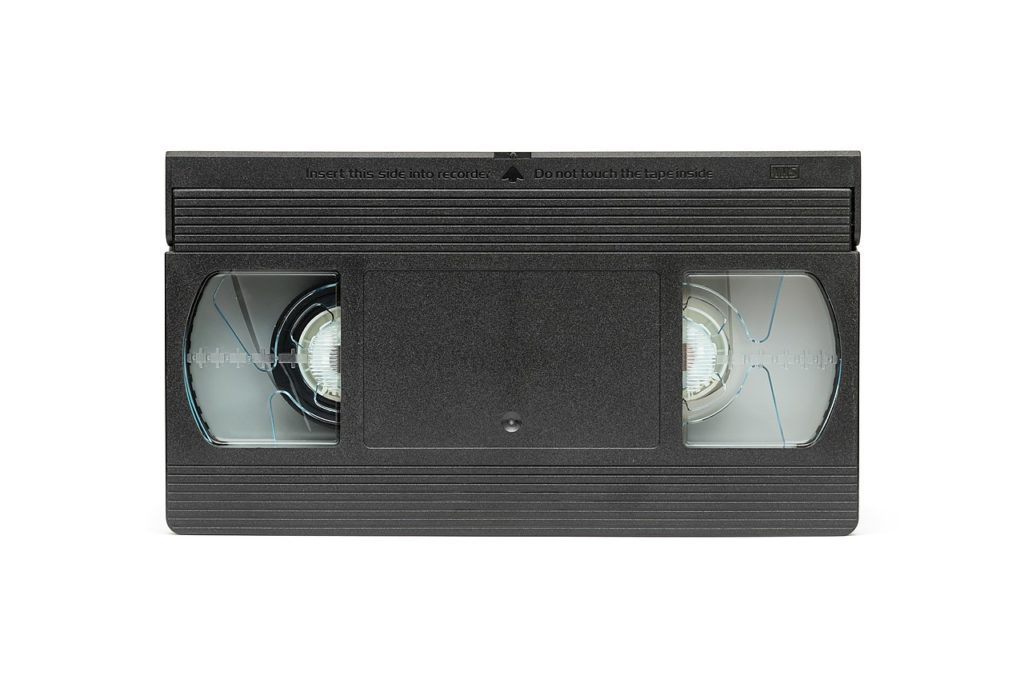This article is to cover best practices and goals, as a precursor to a series of articles which will review both hardware and software to capture and convert analog NTSC or PAL videotape formats, including Betacam, Betamax, EIJ, M, MII, VHS and U-Matic (and each of their variants). We will clarify why the end goal should be 50p if derived from PAL or 59.94p if derived from NTSC. We’ll review the differences between NTSC-J, NTSC-Americas and PAL systems… and the importance of proper identification of source material at the precise moment of digitization for best results. Next, we’ll discuss aspect ratio and proper treatment in digitization, depending whether the source material is 4:3 (most commonly) or the rare 16:9 on these analog videotapes. We’ll discuss the ideal target resolution depending upon the original aspect and intended use. From 4:3 material, these can range from 720×480, 720×576, 960×720 to 1440×1080. Last, we’ll discuss the three possible treatments of head-switching artifacts: leave visible, crop or overscan.
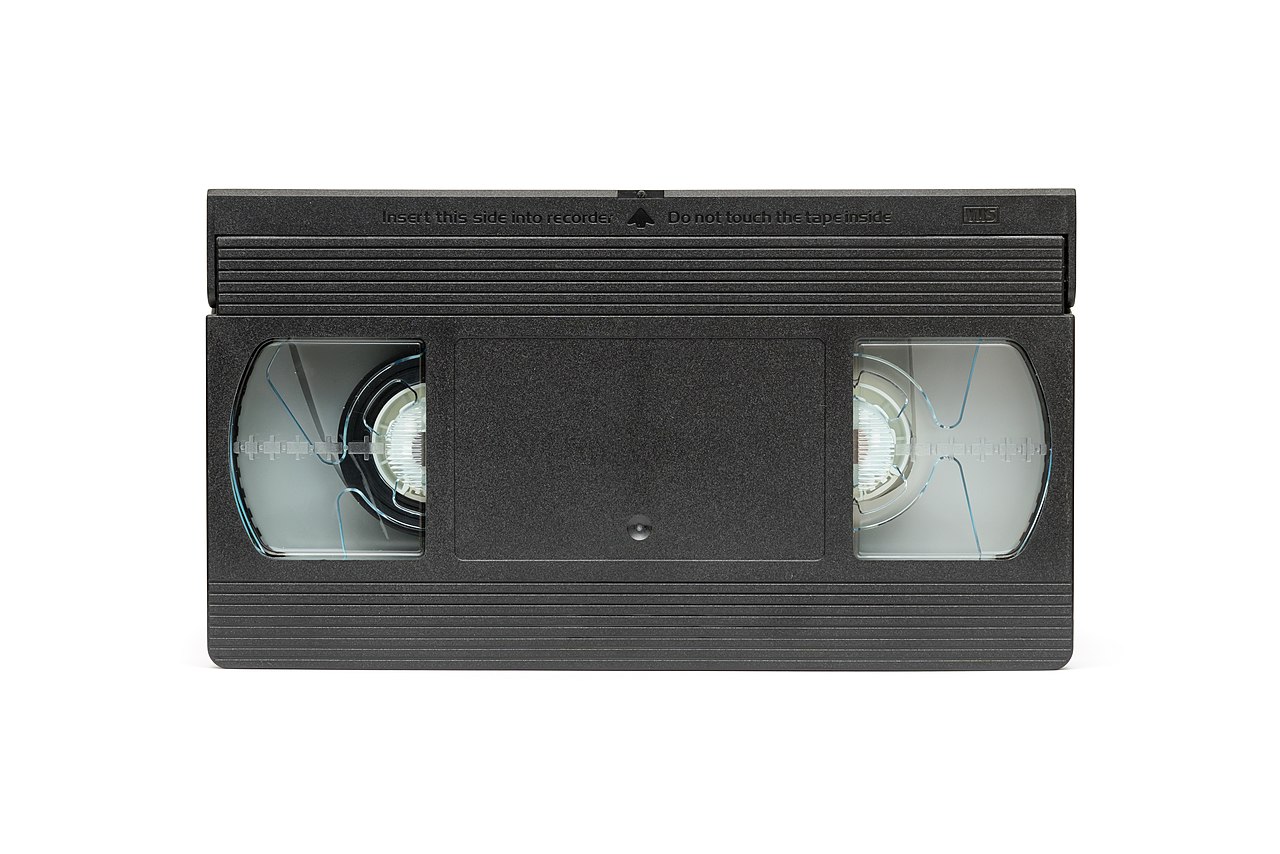
The above image [Front view of VHS E-30 videocassette (PAL system)] is courtesy of LoMit under the Creative Commons Attribution-Share Alike 4.0 International license.
Why 59.94p or 50p (not 29.97p or 25p)
Starting in 1953, NTSC began having a rate of 29.97 frames per second (no longer 30, despite cruel rounding practices), but each frame consisted of two fields, with potentially different temporal information in each one, so we had 59.94 fields per second. To retain that different temporal information in each field, we should have a target of 59.94p (59.94 progressive frames per second) for NTSC sources.
All of the many versions of PAL (with the exception of Brazil’s PAL M) had 25 frames per second, but each frame consisted of two fields with potentially different temporal information, so we had 50 fields per second. To retain that different temporal information, we should have a target of 50p (50 progressive frames per second) from all PAL sources (with the exception of Brazil’s PAL M).
Brazilian PAL M had 59.94 fields per second and should have a target of 59.94p (59.94 progressive frames per second).
Why it’s always better to capture either component analog or Y/C (S-video)
Betacam (SP) and MII recorded three different components to tape: Y, R-Y and B-Y (with several different ways to express that). The Y refers to the luminance (black and greyscale, aka black and white) information. The other two refer to Red minus luminance and Blue minus luminance.
Betamax (and its variants), U-Matic (and its variants) and VHS (and its variants) recorded Y (luminance) and encoded C (chroma) separately.
Every time these signals are combined and re-separated, artifacts are introduced. That’s why it’s better to extract them already separated from the player, if available.
In the case of Betamax, the only machines that had the Y/C (“S-video”) output were the top end SuperBeta decks, and only a couple of NTSC models. (This is because the superior Betamax format was even less popular in PAL regions than in NTSC regions, so the manufacturers didn’t bother offering extremely high end ones with PAL versions.) The SuperBeta decks can fortunately play standard Betamax tapes, so they will give you the best transfer via Y/C (“S-Video”) even from standard Betamax recordings.
Many U-Matic decks had a 7-pin DUB connector which outputted Y/C but the C (chroma) was not the standard subcarrier frequency (≈3.58 MHz for NTSC or ≈4.43 MHz for PAL). Instead it was the downconverted 688 kHz for NTSC. (For PAL U-Matic, the downconverted frequency varied between LowBand and HighBand models.) Some people and organizations (including companies where I worked) would modify U-Matic decks to include the standard Y/C (“S-Video”) output and there were outboard boxes that would accept the downconverted frequency of the DUB output to the standard ≈3.58 MHz for NTSC or ≈4.43 MHz for PAL. There were even TBCs (Time Base Correctors) with DUB inputs made specifically for getting the purest signal from a U-Matic deck. I personally configured many of the JVC KM-F250U for NTSC installations and a few of the JVC KM-F250E for PAL installations. Any of those mentioned options will be the best way to capture from U-Matic.
In the case of VHS, the best deck for transfer and capture is an S-VHS player, since they all had the Y/C (“S-Video”) output (≈3.58 MHz for NTSC or ≈4.43 MHz for PAL). You can buy an S-VHS deck that is NTSC or PAL or you can buy a multistandard S-VHS deck and use the Y/C (“S-Video”) output to capture.
NTSC-J, NTSC-Americas and PAL systems… and the importance of proper identification of source material at the precise moment of digitization for best results
I am not talking about the different ways of encoding the color in these formats. I am talking about the proper black level in these formats. We need to know which black level was used in the source material to make it match the proper level black match in digital. PAL and NTSC-J (Japanese) always had the analog black level at zero IRE. Broadcast NTSC cameras in the Americas always had it at 7.5 IRE. Some NTSC consumer cameras and camcorders in the Americas had it in NTSC-J (zero IRE) and others had it at 7.5 IRE.
Whatever hardware is being used to make the conversion from analog to digital, best results will be achieved if this is properly matched at that moment of digitization, not later. Some converter boxes (those from Canopus) actually have a DIP switch marked for zero or 7.5 IRE. Others allow adjusting the device’s proc amp (processor amplifier) via software. Ideally, during capture we should have a waveform monitor on screen to ascertain whether the black level is appropriate, either from color bars from the videotape (if available) or otherwise, by finding a high-contrast scene. Other proc amp adjustments should be set at that point, although hopefully the other ones are already fine.
Here is a translation from consumer jargon to video engineering jargon on those proc amps:
Brightness = black level
Contrast = white level
Color = chroma saturation
Hue = chroma phase (usually available only in NTSC)
Identifying the source material’s aspect ratio: 4:3 versus 16:9
It is important to determine the source material’s aspect ratio in order to make appropriate decisions ahead.
If the source is 4:3, pros and cons of digitizing to 720×480, 720×576, 960×720 or 1440×1080
If your intention is to create a DVD, for an NTSC DVD you need 720×480 and for a PAL DVD you need 720×576. Both of those resolutions use a unique pixel aspect ratio which is complicated to play on a computer or within a website and still look like 4:3. If you want to play the video on a computer or on a website (not to create a DVD), I would consider the other resolutions covered below.
If your intention is to create standalone 4:3 videos which you are not planning to upload to YouTube or a similar online platform (or combine with higher resolution video, like 1080p or any time of 4k), then 960×720 is a good final target if you are not planning to use special software or hardware to upscale your video further using a special algorithm. The 960×720 for 4:3 uses a simple 1:1 aspect ratio which simplifies playing it on a computer (or on a web page) in its native 4:3. The 960×720 resolution can be called a 4:3 version of 720p video.
If you are planning to upload to YouTube or some other similar platform, then using the 1440×1080 for 4:3 video will trigger YouTube to use a higher bit rate when re-encoding it in different sizes, preserving some quality. The 1440×1080 resolution is also appropriate if you plan to combine this footage with modern 1080p footage in the same production, whether placed into a 1920×1080 timeline with pillarbox (vertical bars on each side) or if the modern footage is specifically designed to be 4:3 at 1440×1080.

This image [Television – Flickr – videocrab.jpg] is courtesy of Kelly Marine under a Creative Commons Attribution-Share Alike 2.0.
Another common technique is to superimpose the 4:3 historical footage on a still photo of a 4:3 CRT TV set as if it were playing on it. This can be done with or without visible head-switching artifacts (see more information head-switching ahead in this article).
As you will discover with my future reviews, some of the hardware you may choose to capture will only be capable of capturing at 720×480 or 720×576. Then you would need to convert the file via software to the higher resolutions indicated, which will require more time and human intervention. Other devices can indeed capture directly to the higher resolutions mentioned above.
If the source is a rare 16:9 from standard definition, pros and cons of digitizing to 720×480, 720×576, 1280×720 vs 1920×1080
If you have a rare NTSC videotape in 16:9 or a PAL+ videotape in 16:9, then your situation is different.
If your intention is to create a DVD, for an NTSC DVD you need 720×480 anamorphic and for a PAL DVD you need 720×576 anamorphic. Both of those resolutions use a unique pixel aspect ratio which is complicated to play on a computer or within a website. If you want to play the video on a computer or on a website, I would consider the other resolutions covered below.
If your intention is to create standalone 16:9 videos which you are not planning to upload to YouTube or a similar online platform (or combine with higher resolution video, like 1080p or any time of 4k), then 1280×720 is a good choice if you are not planning to use special software or hardware to upscale your video further using a special algorithm. The 1280×720 uses a simple 1:1 aspect ratio which simplifies playing it on a computer (or on a web page) in its native 16:9. This is commonly called 720p video.
If you are planning to upload to YouTube or some other similar platform, then 1920×1080 video will trigger YouTube to use a higher bit rate when reencoding it, conserving some quality. The 1920×1080 resolution is also appropriate if you plan to combine this footage with modern 1080p footage in the same production.
As you will discover with my future reviews, some of the hardware you may choose to capture will only be capable of capturing at 720×480 or 720×576. Then you would need to convert the file via software to the higher resolutions indicated, which will require more time and human intervention. Other devices can indeed capture directly to the higher resolutions mentioned above.
Possible treatments of head-switching artifacts:
What is it?
Head switching appears as artifacts commonly visible at the bottom of the video display during playback. This artifact is not visible in overscan on a TV set, but it is viewable in underscan and in full-raster digitized video played on a website.
Even though some VHS or S-VHS decks can mask it, they introduce a black line to cover it up. For our purposes, that is not ideal (unless perhaps for a DVD). In the U-Matic world, I recall only the BVU models could avoid it completely, if the recording and playback were both done with a BVU model.
So our options include:
- Make it remain visible (like some photographers do with sprockets when printing a photo). This might be an artistic decision for some people.
- Crop it. This is okay to play standalone on a computer or embedded on a website. This must be done via software after capture. If you crop it, it will be a lower resolution than the captured resolution and may not fit into standard requirements on certain platforms.
- Overscan within these standard new raster you are creating, be it 960×720, 1440×1080, 1280×720 or 1920×1080. This can be done manually via software after capture or on-the-fly with certain hardware devices I’ll be reviewing.
 Above is an example of historical 4:3 footage superimposed over a 4:3 TV set, with head-switching visible (not cropped or overscanned) for artistic reasons. Image courtesy of The Verge’s documentary Springboard: the secret history of the first real smartphone.
Above is an example of historical 4:3 footage superimposed over a 4:3 TV set, with head-switching visible (not cropped or overscanned) for artistic reasons. Image courtesy of The Verge’s documentary Springboard: the secret history of the first real smartphone.
Conclusions
This article has been an introduction to the best practices and goals, before I begin reviewing specific hardware and software.
Lee este artículo en castellano
Capturemos VHS a 59.94p ó 50p: prácticas recomendadas y objetivos
(Re-)Subscribe for upcoming articles, reviews, radio shows, books and seminars/webinars
Stand by for upcoming articles, reviews, books and courses by subscribing to my bulletins.
In English:
- Email bulletins, bulletins.AllanTepper.com
- In Telegram, t.me/TecnoTurBulletins
- Twitter (bilingual), AllanLTepper
En castellano:
- Boletines por correo electrónico, boletines.AllanTepper.com
- En Telegram, t.me/boletinesdeAllan
- Twitter (bilingüe), AllanLTepper
Most of my current books are at books.AllanTepper.com, and also visit AllanTepper.com and radio.AllanTepper.com.
FTC disclosure
Some of the manufacturers listed above have contracted Tépper and/or TecnoTur LLC to carry out consulting and/or translations/localizations/transcreations. So far, none of the manufacturers listed above is/are sponsors of the TecnoTur, BeyondPodcasting, CapicúaFM or TuSaludSecreta programs, although they are welcome to do so, and some are, may be (or may have been) sponsors of ProVideo Coalition magazine. Some links to third parties listed in this article and/or on this web page may indirectly benefit TecnoTur LLC via affiliate programs. Allan Tépper’s opinions are his own. Allan Tépper is not liable for misuse or misunderstanding of information he shares.

Filmtools
Filmmakers go-to destination for pre-production, production & post production equipment!
Shop Now