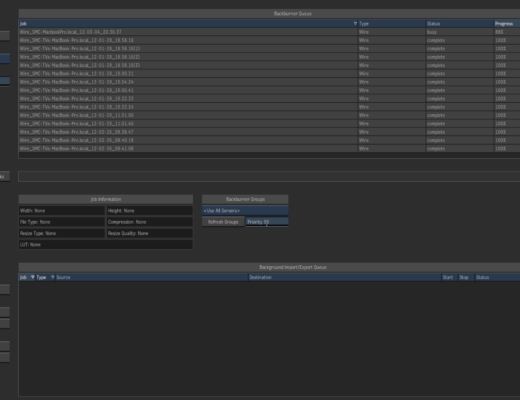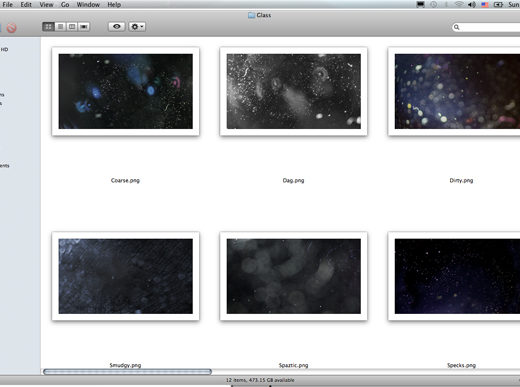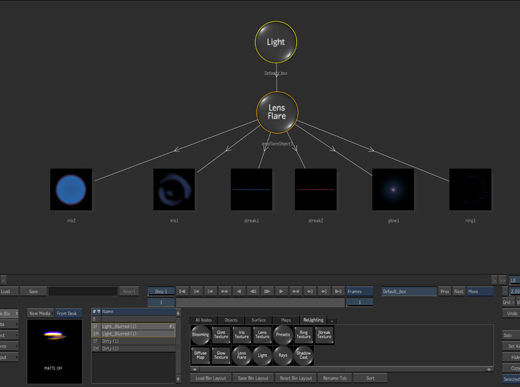The Top 10 things you miss about Final Cut are in Autodesk Smoke Part I
Recently, Shane Ross wrote a post on his Little Frog in High Def Blog about the 10 things he...
AutoStabilize In Autodesk Smoke
We recently purchased a Canon 5D MarkII at WTHR-TV. Our photographer wanted to do some cool timelapes of the...
Editing on Smoke for Mac
Smoke is known as a finishing system, but it’s a great editor in it’s own right. Many people are...
Autodesk Smoke: Under the Hood Part II
Backburner: Backburner handles all of the background processing of clips. These processes include creating frames on the framestore via...
Autodesk Smoke: Under the Hood Part I
When you install Smoke either from the 30-Day Trial, the Educational version or even the retail, there is a...
Customizing Lens Flares Inside Smoke Part II
What’s a lens flare without the lens? The other texture you can add to the lens flare object, is...
Customizing Lens Flares Inside Smoke Part I
Lens flares are the new lens flares. Lens flares have made a comeback of late, largely due to recent...
The Metadata Magic of Smoke’s Clip History Part I
History is a feature in Smoke that keeps track of the operations that you perform on a clip, so...
The Metadata Magic of Smoke’s Clip History Part II
In Preferences, you can choose if your clips are saved with History automatically or on-demand. You can also choose...
Why Smoke is Ideal for Broadcast Part II
So at the end of the day when your spot is being reviewed, and changes are needed, Smoke can...