[vc_row][vc_column][vc_column_text]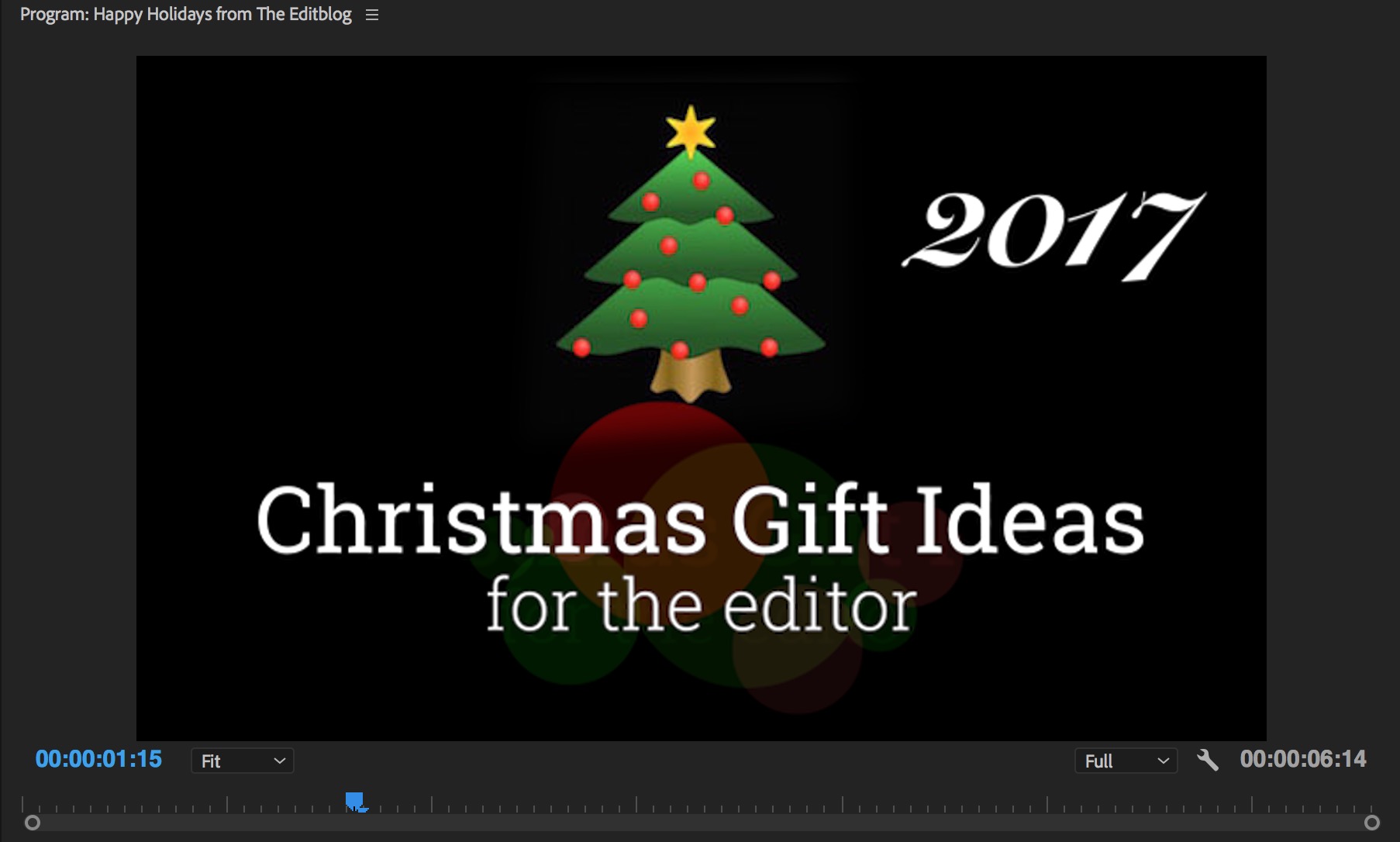
As 2017 winds down and the holiday season ramps up then it must be time for another Christmas Gift Ideas for the Editor. We’ve been doing this little giving season list for 7 years now. Yes other websites have stolen the idea but this is the original. And this year we did a webinar as well with some of the items below as well as some items from the past! That webinar is embedded at the bottom of this article. If you want a list of the items in the webinar to send to your loved ones grab this Christmas Gifts for Editors 2017 webinar list PDF (17 mb) of the slides I used in the webinar and send it on. Forward this or any of our other lists over to loved ones looking for a gift for the editor.
Electronic paper eWriter
Some type of electronic paper tablet might seem like a total waste in the edit suite what with iPads and big phones and markers and PostNotes and … you know … real paper but this is a little luxury I’ve put on my Christmas list this year. I didn’t think much about it until I was playing around with an eWriter at Barnes and Noble. I then got to noticing how much I do actually write on paper while in the edit suite. It’s usually to makes notes from the client or notes for myself while watching a cut or even notes while taking a phone call but something about hand writing these items and then checking them off just feels good.
You can spend some big dollars on something like the reMarkable paper tablet (or just buy another iPad at that point) I’ve put the Boogie Board Jot on my list, for about $30.
https://twitter.com/videograndpa/status/943224759042666496
Some kind of 360 video viewer
If you’re working in video then you’ve at least heard about 360 video even if you’re not working in it. If you don’t already have some kind of 360 video viewing apparatus for your phone (like Google Cardboard) then you need one, if nothing else then to see what it’s all about.
There are a number of other options out there for 360 VR video viewing on your phone so Cardboard isn’t the only choice, it’s just the most well known. Tom’s Guide has a good list of them as well.
Amazon Echo, Google Home
This new world of always-on digital assistants are a nice thing to have in the edit suite. While you’ll get the most use out of one by integrating it into some of the home automation options out there I’ve found it useful for tracking time and working on the calendar. But perhaps the best skill is music streaming. It’s nice to just be able to speak music ideas into the air and not have to deal with launching some music service on the computer (or phone) and/or have iTunes running in the background while editing. These devices don’t have the greatest fidelity when it comes to music playback quality but they are more than enough for background music while working. I’ve gone the Amazon route with an Echo but Google also offers their Google Home. Apparently Apple is going to release the HomePod someday but not in time for this Christmas.
And you can ask them useless things like this:
https://youtu.be/Vng1witwBKo
A metal bulletin board
Bulletin boards are a favorite of mine as a way to tack up notes, hang the lanyard or dangle the frequency used cable. The old cork and push pin bulletin boards are a thing of the past so in 2017 I really like a magnetic bulletin board.
They can come in all shapes and sizes and you can get them from most any retailer out there including Amazon (of course), Wayfair and Hayneedle to name a few.
Bonus points if it’s got dry erase capabilities as that come in handy too. And if you really want to go nuts have it cover a really large surface area like an entire wall.
Or if you want everything all in one for any size wall check out IdeaPaint as they have a lot of ideas on how to customize your creative space.
Topo anti-fatigue mat
I’ve written a lot about standing desks over the years but not anything (that I can remember) about anti-fatigue mats that can go a long way toward making your standing work day a lot more pleasant. For years I used a cheapo mat but recently purchased a Topo anit-fatigue mat for $100.
This irregularly shaped mat “inspires active and varied stances” with its different surfaces and instantly makes standing for the edit day feel better and less, well … fatiguing. I came highly recommended by several other editors and even though there are other cheaper options I with the Topo and love it.
Samsung Portable SSD T5 2TB
In the category of things I really wish someone would buy me comes this little Samsung SSD. These little USB 3 drives are small and super fast hitting up to 540 MB/second. Being an SSD they are shock resistant as well. I know how nice they are because I have an older version that I talked about in the Video Editing Go-Bag post. This only one is only 500 GB and by now it might be hitting some SSD read/write limithttp://techreport.com/review/27909/the-ssd-endurance-experiment-theyre-all-dead if that is indeed a thing.
I’ve used my old Samsung Portable SSD as a place for Adobe caches, FCPX Libraries, to carry around smaller project media, as a travel drive for presentation, a storage place for stock footage and sound effects just to name a few. This current version of the SSD starts at around $120 for 250 GB and goes up to $800 for 2 TB. Of course I want the 2 TB version but the 1 TB version comes in at only $377.99 on Amazon so if you buy it for me … thanks!
And Samsung isn’t the only one that makes a workhorse SSD for editors. Sandisk has one to that I hadn’t heard of.
The Sandisk Extreme 500 Portable SSD runs from 120GB up to 1 TB. And the design looks pretty cool too.
Apple AirPods
If you’re an iPhone user then the wireless Apple Airpods are a great update over the iconic white wired Apple earbuds. You don’t quite realize how liberating being wireless is until you do wireless. Plus you can talk through them. Yes there have been wireless headphones for a long time and yes there have been wireless bluetooth headsets for years and yes at $159 they are expensive but they are an example of what Apple does well. Pairing is a breeze, they operate by touch and the case doubles as the battery charger. Plus the way the magnets work with the case it’s just fun to use it.
iZotope RX 6
If you are an editor who has to deal with audio repair then there is no better tool than iZotope RX which is now at version 6. It is a little bit of magic with tools like de-rustle and de-wind among many others it can be a lifesaver. There are different versions at different price points so check what is available as all tools aren’t in some of the lower priced options so check out the feature comparison. The $1,199 RX Advanced has everything they make vs the $399 RX Standard. So how do you get someone to give this to you as a gift? Send them to Amazon of course where they can buy a code for you!
Some editing books
A couple of colleagues released actual printed books this year (they are also available electronically) that might be of interest to editors.
Art of the Cut: Conversations with Film and TV Editors
PVC’s Steve Hullfish has taken his long running and very deep Art of the Cut column and put it into book form with interviews categorized by subject matter.
The other is what can be deemed the definitive bible for Adobe Premiere Pro. Jarle Leirpoll has expanded this second editing of the book to over 1000 pages with a team of writers. It goes very deep into Premiere and even seasoned editors like myself can learn something from it.
In The Blink Of An Eye is still a classic by editor Walter Murch. It’s short, cheap ($12 on Amazon) and an easy read filled with great editing theory and discussion. I’m re-reading again for an editing class I’m teaching in the Spring and I was reminded of how much good stuff is in this classic.
1,000 Graphic Elements: Details for Distinctive Designs. This is an interesting book that I often use as inspiration when I need to do some kind of design work. It’s really just a big picture book and while the book linked above is one I bought years ago any good design book is nice when you need inspiration. And add coffee table books to that list. While they aren’t great practical books they can be great as a pause when you need some time away from the screen.
Why do I mention printed books again? Because the joy of reading a printed book is real and for editors who have to stare at glowing screens all day learning from a printed book can be a real joy. Any editor would appreciate these books. But if you’re buying for an Avid or FCPX editor they might not get much out of the Premiere book!


