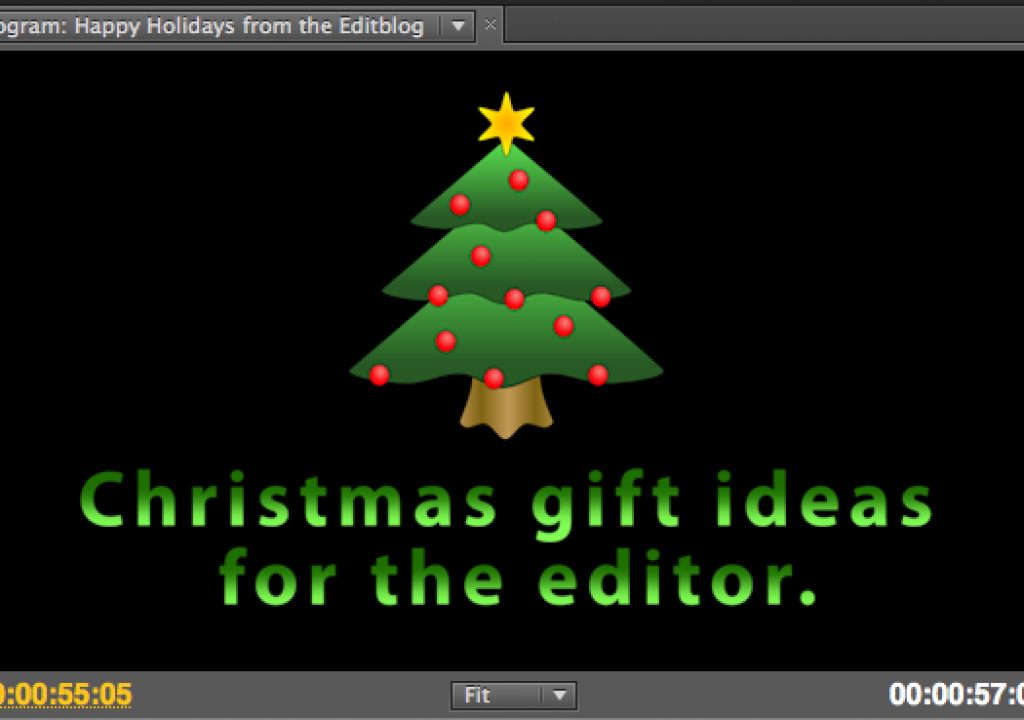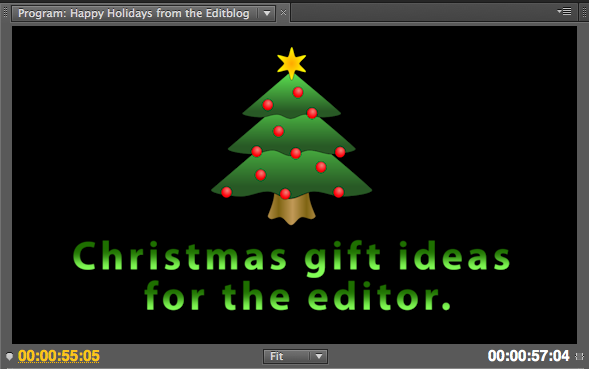
It’s very close to the Christmas holiday but my guess is there’s still a lot of shopping to be done. Editors need gifts too so I thought I’d put together this somewhat editor / edit suite specific list of a few items that might make an editor happy if they unwrapped them from under the tree. With that caveat you won’t see any software or downloadable products, which makes this list a bit difficult since so much of what we do is on the computer. But in the age of email, send this link over to your loved one if they need some gift ideas.
Some are cheap, some are not. Some are Amazon affiliate links, some are direct to other resellers or the manufacturer. Some are geared toward making work faster and easier, some are just fun to have around edit suite, either for you or your clients … or both.
Books
Color Correction Handbook: Professional Techniques for Video and Cinema: The newest entry into the rather sparse line of color correction / color grading books is from Alexis Van Hurkman and doesn’t focus on any specific application but rather touches on many of the dedicated color grading systems. It’s more about teaching the concepts and ideas of color work rather than the step-by-step in a software application. I’m just starting to go though this in-depth manual myself and so far so good.
Avid Agility: Working Faster and More Intuitively with Avid Media Composer: Newly updated and ready to help you learn Media Composer 5.0 comes Steve Cohen’s book. It covers beginning to advanced techniques and is written by one of most knowledgeable Media Composer users on the planet.
From Still to Motion: A photographer’s guide to creating video with your DSLR: I have to admit that I haven’t yet read or been able to thumb through this book but from the feedback I’ve heard and the comments I’ve seen it’s a great all-around primer on all things DSLR. It seems that beginners and intermediate DSLR shooters alike can get a lot out of a comprehensive book like this.
Creating Motion Graphics with After Effects, 5th Edition, Fifth Edition: Essential and Advanced Techniques: If you’re wanting to learn Adobe After Effects and you don’t have this book then you aren’t really learning Adobe After Effects (I’ve been going through it this year). Chris and Trish Meyer’s book has been the go to book for those wanting to learn this incredibly complex piece of software. It’s now updated to include CS5.
Adobe Premiere Pro CS5 Classroom in a Book: There doesn’t seem to be a lot of dedicated Premiere Pro CS5 books at this point in time so I’ll point to Adobe’s own book. It has a lot of by the numbers exercises that tell you how to do a lot of specific things. If that’s not your learning style then this might not be the perfect book but you will get a through overview of this big Premiere Pro update. And there’s quite a lot of curious people out there about PPro CS5.
Hardware
NVIDIA Quadro 4000 for Mac: This super-powerful graphics card has just begun shipping and is currently the only new NVIDIA Fermi architecture card for the Mac (though you can still get the 4800 from a number of outlets). Why do you need a $1,200 Cuda card (though you may be able to find it for less out there on the ‘net)? If you’re working with DSLR footage and you have the Adobe CS5 suite then Premiere Pro can really sing using the Mercury Playback engine with NVIDIA hardware acceleration. The card is also a necessity if you’re going to run DaVinci Resolve for Mac. Plus, as we move into the future, more and more applications we use are going to take advantage of GPU acceleration so a card like the 4000 can be right there waiting. Silverado Systems is probably one of the more reliable retailers out there for this kind of stuff. They are a smaller company and are very active on Twitter communicating with the post community. They’ve already had a shipment come and go and are expecting more in this week.
Apple Magic Trackpad: I really don’t find this thing useful that much at all except when working in one application: Apple Color. Color has supported Multi-Touch controls for a while but until Apple released the Magic Trackpad that usually meant using those controls only on a laptop. But come on, how much serious color grading can your really do on a laptop? If you don’t have a dedicated control surface for your Color suite then a Magic Trackpad addition can make navigating the Color timeline quite a bit faster and easier. And you may even find you prefer it over a mouse for other editing tasks.
Newertech Voyager SATA I/II hard drive docking units: If you’re an editor then you’ve got a lot of stuff that often needs backing up. One of the easiest and most cost effective methods that I’ve found is taking bare, internal hard drives
NewerTech MAXPower 6G PCIe eSATA Controller: If you’re still using only FireWire with your Mac Pro (and you’ve got an open slot) then it’s time to look at an eSATA card. Most external hard drives you buy today have an eSATA connection (including the docking units above) so for $49 you can get extra speed on your transfers over FireWire. This is a bare-bones card and doesn’t support port multiplier enclosures so it’s limited in what it will do but it’s currently $49. That’s cheap.
Sandisk Extreme FireWire Reader: Normally most DSLR shoots come to me already on a drive, downloaded and backed-up by the DITs. But if you get a lot of CF cards into your edit suite or you are the DIT then a Firewire CF card reader can make that download process go faster. According to DSLR expert Tyler Ginter the Sandisk is a good choice as is the Lexar CompactFlash FireWire 800 Card Reader
An ultraportable hard drive: If you have and office edit suite and a home edit system, or you are a freelancer working on multiple machines then you’ve got to have a small, portable, bus-powered hard drive for moving files around. I’ve used the same Other World Computing On-The-Go-Pro encousure for years, updating the drive inside as I needed more space. But I’ve also seen a lot of G-Technology G-DRIVE Minis come through the edit suite and more bright orange LaCie Rugged drives
For the Edit Suite
Paper / script holder: This seems like such a simple thing but I would be lost without my little paper holder, script prop-up thingy. Rather than laying a script flat on the desk in front of me, I like to prop it up where it’s easy to see. What I normally use is a small, cheap plastic thing like this Crystal Page Ups thingy
BuckyBalls Magnetic Building Spheres: Place this little toy on the client desk in your suite and let its distractingly magical powers begin. You want to make the client leave you alone so you can get some work done without making it seem like you want the client to leave you alone so you can get some work done. These magnetic sculpture spheres will do the trick, only you’ll have to pause to compliment the client on an artistic achievement well done.
Dirt Devil USB Mini Handheld Vacuum Cleaner
St. Clare Patron Saint of Television: If you’re actually working in TV then you really need St. Clare watching over your edit suite. If you don’t have her around and things go badly you have no one to blame but yourself since she only costs $4.95
Space Monolith Action Figure: I’ve never been one to admire those worker bees who have Star Wars and/or ironic/iconic action figures standing/hanging all over their work space. But come on … the monolith of 2001 (or as close to 2001 as you get since it’s not really an official 2001 toy) as an action figure? With “Zero (0) points of articulation?” That’s just too good to pass up. Just think about the positive energy that will be emitted into your dark room between St. Clare and the monolith. That program just might edit itself.
Brother PT-65 P-touch Home and Hobby Labeler
Hopefully there’s a few handy ideas above for the editor that has everything. Anything to make life a bit easier and less hectic is a good gift in my book. If you have any other great holiday gift ideas for the editor then feel free to post them in the comments below. And have a Merry Christmas, Happy Holiday and Wonderful New Year! May 2011 be more profitable and creatively satisfying than 2010.
Oh and for all you editors of a certain age, these are very popular to have sitting around: