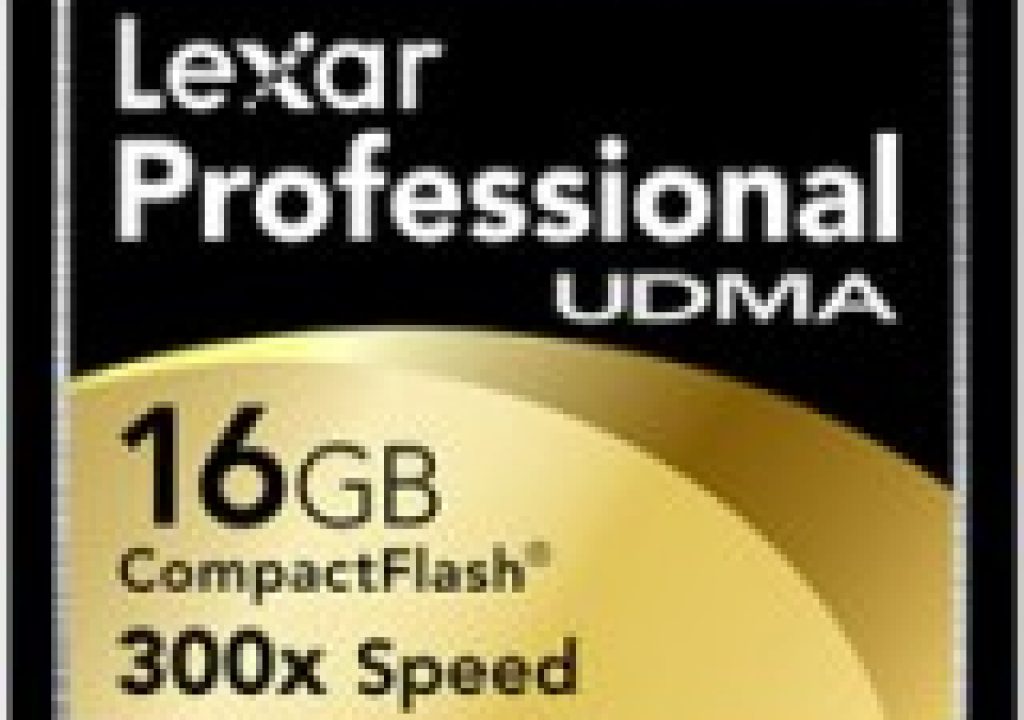Today I’m going to recommend a great gift that every photographer who shoots with a digital camera always needs more of, memory cards – but first a word of caution for you who don’t know about camera gear – be sure that whatever memory card you buy it will work with that particular brand and model number camera that your photographer owns. Digital cameras accept only certain sizes of memory cards and there are several formats/types of memory cards on the market.
Here’s my first tip: Find out what make and model camera the person has then go to the company’s website and look up the model. There you will find information as to which size/type memory card the camera accepts. You can most likely download a copy of the camera manual too which can come in hand if you plan on getting them more gifts in the future.
For those photographers who shoot sports or any type of action go check the camera’s specification pages and look for ‘UDMA’ as a feature. If its there then look for a memory card that supports UDMA. UDMA basically specifies that the card can write to memory faster so there’s less waiting for the camera’s memory buffer to empty photos to the card after a burst of picture taking.
If the photographer never shoots sports or action then you can save money by buying a good, but less expensive model card. In either case the brand names to look for are Sandisk, Lexar, Kingston, Hoodman among others. Look for the speed of the card. With Compact Flash cards you’ll often see a number like 300X on the front, which is very fast (and more expensive) or you might see a number like ’30MBs’ or higher, which is a different way of measuring the transfer rate of the card. With SD, or SDHC, type cards look for the numbers 4 or 6. The higher the number the faster the card. The same goes for other types of cards like Sony Memory Stick, xD memory cards, etc.
What size?
Now there’s the capacity of the card to consider. Prices on memory cards are considerably lower than they were even a year ago. Its not uncommon to be able to purchase a 16GB card for what a 4 GB card cost last year. There are two schools of thought on the best size cards to use. One school says go big and you’ll have less of a chance of missing the shot because you were changing cards. Less of a chance of misplacing it too since it can stay in the camera. The other school says don’t put all your eggs into one basket and choose smaller cards so that if something should happen, the card is lost or damaged, then you haven’t lost as many photos. I’ll leave it up to you as to what camp your photographer falls in with. I will say that with the pixel count of cameras getting higher and higher that its best to go a little bigger with your cards. I like to be able to shoot a couple hundred photos, either JPG or RAW or both, without having to change cards. For a 15 megapixel camera I think a 4GB or 8Gb is a good balance.
Getting from the camera to your computer
Another good gift idea is a card reader. A card reader is a device used to transfer the information off of the memory cards and into your computer. If the person you’re buying for is a serious to professional photographer then I would look for faster card readers. For Mac owners look for Firewire 400 or better yet Firewire 800. Apple looks like they might phase out Firewire on their computers. Whether that happens or not depends on Apple’s users and how they react.
Lexar’s Dual card reader for Compact Flash and SD/SDHC cards
Otherwise look for USB type of card readers. USB 2.0 is pretty much universal and backwards compatible with the older USB 1.0 type connections so you’re safe buying one.
Depending on the photographer’s computer a third type of interface might be available, ExpressCard. You’ll find two sizes of ExpressCard slots, 34 and 54 (sometimes called Universal). ExpressCard 34 is found on a lot of newer Apple laptops. With other brands you’ll most likely find ExpressCard 54 slots. Whichever, there are a number of card adapters for the various types of memory cards. Check with places like www.CircuitCity.com, www.BestBuy.com, www.NewEgg.com, www.TigerDirect.com, or www.Buy.com and you’ll find plenty of options.
Look for UDMA card readers to go along with those UDMA memory cards for your sports photographer.
Don’t forget another memory upgrade for the digital photographer, memory for their computer. Adding memory to your computer has the biggest impact on performance of any upgrade you can install. Find out the brand and model number of the person’s computer if they bought it in a store or online but heaven help you if they built the system themselves. Then go to a site like www.Crucial.com, www.NewEgg.com, or www.Kingston.com and look for their Memory Search utility. You can then search for the brand/model number of the system and it will show you choices that will fit. If they own an Apple computer you can take the computer to Apple and they will not only sell you the memory, they will install it for you too. Be aware that with any computer, laptop computers especially, that some already came with the maximum memory installed. In that case see if there’s a hard drive upgrade available. (Check out my next article for information on hard drives)