
MAXON, says you’ll feel like a kid in a candy store, with so many sweet features present inside the new version of the program. But Cinema 4D R20 includes more, pointing to new and exciting directions.
Unveiled this August, MAXON’s Cinema 4D Release 20 (R20) introduces high-end features for VFX and motion graphics artists including node-based materials, volume modeling, robust CAD import and a dramatic evolution of the MoGraph toolset. This version, considered as a breakthrough for the iconic 3D design and animation software, will debut live and online (C4DLive.com) at the upcoming SIGGRAPH 2018 convention August 14-16, in Vancouver, BC.
“We are excited to be delivering high-end tools and features that will streamline workflow, and push the industry in new and exciting directions,” said David McGavran, CEO at MAXON Computer GmbH. “Over the last decade, our MoGraph toolset has revolutionized the broadcast graphics industry. The new Fields system in R20 offers the next evolution in Cinema 4D’s signature workflow.”
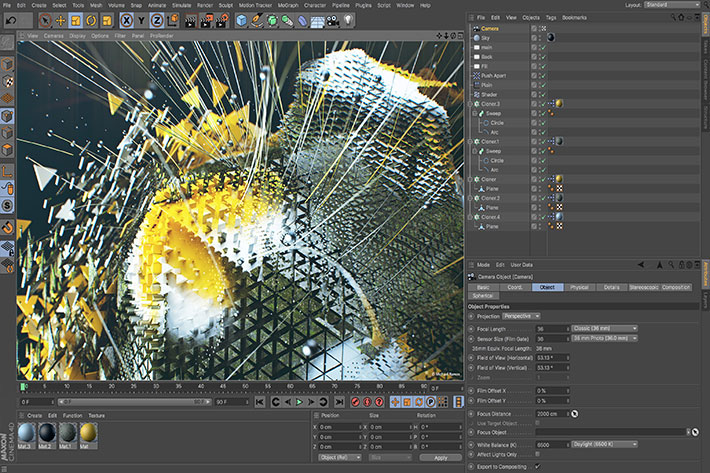
Cinema 4D Release 20 speeds up users’ workflow and offers more creative possibilities than ever before. Here are some of the key highlights in Release 20:
- Node-Based Materials – Provide new possibilities for creating materials from simple references to complex shaders in a node-based editor. With more than 150 nodes to choose from that perform different functions, artists can combine nodes to easily build complex shading effects for greater creative flexibility. For an easy start, users new to a node-based material workflow still can rely on the user interface of Cinema 4D’s standard Material Editor, creating the corresponding node material in the background automatically. Node-based materials can be packaged into assets with user-defined parameters exposed in a similar interface to Cinema 4D’s classic Material Editor.
- MoGraph Fields – New capabilities in this industry-leading procedural animation toolset offer an entirely new way to define the strength of effects by combining falloffs – from simple shapes, to shaders or sounds, to objects and formulas. Artists can layer Fields atop each other with standard mixing modes and remap their effects. Group multiple Fields together, and use them to control effectors, deformers, weights, and more.
- CAD Data Import – Popular CAD formats can be directly and seamlessly imported into Cinema 4D R20 with a simple drag and drop. A unique scale-based tessellation interface allows for adjustment of detail to build amazing visualizations. STEP, Solidworks, JT, Catia V5 and IGES formats are supported.
- Volume Modeling – Create complex models by adding or subtracting basic shapes in Boolean-type operations using Cinema 4D R20’s OpenVDB–based Volume Builder and Mesher. Procedurally build organic or hard-surface volumes using any Cinema 4D object including new Field objects. Volumes can be exported in sequenced .vdb format for use in any application or render engine that supports OpenVDB.
- ProRender Enhancements – ProRender in Cinema 4D R20 extends the GPU-rendering toolset with key features including sub-surface scattering, motion blur and multi-passes. Also included are Metal 2 support, an updated ProRender core, out of core textures and other architectural enhancements.
- Core Technology Modernization – As part of the transition to a more modern core in Cinema 4D, R20 comes with substantial API enhancements, the new node framework, further development on the new modeling framework, and a new UI framework.
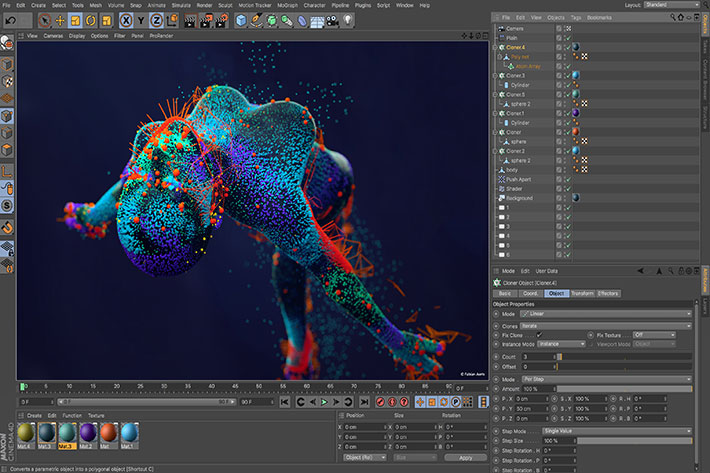
To know more about this groundbreaking update of the 3D application, which delivers advanced features and streamlined workflows to creative professionals, check out all of Cineversity’s Release 20 tutorials to learn more about all that’s in store.
Cinema 4D Release 20 is scheduled for availability in September 2018, for both macOS and Windows. Follow the link to find more information about pricing.

Filmtools
Filmmakers go-to destination for pre-production, production & post production equipment!
Shop Now













