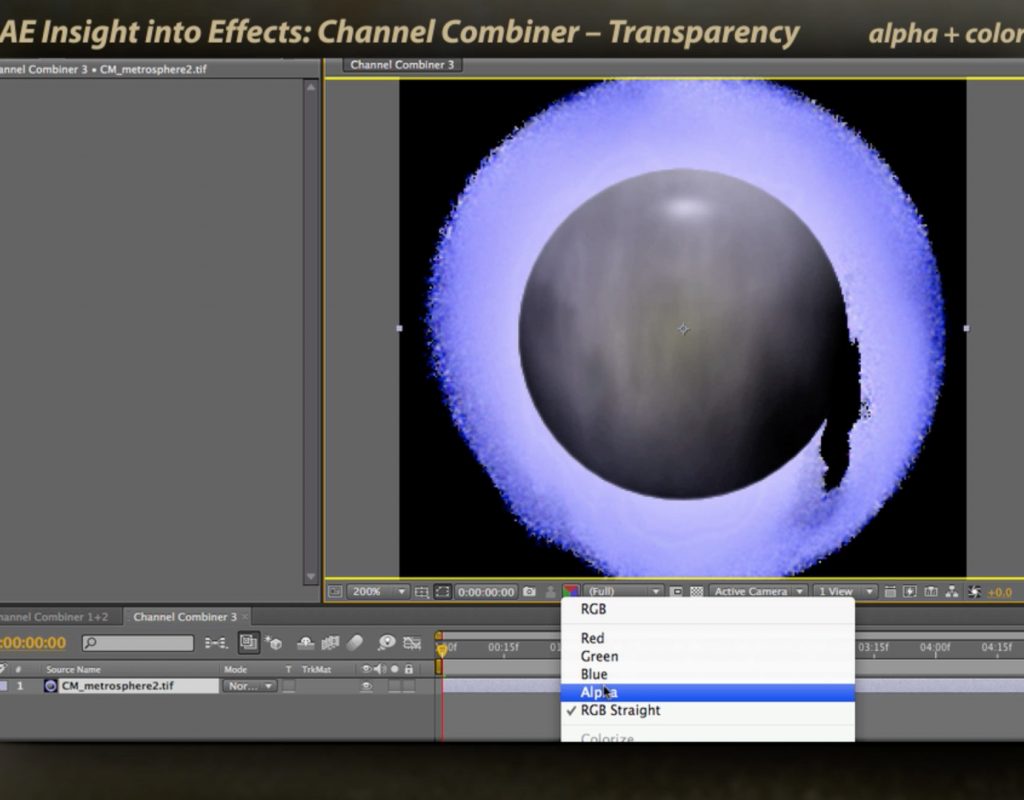One of the more confusing points on working with images is straight versus premultiplied alpha channels.
With a straight alpha, information in the color channels is at full strength, and any transparency is conveyed in the alpha channel. These images can look very odd when you view just their RGB channels, often sending clients into a panic.
Images with premultiplied alphas have the color in the RGB channels pre-processed by the strength of the alpha channel for those same pixels. These images look “correct” when you view just the RGB channels…but at the price of containing less color information.
The Channel Combiner effect gives you a way to convert potentially problematic straight alpha channels into premultiplied images. This is demonstrated in the video below:
(For an overview of how the Channel Combiner effect works, take a look at the first post in this series.)
These movies previously appeared in our Insight Into Effects course on Lynda.com/LinkedIn Learning. They’ve retired that course from their library, so we’re making them available publicly for free.