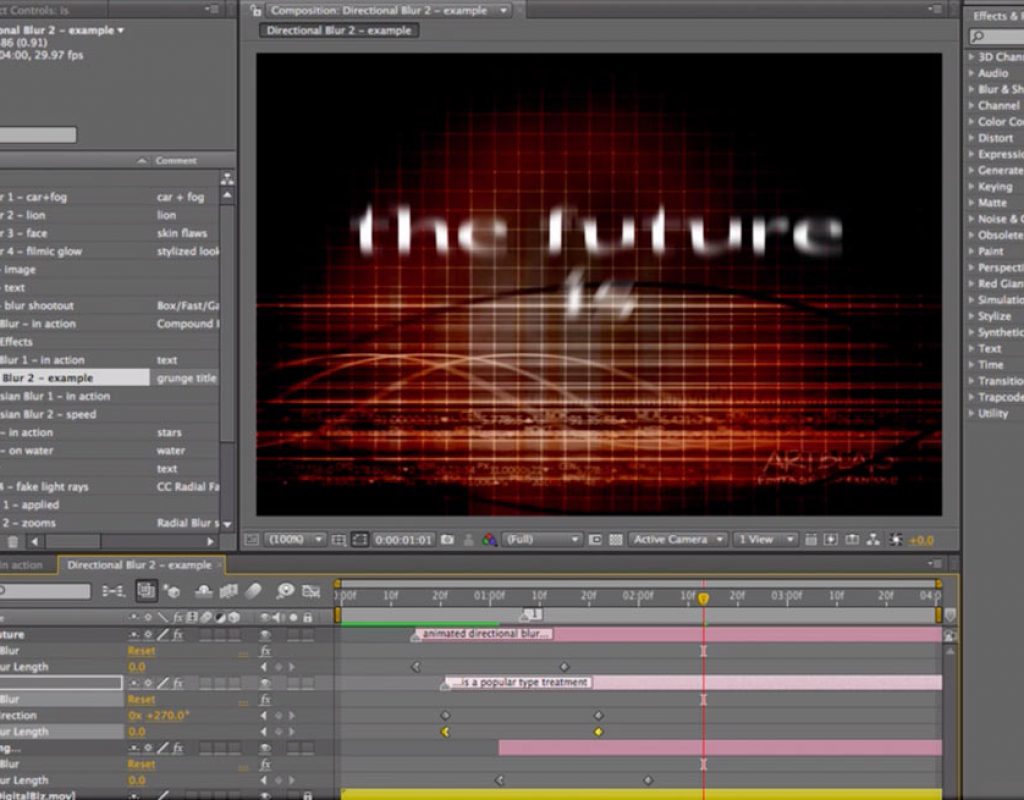After Effects has long supported the ability to calculate motion blur of layers animated inside AE. However, that could add a lot of time to your renders. Therefore, some users liked to “cheat” by applying blur effects to layers to simulate the blur of motion – or to add that impression to pre-rendered layers that are not animating inside AE.
Last week we shared some of the Radial Blurs in After Effects; this week we’ll focus on Directional Blur. As is often the case, effects like these can be used in creative ways in addition to mimicking reality.
These movies previously appeared in our Insight Into Effects course on Lynda.com/LinkedIn Learning. They’ve retired that course from their library, so we’re making them available publicly for free.