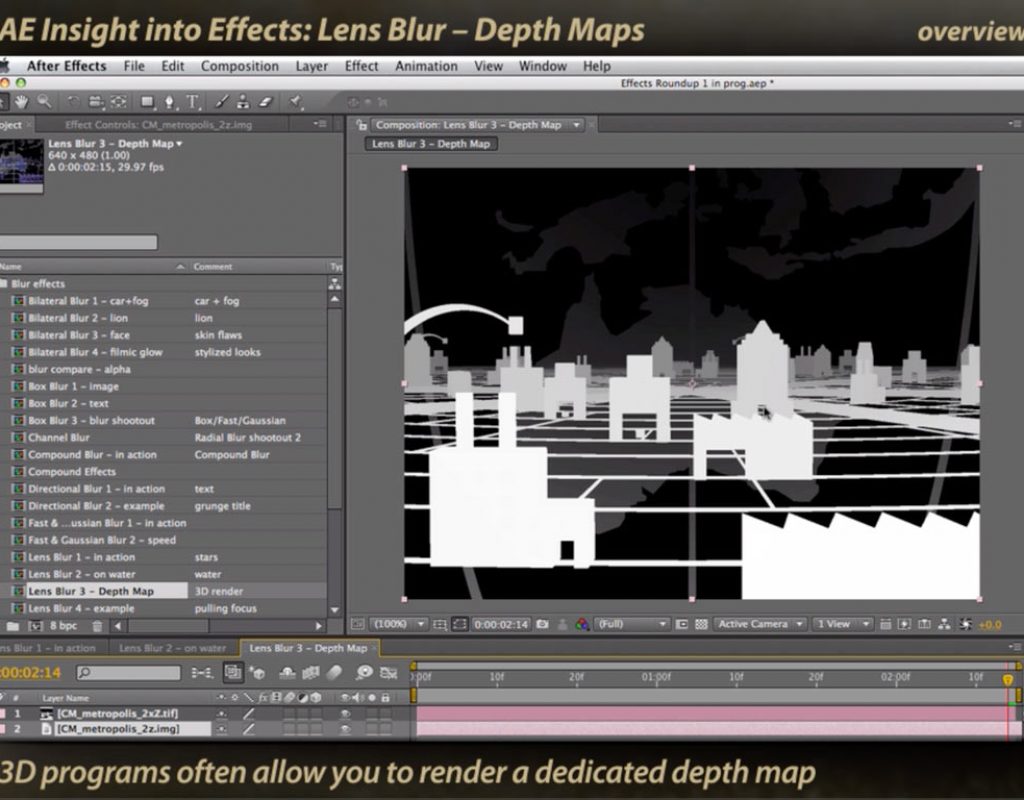Continuing our look at effects that take advantage of “blur maps”, the two movies below focus on Lens Blur. This effect is a much more advanced version of Compound Blur, rendering with higher quality while giving you more control over the blur as well.
After these movies were originally recorded, Adobe updated Lens Blur to a new effect called Camera Lens Blur. As part of this, the parameters were renamed slightly:
- the Depth Map Layer and Channel are now under the Blur Map section in Camera Lens Blur
- the Iris Shape, Radius, Blade Curvature, and Rotation parameters are now grouped under the Iris Properties section, with some new parameters such as Diffraction Fringe to create even more realistic effects
- the Specular Brightness and Threshold parameters are now under the Highlight section
- the Noise parameters have been dropped
This first movie focuses on taking advantage of the iris properties, which don’t require a depth map:
https://youtu.be/AWQhYXLbpek
The second movie focuses on the use of a depth map, including ways to fake one:
https://youtu.be/fNZC9MwzwGs
These movies previously appeared in our Insight Into Effects course on Lynda.com/LinkedIn Learning. They’ve retired that course from their library, so we’re making them available publicly for free.

Filmtools
Filmmakers go-to destination for pre-production, production & post production equipment!
Shop Now