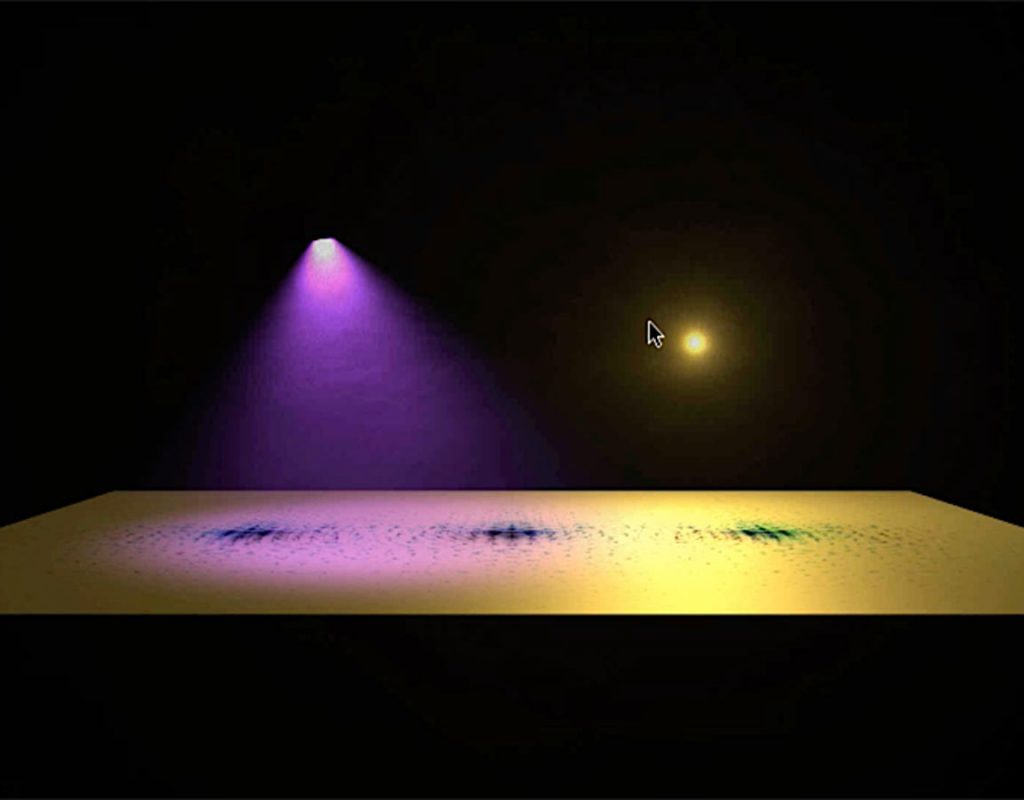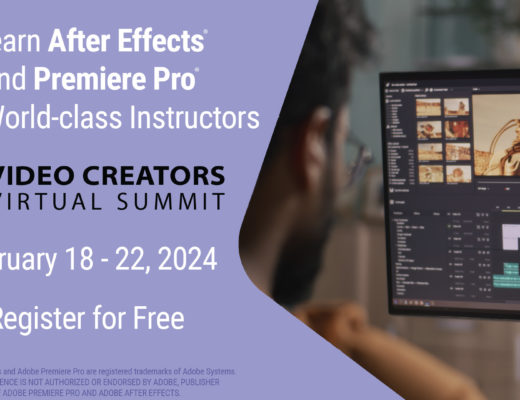Since we’ve been on the subject of lighting recently, we thought we’d follow up the Classic Course on Adding Lighting Effects in Post with one on creating more realistic volumetric lighting effects such as light rays, projected light, glows, etc. As a bonus, this trick also helps reduce banding artifacts that can happen with these effects as a result of compression. The videos below use an older version of After Effects to demonstrate this technique, but it can easily be used as-is in the most recent version of After Effects, or adapted to programs like Apple’s Motion or used when compositing 3D renders.
The basic trick is this: Create an alpha channel for just the lighting effect, and use it as a track matte for footage of dust, smoke, fog, or other swirling, realistic atmospheric effects that would be illuminated by a beam of light. If you don’t have suitable footage, you can synthesize it using the Fractal or Turbulent Noise effects in After Effects.
Introduction
A quick overview of the technique.
https://youtu.be/D32OLDDbVEY
Application
Executing this technique in After Effects using stock footage of smoke, dust, fog, and the such. This technique is demonstrated using Trapcode’s Shine (light rays), Starglow (glow), and Lux (volumetric light effects), and can easily be adapted to other plug-ins or programs.
https://youtu.be/x43_pjyiWo4
Synthetic Smoke
Don’t have footage of smoke, dust, or fog lying around? Go shoot your own! Not convenient? Then synthesize the essence of the effect using After Effects’ Turbulent or Fractal Noise effects.
https://youtu.be/sNKqTIWPflk

Filmtools
Filmmakers go-to destination for pre-production, production & post production equipment!
Shop Now