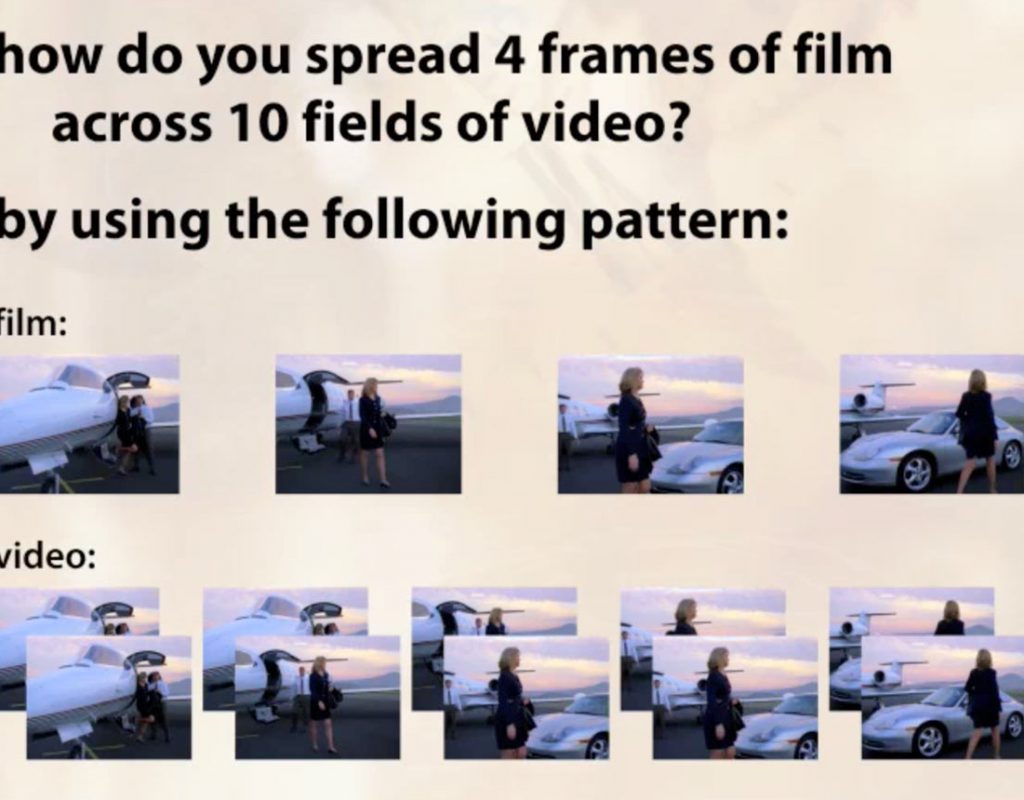We kicked off this “classic course” series with a post on working with interlaced footage. Now we can share it’s close relative: working with 3:2 pulldown and related schemes to get images shot at traditional film rates to play nice with common video rates.
Modern HD cameras allow you to select the frame rate used for shooting. By contrast, standard definition cameras – and any process the produced standard definition video, such as film transfers – had to play games to change the film rate of 24 fps to the video rates of 29.97 fps (NTSC) or 25 fps (PAL).
In the PAL world, the film was usually just sped up, as 24 and 25 were fairly close. In the NTSC world, we had to sacrifice several chickens and make unspeakable pacts with dark technological demons to get the two to work together: we had to employ “pulldown.” This course lifts the dark veil and explains exactly what’s going on, so you can correctly process this legacy footage with a minimum of issues with staggered motion, split frames, slipping rotoscope masks, and more. It focuses on using Adobe After Effects, but a lot of the concepts are universal. Although these videos use an ancient version of After Effects, this section of the program has not changed since the videos were recorded.
Working with Legacy Pulldown Footage in After Effects: Introduction
This short introductory movie explains why we have pulldown, and its most basic forms.
https://youtu.be/tgm9asrmhN8
Part 1/6: Identifying Pulldown
How to spot pulldown footage using an ordinary video player like QuickTime, and inside the After Effects Footage panel.
https://youtu.be/TpVlIgjpctM
Part 2/6: Removing 3:2 Pulldown
How to undo the most common form of pulldown – the 3:2 sequence – and get back to the original whole source frames. Includes figuring out the pulldown sequence, and dealing with already-edited footage.
https://youtu.be/bvU1g0fZe4s
Part 3/6: Alternate Forms of Pulldown
The 3:2 pulldown pattern (where source frames are spread over two video fields, then three, then two, etc.) is not the only pattern out there – manufacturers came up with their own alternate patterns for their cameras, and the US government in particular used a simple “repeat every 4th frame” form for a lot of the early footage they made public. This video shows how to deal with those cases.
https://youtu.be/UNXvMgfW0kU
Part 4/6: Adding Pulldown Back In
If your output is HD, you probably don’t have to worry about delivering footage with pulldown. However, if you have to render elements to be cut into a standard definition timeline or sequence, you’ll need to bring your sources back up to video rate. Here’s how to do that.
https://youtu.be/PvKX_VD3hYw
Part 5/6: Audio Issues
Not only does pulldown spread 24 fps film across 30 fps video, it also slows it down by 0.1% to conform to NTSC video’s actual 29.97 fps frame rate. This can cause issues with audio sync, especially on long-form material. Here’s how to work around that.
https://youtu.be/i6-aW4-bWHM
Part 6/6: Other Special Cases
The introduction of the pulldown sequence has big implications if you plan to mask or process your footage over time, as potentially repeated frames or fields can really screw up the process. Here are a few tips on dealing with those cases.
https://youtu.be/0EZ6nIKmcKU