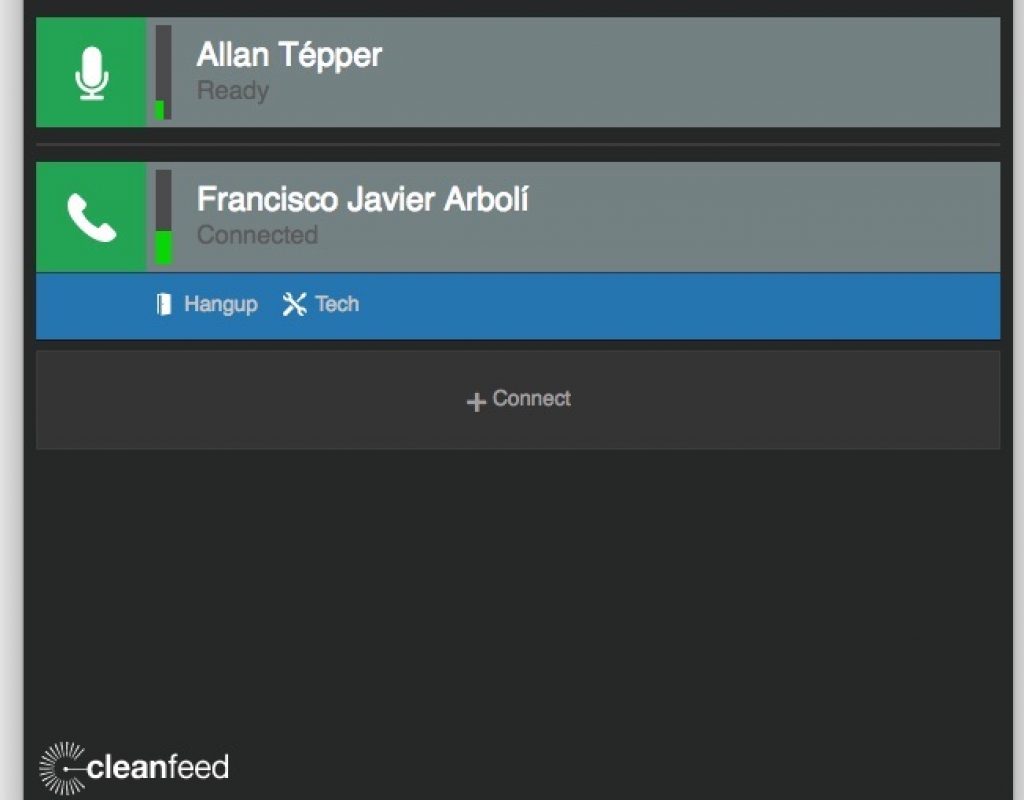For several years, I have been using (and recommending) Cleanfeed (and Cleanfeed Pro) to make pristine remote audio recordings at 48 kHz. However, since Zoom.us recently added a rather hidden 48 kHz audio setting (up from an unbelievably low 32 kHz sampling frequency as standard, and still the default with Zoom.us), some people have started to ask me whether they should now consider using Zoom.us instead of Cleanfeed (Pro). Ahead I’ll explain all of the reasons why we should still continue using Cleanfeed (Pro) for all of our remote audio-only needs over Zoom.us, be it for a live broadcast or a pre-recorded show, regardless of the final distribution for traditional on-air radio, satellite radio, Internet radio or podcast… or even separate audio for a video show handled via a separate connection.
Although as of September 2020, Zoom.us now offers a fairly hidden option for 48 kHz audio (which can indeed be much better than audio is sampled at only 32 kHz), at publication time of this article, Zoom.us makes this available only for macOS and Windows (not yet for Android, ChromeOS, iOS, iPadOS or Linux). Sadly, this new 48 kHz option from Zoom.us is not available as speech-optimized. In fact, Zoom.us specifically states that this option is focused on “music education and performance applications”. In fact, even though not specifically stated on the website, when activating this mode in the macOS app, a warning states that using Ethernet is an absolute must, and not to use wifi due to its latency. (Sadly, I proved that Zoom.us is not exaggerating with that warning.)
On the other hand, with Cleanfeed (and Cleanfeed Pro) the default is thankfully for speech-optimized 48 kHz. Although I am the first to recommend a wired Ethernet connection whenever it’s available, using Cleanfeed’s speech optimized mode does not require a wired Ethernet connection. I know this not only because of Cleanfeed’s own documentation, but also because I have carried out several successful remote interviews using Cleanfeed’s speech-optimized 48 kHz option from hotel rooms which don’t offer Ethernet. With Zoom.us, without Ethernet, there is no current possibility of 48 kHz audio sampling. With Cleanfeed, Ethernet is not a requirement when using the speech-optimized 48 kHz setting, which is the default.
Another Cleanfeed advantage over Zoom.us is that after the Cleandfeed connection is established between the “studio” (the place where the Cleanfeed call is initiated), that connection is nearly always peer-to-peer and does not depend upon Cleanfeed.net’s server to allow for continuous reliable operation during a broadcast. On the other hand, I know that Zoom.us indeed requires a central server to function, so it is potentially less reliable: another potential point of failure. According to Cleanfeed’s developers:
“In a tiny minority of cases we relay packets for a call (eg. a corporate network with web proxy access only), but it’s still end-to-end encrypted in these cases.”
They added that even with its default speech-optimized setting:
“Cleanfeed is high-quality audio from the moment you connect. Users don’t have to change any settings to get from low-quality audio to high-quality audio. This is true for guests as well, no changing of settings to achieve high-quality audio.”
Unique features of Cleanfeed Pro
- Advanced invitations
- Carts (to play back pre-recorded sounds during an interview or show)
- Echo cancellation (for those few guests who don’t have headphones)
- Higher bitrates (for music)
- Multiple local sources, which can be recorded on separate local tracks (for more control in post-production, when appropriate)
- Multitrack recording of multiple remote guests (for more control in post-production, when appropriate)
Related articles
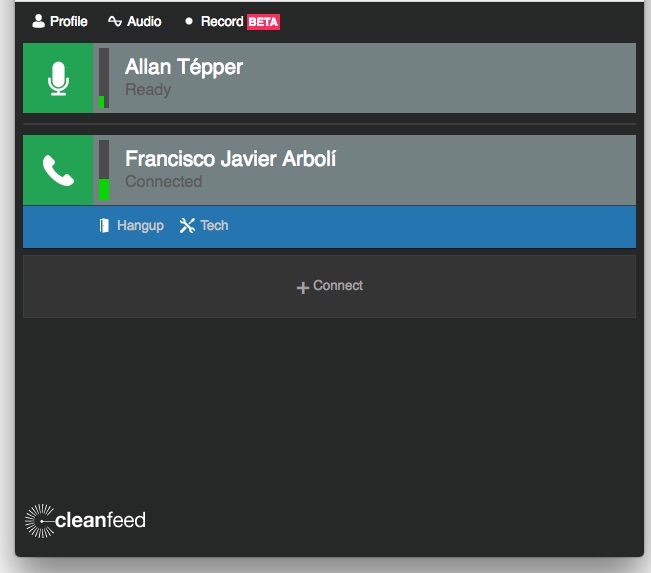
- Prior articles and interviews with the Cleanfeed developers
- 48kHzAlliance.com

For more information, visit Cleanfeed.net.
(Re-)Subscribe for upcoming articles, reviews, radio shows, books and seminars/webinars
Stand by for upcoming articles, reviews, books and courses. Sign up to my free mailing list by clicking here. If you previously subscribed to my bulletins and no longer receive them, you must re-subscribe due to new compliance to GDPR. Most of my current books are at books.AllanTepper.com, and my personal website is AllanTepper.com. Also visit radio.AllanTepper.com.
Si deseas suscribirte (o volver a suscribirte) a mi lista en castellano, visita aquí. Si prefieres, puedes suscribirte a ambas listas (castellano e inglés).
Suscribe to my BeyondPodcasting show in English or CapicúaFM en castellano.
FTC disclosure
No manufacturer is specifically paying Allan Tépper or TecnoTur LLC to write this article. Some of the other manufacturers listed above have contracted Tépper and/or TecnoTur LLC to carry out consulting and/or translations/localizations/transcreations. Many of the manufacturers listed above have sent Allan Tépper review units. So far, none of the manufacturers listed above is/are sponsors of the TecnoTur , BeyondPodcasting CapicúaFM or TuSaludSecreta programs, although they are welcome to do so, and some are, may be (or may have been) sponsors of ProVideo Coalition magazine. Some links to third parties listed in this article and/or on this web page may indirectly benefit TecnoTur LLC via affiliate programs. Allan Tépper’s opinions are his own. Allan Tépper is not liable for misuse or misunderstanding of information he shares.
Copyright and use of this article
The articles contained in the TecnoTur channel in ProVideo Coalitionmagazine are copyright Allan Tépper/TecnoTur LLC, except where otherwise attributed. Unauthorized use is prohibited without prior approval, except for short quotes which link back to this page, which are encouraged!

Filmtools
Filmmakers go-to destination for pre-production, production & post production equipment!
Shop Now