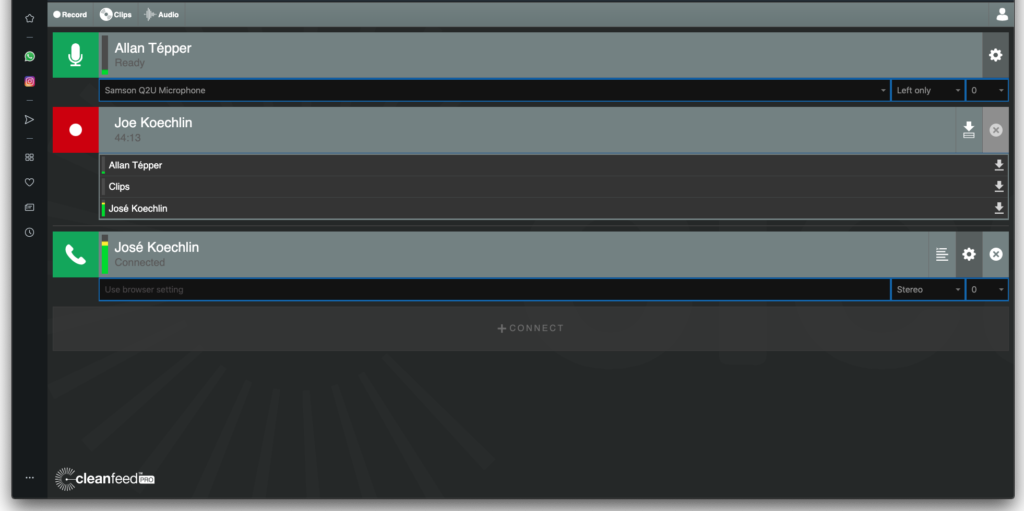As I have covered previously, Cleanfeed and Cleanfeed Pro are my favorite options to record high quality audio remotely at 48 kHz with remote guests. Although the free version allows multiple guest connections (more than two), one of the unique features of the Cleanfeed Pro version is its inboard multitrack recording capability, which can deliver a separate 48 kHz WAV file for each participant. Ahead I’ll explain why I like to make an on-the-fly two-track backup in Hindenburg Journalist Pro: I’ll also explain why the middleware I use is not Soundflower on macOS, and which one I use instead.
When I’m in the studio it’s different…
I clarify that when I’m in the studio, I accomplish this with the RØDECaster Pro mixer (covered in several articles, Filmtools link). I covered this in Integrating Cleanfeed, Hindenburg & RØDECaster Pro, illustrated below.
However, this new article is about how I do it when I am out of the studio and don’t have access to the RØDECaster Pro.
Why I like to do a backup recording on the fly
For those unfamiliar, my favorite multitrack audio editor for storytellers is Hindenburg Journalist Pro (covered in several articles, click here for a free 90-day trial followed by a discount).
I like to do a 2-channel backup on the fly in Hindenburg Journalist Pro for three reasons:
- Even though it has only happened once in many Cleanfeed sessions I have recorded, once is enough: Once I lost my connection to the Cleanfeed server during an interview with two guests in different geographical locations. When i reconnected, fortunately my guests were still connected. Unfortunately, I had lost the Cleanfeed recordings (which are done in the browser), but I was so glad I had the backup 2-track recording in Hindenburg Journalist Pro. (I’ll explain what I mean by 2-track rather than multitrack ahead in this article.)
- Even though it has happened very few times and apparently seems to be fixed either by Cleanfeed or by the Chrome browser, in the past there were occasions when the Cleanfeed recording was unusable even though our realtime connection was perfect throughout.
- Depending upon the microphone or interface I am using in a given session (when I don’t have the RØDEcaster Pro), I can often let my own voice be recorded locally at 48 kHz (see 48kHzAlliance.com) and at 24-bit resolution (see my Understanding 24-bit vs 16-bit audio production & distribution from 2015) even though I don’t distribute at 24-bit. (The other voices recorded with Cleanfeed are limited to 16-bit resolution although may certainly be 48 kHz sampling frequency as I always have them.).
I am the first to recognize that the third point is a very picky issue to get the highest latitude with my own voice, but since I do the backup recording for the first two reasons, I might as well take advantage with the third.
Why I don’t use Soundflower and what I use instead
As I wrote in 2018 in How to install/update Hindenburg Journalist (Pro) without Soundflower, I avoid the floral software not due do any aversion to flowers, but due to its lack of paid support and reliability with each update of the macOS operating system. Uninstalling Sounflower is complex and requires at least one restart of the machine. I prefer to avoid it in favor of a reliable commercial product like Sound Siphon from Static Z Software (which I own and use) or perhaps Loopback from Rogue Amoeba, which I don’t currently own. I have covered Rogue Amoeba’s original Audio Hijack Pro software (now superseded by the shorter but even better Audio Hijack) and Fission.
Above you’ll see my Sound Siphon configuration which creates a virtual audio source from the Opera browser which I use with Cleanfeed. Opera is based upon Chromium, the open-source software from Google, also used with the popular Chrome browser and works extremely well with Cleanfeed in my experience.
Selecting Opera/Cleanfeed as a source in Hindenburg Journalist Pro
The top track is my local microphone, selected directly in Hindenburg Journalist Pro. (I know very well that the headless Q2U microphone offers 48 kHz with 16-bit not 24-bit, but I still prefer to record it uncompressed rather than having it go through the Opus códec and then have it decompressed and transcoded into a WAV file.)
After creating the virtual audio source from Opera/Cleanfeed as shown as in the prior section, one can select it by name in Hindenburg Journalist Pro. You will see that the second track is set to record from the Opera (Cleanfeed) source. That track is named Marina y Memo. Marina and Memo were forcibly combined on a single track on the backup recording, but that is much better than having no recording at all, which would have been the case otherwise, since during this interview I momentarily lost my connection due to an intermittent Internet service in a hotel room. Even though I was disconnected and then reconnected to the Cleanfeed session (where Marina and Memo were still there awaiting me), the local Hindenburg Journalist Pro kept on recording both tracks continuously. In this case (which has only been once so far… but once is enough) I was saved by the backup recording made in Hindenburg Journalist Pro, since the first part of the Cleanfeed session (before the momentary Internet blackout) was completely lost. This is not Cleanfeed’s fault, since Cleanfeed is as good (or bad) as our Internet connection. I am just glad that Hindenburg Journalist Pro and Audio Siphon saved the day. This interview was published in CapicúaFM episode 49: Star Trek: Picard demuestra el castellano del siglo 24 vía el actor venezolano Santiago Cabrera.
In the above episode, we discussed how Venezuela/Chilean actor Santiago Cabrera played two different roles in a recent Star Trek: Picard episode and emulated the Castilian language of the 24th century.
What I do when there is no Internet blackout
What I do when all goes well is to use all of the multitrack recordings from Cleanfeed except my own microphone recording. That one I use from the local recording made in Hindenburg Journalist Pro, for the reasons explained. For more information on Cleanfeed free or Cleanfeed Pro, visit Cleanfeed.net.
Upcoming related article
Be sure to be on my free mailing list to be notified about my upcoming article: Hindenburg Journalist Pro’s Magic Levels versus Auphonic’s Crossgating.
(Re-)Subscribe for upcoming articles, reviews, radio shows, books and seminars/webinars
Stand by for upcoming articles, reviews, books and courses. Sign up to my free mailing list by clicking here. If you previously subscribed to my bulletins and no longer receive them, you must re-subscribe due to new compliance to GDPR. Most of my current books are at books.AllanTepper.com, and my personal website is AllanTepper.com. Also visit radio.AllanTepper.com.
Si deseas suscribirte (o volver a suscribirte) a mi lista en castellano, visita aquí. Si prefieres, puedes suscribirte a ambas listas (castellano e inglés).
Suscribe to his BeyondPodcasting show at BeyondPodasting.com.
Subscribe to his award-winning CapicúaFM show at CapicúaFM.com.
FTC disclosure
No manufacturer is specifically paying Allan Tépper or TecnoTur LLC to write this article or the mentioned books. Some of the other manufacturers listed above have contracted Tépper and/or TecnoTur LLC to carry out consulting and/or translations/localizations/transcreations. Many of the manufacturers listed above have sent Allan Tépper review units. So far, none of the manufacturers listed above is/are sponsors of the TecnoTur , BeyondPodcasting CapicúaFM or TuRadioGlobal programs, although they are welcome to do so, and some are, may be (or may have been) sponsors of ProVideo Coalition magazine. Some links to third parties listed in this article and/or on this web page may indirectly benefit TecnoTur LLC via affiliate programs. Allan Tépper’s opinions are his own. Allan Tépper is not liable for misuse or misunderstanding of information he shares.
Copyright and use of this article
The articles contained in the TecnoTur channel in ProVideo Coalition magazine are copyright Allan Tépper/TecnoTur LLC, except where otherwise attributed. Unauthorized use is prohibited without prior approval, except for short quotes which link back to this page, which are encouraged!