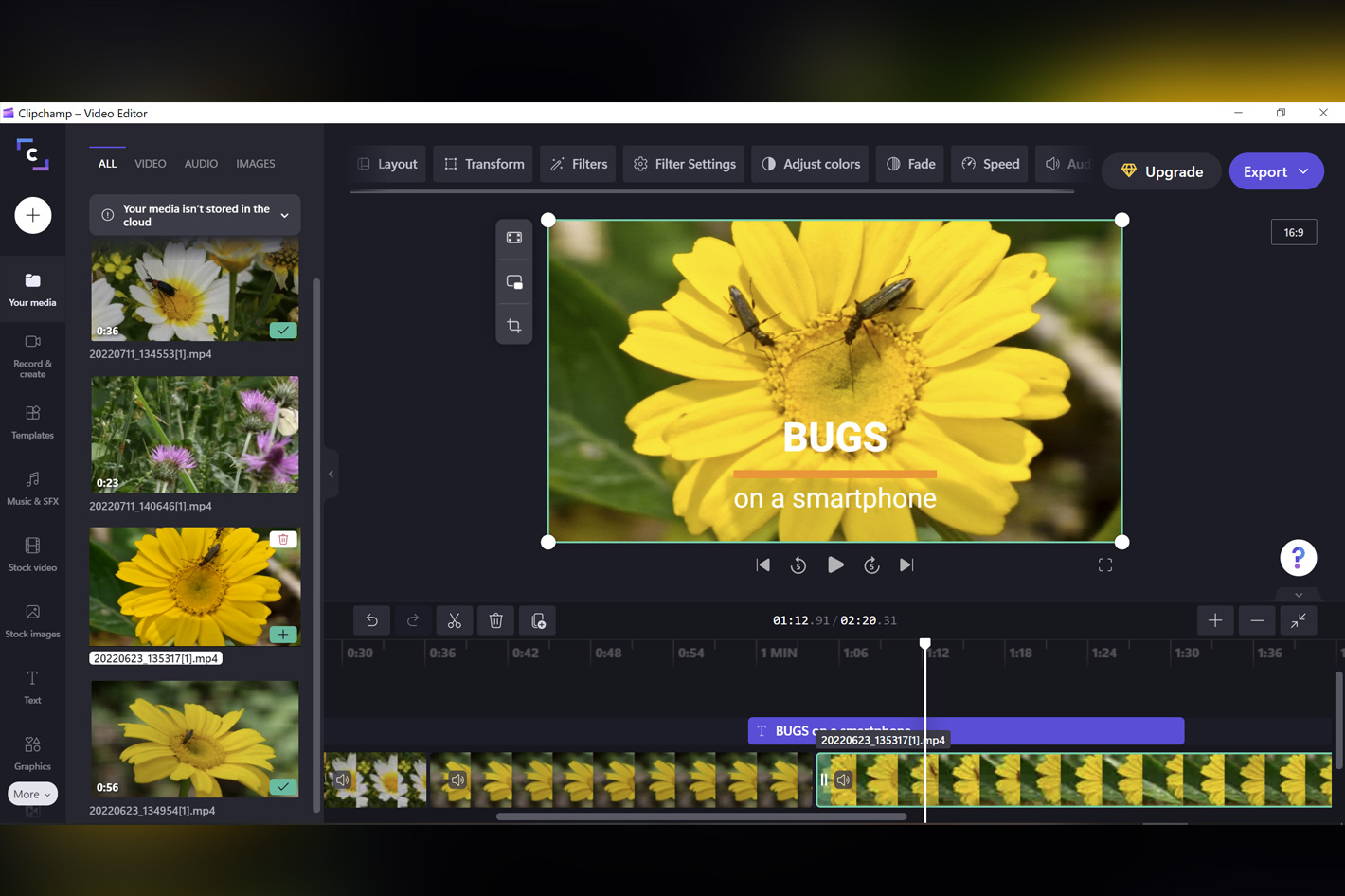
Although video remains essentially a professional and creative domain where stories with impact often touch four or more tools before they are ready for viewers, a new generation of creators using video want something easier to use. That’s where Clipchamp enters, as an in-browser video creation platform, targeting, as Alexander Dreiling, CEO and co-founder of Clipchamp, says “non-professionals and non-creatives, or simply, the other 98% of us. Our mission is to empower anyone to tell stories worth sharing and millions of people around the world are using Clipchamp to create videos and tell their stories.”
Now, while that may be true, the fact is that you only need to open Clipchamp to understand that the core tools for video creation are there, meaning you can easily use it for creating your own videos using the tool. One such example is the new Essentials plan, announced as “perfect for everyday editors looking to enhance their videos”, which includes access to the premium video, audio and image stock library, access to premium filters, effects, the brand kit, and content backup. The only limitation for this plan is resolution, as the Essentials plan includes watermark-free exports in up to 1080p resolution. You’ll have to look elsewhere if you want more.
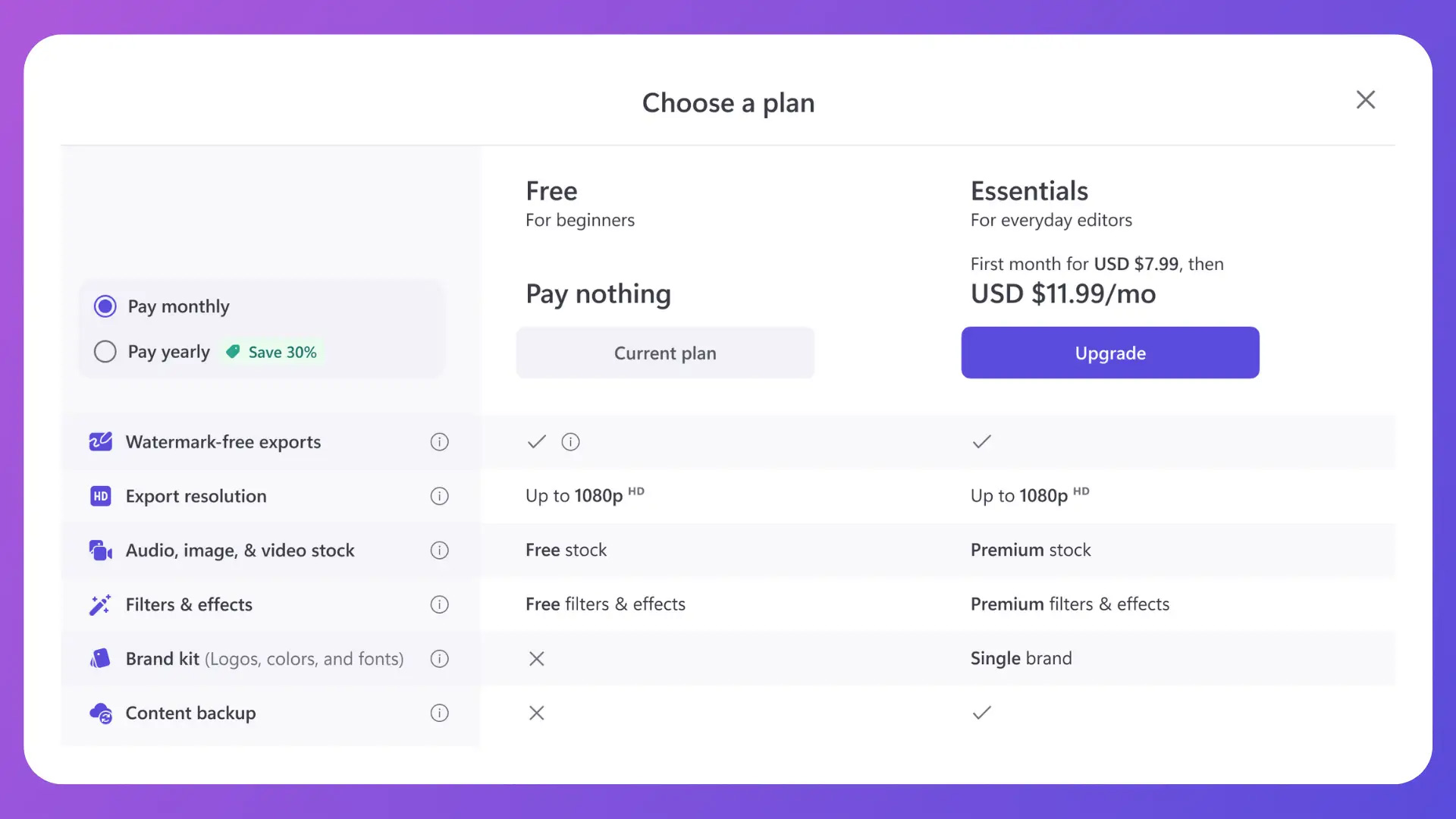
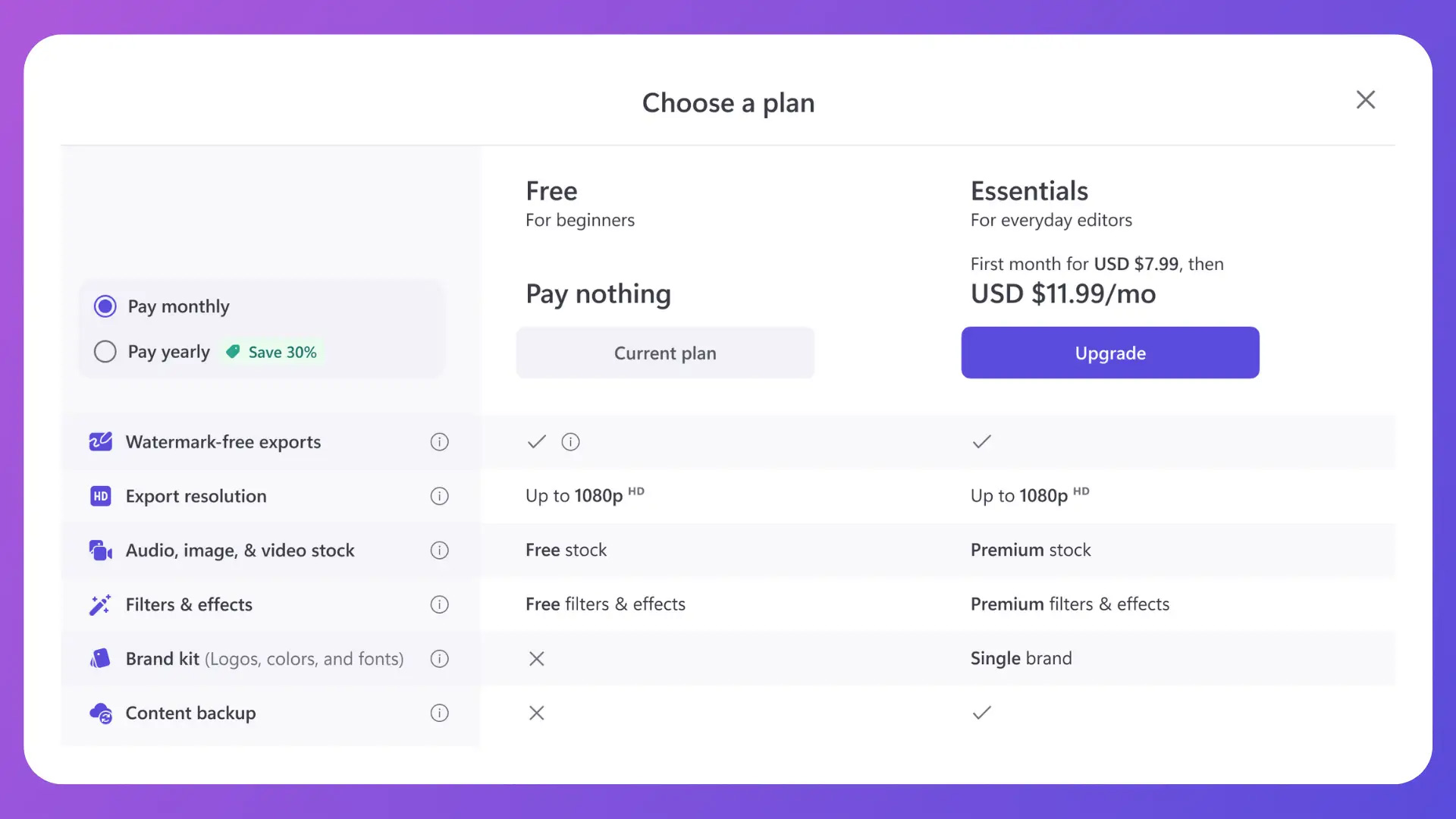
Clipchamp is geared towards the production of Full HD videos, and that is reflected in the new pricing structure, which is introduced after Microsoft acquired the app and integrated it into Windows 11. No more do you have to explore a variety of pricing plans, now there is a simpler way to pay for a premium Clipchamp account, as the three paid subscription tiers are replaced by the Essentials plan, which combines features of previous plans but at a lower price to empower you to create professional videos no matter your budget.
Clipchamp now has two plans: the Essentials, and a free plan, which includes unlimited watermark-free exports at up to 1080p(HD) export resolution, free audio, image, & video stock and free filters & effects. Because now Microsoft own Clipchamp, the company says that “all existing Clipchamp subscribers will be asked to link a Microsoft account before switching their existing subscription plans to the Essentials plan. When switching, users can immediately cancel their existing subscription and receive refunds as part of the process. Users can retain access to previous plan offerings until their subscriptions expire if they don’t choose to switch over.”
If you are a Microsoft 365 user, you’ll find that Clipchamp – the free account, that is – is included in the productivity suite that enables millions of users to chat, host meetings, secure their devices, and even collaborate with the Office suite. Whether you use M365 for business or personal use, now you can right-click and edit a video with Clipchamp. It doesn’t get any simpler.
Mobile app free for iOS, Android comes next
Founded in 2014, in Brisbane, Australia, Clipchamp serves more than 16 million registered users worldwide. The pandemic helped it grow, as its user-base spiked by 160% in 2020, as people discovered video as a communicating tool during the lockdown period. Either for family videos or for sharing your products or ideas, video became essential and Clipchamp has made it its mission: to empower anyone to tell stories worth sharing and millions of people around the world are using Clipchamp to create videos and tell their stories.
Clipchamp is an in-browser video creation platform, but it is also available as a mobile app free to download from the iOS App Store. Once you create an account, you’ll be able to edit, caption, and export videos free of charge. The mobile and platform accounts are separated, but the company is working on integrating the apps to create a seamless video creation workflow in the near future. A version for Android is also planned, which make even more sense now that Microsoft, who own Clipchamp, has integrated Android apps into Windows 11.

