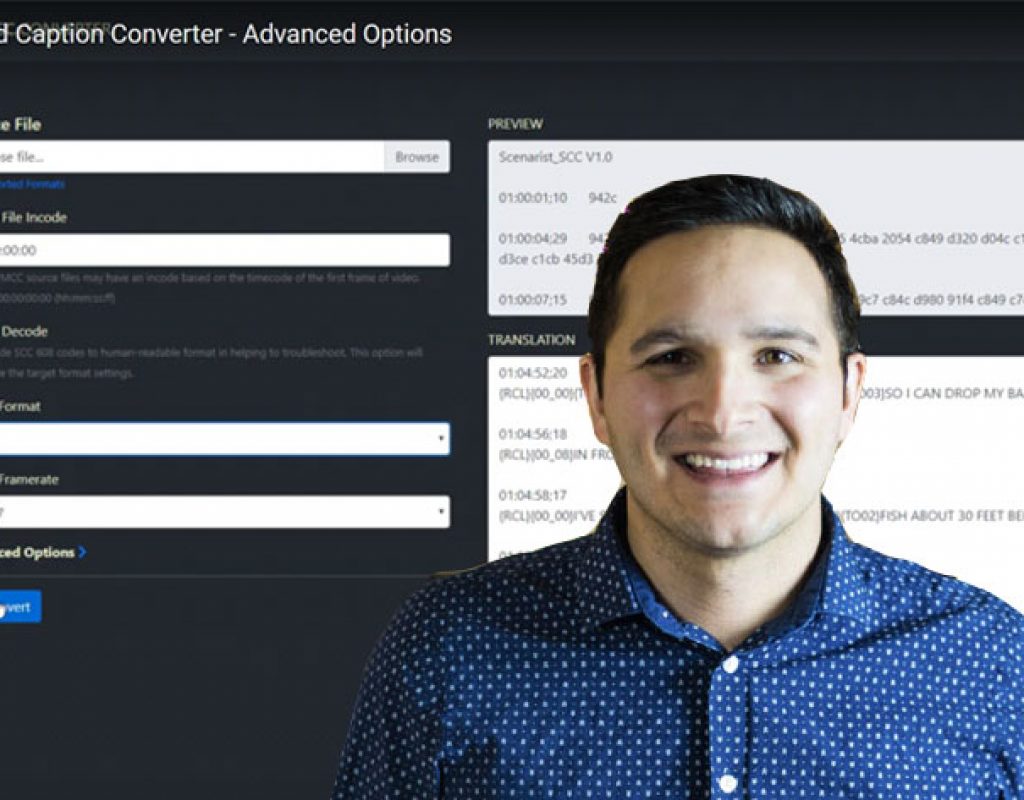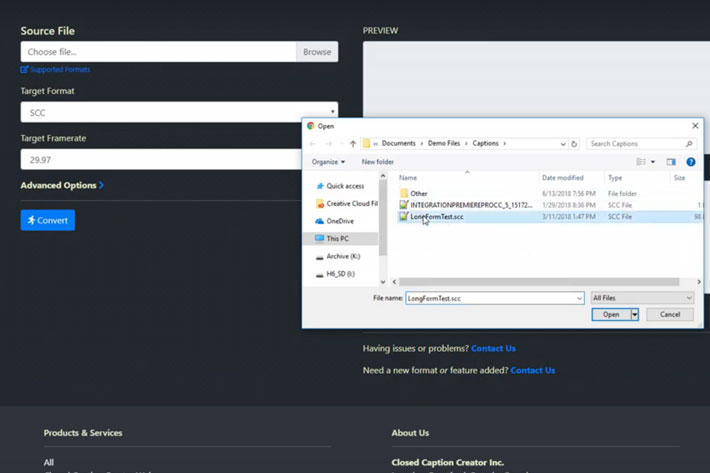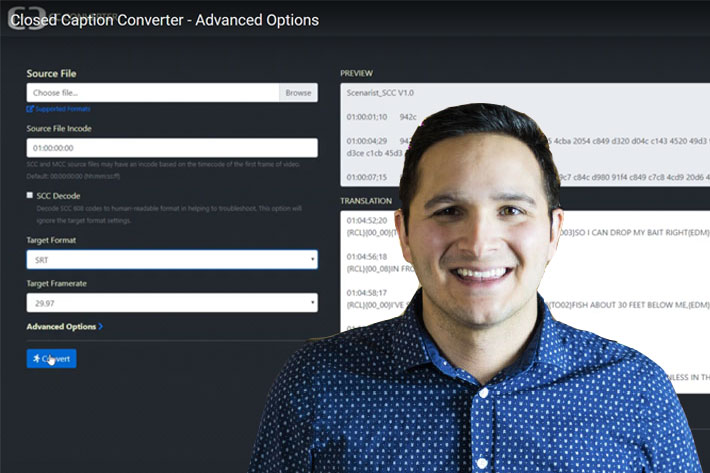
Available as a free web tool or a paid desktop version, Closed Caption Converter is the most advanced conversion tool available for free online, says its author, Nathaniel Deshpand.
Closed Caption Creator is a software created by Nathaniel Deshpand, a tool born out of necessity. When Nathaniel Deshpande started to work on television, right after receiving a technologist diploma in Broadcast Engineering, he gained experience designing and troubleshooting workflows involving file based captioning.
The experience led him to design the Closed Caption Creator – a tool initially intended for use by broadcast engineers in order to help provide insight while troubleshooting captioning problems, but that he made publicly available, after requests from many users. Now Nathaniel Deshpande takes a step further and introduces another free tool, available online, Closed Caption Converter, which he presents as the “most advanced conversion tool available for free online. With Closed Caption Converter you can segment, offset, conform and even change the framerate of caption files.”
A desktop version to speed up workflows
As the original Closed Caption Creator, the new Closed Caption Converter supports multiple formats including SCC, MCC (608 & 708), SRT, WebVTT, STL, Avid DS (txt), TTML, and SBV caption files. It also allows users to export FCP XML files for Final Cut Pro. Offered as a free web application, the software works everywhere, as it can run across devices, either mobile or desktop. For users who like to have their software right on their desktop, Closed Caption Creator Inc., the company behind the original product, offers a paid version and CLI library.
https://youtu.be/Lfh1VnZfgAc
Compatible with Windows, MacOS, and Linux, the desktop version of Closed Caption Converter is priced at $99.99 but will be on sale for $34.99 until the end of March. Each purchase includes installation files for MacOS, Windows, and Linux. Closed Caption Converter Desktop can be run on up to 5 systems at once, and free updates are included.
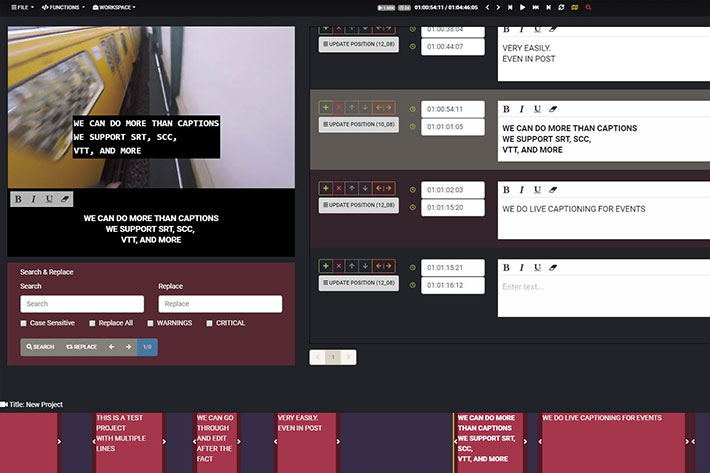
Designed with caption automation in mind
The desktop version is also able to perform batch processing of multiple caption files at one time, something that would not be easy to implement in the web version. If you need to speed up your workflow by converting multiple caption files at one time, the paid desktop application is the right solution.
https://youtu.be/P3HH4hMRtqQ
The software supports all major framerates including 23.98, 24, NDF25, DF30, NDF30, 50, 59.94, and 60 allowing users to support multiple distribution platforms. It is also customizable, for users that require additional format or feature support. Nathaniel Deshpande is always eager to receive suggestions and requests from users, either regarding a feature or support for a new format.
Focused on extensions as MCC, SCC and STL
Closed Caption Converter was designed with caption automation in mind, meaning users can automate their caption workflow using Closed Caption Creator Inc.’s library that can be licensed as either a command line tool or serverless function for Google Cloud or Amazon’s AWS. All the information about the different options is available on the website and users are invited to get in touch with Nathaniel Deshpande for more information.
The author says that he is aware of the other free options available, “however my hope is this new tool provides more value to users by giving them access to advanced options such as timecode offset, segmenting, EDL conform, and framerate manipulation” and he adds that “I’ve also focused on format support for extensions that normally are not supported by free software such as MCC, SCC, and STL.”

Filmtools
Filmmakers go-to destination for pre-production, production & post production equipment!
Shop Now