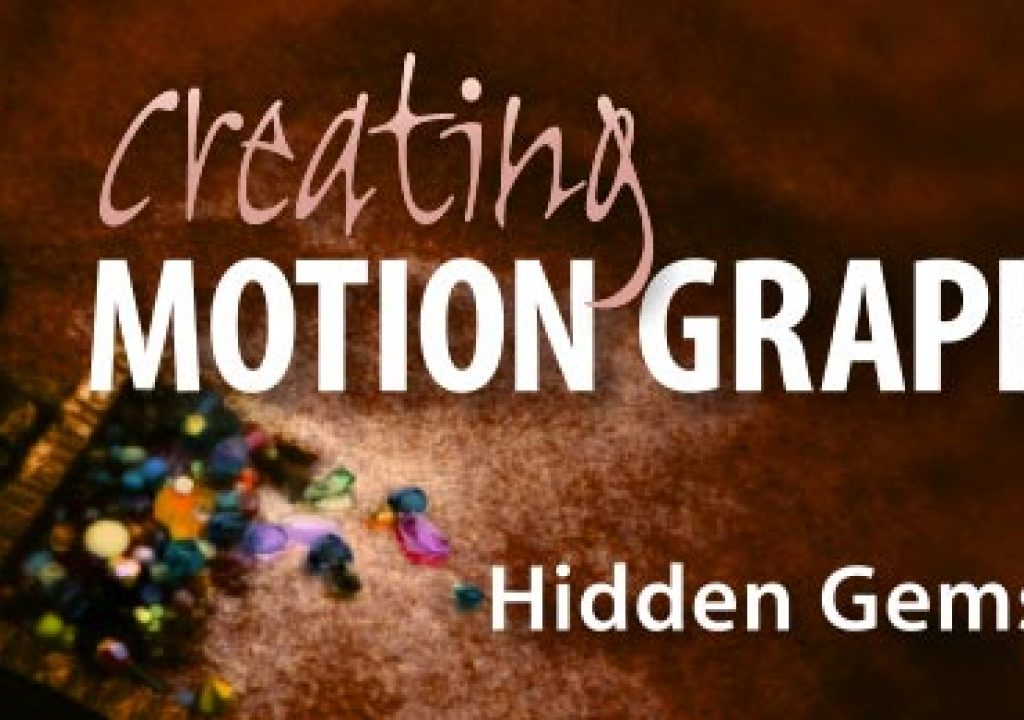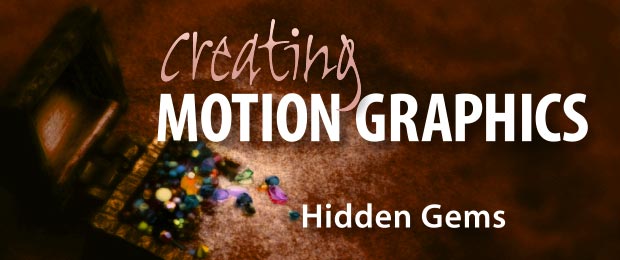
Last week's installment of Hidden Gems on effects was so well received, we decided to break out of our normal one-chapter-a-week rhythm this week, and instead provide some more resources on using effects.
A couple of years ago, we started a course on lynda.com dedicated to sharing insights into some of our favorite effects, also based on Bonus Chapter 23 from our book Creating Motion Graphics. After adding 46 movies on general concepts plus specific effects, we had to set the concept aside; we hope to revisit some time in the future. In the meantime, several of those movies are available for free. We'd like to share those with you here.
(If you get an “access denied” error trying to play the movies below, trying re-loading this page.)
Using the Effects & Presets Panel
In case you're not already using the Effects & Presets panel, here's a quick overview on using this handy dialog to search for effects (rather than try to remember which Effect menu category they're hiding under):
Compound Effects
An overview of important things to keep in mind when using Compound Effects (where an effect refers to another layer for parameters such as displacement maps):
Calculations
This Swiss Army Knife effect allows you to combine layers in multiple ways, by borrowing select properties of one layer to treat another. (As it is a compound effect, watching the above movie first is not a bad idea…)
Auto Color vs. Auto Levels
Auto Levels scales each color channel individually to cover its maximum range. This can result in color shifts, for better or worse. Let's compare it to the more restrained Auto Color effect:
Bilateral Blur
This relatively new blur in After Effects (introduced in CS4) allows you to blur color information while keeping luminance (and therefore, details) sharp, providing an alternative to Smart Blur. However, its defaults are not optimal…
Cartoon Effect
This effect was also introduced in CS4 along with Bilateral Blur. Here's a free movie on it from our After Effects CS4 New Creative Techniques course:
(Again, if you get an “access denied” error trying to play the movies below, trying re-loading this web page.)
Again, a few dozen of these movies are online in our Insight Into Effects course on lynda.com. Let us know if you find these worthwhile; if so, we'll try to pick up the series again in the future (otherwise, we have a list of other topics we can't want to cover!).
Trish and Chris Meyer share seventeen-plus years of real-world film and video production experience inside their now-classic book Creating Motion Graphics with After Effects (CMG).
The 5th edition has been thoroughly revised to reflect the new features introduced in both After Effects CS4 and CS5 (click here for free bonus videos of features introduced in CS5.5). New chapters cover the new Roto Brush feature, as well as mocha and mocha shape. The 3D section has been expanded to include working with 3D effects such as Digieffects FreeForm plus workflows including Adobe Repouss©, Vanishing Point Exchange, and 3D model import using Adobe Photoshop Extended. The print version is also accompanied by a DVD that contains project files (CS5-only) and source materials for all the techniques demonstrated in the book, as well as over 160 pages of bonus chapters on subjects such as expressions, scripting, and effects.
We will be pulling a few “hidden gems” out of each chapter to share on ProVideoCoalition.com roughly every week (this week being an obvious exception). These will give you a taste for the multitude of time-saving tips, not-obvious features, little gotchas, and other insider knowledge you will find in CMG.
The content contained in Creating Motion Graphics with After Effects – as well as the CMG Blogs and CMG Keyframes posts on ProVideoCoalition – are copyright Crish Design, except where otherwise attributed.

Filmtools
Filmmakers go-to destination for pre-production, production & post production equipment!
Shop Now