As the product marketing manager for HP’s remote graphics software, or RGS, I’m keenly aware of how productions of all sizes have been impacted by our solution. On large productions we’ve seen different groups who are working on different things use HP RGS to instantly share each other’s work. On the other side of that, we’ve seen smaller production houses and special effects shops effectively work with major studios by utilizing RGS.
Being able to collaborate effectively on creative projects in the media & entertainment space has been a necessity for decades, but doing so with people who are located in different parts of a city, country and even the world has only recently become part of that process. Ten years ago, HP pioneered virtual workstations when we introduced HP RGS which changed the way media and entertainment professionals were able to approach their projects. Professionals in this space were among the first to adopt it, and there’s really no surprise in that because regardless of the topic in M&E, performance is critical. It’s a reality that’s true for RGS as well.
Major studios such as Dreamworks Animation tell us that getting people who are in different locations to effectively work together is a daily requirement. Collaboration is a huge part of the workflow in M&E projects, and that’s where you can really see the impact we’ve had. From training to troubleshooting to reviews and approvals, HP RGS allows M&E professionals to get more done faster by quickly accessing or sharing their screens with anyone, anywhere they are needed. But how exactly do we make that happen?
RGS Logistics
HP RGS is very easy to deploy and even easier to use. It has two parts that are both easily downloaded at hp.com/go/rgs. The workstation software requires a license (unless you have an HP Z Workstation where it is included) while the receiver part is free and can be installed on any Windows or Linux PC or Windows 8 tablet. Then, as long as you have network access to your workstation, you can use RGS to logon and use your professional editing and effects software and data, just as if you were sitting at your actual workstation.
There’s also the security piece. Studios not only have to protect the content they create, they also may have to protect proprietary software they write to push the boundaries of special effects and animation. Security breaches that have affected companies from all over the world justifiably made a lot of people nervous about virtual collaboration, but HP RGS has allowed major studios to safely partner with groups in any country. With RGS, piracy and reverse engineering aren’t a concern because the system sends encrypted pixels which means your data and applications stay safe at the office. From a security standpoint, RGS is a huge enabler for expediting the creation process while maintaining the IP security that’s required in this space.

Features and Improvements
For many in the M&E space, pen tablets like the Wacom tablet have completely replaced the mouse. Artists all have them and it’s simply how they prefer to work. Because of that, HP RGS 7.1 will add direct Wacom redirection to Linux workstations. The push for virtual workstations has made the Wacom support in RGS on Linux machines important because you’re not just collaborating with RGS, you’re doing 100% of your work remotely via RGS. The fact that HP RGS supports both Windows and Linux means that you can connect to any machine or application you need from any other machine. With RGS and its proprietary codec you get access that feels and performs like local access regardless of whether you’re using Windows or Linux, or how many displays you’re remoting.
That’s important to note, because it turns out that Linux is a key requirement in this industry. Linux is used very heavily in the M&E space and when you add the native ability of HP RGS to allow multiple connections to collaborate or screen share with various people at different locations, you get a rock solid solution that has been deployed broadly and deeply among leading M&E companies. Some use Maya on Linux as their main tool while other major studios have written their own proprietary software exclusively for Linux. The bottom line is that many studios need to be able to bounce between one OS and another. Of the many features of RGS, performance, Linux support and collaboration are probably the top reasons RGS has been the standard for so long in this space.
Mobility and creativity go hand in hand which is why we targeted key tablet optimizations with RGS 7. Imagine discussing your work over lunch and being able to pull out a tablet and playback from the timeline of your workstation. Having that sort of mobility can be the difference between progress and a delay, because let’s say someone gives you feedback right there. With other remote access apps you’d be stuck because your professional app isn’t designed for touch screens and small displays. But with HP RGS 7 you can make real edits right from your tablet. It’s one of those things you have to see to really understand. We have a YouTube video that illustrates the difference between RGS 7 and other remote tablet apps here.
The gesture feature that replaces hot keys on tablets are also an amazing feature. For any professional using 3D modeling, special effects or editing software, application short cuts and mouse clicks are how you get work done. Since a tablet doesn’t have a keyboard, and the onboard keyboard blocks half the screen, the whole idea of working from your tablet can really fall apart. With RGS 7 though, you can assign your playback shortcuts, “j”, “k”, “l” to left swipe, down swipe and right swipe, for example. And maybe half of your tools require you to hold down a modifier key like “alt” while you click or drag the mouse. With RGS 7 a quick tap or press gesture can hold down “alt” for you. You won’t have any pull down menus or clunky on-screen keyboards blocking your view. Again though, this is something you need to see and experience to really appreciate.
Bringing touch to non-touch applications has really opened new doors in several markets like automotive design and manufacturing. In media and entertainment though, it’s more about extending the mobile experience and further empowering creatives and designers to work in more ways and more places. It’s probably not realistic to replace your everyday workspace with a tablet, but using one for completing short amounts of work when you’re away from your workspace can make a lot of sense. HP RGS 7 can turn a tablet into a real productivity tool, and that’s the case for everything from tough 3D applications to special effects to video work. There’s nothing else out there like it.
Increased Productivity
 Let’s talk about some real world examples that showcase how your productivity can improve. Say you’re working on a project that requires a long render before you can review your work. With HP RGS, you can leave and let that render do its work, and then log in and check on the render job. If it isn’t looking right you can make a change and start the render again so it’ll be ready for you in the morning. That just saved you a late night trip back into the office or hours of re-render time the next morning.
Let’s talk about some real world examples that showcase how your productivity can improve. Say you’re working on a project that requires a long render before you can review your work. With HP RGS, you can leave and let that render do its work, and then log in and check on the render job. If it isn’t looking right you can make a change and start the render again so it’ll be ready for you in the morning. That just saved you a late night trip back into the office or hours of re-render time the next morning.
Big studios have HP RGS installed on every workstation so they can troubleshoot any problem remotely. With RGS you can quickly connect to any editor or animator’s machine and see exactly what they are seeing at the frame rate and image quality they see it. Sure, there are plenty of remote desktop solutions for tech support screen sharing, but what if you’re troubleshooting video playback? Other solutions are so choppy that playback looks more like a slide show. You’d really have to use RGS.
Also, many studios are making the move to go virtual. With HP RGS you can setup new workspaces by simply deploying little thin clients and displays so ramping up for a project is faster and easier than ever. What’s more, even if you’re not in a completely virtual environment RGS users can work from home to avoid traffic when it’s at its worst. Again, we’re talking about a huge productivity boost.
When you’re reviewing the daily shots, edits or effects in a conference room, everything is faster and easier with RGS. You can connect directly into your workstation from any conference room and show your work on the big screens.
 What Users Are Saying
What Users Are Saying
As I mentioned earlier, major studios such as DreamWorks Animation have told us that getting people in different locations to effectively work together is a daily requirement. Rick Rubio, Hardware & Systems Engineer at DreamWorks Animation, explains, “With our filmmakers on both Linux and Windows desktops and teams across our California, Bangalore and Shanghai studios, HP RGS allows everyone to easily collaborate on the creative process. They are able to see high resolution video, run sophisticated fire or water simulations, and utilize the tools on each other’s machines.”
As you can see, we work closely with M&E industry leaders to understand their needs and we are constantly improving HP RGS to meet those needs. The mobile touch tablet optimizations and direct Wacom pen tablet redirection for example come from intimate knowledge of the professional applications and workflow of workstation professionals.
Here are some other quotes from various customer conversations I’ve had, the first of which is from a leading provider of hardware and software solutions for the television broadcast industry…
I have many clients who use RGS. It’s a crucial part of our workflow on a day-to-day basis.
We have large teams working on the same movie. Of, say, 12 departments working on a movie, 8 of the 12 work on graphics and use HP RGS.
For any work that gets contracted out we use HP RGS to collaborate.
I have a desktop setup for video editing that will be too expensive to replicate and I would like to keep it at my office and also work from home
RGS allows us to run our proprietary software in any country without fear of losing IP. Our software stays in the data center and we only send a thin client and RGS.
We give users two workstations at their disposal. While one workstation is working on a render or something, they can use RGS to jump onto the second workstation and continue working on something else. The second workstation doesn’t even have a display attached.
Training is an ongoing thing for us so we train with RGS. It is the de facto software. We use it all over the place.
We have seen everything out there and we find RGS to be the most exciting.
RGS is a lot easier than a hardware solution.
RGS is the best way to collaborate with our customers
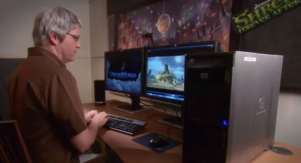 The Future
The Future
There is currently a big push to go virtual. The costs of a dedicated remote workstation are going down as the performance of virtual workstations are going up, thanks to the ability to virtualize the graphics cards. More industries and companies can get the benefit of increased security, performance and mobility that comes from centralizing and virtualizing the workstation and connecting via HP RGS. And HP RGS is uniquely positioned to meet these needs because it is the only remote workstation solution developed by a world leading workstation company. We’re continuing to drive performance improvements to accommodate for increasing screen resolutions and the growing desire for remote access. HP RGS 7.1 for example will bring a huge boost in frame rate.
We continue to improve HP Velocity in HP RGS which allows us to provide a good experience, even with a poor network connection. With over 10 years of laser-focused development for graphic intensive workstation needs, RGS has a lot to offer the M&E space.
And we’re just getting started.

Filmtools
Filmmakers go-to destination for pre-production, production & post production equipment!
Shop Now













