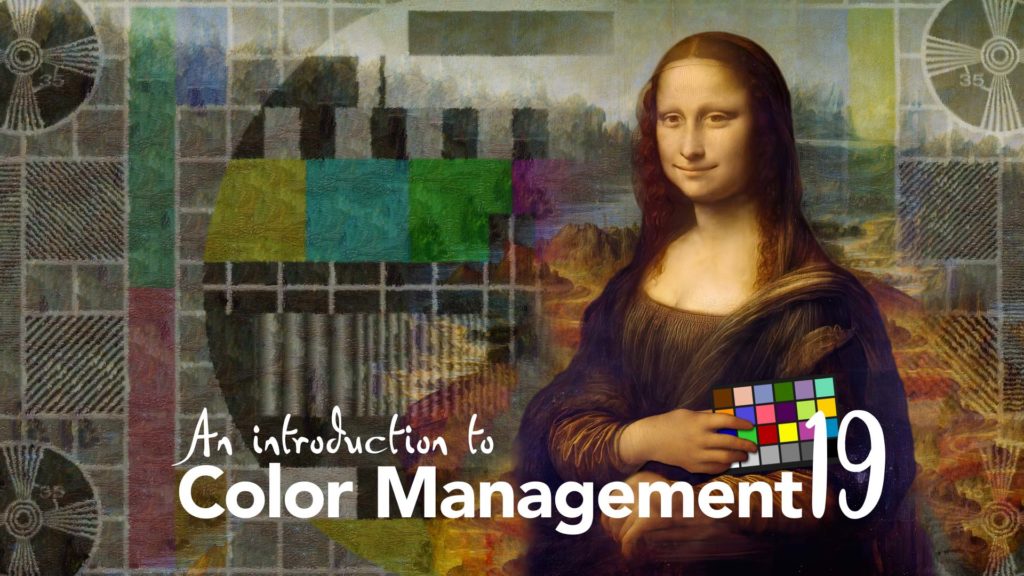High Dynamic Range video, or HDR, is the reason this entire series on color management exists. So it’s pretty important.
Up until 2008, there was a pretty clear distinction between shooting on film, and shooting on video. Video cameras recorded regular, “normal” video – the same standards that were used for television. For a long time, video cameras recorded analogue PAL & NTSC signals. In the 1990s digital formats such as miniDV offered many advantages over analogue formats, but the actual images being recorded were still the same standard as broadcast TV.
Even when television made the huge, global transition to digital, high definition broadcasts in 1998, video cameras still recorded the same type of signal that was used by broadcasters, what we would now call “Standard Dynamic Range”. What you recorded with your video camera was what you saw on your TV screen.
But in 2008, the RED company launched their first digital camera and changed everything. The Red One camera didn’t record regular video, it introduced the concept of raw video files that offered much greater dynamic range. Suddenly, a future where video cameras could compete with film for detail, dynamic range and latitude seemed possible – something considered heretical by film connoisseurs.
Since then, every camera manufacturer has introduced digital video cameras that recorded video in some format other than Rec.709, offering higher dynamic range and greater latitude. If you haven’t come across log files, or raw video files, then it’s only a matter of time.
Understanding HDR video, what it is and how to use it, is essential for all After Effects users, even if it’s not something that is affecting your daily work right now.
Covering all aspects of High Dynamic Range video in one article isn’t possible without running longer than Oppenheimer, so this is the first of a few articles that will examine the topic.
This is part 19 in a long series on color management. If you’ve missed the other parts, you can catch up here:
Part 4: Maxwell’s spinning discs
Part 6: Understanding the CIE 1931 chromaticity diagram
Part 8: Introducing Colorspaces
Part 9: The theory of a color managed workflow
Part 10: Using After Effects built-in color management
Part 11: Introducing OpenColor IO
Part 13: OpenColorIO and After Effects
Part 14: Combining OCIO with After Effects
Part 15: Logarithmic file formats
Unscripted: Looking at ACES and OCIO in After Effects 2023
AND – I’ve been writing After Effects articles and tutorials for over 20 years. Please check out some of my other ProVideo Coalition articles.