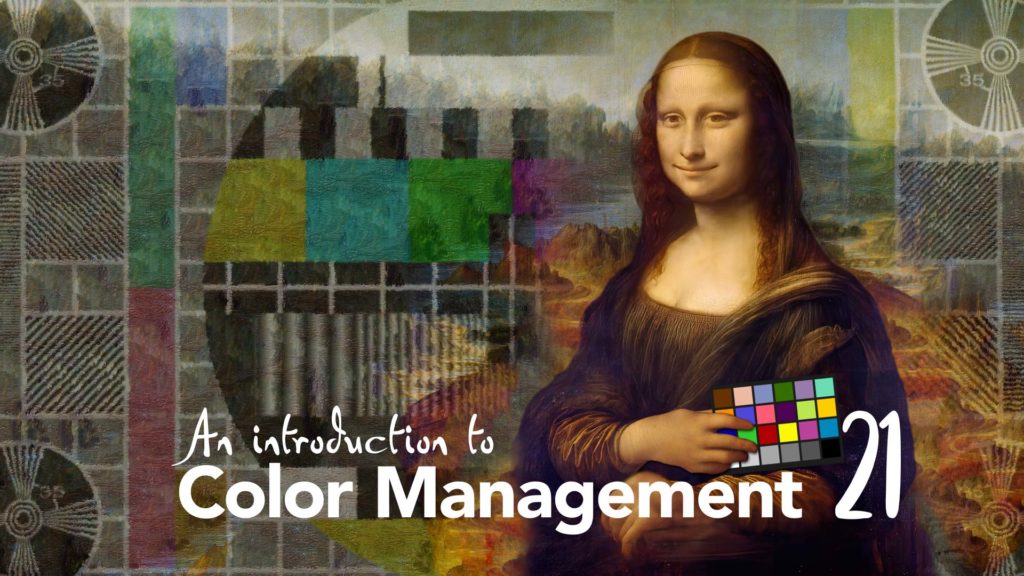High Dynamic Range video is a new frontier for many After Effects users, but despite the clear advantages it has, it also comes with a confusing range of terminologies. Updating your workflows from Standard Dynamic Range to High Dynamic Range can involve new file formats and new colorspaces – but it can be difficult to decipher the jargon.
In this video, I look at the range of HDR colorspaces and formats in common use, to help demystify what they are, where they came from, and why we need them.
One way of understanding what’s going on is to look at these new colorspaces from the perspective of the companies and organisations that created them. Once we realise where something came from and what it’s for, it’s easier to appreciate how everything fits together.
While we have had rec.709 and sRGB since the 1990s, many of the newer colorspaces have come from camera manufacturers, who are recording High Dynamic Range video using their own different logarithmic formats. We’ve covered log formats before, and how they record High Dynamic Range video using integers, and perhaps it’s not surprising that each company has their own proprietary solution. In fact, when it comes to colorspaces, many companies have several different options. Canon doesn’t just have a Canon Log format, but 3 different versions – helpfully named CLog 1, CLog 2 and CLog 3. Sony is comparable, but their S-Log formats have separate “Cine” color versions as well. Even Arri, who for many years had just given us the “LogC” colorspace, have introduced LogC4 to go alongside their original LogC3 stalwart.
But those colorspaces are just from the camera manufacturers. At the other end of the hardware spectrum, we have colorspaces designed for devices, including TVs, cinema projectors and phones. Then we have the ACES colorspaces for post-production and mastering, while streaming services have muddied the water with competing standards for delivering HDR content to our homes. It can be difficult enough to explain the difference between a colorspace and a file format, but it gets more confusing when they overlap.
Despite having been immersed in color management for the past few years, there are still some everyday questions that I don’t have clear answers to. While this series has provided a broad overview of history and technology, it hasn’t really dived into step-by-step instructions for specific workflows.
It’s important – and helpful – to appreciate the difference between the gamma curve and the color gamut of a colorspace. While these topics were introduced in the earlier parts of this series, understanding their difference can be key to understanding the differences between colorspaces. sRGB and rec.709 have the same color gamut but a different gamma curve, while rec.709 and rec.2020 have the same gamma curve but a different color gamut.
Perhaps because of this, I’ve found it surprisingly difficult to get some firm details on how Apple’s P3 colorspace works with High Dynamic Range displays. Because Display P3 uses the same gamma curve as sRGB, I would assume that its peak brightness would be the same as well. However Apple’s devices have different screen modes available for P3 displays that are labelled “P3-400 nits”, “P3-500 nits” and “P3-1600 nits”. Exactly what the relationship is between these hardware display modes and the original sRGB gamma curve is… well, I don’t know. I’d love to hear from someone who can clarify how it all works.
I hadn’t intended to make a video just on formats and acronyms, but I can see how important it is to clarify terms and to try and make it simpler for anyone just starting out with High Dynamic Range.
In the next video I’ll look at Tone Mapping, and it will be nice to jump back into After Effects.
This is part 21 in a long series on color management. If you’ve missed the other parts, you can catch up here:
Part 4: Maxwell’s spinning discs
Part 6: Understanding the CIE 1931 chromaticity diagram
Part 8: Introducing Colorspaces
Part 9: The theory of a color managed workflow
Part 10: Using After Effects built-in color management
Part 11: Introducing OpenColor IO
Part 13: OpenColorIO and After Effects
Part 14: Combining OCIO with After Effects
Part 15: Logarithmic file formats
Unscripted: Looking at ACES and OCIO in After Effects 2023
Part 19: Introducing High Dynamic Range
Part 20: High Dynamic Range Compositing just looks better!
AND – I’ve been writing After Effects articles and tutorials for over 20 years. Please check out some of my other ProVideo Coalition articles.